本文主要是介绍五十四、openlayers官网示例LineString Arrows解析——在地图上绘制箭头,希望对大家解决编程问题提供一定的参考价值,需要的开发者们随着小编来一起学习吧!
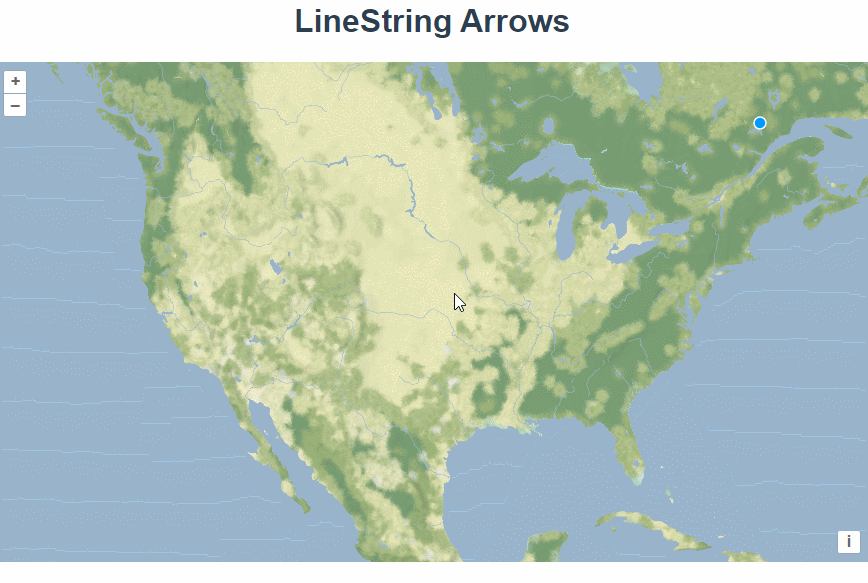
官网demo地址:
LineString Arrows
这篇介绍了在地图上绘制箭头。
创建一个矢量数据源,将其绑定为draw的数据源并展示在矢量图层上。
const source = new VectorSource();const vector = new VectorLayer({source: source,style: styleFunction,});map.addInteraction(new Draw({source: source,type: "LineString",}));绘制直线时,通过style函数将直线的末端添加箭头图标。通过forEachSegment 函数拿到箭头的起点和终点坐标,使用 Math.atan2计算出箭头图标的旋转角度。
const styleFunction = function (feature) {const geometry = feature.getGeometry();const styles = [new Style({stroke: new Stroke({color: "#ffcc33",width:2,}),}),];geometry.forEachSegment(function (start, end) {const dx = end[0] - start[0];const dy = end[1] - start[1];const rotation = Math.atan2(dy, dx);styles.push(new Style({geometry: new Point(end),image: new Icon({src: "https://openlayers.org/en/latest/examples/data/arrow.png",anchor: [0.75, 0.5],rotateWithView: true,rotation: -rotation,}),}));});return styles;};完整代码:
<template><div class="box"><h1>LineString Arrows</h1><div id="map" class="map"></div></div>
</template><script>
import StadiaMaps from "ol/source/StadiaMaps.js";
import Draw from "ol/interaction/Draw.js";
import Map from "ol/Map.js";
import Point from "ol/geom/Point.js";
import View from "ol/View.js";
import { Icon, Stroke, Style } from "ol/style.js";
import { OSM, Vector as VectorSource } from "ol/source.js";
import { Tile as TileLayer, Vector as VectorLayer } from "ol/layer.js";
import { get } from "ol/proj.js";
export default {name: "",components: {},data() {return {map: null,};},computed: {},created() {},mounted() {const layer = new TileLayer({source: new StadiaMaps({layer: "stamen_terrain_background",}),});const source = new VectorSource();const styleFunction = function (feature) {const geometry = feature.getGeometry();const styles = [new Style({stroke: new Stroke({color: "#ffcc33",width:2,}),}),];geometry.forEachSegment(function (start, end) {const dx = end[0] - start[0];const dy = end[1] - start[1];const rotation = Math.atan2(dy, dx);styles.push(new Style({geometry: new Point(end),image: new Icon({src: "https://openlayers.org/en/latest/examples/data/arrow.png",anchor: [0.75, 0.5],rotateWithView: true,rotation: -rotation,}),}));});return styles;};const vector = new VectorLayer({source: source,style: styleFunction,});const extent = get("EPSG:3857").getExtent().slice();extent[0] += extent[0];extent[2] += extent[2];const map = new Map({layers: [layer, vector],target: "map",view: new View({center: [-11000000, 4600000],zoom: 4,extent,}),});map.addInteraction(new Draw({source: source,type: "LineString",}));},methods: {},
};
</script><style lang="scss" scoped>
#map {width: 100%;height: 500px;
}
.box {height: 100%;
}</style>
这篇关于五十四、openlayers官网示例LineString Arrows解析——在地图上绘制箭头的文章就介绍到这儿,希望我们推荐的文章对编程师们有所帮助!







