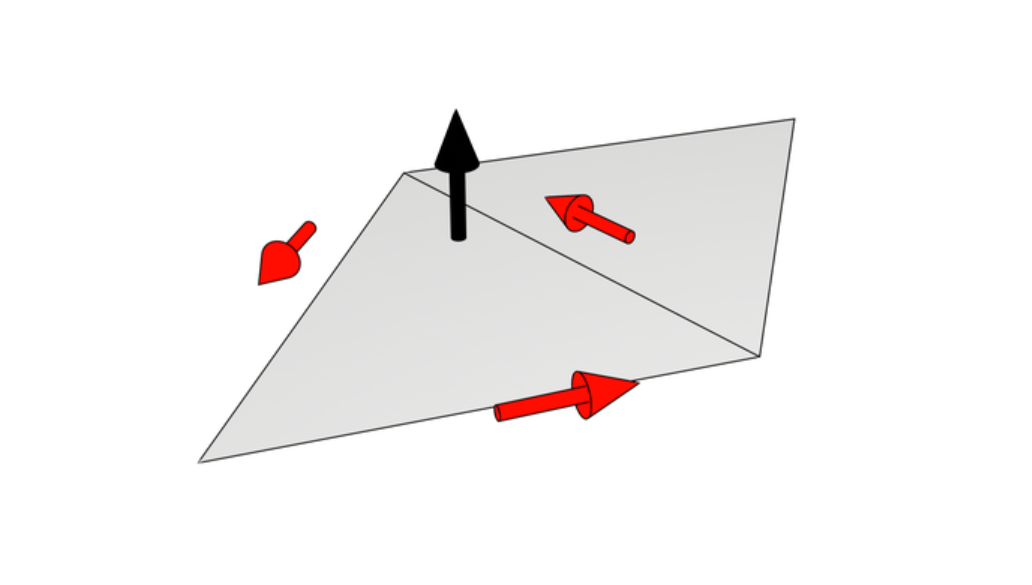本文主要是介绍canvas绘制红绿灯路口(二),希望对大家解决编程问题提供一定的参考价值,需要的开发者们随着小编来一起学习吧!
系列文章
canvas绘制红绿灯路口(一)
无图不欢,先上图
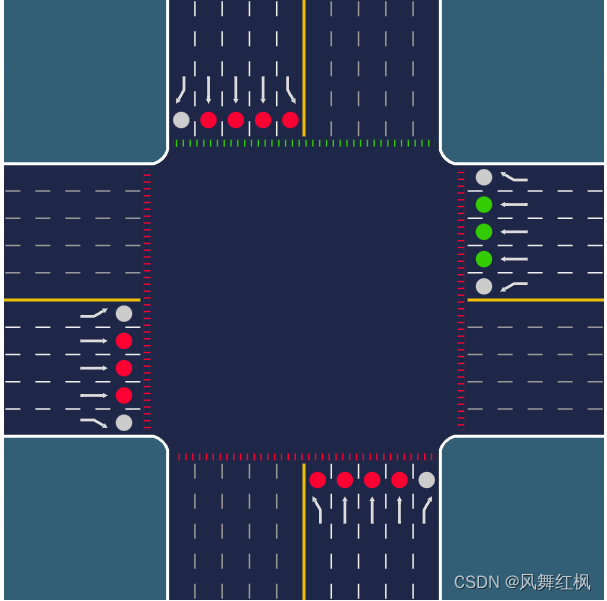
优化项:
一:加入人行道红绿信号
二:加入专用车道标识(无方向标识时采用专用车道标识)
三:东南西北四项路口优化绘制逻辑,美化图像
四:加入拖拽、缩放图例
使用方法(以vue3为例)
<template><canvas class="lane" ref="laneCanvas" />
</template><script setup>
import { ref, onMounted, onUnmounted } from 'vue';
import Lane from 'services/roadCanvas/lane';const laneCanvas = ref(null);
/*** 车道方向,进口方向* 1 - 北,2 - 东北,3 - 东,4 - 东南,* 5 - 南,6 - 西南,7 - 西,8 - 西北** 直行放行 nThrough 0不放行 1放行* 左转放行 nTurnLeft 0不放行 1放行* 右转放行 nTurnRight 0不放行 1放行* 调头 nTurnAround 0不放行 1放行** 通道相位 nChannelNumberPhase 1-红灯 2绿灯 3黄灯*/const data = [{'approachDirection': 1,'cdireCtion': '北','lanes': [{'laneNo': '1','through': 0,'turnLeft': 1,'turnRight': 0,'turnAround': 0,'directionIdentifyings': '左转','channelNumberPhase': '2','trafficLightColor': '#33CC00'},{'laneNo': '2','through': 1,'turnLeft': 0,'turnRight': 0,'turnAround': 0,'directionIdentifyings': '直行','channelNumberPhase': '1','trafficLightColor': '#FF0033'},{'laneNo': '3','through': 1,'turnLeft': 0,'turnRight': 0,'turnAround': 0,'directionIdentifyings': '直行','channelNumberPhase': '1','trafficLightColor': '#FF0033'},{'laneNo': '4','through': 1,'turnLeft': 0,'turnRight': 0,'turnAround': 0,'directionIdentifyings': '直行','channelNumberPhase': '1','trafficLightColor': '#FF0033'},{'laneNo': '5','through': 0,'turnLeft': 0,'turnRight': 1,'turnAround': 0,'directionIdentifyings': '右转','channelNumberPhase': 0,'trafficLightColor': '#ccc'}],'peoples': [{'laneNo': '0','lfd': '0(人行)','channelNumberPhase': '1'},{'laneNo': '99','lfd': '99(人行)','channelNumberPhase': '1'}]},{'approachDirection': 3,'cdireCtion': '东','lanes': [{'laneNo': '1','through': 0,'turnLeft': 1,'turnRight': 0,'turnAround': 0,'directionIdentifyings': '左转','channelNumberPhase': 0,'trafficLightColor': '#ccc'},{'laneNo': '2','through': 1,'turnLeft': 0,'turnRight': 0,'turnAround': 0,'directionIdentifyings': '直行','channelNumberPhase': '1','trafficLightColor': '#FF0033'},{'laneNo': '3','through': 1,'turnLeft': 0,'turnRight': 0,'turnAround': 0,'directionIdentifyings': '直行','channelNumberPhase': '1','trafficLightColor': '#FF0033'},{'laneNo': '4','through': 1,'turnLeft': 0,'turnRight': 0,'turnAround': 0,'directionIdentifyings': '直行','channelNumberPhase': '1','trafficLightColor': '#FF0033'},{'laneNo': '5','through': 0,'turnLeft': 0,'turnRight': 1,'turnAround': 0,'directionIdentifyings': '右转','channelNumberPhase': 0,'trafficLightColor': '#ccc'}],'peoples': [{'laneNo': '0','lfd': '0(人行)','channelNumberPhase': '2'},{'laneNo': '99','lfd': '99(人行)','channelNumberPhase': '1'}]},{'approachDirection': 5,'cdireCtion': '南','lanes': [{'laneNo': '1','through': 0,'turnLeft': 1,'turnRight': 0,'turnAround': 0,'directionIdentifyings': '左转','channelNumberPhase': '2','trafficLightColor': '#33CC00'},{'laneNo': '2','through': 1,'turnLeft': 0,'turnRight': 0,'turnAround': 0,'directionIdentifyings': '直行','channelNumberPhase': '1','trafficLightColor': '#FF0033'},{'laneNo': '3','through': 1,'turnLeft': 0,'turnRight': 0,'turnAround': 0,'directionIdentifyings': '直行','channelNumberPhase': '1','trafficLightColor': '#FF0033'},{'laneNo': '4','through': 1,'turnLeft': 0,'turnRight': 0,'turnAround': 0,'directionIdentifyings': '直行','channelNumberPhase': '1','trafficLightColor': '#FF0033'},{'laneNo': '5','through': 0,'turnLeft': 0,'turnRight': 1,'turnAround': 0,'directionIdentifyings': '右转','channelNumberPhase': 0,'trafficLightColor': '#ccc'}],'peoples': [{'laneNo': '0','lfd': '0(人行)','channelNumberPhase': '1'},{'laneNo': '99','lfd': '99(人行)','channelNumberPhase': '1'}]},{'approachDirection': 7,'cdireCtion': '西','lanes': [{'laneNo': '1','through': 0,'turnLeft': 1,'turnRight': 0,'turnAround': 0,'directionIdentifyings': '左转','channelNumberPhase': 0,'trafficLightColor': '#ccc'},{'laneNo': '2','through': 1,'turnLeft': 0,'turnRight': 0,'turnAround': 0,'directionIdentifyings': '直行','channelNumberPhase': '1','trafficLightColor': '#FF0033'},{'laneNo': '3','through': 1,'turnLeft': 0,'turnRight': 0,'turnAround': 0,'directionIdentifyings': '直行','channelNumberPhase': '1','trafficLightColor': '#FF0033'},{'laneNo': '4','through': 1,'turnLeft': 0,'turnRight': 0,'turnAround': 0,'directionIdentifyings': '直行','channelNumberPhase': '1','trafficLightColor': '#FF0033'},{'laneNo': '5','through': 0,'turnLeft': 0,'turnRight': 1,'turnAround': 0,'directionIdentifyings': '右转','channelNumberPhase': 0,'trafficLightColor': '#ccc'}],'peoples': [{'laneNo': '0','lfd': '0(人行)','channelNumberPhase': '2'},{'laneNo': '99','lfd': '99(人行)','channelNumberPhase': '1'}]}
];
let laneC = null;onMounted(() => {laneC = new Lane({canvas: laneCanvas.value,data});// 如红绿数据更新可采用setData方法刷新红绿状态// laneC.setData(data)
});onUnmounted(() => {laneC?.destroy();laneC = null;
});</script><style scoped lang="scss">
.lane {width: 100%;height: 100%;background-color: #325e76;
}
</style>
lane.js封装如下
import { getDirectionIdentifyings, computePosition } from './baseDI';class Lane {constructor(opt) {this.dpr = window.devicePixelRatio || 1;this.canvas = opt.canvas;this.w = null;this.h = null;this.ctx = null;this.data = opt.data;// 车道范围坐标this.region = [];// 车道线坐标this.dataXY = [];// 路中心空白区域占canvas宽高最小值的比,用来计算车道宽度。占比越大,中心空白区域越大,车道越宽,线路越短。取值范围0-1,不允许取0,1。this.laneCenterProportion = 'auto' || opt.laneCenterProportion; // ex: 0.8// 车道样式this.laneStyle = opt.laneStyle;// 缩放this.scaleFlag = false;this.mouseScaleSpeed = 5; // 缩放速度this.scaleIndex = 100; // 初始缩放系数this.normalScaleIndex = 100; // 标准缩放系数this.minScaleIndex = 50; // 最小缩放系数this.scaleC = this.scaleIndex / this.normalScaleIndex; // 缩放比例// 平移this.translate = {x: 0,y: 0};// 异步任务listthis.taskList = [];this.hasTaskDone = false;this.status = 'do'; // do or stopthis.init();}init() {if (!this.canvas) {return;}if (this.canvas.width !== Math.floor(this.canvas.offsetWidth * this.dpr) || this.canvas.height !== Math.floor(this.canvas.offsetHeight * this.dpr)) {// eslint-disable-next-linethis.w = this.canvas.width = Math.floor(this.canvas.offsetWidth * this.dpr);// eslint-disable-next-linethis.h = this.canvas.height = Math.floor(this.canvas.offsetHeight * this.dpr);} else {this.w = this.canvas.width;this.h = this.canvas.height;}this.ctx = this.canvas.getContext('2d');this.getLaneStyle();this.formatDataXY();this.getRegion();this.draw();this.addEvent();this.addAnimationFrame();}// 获取车道样式getLaneStyle() {const laneStyle = {// 车道范围region: {width: 2 * this.dpr,color: '#fff',type: 'solid',CurveType: 'quadratic', // normal: 插值曲线, quadratic: 二次贝塞尔, arc: 圆弧线。arc有问题,请勿使用background: '#1f2748'},// 车道左侧车道线innerLeft: {width: 1 * this.dpr,color: '#999',type: [10 * this.dpr, 10 * this.dpr],},// 车道右侧车道线innerRight: {width: 1 * this.dpr,color: '#eee',type: [10 * this.dpr, 10 * this.dpr],},// 车道分割线innerDivider: {width: 2 * this.dpr,color: '#f0bf0a',type: 'solid'},// 车道标识direction: {widthProportion: 0.1, // 占车道比例,建议小于0.2HeightWidthProportion: 10, // 高宽比,建议大于5maxWidth: 20 * this.dpr,arrowWidth: 2, // 箭头/方向线的比例, 建议大于1小于2background: '#ddd'},// 斑马线zebraCrossing: {widthProportion: 0.05, // 单个斑马线宽占车道比例,建议小于0.2widthHeightProportion: 0.2, // 单个斑马线宽高比,建议小于0.5color: '#ddd'},// 红绿灯trafficLight: {rProportion: 0.3, // 单个红绿灯半径占车道比例,建议小于0.5,colors: ['#fff', '#FF0033', '#33CC00', '#FFFF33'],}};if (this.laneStyle) {this.laneStyle = Object.assign(laneStyle, this.laneStyle);} else {this.laneStyle = laneStyle;}const laneMaxNum = this.getLaneMaxNum();const sideLength = this.getSideLength();// 车道宽度 / 2 表示双向this.laneStyle.width = sideLength / 2 / laneMaxNum;// 方向表示线宽高this.laneStyle.direction.width = this.laneStyle.width * this.laneStyle.direction.widthProportion;if (this.laneStyle.direction.width > this.laneStyle.direction.maxWidth) {this.laneStyle.direction.width = this.laneStyle.direction.maxWidth;}this.laneStyle.direction.height = this.laneStyle.direction.width * this.laneStyle.direction.HeightWidthProportion;// 斑马线宽高this.laneStyle.zebraCrossing.width = this.laneStyle.width * this.laneStyle.zebraCrossing.widthProportion;this.laneStyle.zebraCrossing.height = this.laneStyle.zebraCrossing.width / this.laneStyle.zebraCrossing.widthHeightProportion;this.laneStyle.zebraCrossing.type = [this.laneStyle.zebraCrossing.width * 4, this.laneStyle.zebraCrossing.width];// 红绿灯半径this.laneStyle.trafficLight.r = this.laneStyle.width * this.laneStyle.trafficLight.rProportion;}// 获取最大车道数getLaneMaxNum() {let laneMaxNum = 0;this.data.forEach(item => {if (item.lanes.length > laneMaxNum) {laneMaxNum = item.lanes.length;}});if (laneMaxNum === 1) {laneMaxNum = 2;}return laneMaxNum;}// 获取中心路口(四边形/八边形)边长getSideLength() {const minW = this.w > this.h ? this.h : this.w;let legitimate = true;let maxLans = 0;const cdireCtions = ['东', '南', '西', '北'];for (let i = 0; i < this.data.length; i++) {if (cdireCtions.indexOf(this.data[i].cdireCtion) === -1) {legitimate = false;}if (this.data[i].lanes.length > maxLans) {maxLans = this.data[i].lanes.length;}}if (this.laneCenterProportion === 'auto') {this.laneCenterProportion = maxLans / 10 > 0.8 ? 0.8 : maxLans / 10;}if (legitimate) {return minW * this.laneCenterProportion / 1.1;}return minW * this.laneCenterProportion / (Math.sqrt(2) + 1);}// 计算车道坐标formatDataXY() {const dataXY = [];// 车道起始中心位置const centerX = this.w / 2;const centerY = this.h - this.h * (1 - this.laneCenterProportion) / 2;// 车道长度const laneLength = Math.sqrt(this.w ** 2 * this.h ** 2);this.data.forEach(dataItem => {const dataXYItem = {approachDirection: dataItem.approachDirection,};// 起始xconst startX = centerX - this.laneStyle.width * dataItem.lanes.length;// 起始yconst startY = centerY + this.laneStyle.zebraCrossing.height * 2;// 结束Yconst endY = startY + laneLength;// 线const lines = [];// 单向车道分割线数量const innerLines = dataItem.lanes.length - 1;// 车道左边线lines.push({x0: startX,y0: startY - this.laneStyle.zebraCrossing.height * 2,x1: startX,y1: endY,type: 'outer'});// 车道左侧分割线for (let i = 0; i < innerLines; i++) {const x = startX + (i + 1) * this.laneStyle.width;lines.push({x0: x,y0: startY,x1: x,y1: endY,style: { ...this.laneStyle.innerLeft }});}// 左右车道分割线const dividerX = startX + (innerLines + 1) * this.laneStyle.width;lines.push({x0: dividerX,y0: startY,x1: dividerX,y1: endY,style: { ...this.laneStyle.innerDivider }});// 车道右侧分割线for (let i = 0; i < innerLines; i++) {const x = startX + (innerLines + i + 2) * this.laneStyle.width;lines.push({x0: x,y0: startY,x1: x,y1: endY,style: { ...this.laneStyle.innerRight }});}// 车道右边线const outerRightx = startX + (innerLines + 1) * 2 * this.laneStyle.width;lines.push({x0: outerRightx,y0: startY - this.laneStyle.zebraCrossing.height * 2,x1: outerRightx,y1: endY,type: 'outer'});dataXYItem.lines = lines;// 方向标识const directionIdentifyings = [];for (let i = 0; i < dataItem.lanes.length; i++) {const laneItem = dataItem.lanes[i];const key = [laneItem.through, laneItem.turnLeft, laneItem.turnRight, laneItem.turnAround].join('');const line = lines[innerLines + i + 1];directionIdentifyings.push(getDirectionIdentifyings(key, this.laneStyle.direction.width, this.laneStyle.direction.height, {x: line.x0 + this.laneStyle.width / 2,y: line.y0 + this.laneStyle.direction.height / 2 + this.laneStyle.trafficLight.r * 4}, this.laneStyle.direction.arrowWidth));}dataXYItem.directionIdentifyings = directionIdentifyings;// 斑马线if (dataItem.peoples.length === 1) {dataXYItem.zebraCrossing = [{x0: lines[0].x0 + this.laneStyle.zebraCrossing.width * 4,y0: startY - this.laneStyle.zebraCrossing.height,x1: lines[lines.length - 1].x0 - this.laneStyle.zebraCrossing.width * 4,y1: startY - this.laneStyle.zebraCrossing.height,color: this.laneStyle.trafficLight.colors[dataItem.peoples[0].channelNumberPhase]}];} else if (dataItem.peoples.length === 2) {dataXYItem.zebraCrossing = [{x0: lines[0].x0 + this.laneStyle.zebraCrossing.width * 4,y0: startY - this.laneStyle.zebraCrossing.height,x1: lines[(lines.length - 1) / 2].x0,y1: startY - this.laneStyle.zebraCrossing.height,color: this.laneStyle.trafficLight.colors[dataItem.peoples[0].channelNumberPhase]}, {x0: lines[(lines.length - 1) / 2].x0,y0: startY - this.laneStyle.zebraCrossing.height,x1: lines[lines.length - 1].x0 - this.laneStyle.zebraCrossing.width * 4,y1: startY - this.laneStyle.zebraCrossing.height,color: this.laneStyle.trafficLight.colors[dataItem.peoples[1].channelNumberPhase]}];} else {dataXYItem.zebraCrossing = [{x0: lines[0].x0 + this.laneStyle.zebraCrossing.width * 4,y0: startY - this.laneStyle.zebraCrossing.height,x1: lines[lines.length - 1].x0 - this.laneStyle.zebraCrossing.width * 4,y1: startY - this.laneStyle.zebraCrossing.height,color: this.laneStyle.trafficLight.colors[0]}];}// 红绿灯const trafficLights = [];for (let i = 0; i < dataItem.lanes.length; i++) {const laneItem = dataItem.lanes[i];const line = lines[innerLines + i + 1];trafficLights.push({x: line.x0 + this.laneStyle.width / 2,y: line.y0 + this.laneStyle.trafficLight.r * 2,r: this.laneStyle.trafficLight.r,color: this.laneStyle.trafficLight.colors[laneItem.channelNumberPhase]});}dataXYItem.trafficLights = trafficLights;dataXY.push(dataXYItem);});this.dataXYByRotate(dataXY);this.dataXY = dataXY;}// 计算旋转坐标dataXYByRotate(dataXY) {const centerX = this.w / 2;const centerY = this.h / 2;dataXY.forEach(dataXYItem => {// 八边形,一个边占45度const rotateReg = -180 + (dataXYItem.approachDirection - 1) * 45;dataXYItem.lines.forEach(line => {const xy0 = computePosition(line.x0, line.y0, rotateReg, centerX, centerY);line.x0 = xy0.x;line.y0 = xy0.y;const xy1 = computePosition(line.x1, line.y1, rotateReg, centerX, centerY);line.x1 = xy1.x;line.y1 = xy1.y;});dataXYItem.directionIdentifyings.forEach(directionIdentifying => {directionIdentifying.points.forEach(point => {point.forEach(item => {const { x, y } = computePosition(item.x, item.y, rotateReg, centerX, centerY);item.x = x;item.y = y;});});directionIdentifying.arrowPoints.forEach(arrowPoint => {arrowPoint.forEach(item => {const { x, y } = computePosition(item.x, item.y, rotateReg, centerX, centerY);item.x = x;item.y = y;});});});dataXYItem.zebraCrossing.forEach(zebraCrossing => {const xy0 = computePosition(zebraCrossing.x0, zebraCrossing.y0, rotateReg, centerX, centerY);zebraCrossing.x0 = xy0.x;zebraCrossing.y0 = xy0.y;const xy1 = computePosition(zebraCrossing.x1, zebraCrossing.y1, rotateReg, centerX, centerY);zebraCrossing.x1 = xy1.x;zebraCrossing.y1 = xy1.y;});dataXYItem.trafficLights.forEach(trafficLight => {const { x, y } = computePosition(trafficLight.x, trafficLight.y, rotateReg, centerX, centerY);trafficLight.x = x;trafficLight.y = y;});});}// 获取车道范围getRegion() {const region = [];for (let i = 0; i < this.dataXY.length; i++) {const dataXYItem = this.dataXY[i];const linesLength = dataXYItem.lines.length;if (i !== 0) {// 衔接上一车道const prevDataXYItem = this.dataXY[i - 1];const data = {prevapproachDirection: prevDataXYItem.approachDirection,approachDirection: dataXYItem.approachDirection,type: 'connect'};let diffapproachDirection = dataXYItem.approachDirection - prevDataXYItem.approachDirection;if (diffapproachDirection > 4) {diffapproachDirection = (prevDataXYItem.approachDirection + 8) - dataXYItem.approachDirection;}if (diffapproachDirection === 4) {// 车道正对,直线即可data.point = [{ x: prevDataXYItem.lines[0].x0, y: prevDataXYItem.lines[0].y0 },{ x: dataXYItem.lines[linesLength - 1].x0, y: dataXYItem.lines[linesLength - 1].y0 },];region.push(data);} else {if (this.laneStyle.region.CurveType === 'arc') {const angle = 45 * diffapproachDirection;const startAngle = 45 * (prevDataXYItem.approachDirection - 5);data.OR = this.findCircleCenter(prevDataXYItem.lines[0].x0,prevDataXYItem.lines[0].y0,dataXYItem.lines[linesLength - 1].x0,dataXYItem.lines[linesLength - 1].y0,angle,true);data.OR.startAngle = startAngle;data.OR.endAngle = startAngle - angle;data.OR.anticlockwise = true;} else {// 曲线const laneXY0 = this.calculateIntersection([[prevDataXYItem.lines[0].x0, prevDataXYItem.lines[0].y0],[prevDataXYItem.lines[0].x1, prevDataXYItem.lines[0].y1],], [[dataXYItem.lines[linesLength - 1].x0, dataXYItem.lines[linesLength - 1].y0],[dataXYItem.lines[linesLength - 1].x1, dataXYItem.lines[linesLength - 1].y1],]);const laneXY1 = [(prevDataXYItem.lines[0].x0 + dataXYItem.lines[linesLength - 1].x0) / 2, (prevDataXYItem.lines[0].y0 + dataXYItem.lines[linesLength - 1].y0) / 2];const originPoints = [{ x: prevDataXYItem.lines[0].x0, y: prevDataXYItem.lines[0].y0 },{ x: laneXY1[0] - (laneXY1[0] - laneXY0[0]) * diffapproachDirection / 4, y: laneXY1[1] - (laneXY1[1] - laneXY0[1]) * diffapproachDirection / 4 },{ x: dataXYItem.lines[linesLength - 1].x0, y: dataXYItem.lines[linesLength - 1].y0 },];if (this.laneStyle.region.CurveType === 'normal') {const point = this.getCurveVertex(originPoints);data.point = point;} else {data.point = originPoints;}}region.push(data);}}// 车道范围region.push({approachDirection: dataXYItem.approachDirection,x0: dataXYItem.lines[linesLength - 1].x0,y0: dataXYItem.lines[linesLength - 1].y0,x1: dataXYItem.lines[linesLength - 1].x1,y1: dataXYItem.lines[linesLength - 1].y1,x2: dataXYItem.lines[0].x1,y2: dataXYItem.lines[0].y1,x3: dataXYItem.lines[0].x0,y3: dataXYItem.lines[0].y0,type: 'lane'});if (i === this.dataXY.length - 1) {// 衔接起始车道const startDataXYItem = this.dataXY[0];const startLinesLength = startDataXYItem.lines.length;const data = {startapproachDirection: startDataXYItem.approachDirection,approachDirection: dataXYItem.approachDirection,type: 'connect'};let diffapproachDirection = startDataXYItem.approachDirection + 8 - dataXYItem.approachDirection;if (diffapproachDirection > 4) {diffapproachDirection = dataXYItem.approachDirection - startDataXYItem.approachDirection;}if (diffapproachDirection === 4) {// 车道正对,直线即可data.point = [{ x: dataXYItem.lines[0].x0, y: dataXYItem.lines[0].y0 },{ x: startDataXYItem.lines[startLinesLength - 1].x0, y: startDataXYItem.lines[startLinesLength - 1].y0 },];region.push(data);} else {if (this.laneStyle.region.CurveType === 'arc') {const angle = 45 * diffapproachDirection;const startAngle = 45 * (dataXYItem.approachDirection - 1);data.OR = this.findCircleCenter(dataXYItem.lines[0].x0,dataXYItem.lines[0].y0,startDataXYItem.lines[linesLength - 1].x0,startDataXYItem.lines[linesLength - 1].y0,angle,true);data.OR.endAngle = startAngle + angle;data.OR.startAngle = startAngle;data.OR.anticlockwise = false;} else {// 曲线const laneXY0 = this.calculateIntersection([[dataXYItem.lines[0].x0, dataXYItem.lines[0].y0],[dataXYItem.lines[0].x1, dataXYItem.lines[0].y1],], [[startDataXYItem.lines[startLinesLength - 1].x0, startDataXYItem.lines[startLinesLength - 1].y0],[startDataXYItem.lines[startLinesLength - 1].x1, startDataXYItem.lines[startLinesLength - 1].y1],]);const laneXY1 = [(startDataXYItem.lines[startLinesLength - 1].x0 + dataXYItem.lines[0].x0) / 2, (startDataXYItem.lines[startLinesLength - 1].y0 + dataXYItem.lines[0].y0) / 2];const originPoints = [{ x: dataXYItem.lines[0].x0, y: dataXYItem.lines[0].y0 },{ x: laneXY1[0] - (laneXY1[0] - laneXY0[0]) * diffapproachDirection / 4, y: laneXY1[1] - (laneXY1[1] - laneXY0[1]) * diffapproachDirection / 4 },{ x: startDataXYItem.lines[startLinesLength - 1].x0, y: startDataXYItem.lines[startLinesLength - 1].y0 },];if (this.laneStyle.region.CurveType === 'normal') {const point = this.getCurveVertex(originPoints);data.point = point;} else {data.point = originPoints;}}region.push(data);}}}this.region = region;}// 获取两条直线的交点calculateIntersection(line1, line2) {// 解方程组const x1 = line1[0][0];const y1 = line1[0][1];const x2 = line1[1][0];const y2 = line1[1][1];const x3 = line2[0][0];const y3 = line2[0][1];const x4 = line2[1][0];const y4 = line2[1][1];const denominator = (x1 - x2) * (y3 - y4) - (y1 - y2) * (x3 - x4);if (denominator === 0) {// 直线平行,没有交点return null;}const intersectionX = ((x1 * y2 - y1 * x2) * (x3 - x4) - (x1 - x2) * (x3 * y4 - y3 * x4)) / denominator;const intersectionY = ((x1 * y2 - y1 * x2) * (y3 - y4) - (y1 - y2) * (x3 * y4 - y3 * x4)) / denominator;return [intersectionX, intersectionY];}// 以下四个方法获取曲线getCurveVertex(vertex, pointsPow = 0.4) {let length = 0;for (let i = 0; i < vertex.length - 1; i++) {length += Math.sqrt((vertex[i].x - vertex[i + 1].x) ** 2 + (vertex[i].y - vertex[i + 1].y) ** 2);}length = Math.ceil(length);return this.getNewData(vertex, length * pointsPow);}// 曲线 插值getNewData(pointsOrigin, pointsPow) {const points = [];const divisions = (pointsOrigin.length - 1) * pointsPow;for (let i = 0; i < divisions; i++) {points.push(this.getPoint(i, divisions, pointsOrigin, pointsPow));}return points;}getPoint(i, divisions, pointsOrigin, pointsPow) {const isRealI = (i * divisions) % pointsPow;const p = ((pointsOrigin.length - 1) * i) / divisions;const intPoint = Math.floor(p);const weight = p - intPoint;const p0 = pointsOrigin[intPoint === 0 ? intPoint : intPoint - 1];const p1 = pointsOrigin[intPoint];const p2 = pointsOrigin[intPoint > pointsOrigin.length - 2 ? pointsOrigin.length - 1 : intPoint + 1];const p3 = pointsOrigin[intPoint > pointsOrigin.length - 3 ? pointsOrigin.length - 1 : intPoint + 2];return {isReal: isRealI === 0,x: this.catmullRom(weight, p0.x, p1.x, p2.x, p3.x),y: this.catmullRom(weight, p0.y, p1.y, p2.y, p3.y)};}catmullRom(t, p0, p1, p2, p3) {const v0 = (p2 - p0) * 0.5;const v1 = (p3 - p1) * 0.5;const t2 = t * t;const t3 = t * t2;return (2 * p1 - 2 * p2 + v0 + v1) * t3 + (-3 * p1 + 3 * p2 - 2 * v0 - v1) * t2 + v0 * t + p1;}// 根据圆上两点以及夹角角度 求 圆心findCircleCenter(x1, y1, x2, y2, theta, isNeg) {let cx = 0;let cy = 0;const dDistance = Math.sqrt((x2 - x1) * (x2 - x1) + (y2 - y1) * (y2 - y1));const dRadius = dDistance * 0.5 / Math.sin(Math.PI / 180 * theta * 0.5);if (dDistance === 0.0) {// cout << "\n输入了相同的点!\n";return false;}if ((2 * dRadius) < dDistance) {// cout << "\n两点间距离大于直径!\n";return false;}let k_verticle = 0.0;let mid_x = 0.0;let mid_y = 0.0;let a = 1.0;let b = 1.0;let c = 1.0;const k = (y2 - y1) / (x2 - x1);let cx1; let cy1; let cx2; letcy2;if (k === 0) {cx1 = (x1 + x2) / 2.0;cx2 = (x1 + x2) / 2.0;cy1 = y1 + Math.sqrt(dRadius * dRadius - (x1 - x2) * (x1 - x2) / 4.0);cy2 = y2 - Math.sqrt(dRadius * dRadius - (x1 - x2) * (x1 - x2) / 4.0);} else {k_verticle = -1.0 / k;mid_x = (x1 + x2) / 2.0;mid_y = (y1 + y2) / 2.0;a = 1.0 + k_verticle * k_verticle;b = -2 * mid_x - k_verticle * k_verticle * (x1 + x2);c = mid_x * mid_x + k_verticle * k_verticle * (x1 + x2) * (x1 + x2) / 4.0- (dRadius * dRadius - ((mid_x - x1) * (mid_x - x1) + (mid_y - y1) * (mid_y - y1)));cx1 = (-1.0 * b + Math.sqrt(b * b - 4 * a * c)) / (2 * a);cx2 = (-1.0 * b - Math.sqrt(b * b - 4 * a * c)) / (2 * a);cy1 = this.y_Coordinates(mid_x, mid_y, k_verticle, cx1);cy2 = this.y_Coordinates(mid_x, mid_y, k_verticle, cx2);}// cx2,cy2为顺时针圆心坐标,cx1,cy1为逆时针圆心坐标if (isNeg) {cx = cx1;cy = cy1;} else {cx = cx2;cy = cy2;}return { x: cx, y: cy, r: Math.sqrt((cx - x1) ** 2 + (cy - y1) ** 2) };}y_Coordinates(x, y, k, x0) {return k * x0 - k * x + y;}// 设置新的红绿灯数据setData(data) {this.dataXY.forEach((dataXYItem, dataXYIndex) => {dataXYItem.trafficLights.forEach((trafficLight, trafficLightIndex) => {if (data[dataXYIndex]?.lanes[trafficLightIndex]) {trafficLight.color = this.laneStyle.trafficLight.colors[data[dataXYIndex].lanes[trafficLightIndex].channelNumberPhase];}});dataXYItem.zebraCrossing.forEach((zebra, zebraIndex) => {if (data[dataXYIndex]?.peoples[zebraIndex]) {zebra.color = this.laneStyle.trafficLight.colors[data[dataXYIndex].peoples[zebraIndex].channelNumberPhase];}});});this.addTask();}// 重新绘制reDraw() {this.ctx.clearRect(0, 0, this.w, this.h);this.draw();}// 绘制draw() {this.drawRegion();this.drawLines();this.drawDirectionIdentifyings();this.drawZebraCrossing();this.drawTrafficLight();// this.drawHelper()}// 缩放、平移translateAndScale() {// 缩放this.ctx.translate(this.w / 2, this.h / 2);this.ctx.scale(this.scaleC, this.scaleC);this.ctx.translate(-this.w / 2, -this.h / 2);// 平移this.ctx.translate(this.translate.x, this.translate.y);}// 绘制车道范围drawRegion() {this.ctx.save();this.translateAndScale();this.ctx.beginPath();this.ctx.fillStyle = this.laneStyle.region.background;this.ctx.lineWidth = this.laneStyle.region.width;this.ctx.strokeStyle = this.laneStyle.region.color;this.ctx.lineJoin = 'round';for (let i = 0; i < this.region.length; i++) {const regionItem = this.region[i];if (regionItem.type === 'connect') {if (regionItem?.point?.length === 2 && this.laneStyle.region.CurveType !== 'arc') {// 直线regionItem.point.forEach(item => {this.ctx.lineTo(item.x, item.y);});} else if (this.laneStyle.region.CurveType === 'arc') {// 圆if (regionItem.OR) this.ctx.arc(regionItem.OR.x, regionItem.OR.y, regionItem.OR.r, regionItem.OR.startAngle * Math.PI / 180, regionItem.OR.endAngle * Math.PI / 180, regionItem.OR.anticlockwise);} else if (this.laneStyle.region.CurveType === 'normal') {// 插值regionItem.point.forEach(item => {this.ctx.lineTo(item.x, item.y);});} else {// 二次贝塞尔this.ctx.lineTo(regionItem.point[0].x, regionItem.point[0].y);this.ctx.quadraticCurveTo(regionItem.point[1].x, regionItem.point[1].y, regionItem.point[2].x, regionItem.point[2].y);}} else {this.ctx.lineTo(regionItem.x0, regionItem.y0);this.ctx.lineTo(regionItem.x1, regionItem.y1);this.ctx.lineTo(regionItem.x2, regionItem.y2);this.ctx.lineTo(regionItem.x3, regionItem.y3);}}this.ctx.fill();this.ctx.stroke();this.ctx.closePath();this.ctx.restore();}// 绘制车道线drawLines() {this.dataXY.forEach((dataXYItem) => {dataXYItem.lines.forEach(lineItem => {if (lineItem.type !== 'outer') {this.ctx.save();this.translateAndScale();this.ctx.beginPath();this.ctx.lineWidth = lineItem.style.width;this.ctx.strokeStyle = lineItem.style.color;if (lineItem.style.type !== 'solid') {this.ctx.setLineDash(lineItem.style.type);}this.ctx.lineTo(lineItem.x0, lineItem.y0);this.ctx.lineTo(lineItem.x1, lineItem.y1);this.ctx.stroke();this.ctx.closePath();this.ctx.restore();}});});}// 绘制方向箭头drawDirectionIdentifyings() {this.dataXY.forEach((dataXYItem) => {dataXYItem.directionIdentifyings.forEach(directionIdentifying => {this.ctx.save();this.translateAndScale();directionIdentifying.points.forEach(pointItem => {this.ctx.beginPath();this.ctx.lineWidth = directionIdentifying.w;this.ctx.strokeStyle = this.laneStyle.direction.background;if (directionIdentifying.exclusive) {this.ctx.setLineDash([directionIdentifying.w, directionIdentifying.w]);}pointItem.forEach(item => {this.ctx.lineTo(item.x, item.y);});this.ctx.stroke();this.ctx.closePath();this.ctx.setLineDash([]);});directionIdentifying.arrowPoints.forEach(arrowPoint => {this.ctx.beginPath();this.ctx.fillStyle = this.laneStyle.direction.background;arrowPoint.forEach(item => {this.ctx.lineTo(item.x, item.y);});this.ctx.fill();this.ctx.closePath();});this.ctx.restore();});});}// 绘制信号灯drawTrafficLight() {this.dataXY.forEach((dataXYItem) => {dataXYItem.trafficLights.forEach(trafficLight => {this.ctx.save();this.translateAndScale();this.ctx.beginPath();this.ctx.fillStyle = trafficLight.color;this.ctx.arc(trafficLight.x, trafficLight.y, trafficLight.r, 0, Math.PI * 2);this.ctx.fill();this.ctx.closePath();this.ctx.restore();});});}// 绘制斑马线drawZebraCrossing() {this.dataXY.forEach((dataXYItem) => {this.ctx.save();this.translateAndScale();this.ctx.beginPath();this.ctx.lineWidth = this.laneStyle.zebraCrossing.height;dataXYItem.zebraCrossing.forEach(zebraCrossing => {this.ctx.strokeStyle = zebraCrossing.color;this.ctx.lineTo(zebraCrossing.x0, zebraCrossing.y0);this.ctx.lineTo(zebraCrossing.x1, zebraCrossing.y1);});this.ctx.stroke();this.ctx.closePath();this.ctx.beginPath();this.ctx.lineWidth = this.laneStyle.zebraCrossing.height + 1;this.ctx.strokeStyle = this.laneStyle.region.background;this.ctx.setLineDash(this.laneStyle.zebraCrossing.type);dataXYItem.zebraCrossing.forEach(zebraCrossing => {this.ctx.lineTo(zebraCrossing.x0, zebraCrossing.y0);this.ctx.lineTo(zebraCrossing.x1, zebraCrossing.y1);});this.ctx.stroke();this.ctx.closePath();this.ctx.restore();});}drawHelper() {// 绘制车道方向数字,用来查看车道是否正确this.ctx.beginPath();this.ctx.fillStyle = '#fff';this.ctx.font = 20 * this.dpr + 'px Arial';for (let i = 0; i < this.region.length; i++) {const regionItem = this.region[i];this.ctx.fillText(regionItem.approachDirection, regionItem.x0, regionItem.y0);}this.ctx.closePath();// 绘制坐标线this.ctx.save();this.ctx.lineWidth = 2 * this.dpr;this.ctx.strokeStyle = 'red';this.ctx.beginPath();this.ctx.lineTo(this.w / 2, 0);this.ctx.lineTo(this.w / 2, this.h);this.ctx.stroke();this.ctx.closePath();this.ctx.beginPath();this.ctx.lineTo(0, this.h / 2);this.ctx.lineTo(this.w, this.h / 2);this.ctx.stroke();this.ctx.closePath();this.ctx.restore();}// 事件相关addEvent() {// 缩放this.mousewheelBind = this.mousewheel.bind(this);this.canvas.addEventListener('mousewheel', this.mousewheelBind);// 平移this.canvasMousedownBind = this.canvasMousedown.bind(this);this.documentMouseupBind = this.documentMouseup.bind(this);this.documentMouseMoveBind = this.documentMouseMove.bind(this);this.canvas.addEventListener('mousedown', this.canvasMousedownBind);document.addEventListener('mousemove', this.documentMouseMoveBind);}removeEvent() {if (this.mousewheelBind) {this.canvas.removeEventListener('mousewheel', this.mousewheelBind);}if (this.canvasMousedownBind) {this.canvas.removeEventListener('mousedown', this.canvasMousedownBind);}if (this.documentMouseMoveBind) {document.removeEventListener('mousemove', this.documentMouseMoveBind);}if (this.documentMouseupBind) {document.removeEventListener('mouseup', this.documentMouseupBind);}}mousewheel(e) {if (this.scaleFlag) {return;}this.scaleFlag = true;if (e.wheelDelta > 0) {this.scaleIndex += this.mouseScaleSpeed;} else if (this.scaleIndex > this.minScaleIndex) {this.scaleIndex -= this.mouseScaleSpeed;}this.scaleC = this.scaleIndex / this.normalScaleIndex;// canvas缩放操作this.addTask();this.scaleFlag = false;}canvasMousedown(e) {this.mousedownXY = {x: e.clientX,y: e.clientY};document.addEventListener('mouseup', this.documentMouseupBind);e.preventDefault();}documentMouseMove(e) {if (this.moveFlag) {return;}if (!this.mousedownXY) {return;}// 长按移动this.moveFlag = true;const E = {x: e.clientX,y: e.clientY};this.translate.x += ((E.x - this.mousedownXY.x) * this.dpr) / this.scaleC;this.translate.y += ((E.y - this.mousedownXY.y) * this.dpr) / this.scaleC;// canvas拖拽操作this.addTask();this.mousedownXY = {x: e.clientX,y: e.clientY};this.moveFlag = false;}documentMouseup() {document.removeEventListener('mouseup', this.documentMouseupBind);this.mousedownXY = null;}// 异步处理重绘机制addAnimationFrame() {this.requestAnimationFrame = null;this.requestAnimationFrameDrawBind = this.requestAnimationFrameDraw.bind(this);}removeAnimationFrame() {this.stop();this.clearRequestAnimationFrame();}addTask(func = () => {}) {this.taskList.push(func);if (this.requestAnimationFrame === null) {this.addRequestAnimationFrame();this.do();}}do() {this.status = 'do';new Promise(res => {if (this.taskList[0]) {this.taskList[0]();this.taskList.shift();}this.hasTaskDone = true;res();}).then(() => {if (this.status === 'do' && this.taskList.length) {this.do();}});}stop() {this.status = 'stop';}requestAnimationFrameDraw() {this.stop();if (this.hasTaskDone && this.reDraw) {this.hasTaskDone = false;this.reDraw();}if (this.taskList.length) {this.addRequestAnimationFrame();this.do();} else {this.clearRequestAnimationFrame();}}addRequestAnimationFrame() {this.requestAnimationFrame = window.requestAnimationFrame(this.requestAnimationFrameDrawBind);}clearRequestAnimationFrame() {window.cancelAnimationFrame(this.requestAnimationFrame);this.requestAnimationFrame = null;}// 销毁destroy() {this.removeEvent();this.removeAnimationFrame();}
}export default Lane;baseDI.js封装如下
const getType = val => {return Object.prototype.toString.call(val).replace(/\[object (\w+)\]/, '$1');
};// 旋转计算
const computePosition = (x, y, angle, centerX, centerY) => {// 圆心const a = centerX;const b = centerY;// 计算const c = Math.PI / 180 * angle;const rx = (x - a) * Math.cos(c) - (y - b) * Math.sin(c) + a;const ry = (y - b) * Math.cos(c) + (x - a) * Math.sin(c) + b;return { x: rx, y: ry };
};// 获取方向标识坐标
const getArrow = (key, w, h, w2, h2, topY, bottomY, leftX, rightX, cX, cY) => {let point = [];const wd = (w - w2) / 2; // 三角形边长与线宽的差值的一半const rotateDeg = 30;// 左转右转旋转角度const hv = h2 / Math.cos(Math.PI / 180 * rotateDeg); // 计算左转右转虚拟线长const topYv = topY - (hv - h2) / 2; // 虚拟起始高度switch (key) {case 1:// 调头point = [{ x: leftX - wd, y: bottomY - h },{ x: leftX + w2 / 2, y: bottomY },{ x: leftX + w2 + wd, y: bottomY - h }];break;case 2:// 左转point = [{ x: cX + w / 2, y: topYv + h },{ x: cX, y: topYv },{ x: cX - w / 2, y: topYv + h }];point.forEach(item => {const newXY = computePosition(item.x, item.y, -rotateDeg, cX, cY);item.x = newXY.x;item.y = newXY.y;});break;case 3:// 直行point = [{ x: cX + w / 2, y: topY + h },{ x: cX, y: topY },{ x: cX - w / 2, y: topY + h }];break;case 4:// 右转point = [{ x: cX + w / 2, y: topYv + h },{ x: cX, y: topYv },{ x: cX - w / 2, y: topYv + h }];point.forEach(item => {const newXY = computePosition(item.x, item.y, rotateDeg, cX, cY);item.x = newXY.x;item.y = newXY.y;});break;default:break;}return point;
};
const getDirectionIdentifyings = (key, w, h, centerXY, arrowWidth) => {// 标识边界const topY = centerXY.y - h / 2;const bottomY = centerXY.y + h / 2;let leftX = centerXY.x - w / 2 * 3;let rightX = centerXY.x + w / 2 * 3;// 直行线中心位置let cX = centerXY.x + w;const cY = centerXY.y;// 箭头宽高const arrowW = w * arrowWidth;const arrowH = arrowW * Math.sin(Math.PI / 3);// 线坐标const points = [];// 三角形坐标const arrowPoints = [];// 专用车道(没有方向标识的车道)let exclusive = false;switch (key) {case '0001':// 调头arrowPoints.push(getArrow(1, arrowW, arrowH, w, h, topY, bottomY, leftX, rightX, cX, cY));points.push([{ x: leftX + w / 2, y: bottomY - arrowH },{ x: leftX + w / 2, y: topY + w / 2 },{ x: leftX + w / 2 * 5, y: topY + w / 2 },{ x: leftX + w / 2 * 5, y: bottomY },]);break;case '0100':// 左转arrowPoints.push(getArrow(2, arrowW, arrowH, w, h, topY, bottomY, leftX, rightX, cX, cY));points.push([{ x: (arrowPoints[0][0].x + arrowPoints[0][2].x) / 2, y: (arrowPoints[0][0].y + arrowPoints[0][2].y) / 2 },{ x: cX, y: cY },{ x: cX, y: bottomY }]);break;case '1000':// 直行leftX = centerXY.x - w / 2;rightX = centerXY.x + w / 2;cX = centerXY.x;arrowPoints.push(getArrow(3, arrowW, arrowH, w, h, topY, bottomY, leftX, rightX, cX, cY));points.push([{ x: cX, y: topY + arrowH },{ x: cX, y: bottomY }]);break;case '0010':// 右转cX = centerXY.x - w;arrowPoints.push(getArrow(4, arrowW, arrowH, w, h, topY, bottomY, leftX, rightX, cX, cY));points.push([{ x: (arrowPoints[0][0].x + arrowPoints[0][2].x) / 2, y: (arrowPoints[0][0].y + arrowPoints[0][2].y) / 2 },{ x: cX, y: cY },{ x: cX, y: bottomY }]);break;case '0101':// 左转调头arrowPoints.push(getArrow(1, arrowW, arrowH, w, h, topY, bottomY, leftX, rightX, cX, cY));points.push([{ x: leftX + w / 2, y: bottomY - arrowH },{ x: leftX + w / 2, y: cY + w / 2 },{ x: leftX + w / 2 * 5, y: cY + w / 2 },{ x: leftX + w / 2 * 5, y: bottomY },]);arrowPoints.push(getArrow(2, arrowW, arrowH, w, h, topY, bottomY, leftX, rightX, cX, cY));points.push([{ x: (arrowPoints[1][0].x + arrowPoints[1][2].x) / 2, y: (arrowPoints[1][0].y + arrowPoints[1][2].y) / 2 },{ x: cX, y: cY },{ x: cX, y: bottomY }]);break;case '1001':// 直行调头arrowPoints.push(getArrow(1, arrowW, arrowH, w, h, topY, bottomY, leftX, rightX, cX, cY));points.push([{ x: leftX + w / 2, y: bottomY - arrowH },{ x: leftX + w / 2, y: cY + w / 2 },{ x: leftX + w / 2 * 5, y: cY + w / 2 },{ x: leftX + w / 2 * 5, y: bottomY },]);arrowPoints.push(getArrow(3, arrowW, arrowH, w, h, topY, bottomY, leftX, rightX, cX, cY));points.push([{ x: cX, y: topY + arrowH },{ x: cX, y: bottomY }]);break;case '0011':// 右转调头leftX = centerXY.x - w / 2 * 5;rightX = centerXY.x + w / 2 * 5;arrowPoints.push(getArrow(1, arrowW, arrowH, w, h, topY, bottomY, leftX, rightX, cX, cY));points.push([{ x: leftX + w / 2, y: bottomY - arrowH },{ x: leftX + w / 2, y: cY + w / 2 },{ x: leftX + w / 2 * 5, y: cY + w / 2 },{ x: leftX + w / 2 * 5, y: bottomY },]);cX = centerXY.x;arrowPoints.push(getArrow(4, arrowW, arrowH, w, h, topY, bottomY, leftX, rightX, cX, cY));points.push([{ x: (arrowPoints[1][0].x + arrowPoints[1][2].x) / 2, y: (arrowPoints[1][0].y + arrowPoints[1][2].y) / 2 },{ x: cX, y: cY },{ x: cX, y: bottomY }]);break;case '1100':// 直行左转arrowPoints.push(getArrow(2, arrowW, arrowH, w, h, topY, bottomY, leftX, rightX, cX, cY));points.push([{ x: (arrowPoints[0][0].x + arrowPoints[0][2].x) / 2, y: (arrowPoints[0][0].y + arrowPoints[0][2].y) / 2 },{ x: cX, y: cY },{ x: cX, y: bottomY }]);arrowPoints.push(getArrow(3, arrowW, arrowH, w, h, topY, bottomY, leftX, rightX, cX, cY));points.push([{ x: cX, y: topY + arrowH },{ x: cX, y: bottomY }]);break;case '0110':// 左转右转leftX = centerXY.x - w / 2 * 5;rightX = centerXY.x + w / 2 * 5;cX = centerXY.x;arrowPoints.push(getArrow(2, arrowW, arrowH, w, h, topY, bottomY, leftX, rightX, cX, cY));points.push([{ x: (arrowPoints[0][0].x + arrowPoints[0][2].x) / 2, y: (arrowPoints[0][0].y + arrowPoints[0][2].y) / 2 },{ x: cX, y: cY },{ x: cX, y: bottomY }]);arrowPoints.push(getArrow(4, arrowW, arrowH, w, h, topY, bottomY, leftX, rightX, cX, cY));points.push([{ x: (arrowPoints[1][0].x + arrowPoints[1][2].x) / 2, y: (arrowPoints[1][0].y + arrowPoints[1][2].y) / 2 },{ x: cX, y: cY },{ x: cX, y: bottomY }]);break;case '1010':// 直行右转cX = centerXY.x - w;arrowPoints.push(getArrow(3, arrowW, arrowH, w, h, topY, bottomY, leftX, rightX, cX, cY));points.push([{ x: cX, y: topY + arrowH },{ x: cX, y: bottomY }]);arrowPoints.push(getArrow(4, arrowW, arrowH, w, h, topY, bottomY, leftX, rightX, cX, cY));points.push([{ x: (arrowPoints[1][0].x + arrowPoints[1][2].x) / 2, y: (arrowPoints[1][0].y + arrowPoints[1][2].y) / 2 },{ x: cX, y: cY },{ x: cX, y: bottomY }]);break;case '1101':// 直行左转调头arrowPoints.push(getArrow(1, arrowW, arrowH, w, h, topY, bottomY, leftX, rightX, cX, cY));points.push([{ x: leftX + w / 2, y: bottomY - arrowH },{ x: leftX + w / 2, y: cY + w / 2 },{ x: leftX + w / 2 * 5, y: cY + w / 2 },{ x: leftX + w / 2 * 5, y: bottomY },]);arrowPoints.push(getArrow(2, arrowW, arrowH, w, h, topY, bottomY, leftX, rightX, cX, cY));points.push([{ x: (arrowPoints[1][0].x + arrowPoints[1][2].x) / 2, y: (arrowPoints[1][0].y + arrowPoints[1][2].y) / 2 },{ x: cX, y: cY },{ x: cX, y: bottomY }]);arrowPoints.push(getArrow(3, arrowW, arrowH, w, h, topY, bottomY, leftX, rightX, cX, cY));points.push([{ x: cX, y: topY + arrowH },{ x: cX, y: bottomY }]);break;case '1011':// 直行右转调头leftX = centerXY.x - w / 2 * 5;rightX = centerXY.x + w / 2 * 5;cX = centerXY.x;arrowPoints.push(getArrow(1, arrowW, arrowH, w, h, topY, bottomY, leftX, rightX, cX, cY));points.push([{ x: leftX + w / 2, y: bottomY - arrowH },{ x: leftX + w / 2, y: cY + w / 2 },{ x: leftX + w / 2 * 5, y: cY + w / 2 },{ x: leftX + w / 2 * 5, y: bottomY },]);arrowPoints.push(getArrow(3, arrowW, arrowH, w, h, topY, bottomY, leftX, rightX, cX, cY));points.push([{ x: cX, y: topY + arrowH },{ x: cX, y: bottomY }]);arrowPoints.push(getArrow(4, arrowW, arrowH, w, h, topY, bottomY, leftX, rightX, cX, cY));points.push([{ x: (arrowPoints[2][0].x + arrowPoints[2][2].x) / 2, y: (arrowPoints[2][0].y + arrowPoints[2][2].y) / 2 },{ x: cX, y: cY },{ x: cX, y: bottomY }]);break;case '0111':// 左转右转调头leftX = centerXY.x - w / 2 * 5;rightX = centerXY.x + w / 2 * 5;cX = centerXY.x;arrowPoints.push(getArrow(1, arrowW, arrowH, w, h, topY, bottomY, leftX, rightX, cX, cY));points.push([{ x: leftX + w / 2, y: bottomY - arrowH },{ x: leftX + w / 2, y: cY + w / 2 },{ x: leftX + w / 2 * 5, y: cY + w / 2 },{ x: leftX + w / 2 * 5, y: bottomY },]);arrowPoints.push(getArrow(2, arrowW, arrowH, w, h, topY, bottomY, leftX, rightX, cX, cY));points.push([{ x: (arrowPoints[1][0].x + arrowPoints[1][2].x) / 2, y: (arrowPoints[1][0].y + arrowPoints[1][2].y) / 2 },{ x: cX, y: cY },{ x: cX, y: bottomY }]);arrowPoints.push(getArrow(4, arrowW, arrowH, w, h, topY, bottomY, leftX, rightX, cX, cY));points.push([{ x: (arrowPoints[2][0].x + arrowPoints[2][2].x) / 2, y: (arrowPoints[2][0].y + arrowPoints[2][2].y) / 2 },{ x: cX, y: cY },{ x: cX, y: bottomY }]);break;case '1110':// 直行左转右转leftX = centerXY.x - w / 2 * 5;rightX = centerXY.x + w / 2 * 5;cX = centerXY.x;arrowPoints.push(getArrow(2, arrowW, arrowH, w, h, topY, bottomY, leftX, rightX, cX, cY));points.push([{ x: (arrowPoints[0][0].x + arrowPoints[0][2].x) / 2, y: (arrowPoints[0][0].y + arrowPoints[0][2].y) / 2 },{ x: cX, y: cY },{ x: cX, y: bottomY }]);arrowPoints.push(getArrow(3, arrowW, arrowH, w, h, topY, bottomY, leftX, rightX, cX, cY));points.push([{ x: cX, y: topY + arrowH },{ x: cX, y: bottomY }]);arrowPoints.push(getArrow(4, arrowW, arrowH, w, h, topY, bottomY, leftX, rightX, cX, cY));points.push([{ x: (arrowPoints[2][0].x + arrowPoints[2][2].x) / 2, y: (arrowPoints[2][0].y + arrowPoints[2][2].y) / 2 },{ x: cX, y: cY },{ x: cX, y: bottomY }]);break;case '1111':// 直行左转右转调头leftX = centerXY.x - w / 2 * 5;rightX = centerXY.x + w / 2 * 5;cX = centerXY.x;arrowPoints.push(getArrow(1, arrowW, arrowH, w, h, topY, bottomY, leftX, rightX, cX, cY));points.push([{ x: leftX + w / 2, y: bottomY - arrowH },{ x: leftX + w / 2, y: cY + w / 2 },{ x: leftX + w / 2 * 5, y: cY + w / 2 },{ x: leftX + w / 2 * 5, y: bottomY },]);arrowPoints.push(getArrow(2, arrowW, arrowH, w, h, topY, bottomY, leftX, rightX, cX, cY));points.push([{ x: (arrowPoints[1][0].x + arrowPoints[1][2].x) / 2, y: (arrowPoints[1][0].y + arrowPoints[1][2].y) / 2 },{ x: cX, y: cY },{ x: cX, y: bottomY }]);arrowPoints.push(getArrow(3, arrowW, arrowH, w, h, topY, bottomY, leftX, rightX, cX, cY));points.push([{ x: cX, y: topY + arrowH },{ x: cX, y: bottomY }]);arrowPoints.push(getArrow(4, arrowW, arrowH, w, h, topY, bottomY, leftX, rightX, cX, cY));points.push([{ x: (arrowPoints[3][0].x + arrowPoints[3][2].x) / 2, y: (arrowPoints[3][0].y + arrowPoints[3][2].y) / 2 },{ x: cX, y: cY },{ x: cX, y: bottomY }]);break;default:// 专用车道,采用直行坐标exclusive = true;leftX = centerXY.x - w / 2;rightX = centerXY.x + w / 2;cX = centerXY.x;arrowPoints.push(getArrow(3, arrowW, arrowH, w, h, topY, bottomY, leftX, rightX, cX, cY));points.push([{ x: cX, y: topY + arrowH },{ x: cX, y: bottomY }]);break;}return { arrowPoints, points, w, exclusive };
};
const getDirectionLabel = (key) => {let label = '';switch (key) {case '0001':// 调头label = '调头';break;case '0100':// 左转label = '左转';break;case '1000':// 直行label = '直行';break;case '0010':// 右转label = '右转';break;case '0101':// 左转调头label = '左转调头';break;case '1001':// 直行调头label = '直行调头';break;case '0011':// 右转调头label = '右转调头';break;case '1100':// 直行左转label = '直行左转';break;case '0110':// 左转右转label = '左转右转';break;case '1010':// 直行右转label = '直行右转';break;case '1101':// 直行左转调头label = '直行左转调头';break;case '1011':// 直行右转调头label = '直行右转调头';break;case '0111':// 左转右转调头label = '左转右转调头';break;case '1110':// 直行左转右转label = '直行左转右转';break;case '1111':// 直行左转右转调头label = '直行左转右转调头';break;default:// 专用车道,采用直行坐标label = '专用车道';break;}return label;
};// 获取人行标识坐标
const getWalkIdentifyings = (w, h, boundaryW, centerXY) => {// 标识边界const topY = centerXY.y - h / 2;const bottomY = centerXY.y + h / 2;const leftX = centerXY.x - w / 2;const rightX = centerXY.x + w / 2;const boundaryW2 = boundaryW / 2;const boundaryLine = [[{ x: leftX + boundaryW2, y: topY },{ x: leftX + boundaryW2, y: bottomY },],[{ x: rightX - boundaryW2, y: topY },{ x: rightX - boundaryW2, y: bottomY },],[{ x: leftX, y: centerXY.y },{ x: rightX, y: centerXY.y },]];const walkLine = [{ x: leftX, y: centerXY.y - h / 4 },{ x: rightX, y: centerXY.y - h / 4 },];return { boundaryLine, walkLine, w: boundaryW };
};// 转换margin/padding
const convertMorP = (val, dpr) => {let MorP = [];const type = getType(val);if (type === 'Number') {MorP = [val * dpr, val * dpr, val * dpr, val * dpr];} else if (type === 'Array') {switch (val.length) {case 1:MorP = [val[0] * dpr, val[0] * dpr, val[0] * dpr, val[0] * dpr];break;case 2:MorP = [val[0] * dpr, val[1] * dpr, val[0] * dpr, val[1] * dpr];break;case 3:MorP = [val[0] * dpr, val[1] * dpr, val[2] * dpr, val[1] * dpr];break;case 4:MorP = val;break;default:MorP = [0, 0, 0, 0];break;}} else {MorP = [0, 0, 0, 0];}return MorP;
};export { getDirectionIdentifyings, getDirectionLabel, computePosition, getWalkIdentifyings, convertMorP };这篇关于canvas绘制红绿灯路口(二)的文章就介绍到这儿,希望我们推荐的文章对编程师们有所帮助!