本文主要是介绍stable-diffusion 3 体验部署流程(ComfyUI),希望对大家解决编程问题提供一定的参考价值,需要的开发者们随着小编来一起学习吧!
环境准备
下载及简介
git clone https://huggingface.co/stabilityai/stable-diffusion-3-medium
SD3 checkpoints:
- sd3_medium_incl_clips.safetensors (5.5GB)
- sd3_medium_incl_clips_t5xxlfp8.safetensors (10.1GB)
- sd3_medium.safetensors (4.3GB)
前两个可以像 ComfyUI 中的任何常规checkpoints一样使用。这两个checkpoints之间的区别在于,第一个仅包含 2 个文本编码器:CLIP-L 和 CLIP-G,第二个包含 3 个:CLIP-L、CLIP-G 和 T5XXL。第三个模型不包含文本编码器,必须单独加载它们才能使用该文件。
模型保存
把如下三个模型放在 ComfyUI/models/checkpoints/ 目录中(可以选择其中一个模型体验)
- sd3_medium_incl_clips.safetensors
- sd3_medium_incl_clips_t5xxlfp8.safetensors
- sd3_medium.safetensors
文本编码器保存
从text_encoders目录下载文本编码器,选择其中的一个文件保存到ComfyUI/models/clip/目录中:
- clip_g.safetensors
- clip_l.safetensors
- t5xxl_fp8_e4m3fn.safetensors
- t5xxl_fp16.safetensors
ComfyUI 测试体验
打开comfyui 界面 导入脚本并执行:
{"last_node_id": 272,"last_link_id": 599,"nodes": [{"id": 11,"type": "TripleCLIPLoader","pos": [-1885,-49],"size": {"0": 315,"1": 106},"flags": {},"order": 0,"mode": 0,"outputs": [{"name": "CLIP","type": "CLIP","links": [5,94],"shape": 3,"slot_index": 0}],"properties": {"Node name for S&R": "TripleCLIPLoader"},"widgets_values": ["clip_g.safetensors","clip_l.safetensors","t5xxl_fp8_e4m3fn.safetensors"]},{"id": 71,"type": "CLIPTextEncode","pos": [-1869.2871546875003,560.071803930664],"size": {"0": 380.4615783691406,"1": 102.07693481445312},"flags": {},"order": 6,"mode": 0,"inputs": [{"name": "clip","type": "CLIP","link": 94}],"outputs": [{"name": "CONDITIONING","type": "CONDITIONING","links": [93,580],"shape": 3,"slot_index": 0}],"title": "CLIP Text Encode (Negative Prompt)","properties": {"Node name for S&R": "CLIPTextEncode"},"widgets_values": ["bad quality, poor quality, doll, disfigured, jpg, toy, bad anatomy, missing limbs, missing fingers, 3d, cgi"],"color": "#322","bgcolor": "#533"},{"id": 68,"type": "ConditioningSetTimestepRange","pos": [-1010,167],"size": {"0": 317.4000244140625,"1": 82},"flags": {},"order": 10,"mode": 0,"inputs": [{"name": "conditioning","type": "CONDITIONING","link": 90}],"outputs": [{"name": "CONDITIONING","type": "CONDITIONING","links": [91],"shape": 3,"slot_index": 0}],"properties": {"Node name for S&R": "ConditioningSetTimestepRange"},"widgets_values": [0.1,1]},{"id": 70,"type": "ConditioningSetTimestepRange","pos": [-1006,314],"size": {"0": 317.4000244140625,"1": 82},"flags": {},"order": 8,"mode": 0,"inputs": [{"name": "conditioning","type": "CONDITIONING","link": 93,"slot_index": 0}],"outputs": [{"name": "CONDITIONING","type": "CONDITIONING","links": [92],"shape": 3,"slot_index": 0}],"properties": {"Node name for S&R": "ConditioningSetTimestepRange"},"widgets_values": [0,0.1]},{"id": 67,"type": "ConditioningZeroOut","pos": [-1370,337],"size": {"0": 211.60000610351562,"1": 26},"flags": {},"order": 9,"mode": 0,"inputs": [{"name": "conditioning","type": "CONDITIONING","link": 580}],"outputs": [{"name": "CONDITIONING","type": "CONDITIONING","links": [90],"shape": 3,"slot_index": 0}],"properties": {"Node name for S&R": "ConditioningZeroOut"}},{"id": 266,"type": "Note","pos": [-2352,576],"size": {"0": 308.061279296875,"1": 102.86902618408203},"flags": {},"order": 1,"mode": 0,"properties": {"text": ""},"widgets_values": ["Resolution should be around 1 megapixel and width/height must be multiple of 64"],"color": "#432","bgcolor": "#653"},{"id": 13,"type": "ModelSamplingSD3","pos": [-974,-220],"size": {"0": 315,"1": 58},"flags": {"collapsed": false},"order": 7,"mode": 0,"inputs": [{"name": "model","type": "MODEL","link": 565}],"outputs": [{"name": "MODEL","type": "MODEL","links": [591],"shape": 3,"slot_index": 0}],"properties": {"Node name for S&R": "ModelSamplingSD3"},"widgets_values": [3]},{"id": 69,"type": "ConditioningCombine","pos": [-662,165],"size": {"0": 228.39999389648438,"1": 46},"flags": {},"order": 11,"mode": 0,"inputs": [{"name": "conditioning_1","type": "CONDITIONING","link": 91},{"name": "conditioning_2","type": "CONDITIONING","link": 92}],"outputs": [{"name": "CONDITIONING","type": "CONDITIONING","links": [592],"shape": 3,"slot_index": 0}],"properties": {"Node name for S&R": "ConditioningCombine"}},{"id": 233,"type": "PreviewImage","pos": [535.1143750722272,-147.92548481673106],"size": {"0": 604.7489624023438,"1": 592.15576171875},"flags": {},"order": 14,"mode": 0,"inputs": [{"name": "images","type": "IMAGE","link": 599}],"properties": {"Node name for S&R": "PreviewImage"}},{"id": 231,"type": "VAEDecode","pos": [141,-177],"size": {"0": 210,"1": 46},"flags": {},"order": 13,"mode": 0,"inputs": [{"name": "samples","type": "LATENT","link": 596},{"name": "vae","type": "VAE","link": 557}],"outputs": [{"name": "IMAGE","type": "IMAGE","links": [599],"shape": 3,"slot_index": 0}],"properties": {"Node name for S&R": "VAEDecode"}},{"id": 252,"type": "CheckpointLoaderSimple","pos": [-2314,-203],"size": {"0": 746.7357788085938,"1": 98},"flags": {},"order": 2,"mode": 0,"outputs": [{"name": "MODEL","type": "MODEL","links": [565],"shape": 3,"slot_index": 0},{"name": "CLIP","type": "CLIP","links": [],"shape": 3,"slot_index": 1},{"name": "VAE","type": "VAE","links": [557],"shape": 3,"slot_index": 2}],"properties": {"Node name for S&R": "CheckpointLoaderSimple"},"widgets_values": ["sdv3/2b_1024/sd3_medium.safetensors"]},{"id": 271,"type": "KSampler","pos": [-269,-179],"size": {"0": 315,"1": 446},"flags": {},"order": 12,"mode": 0,"inputs": [{"name": "model","type": "MODEL","link": 591},{"name": "positive","type": "CONDITIONING","link": 595},{"name": "negative","type": "CONDITIONING","link": 592},{"name": "latent_image","type": "LATENT","link": 593},{"name": "seed","type": "INT","link": 597,"widget": {"name": "seed"},"slot_index": 4}],"outputs": [{"name": "LATENT","type": "LATENT","links": [596],"shape": 3,"slot_index": 0}],"properties": {"Node name for S&R": "KSampler"},"widgets_values": [945512652412924,"fixed",28,4.5,"dpmpp_2m","sgm_uniform",1]},{"id": 135,"type": "EmptySD3LatentImage","pos": [-2352,438],"size": {"0": 315,"1": 106},"flags": {},"order": 3,"mode": 0,"inputs": [],"outputs": [{"name": "LATENT","type": "LATENT","links": [593],"shape": 3,"slot_index": 0}],"properties": {"Node name for S&R": "EmptySD3LatentImage"},"widgets_values": [1024,1024,1]},{"id": 6,"type": "CLIPTextEncode","pos": [-1876.2871546875003,284.0718039306641],"size": {"0": 389.06927490234375,"1": 207.84902954101562},"flags": {},"order": 5,"mode": 0,"inputs": [{"name": "clip","type": "CLIP","link": 5}],"outputs": [{"name": "CONDITIONING","type": "CONDITIONING","links": [595],"shape": 3,"slot_index": 0}],"properties": {"Node name for S&R": "CLIPTextEncode"},"widgets_values": ["a female character with long, flowing hair that appears to be made of ethereal, swirling patterns resembling the Northern Lights or Aurora Borealis. The background is dominated by deep blues and purples, creating a mysterious and dramatic atmosphere. The character's face is serene, with pale skin and striking features. She wears a dark-colored outfit with subtle patterns. The overall style of the artwork is reminiscent of fantasy or supernatural genres"],"color": "#232","bgcolor": "#353"},{"id": 272,"type": "PrimitiveNode","pos": [-2342,278],"size": {"0": 210,"1": 82},"flags": {},"order": 4,"mode": 0,"outputs": [{"name": "INT","type": "INT","links": [597],"slot_index": 0,"widget": {"name": "seed"}}],"title": "Seed","properties": {"Run widget replace on values": false},"widgets_values": [945512652412924,"fixed"]}],"links": [[5,11,0,6,0,"CLIP"],[90,67,0,68,0,"CONDITIONING"],[91,68,0,69,0,"CONDITIONING"],[92,70,0,69,1,"CONDITIONING"],[93,71,0,70,0,"CONDITIONING"],[94,11,0,71,0,"CLIP"],[557,252,2,231,1,"VAE"],[565,252,0,13,0,"MODEL"],[580,71,0,67,0,"CONDITIONING"],[591,13,0,271,0,"MODEL"],[592,69,0,271,2,"CONDITIONING"],[593,135,0,271,3,"LATENT"],[595,6,0,271,1,"CONDITIONING"],[596,271,0,231,0,"LATENT"],[597,272,0,271,4,"INT"],[599,231,0,233,0,"IMAGE"]],"groups": [{"title": "Load Models","bounding": [-2410,-339,969,488],"color": "#3f789e","font_size": 24},{"title": "Input","bounding": [-2409,181,972,523],"color": "#3f789e","font_size": 24},{"title": "Output","bounding": [464,-273,741,814],"color": "#3f789e","font_size": 24}],"config": {},"extra": {},"version": 0.4
}
测试结果展示






【Qinghub Studio 】更适合开发人员的低代码开源开发平台
【QingHub企业级应用统一部署】
【QingHub企业级应用开发管理】
【QingHub演示】
【https://qingplus.cn】
这篇关于stable-diffusion 3 体验部署流程(ComfyUI)的文章就介绍到这儿,希望我们推荐的文章对编程师们有所帮助!

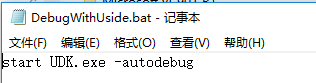
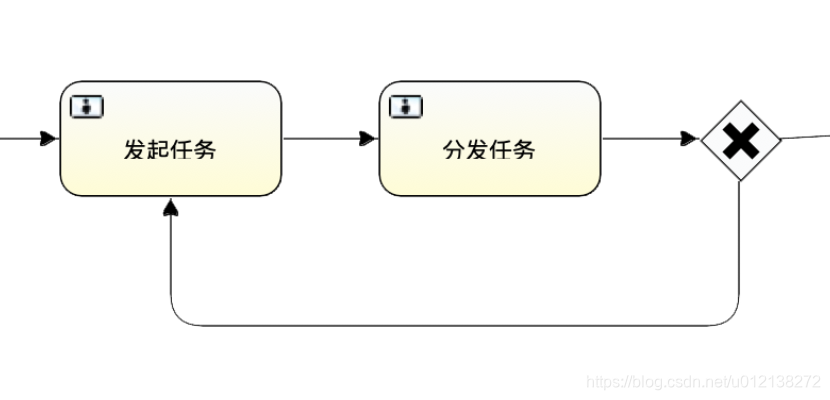
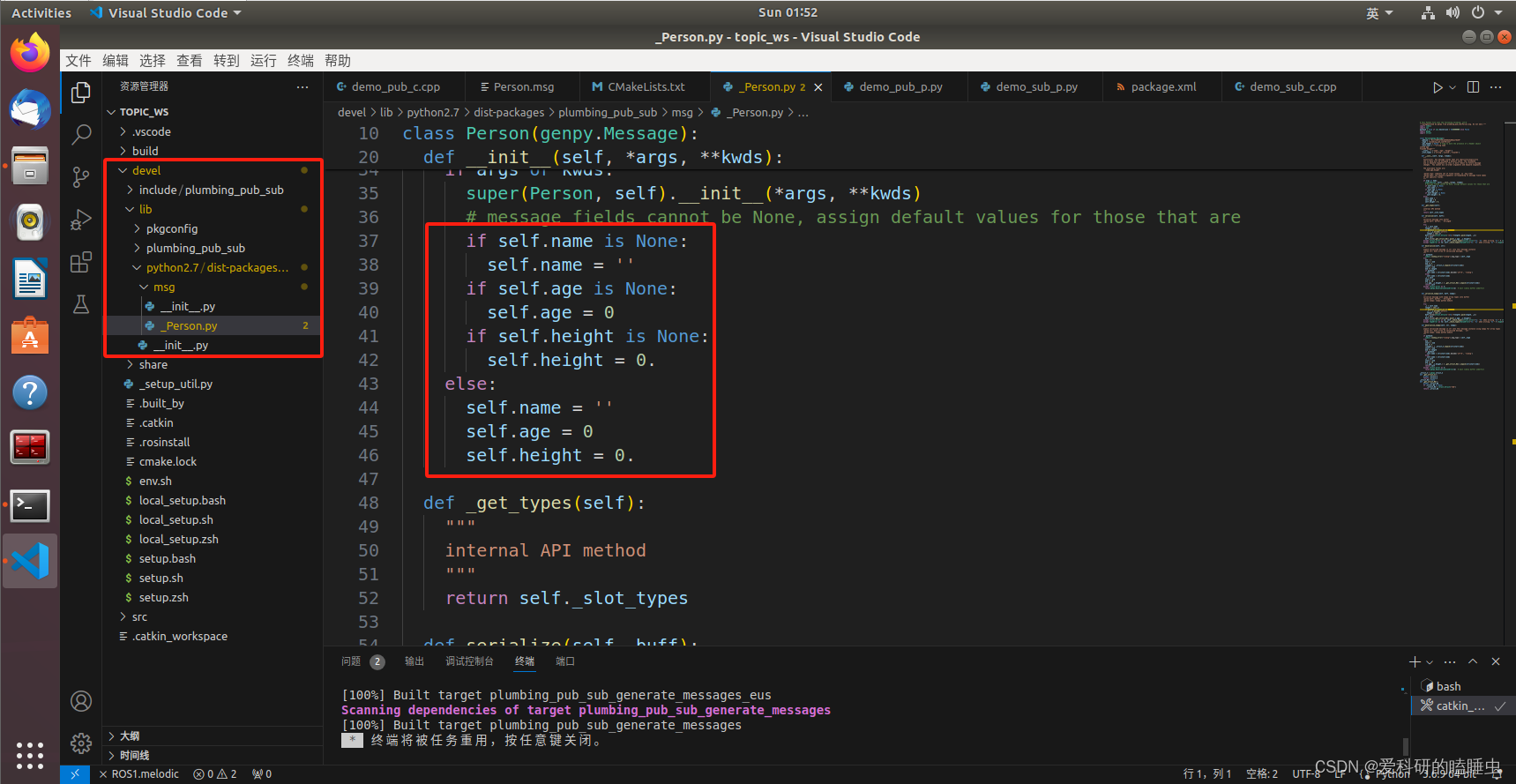

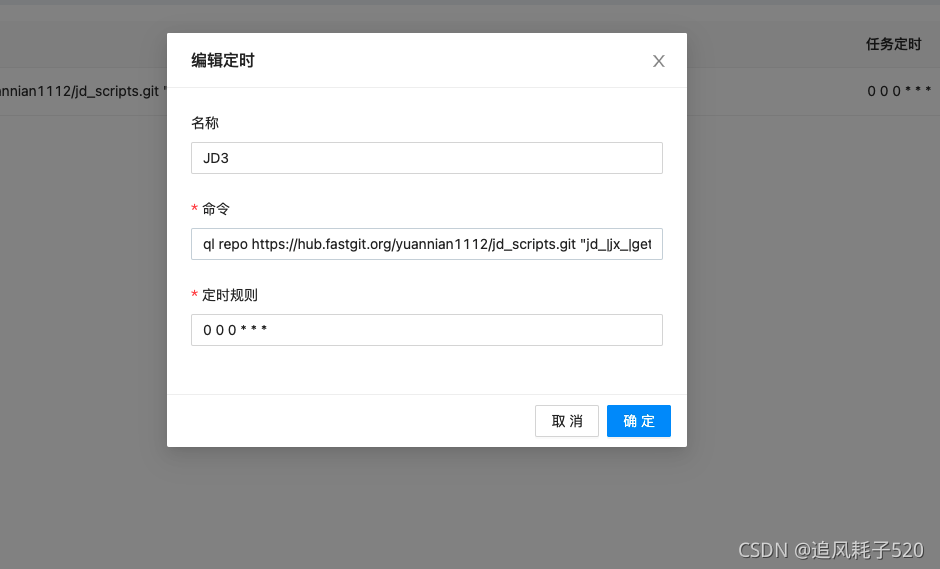

![[Centos7] 部署Zabbix5.0](https://img-blog.csdnimg.cn/direct/3f47280a92474c4ba9f2a1bc683d6579.png)