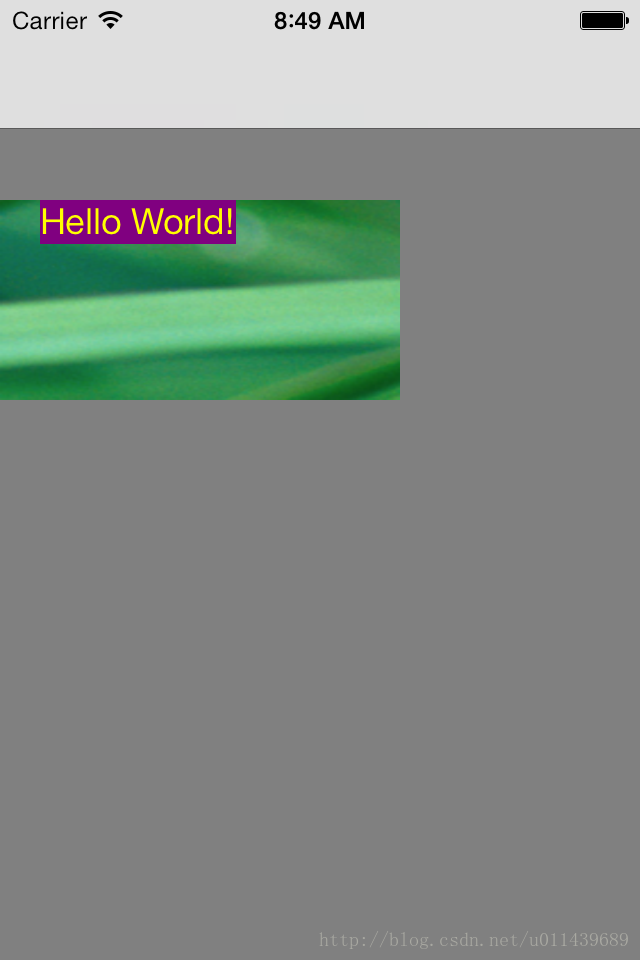本文主要是介绍改变UIButton上标题位置、文字颜色、背景色等,希望对大家解决编程问题提供一定的参考价值,需要的开发者们随着小编来一起学习吧!
示例代码+注释
UIButton *button = [[UIButton alloc] initWithFrame:CGRectMake(0, 100, 200, 100)];//添加点击事件[button addTarget:self action:@selector(pushToSecond) forControlEvents:UIControlEventTouchUpInside];//整个按钮的背景色(无背景图片时有效果)button.backgroundColor = [UIColor greenColor];//添加背景图片[button setBackgroundImage:[UIImage imageNamed:@"01.png"] forState:UIControlStateNormal];//按钮标题[button setTitle:@"Hello World!" forState:UIControlStateNormal];//button上子控件的水平对齐方式button.contentHorizontalAlignment = UIControlContentHorizontalAlignmentLeft;//button上子控件的垂直对齐方式button.contentVerticalAlignment = UIControlContentVerticalAlignmentTop;//内容容器的偏移,让文字向右偏移20像素button.contentEdgeInsets = UIEdgeInsetsMake(0,20, 0, 0);//设置标题的背景颜色button.titleLabel.backgroundColor = [UIColor purpleColor];//标题颜色[button setTitleColor:[UIColor yellowColor]forState:UIControlStateNormal];button.imageView.contentMode = UIViewContentModeScaleAspectFit;[self.view addSubview:button];[button release];运行效果
这篇关于改变UIButton上标题位置、文字颜色、背景色等的文章就介绍到这儿,希望我们推荐的文章对编程师们有所帮助!