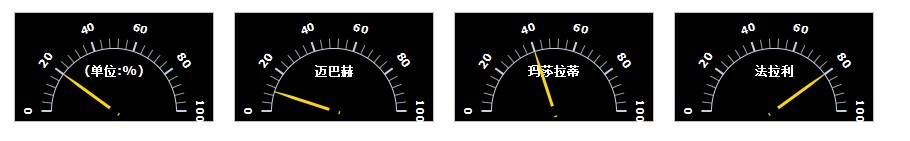本文主要是介绍Highcharts仪表盘制作,希望对大家解决编程问题提供一定的参考价值,需要的开发者们随着小编来一起学习吧!
对Highcharts仪表盘的使用进行了简单的封装,方便大家使用myGaugeChart.js文件中
var chart;
/*** * @param containerId 容器id* @param min 最小值* @param max 最大值* @param step 步长* @param text 标题* @param name 系列名* @param data 数据*/
function myGaugeChart(containerId, min, max, step, text, name, data) {var a = new Array();a.push(data);chart = new Highcharts.Chart({chart : {renderTo : containerId,type : "gauge",plotBorderWidth : 1,plotBackgroundColor : "#000000",// ${pageContext.request.contextPath }/js/1.jpgplotBackgroundImage : null,// width220 height135width : 220,height : 135},exporting : {// 是否允许导出enabled : false},credits : {enabled : false},title : {text : ''},pane : [ {startAngle : -90,endAngle : 90,background : null,// 极坐标图或角度测量仪的中心点,像数组[x,y]一样定位。位置可以是以像素为单位的整数或者是绘图区域的百分比center : [ '50%', '90%' ],size : 125} ],yAxis : {min : min,max : max,// 步长tickInterval : step,minorTickPosition : 'outside',tickPosition : 'outside',labels : {// 刻度值旋转角度rotation : 'auto',distance : 20,style: {color: '#FFFFFF',fontWeight: 'bold'}},plotBands : [ {// 预警红色区域长度// from: 80,// to: 100,// color: '#C02316',// 红色区域查出刻度线innerRadius : '100%',outerRadius : '115%'} ],// 表盘,为0时为半圆,其余都为圆pane : 0,title : {style: {color:'#FFFFFF',fontSize: '12px'},text : text,y : -5}},plotOptions : {gauge : {dataLabels : {enabled : false},dial : {backgroundColor: '#FFD700',// 半径:指针长度radius : '100%'}}},series : [ {data : a,name : name,yAxis : 0} ]},function(chart) {
//此函数中可以加上定时效果
});
}在页面调用: myGaugeChart("container",0,100,20,"(单位:%)","系列",20);
myGaugeChart("container1",0,100,20,"迈巴赫","系列",10);
myGaugeChart("container2",0,100,20,"玛莎拉蒂","系列",40);
myGaugeChart("container3",0,100,20,"法拉利","系列",80);
效果:
这篇关于Highcharts仪表盘制作的文章就介绍到这儿,希望我们推荐的文章对编程师们有所帮助!