本文主要是介绍html 使用svg矢量图时无法 调整宽高问题解决,不能像图片一样设置宽高比例问题,希望对大家解决编程问题提供一定的参考价值,需要的开发者们随着小编来一起学习吧!
引入的路径后加 #svgView(preserveAspectRatio(none))
具体代码如下
修改前
<img src="@/assets/svgs/full_screen_full.svg" class="im">
修改后
<img src="@/assets/svgs/full_screen_full.svg#svgView(preserveAspectRatio(none))" class="im">.im{//transform: scale(2,1); width: 100px;height: 200px;
}同时对于svg作为背景的情况也适用<template><div class="parent-container"><el-row v-for="rindex of 4" :key="rindex" :id="rindex" :ref="rindex"><point v-for="cindex of 8" :key="cindex" :widthp="widthp" :heightp="heightp" :sizep="sizep" :color1="color1" :color2="getpcolr2(rindex,cindex)"></point></el-row></div><img src="@/assets/svgs/full_screen_full.svg#svgView(preserveAspectRatio(none))" class="im"><div class="svg-container"><svg viewBox="0 0 100 100" width="100%"><!-- SVG内容 --></svg>
</div></template>.parent-container {padding: 1.5%;display: inline-block;background-image: url('@/assets/svgs/full_screen_full.svg#svgView(preserveAspectRatio(none))');background-repeat:no-repeat;position: contain;background-size: 110% 100%;background-color: rgb(129, 132, 134);
}
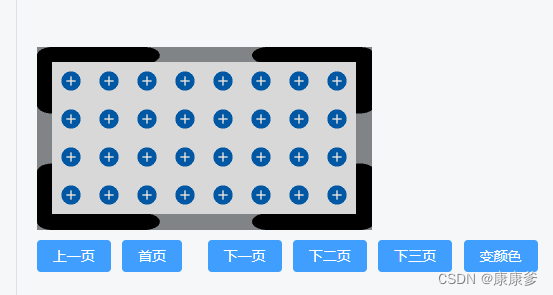
这篇关于html 使用svg矢量图时无法 调整宽高问题解决,不能像图片一样设置宽高比例问题的文章就介绍到这儿,希望我们推荐的文章对编程师们有所帮助!







