本文主要是介绍推荐一个健康数据基于echart做的图表,希望对大家解决编程问题提供一定的参考价值,需要的开发者们随着小编来一起学习吧!
这个还是一个很粗糙的设计,主要是基于echart如何表现数值是否超高或者过低
效果图
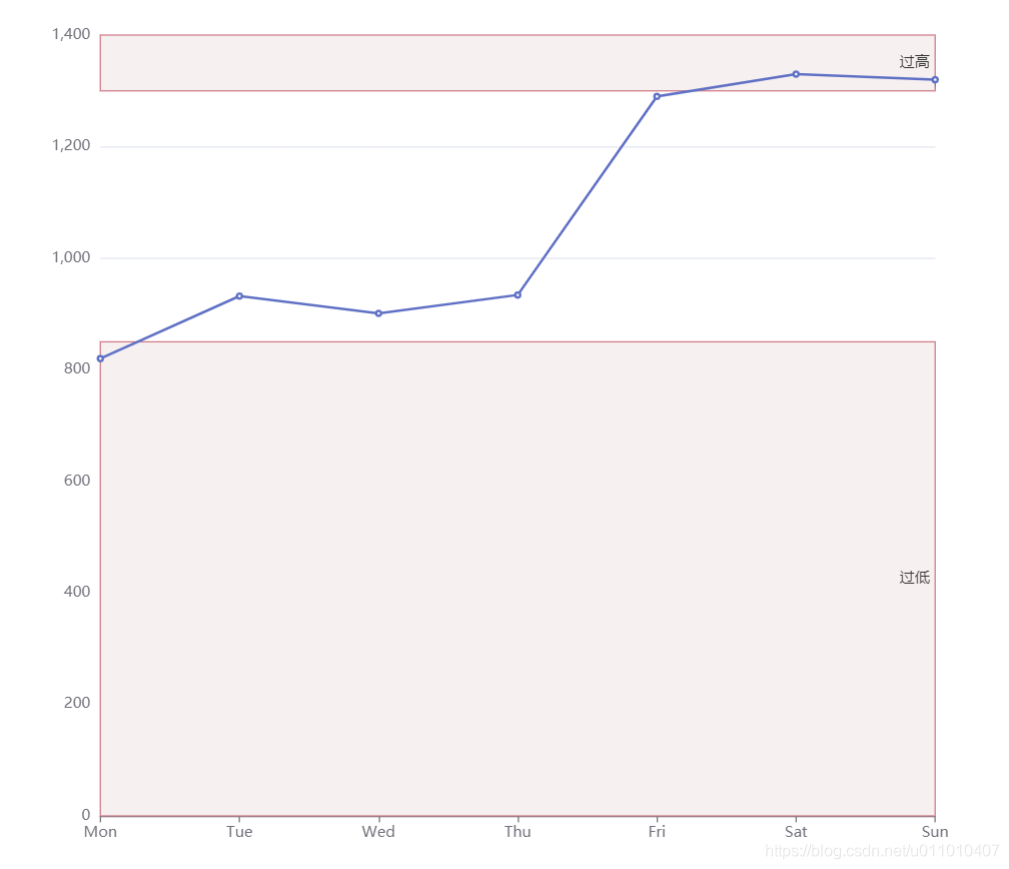
下面是代码可以复制到本地,改为html后缀直接打开
<!--THIS EXAMPLE WAS DOWNLOADED FROM https://echarts.apache.org/examples/zh/editor.html?c=line-markline
-->
<!DOCTYPE html>
<html style="height: 100%"><head><meta charset="utf-8"></head><body style="height: 100%; margin: 0"><div id="container" style="height: 100%"></div><script type="text/javascript" src="https://cdn.jsdelivr.net/npm/echarts@5/dist/echarts.min.js"></script><!-- Uncomment this line if you want to dataTool extension<script type="text/javascript" src="https://cdn.jsdelivr.net/npm/echarts@5/dist/extension/dataTool.min.js"></script>--><!-- Uncomment this line if you want to use gl extension<script type="text/javascript" src="https://cdn.jsdelivr.net/npm/echarts-gl@2/dist/echarts-gl.min.js"></script>--><!-- Uncomment this line if you want to echarts-stat extension<script type="text/javascript" src="https://cdn.jsdelivr.net/npm/echarts-stat@latest/dist/ecStat.min.js"></script>--><!-- Uncomment this line if you want to use map<script type="text/javascript" src="https://cdn.jsdelivr.net/npm/echarts@5/map/js/china.js"></script><script type="text/javascript" src="https://cdn.jsdelivr.net/npm/echarts@5/map/js/world.js"></script>--><!-- Uncomment these two lines if you want to use bmap extension<script type="text/javascript" src="https://api.map.baidu.com/api?v=2.0&ak=<Your Key Here>"></script><script type="text/javascript" src="https://cdn.jsdelivr.net/npm/echarts@5/dist/extension/bmap.min.js"></script>--><script type="text/javascript">
var dom = document.getElementById("container");
var myChart = echarts.init(dom);
var app = {};
var option ={xAxis: {type: 'category',boundaryGap: false,data: ['Mon', 'Tue', 'Wed', 'Thu', 'Fri', 'Sat', 'Sun']},yAxis: {type: 'value', scale:true },series: [{data: [820, 932, 901, 934, 1290, 1330, 1320,100],type: 'line', markArea: {label:{ position: 'insideRight' },borderColor:'#eb7986',silent: true,data: [ [{name: '过高',yAxis: 1300,itemStyle: {color: 'rgb(250,240,240)',borderColor:'#eb7986',borderWidth:1, }}, {}],[{name: '过低',itemStyle: {borderColor:'#eb7986',color: 'rgb(250,240,240)',borderWidth:1,}}, {yAxis: 850,}]]}}]
}; if (option && typeof option === 'object') {myChart.setOption(option);
}</script></body>
</html>也可以复制里面的option 到下面官方网址上预览
https://echarts.apache.org/examples/zh/editor.html?c=line-markline
这篇关于推荐一个健康数据基于echart做的图表的文章就介绍到这儿,希望我们推荐的文章对编程师们有所帮助!



