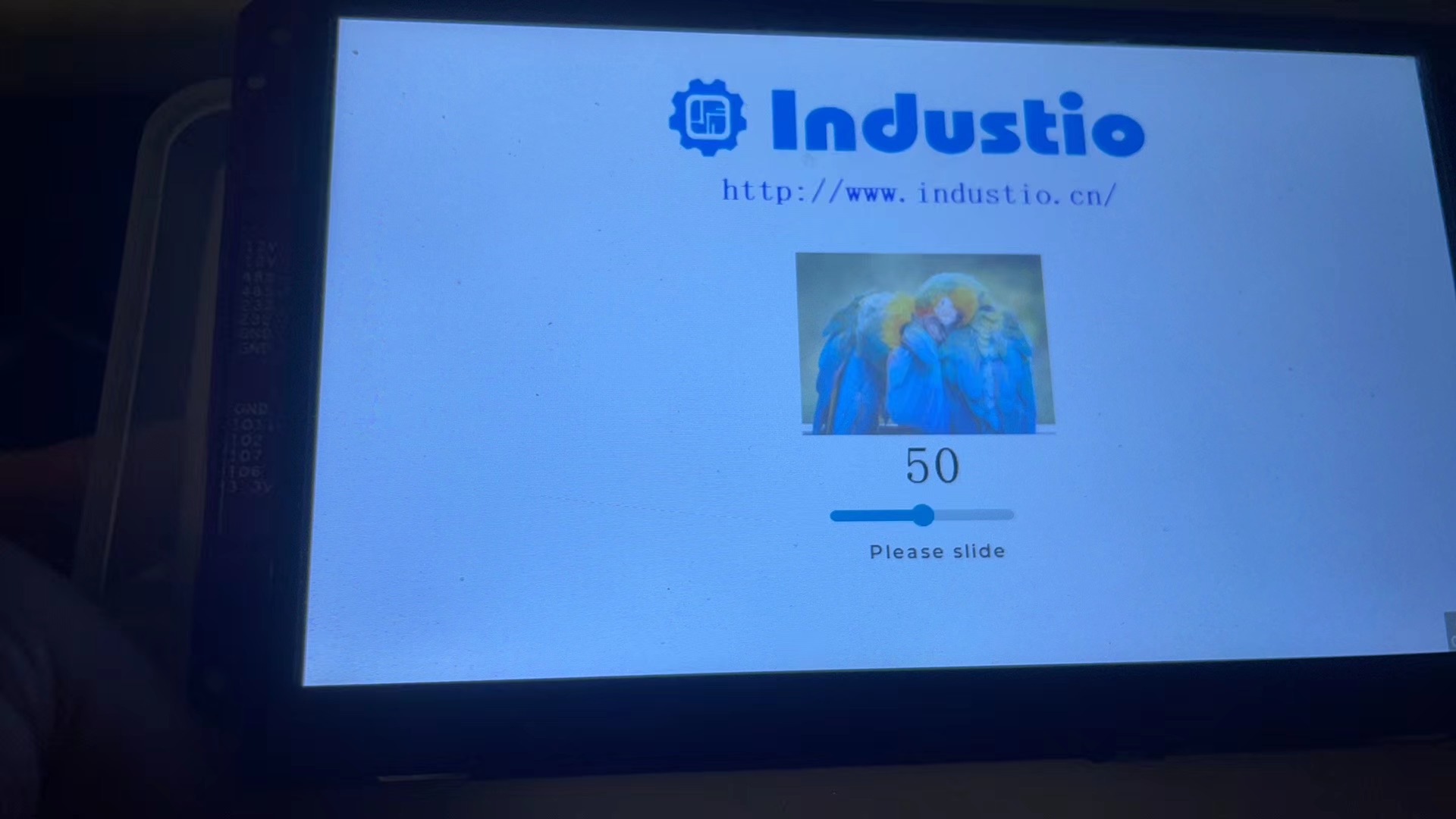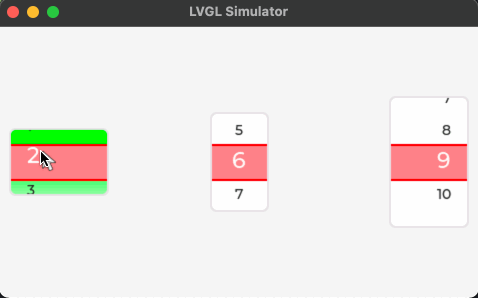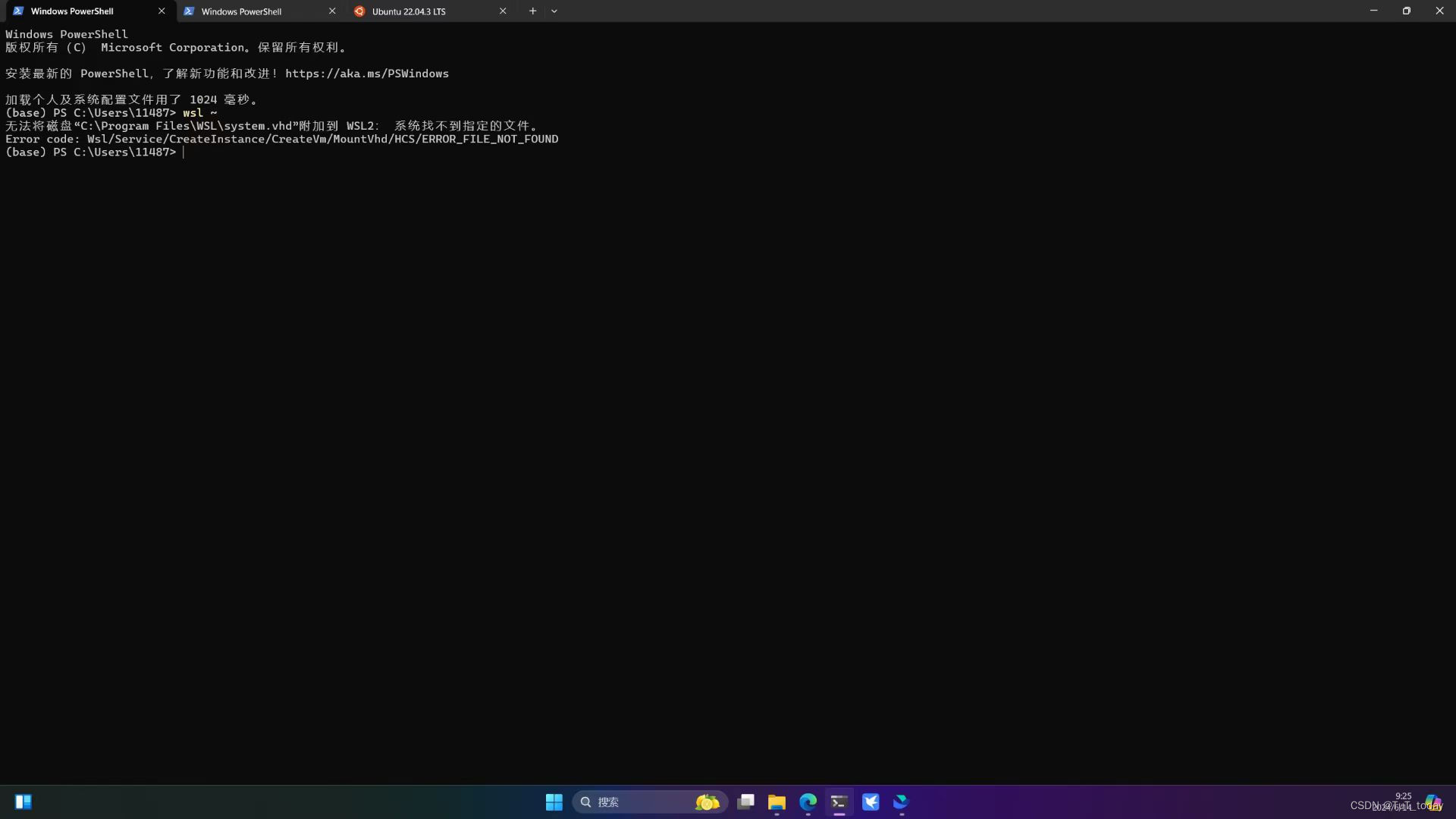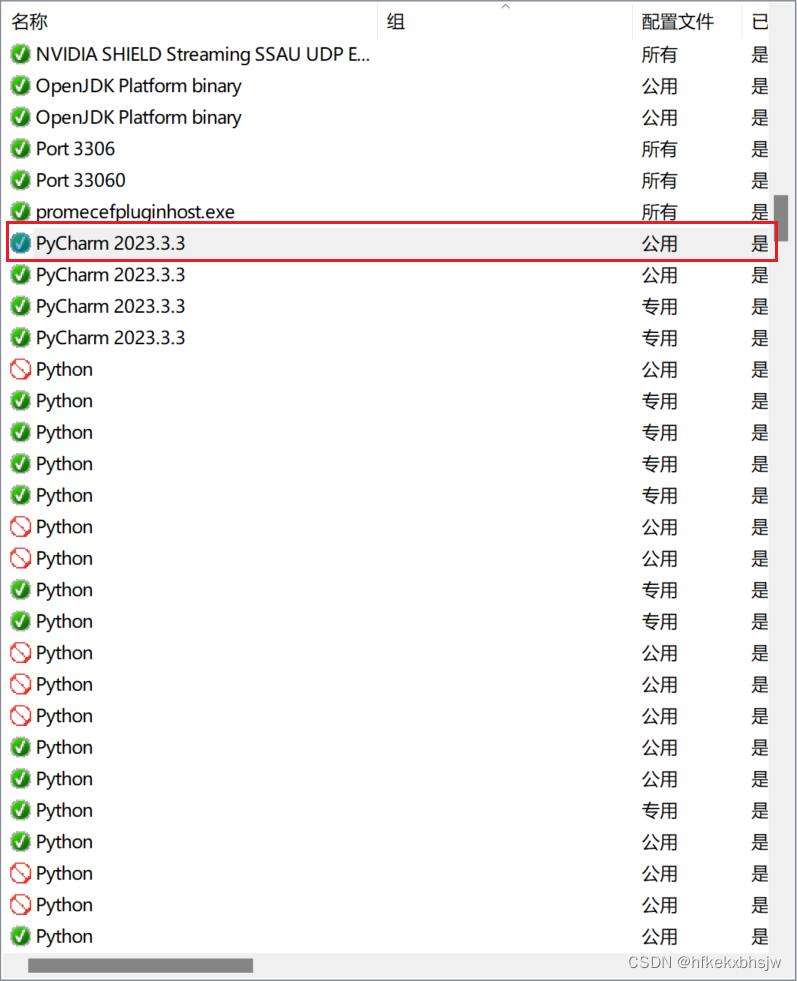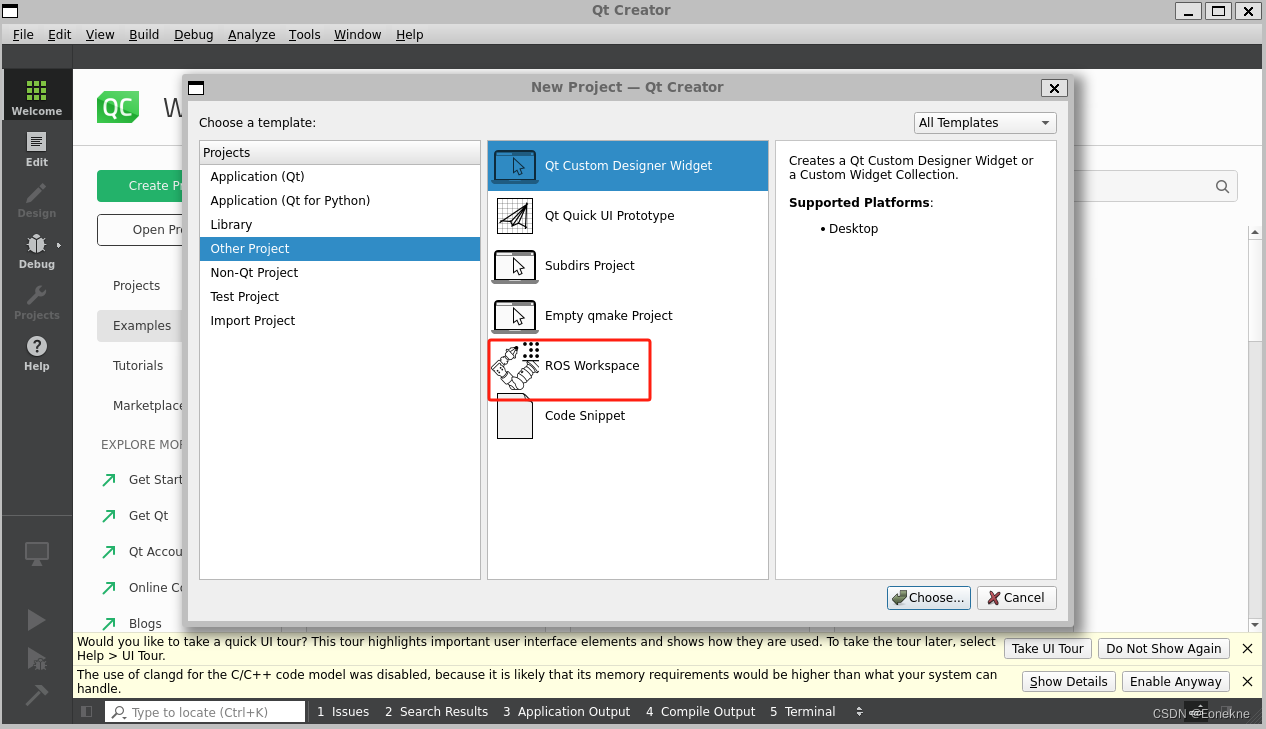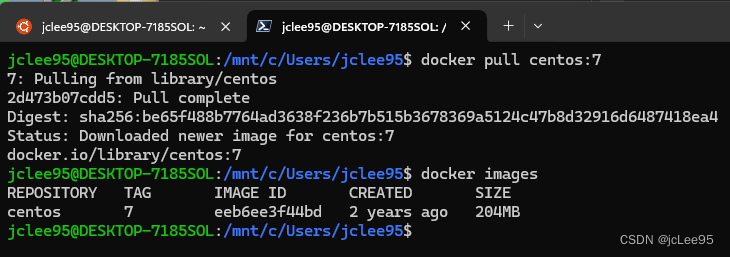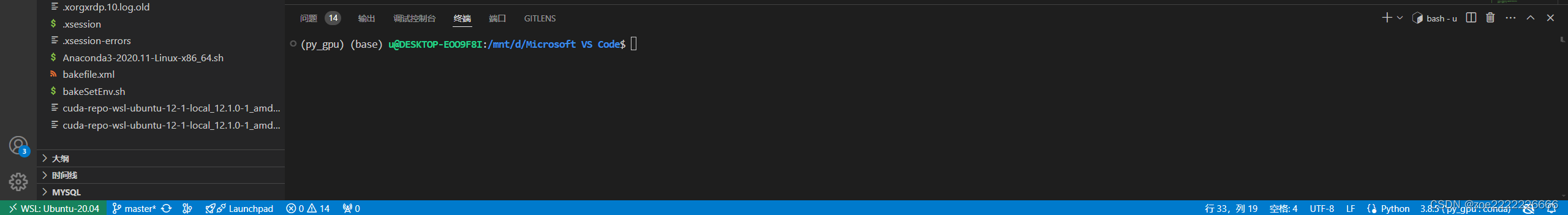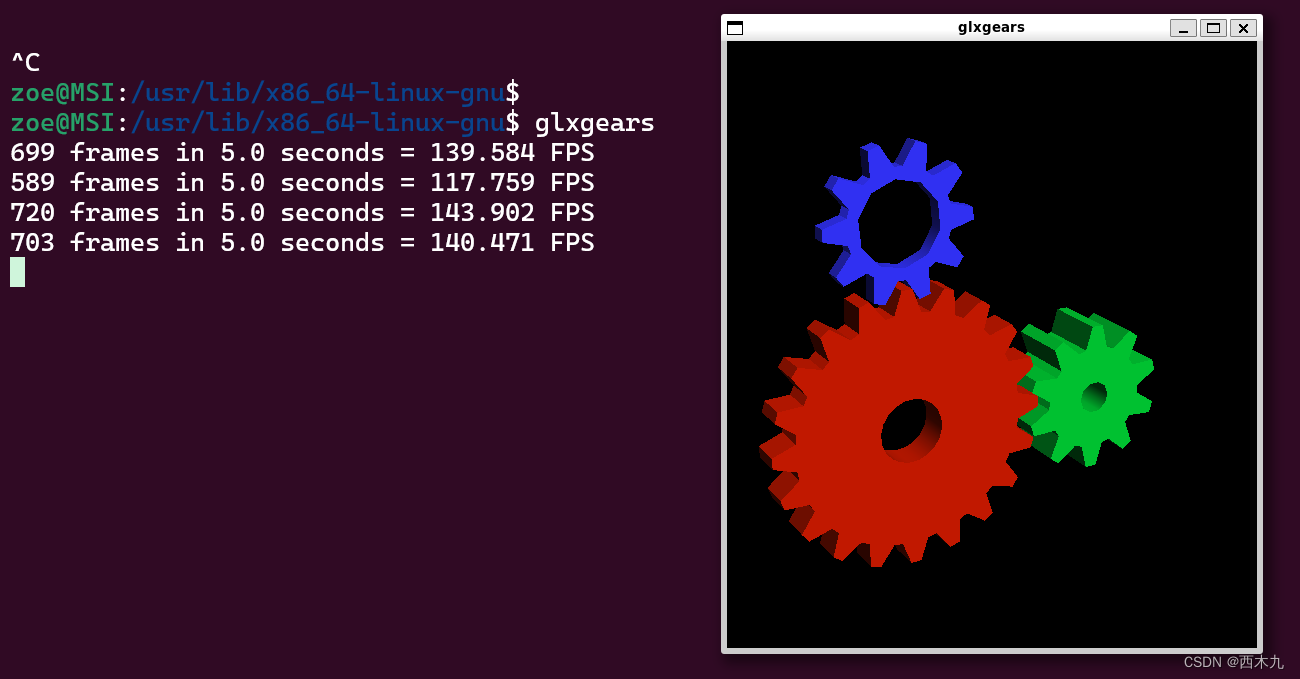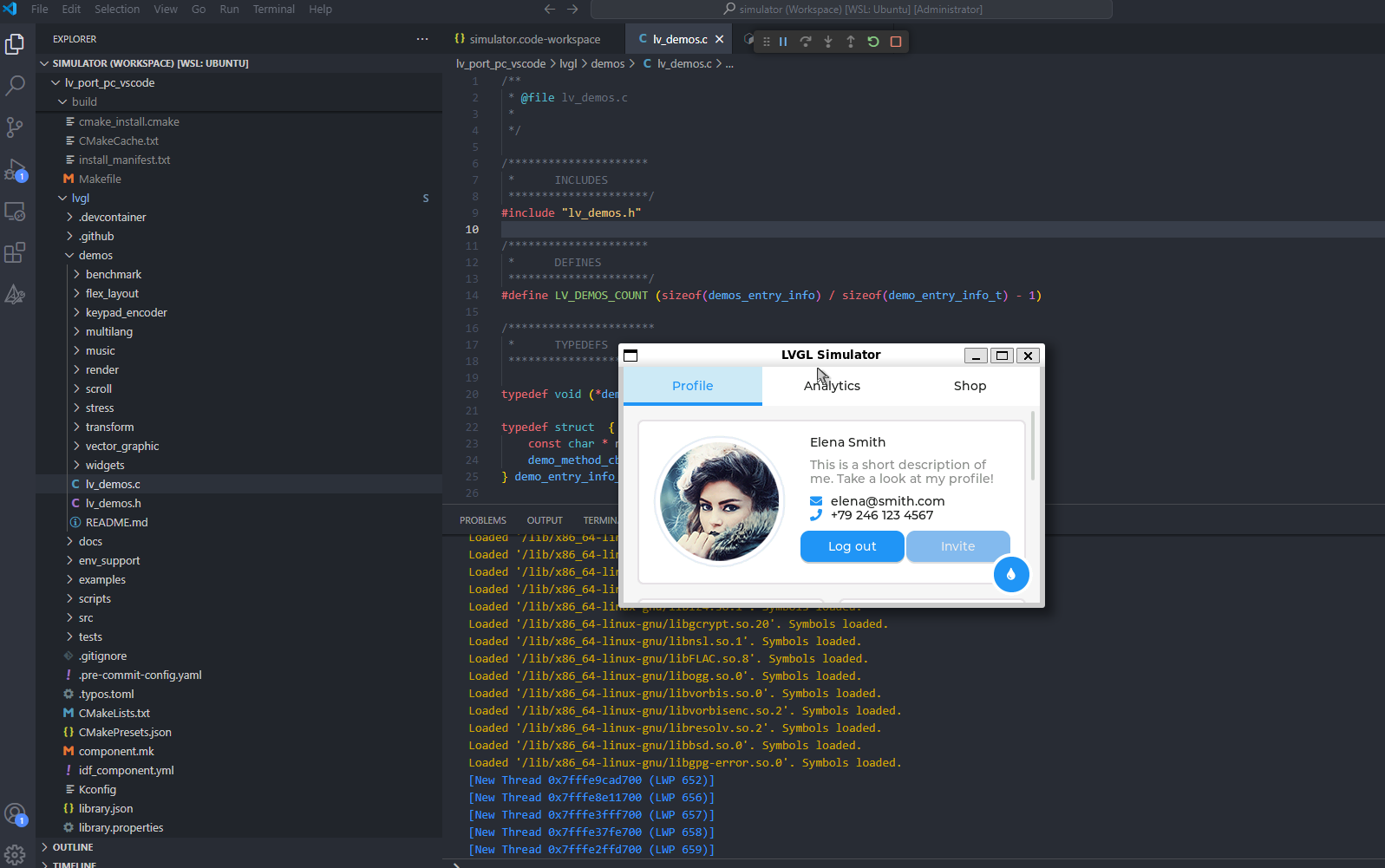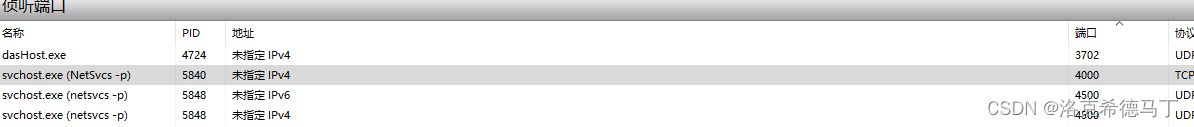wsl2专题
Windows11上使用WSL2,提示:系统尚未使用systemd作为初始化系统(PID 1)启动
前言 略 报错信息 System has not been booted with systemd as init system (PID 1). Can't operate. Failed to connect to bus: Host is down 解决方法 使用如下命令 # windows终端,执行如下命令wsl --update# 登录ubuntu系统,执行如下命令s
wsl2 安装qt5
sudo apt-get install qtbase5-dev qtchooser qt5-qmake qtbase5-dev-tools qtcreator -ysudo apt-get install build-essential libfontconfig1 mesa-common-dev -y "qt5-default"从Ubuntu 21.04 存储库中就缺少了该软
Windows系统通过WSL2安装Ubuntu22.04系统及图形化界面
1.通过WSL2安装Ubuntu22.04系统及图形化界面 WSL(Windows Subsystem for Linux)是一个为Windows用户设计的兼容层,它允许用户在Windows10和Windows11操作系统上直接运行GNU/Linux环境。WSL提供了一个微软开发的Linux兼容内核接口,使得用户可以在不启动虚拟机或使用双重启动设置的情况下,在Windows上运行大多数命令行工具
解决WSL2 Ubuntu22.04中pip3的报错问题
安装Pip3时,出现报错The following packages have unmet dependencies: python3 : PreDepends: python3-minimal (= 3.8.2-0ubuntu2) but 3.10.6-1~22.04 is to be installed Depends: libpython3-stdlib (= 3.8.2-0ubuntu2)
嵌入式UI开发-lvgl+wsl2+vscode系列:11、SSD202移植运行评估demo程序
一、前言 接下来我们根据开发板的LVGL指南移植lvgl的demo程序到开发板上,以及将一个评估的项目移植到开发板上,你将会发现移植lvgl到ssd2xx的板子上似乎很简单,但通过评估程序你将更加方便了解lvgl是否可以满足你的开发需求,除了评估开发板子的资源外,是否可以实现客户的设计需求也是开发前进行技术评估很重要的一点。 二、资料收集 开发板lvgl使用指南:https://blo
嵌入式UI开发-lvgl+wsl2+vscode系列:9、控件(Widgets)(二)
一、前言 接下来我们总结第二部分的控件。 二、示例 1、image(图像) 1.1、示例1 #include "../../lv_examples.h"#if LV_USE_IMAGE && LV_BUILD_EXAMPLESvoid lv_example_image_1(void){LV_IMAGE_DECLARE(img_cogwheel_argb);lv_obj_
wsl2 airsim wairing for connect (Windows11 UE4.27)问题解决
一、概述 这里记述我遇到我在使用wsl2子系统与Windows11上进行交互时候,遇到的一些我之前没有遇到过的问题。 之前的我写的配置链接在这里。 UE5 with plugins AirSim in Windows & ROS in WSL2-Ubuntu 20.04配置过程记录_airsim ue5-CSDN博客文章浏览阅读455次,点赞6次,收藏6次。详
WSL2 无法将磁盘”C:\Program Files\WSL\system.vhd“ 附加到WSL2 系统找不到指定的文件
WSL2 无法将磁盘”C:\Program Files\WSL\system.vhd“ 附加到WSL2 系统找不到指定的文件 开局就是雷蹦 开局就是雷蹦 早上上班,一开机直接崩溃了,这啥问题,这个文件我哪里敢删除不是。肯定不是我的问题,我不看。心里默默告诉自己,一切都是状态机。确定了一下,首先确实存在这个目录,然后存放wsl安装文件,然后确实没这个文件。然后search go
解决Pycharm远程连接WSL2的python解释器,使用调试模式时显示超时的问题
环境 windows 11wsl2+ubuntu20.04pycharm2023.3.3 问题 Pycharm远程连接WSL2的python解释器,使用调试模式时显示超时 分析 TCP连接错误。 解决方法 windows高级防火墙设置->入站规则->找到pycharm2023.3.3的TCP连接规则->双击允许连接 步骤截图见下:
测试记录4:在windows wsl2上配置ubuntu20.04
1.下载ubuntu20.04 (1) 在microsoft store中下载ubuntu20.04 (2) 在powershell中检查ubuntu20.04 wsl --list wsl -l -v 安装成功 2.安装界面 见测试记录3 3.安装必要的功能包 sudo apt install zipsudo apt install gedit出现问题: Comm
弃用Docker Desktop:在WSL2中玩转Docker之Docker Engine 部署与WSL入门
Docker技术概论 在WSL2中玩转Docker之Docker Engine部署 - 文章信息 - Author: 李俊才 (jcLee95) Visit me at CSDN: https://jclee95.blog.csdn.netMy WebSite:http://thispage.tech/Email: 291148484@163.com. Shenzhen Ch
Windows10安装配置Docker客户端和WSL2与Hyper-V虚拟机
一、需求说明 需要在Windows系统中安装配置Docker的客户端,方便直接管理配置docker镜像容器内容。 二、Windows10安装Docker客户端步骤 2.1、下载安装Docker客户端 对于Windows 10以下的用户,推荐使用Docker Toolbox Windows安装文件:http://mirrors.aliyun.com/docker-toolb
在WSL2下配置Pytorch(Linux+Anaconda+PyTorch-GPU)
之前使用过双系统、虚拟机的ubunutu 效果都不是很好,要么切换系统太麻烦,要么太卡顿 最近在尝试WSL子系统,没有想到还是有很多坑 记录一下配置的过程 一、NVIDIA显卡的安装 因为WSL和Windows的显卡驱动不能互通,所以在子系统上需要重新下载驱动 先查看Windows的显卡配置,在Windows终端中的指令为: nvidia-smi 根据这个去NVIDIA官网下载对应的驱动
window wsl2的ubuntu如何配置代理获取docker image
最近两天,docker pull一直下不来docker image, 研究了下可以通过代理pull, 我的是window电脑下的linux子系统wsl2, 装的是ubuntu跑docker. # 创建/etc/systemd/system/docker.service.d路径 sudo mkdir -p /etc/systemd/system/docker.service.d # 创建 h
在WSL2的Ubuntu中安装和使用Docker/Podman
在WSL2的Ubuntu中安装和使用Docker/Podman 0. 目的 当网络环境良好(例如在公司,能直接访问Google等)时, Docker/Podman 安装和使用不是问题。 当网络环境不佳(例如在家里),要把 WSL2 的 Ubuntu 安装好 Docker, 并顺利拉取 Docker/Podman 镜像, 并且运行的镜像实例也需要把网络问题搞定,我踩了5个坑, 记录如下。 我
WSL2的Ubuntu22.04修改hostname主机名
WSL2修改主机名 参考:WSL 修改 hostname_wsl修改主机名-CSDN博客 和 How to change the hostname of Ubuntu running in Windows WSL 如果想在不修改windows主机名的情况下,在WSL中修改主机名,可以使用WSL的配置文件。 sudo vim /etc/wsl.conf 添加如下配置 [networ
查看 WSL2 (Windows Subsystem for Linux 2) IP 地址
查看 WSL2 [Windows Subsystem for Linux 2] IP 地址 1. `ipconfig`2. `ping $(hostname).local`3. `cat /etc/resolv.conf`4. `ip route show`5. `ip addr`References 1. ipconfig Windows 系统上与 WSL2 (Window
WSL2-Ubuntu22.04-配置
WSL2-Ubuntu22.04-配置 准备1. WSL相关命令[^1]2. WSL2-Ubuntu22.04可视化3. WSL2 设置 CUDA4. 设置OpenGL 本文介绍了WSL2的基本使用方法及可视化,着重介绍了GPU和OpenGL的设置。 准备 名称版本windows11wsl2CUDA12.5 1. WSL相关命令1 查看已安装的wsl distrib
Windows11 wsl2编译Android14 使用ASfP Debug windows上启动的模拟器
wsl2的安装和配置 安装: 直接百度搜索最新的wsl2安装教程即可,官网:https://learn.microsoft.com/zh-cn/windows/wsl/install 1. 启用适用于 Linux 的 Windows 子系统(以管理员身份打开 PowerShell 并运行)Enable-WindowsOptionalFeature -Online -FeatureName
嵌入式UI开发-lvgl+wsl2+vscode系列:2、label(标签)+button(按钮)+slider(滑块)控件熟悉及其示例demo运行
文章目录 一、前言二、常见控件示例demo模拟环境运行及接口熟悉(重要)如何修改示例main函数测试各种示例1、label示例1.1、label示例1(标签基础示例)1.2、label示例2(标签带阴影效果)1.3、label示例3(标签字体设置)1.4、label示例4(目前未完成)1.5、label示例5(标签内容滚动动画效果) 2、button示例2.1、button示例1(基础按钮和
嵌入式UI开发-lvgl+wsl2+vscode系列:1、资料收集以及Windows下WSL2模拟环境运行示例demo
文章目录 一、前言二、资料收集三、Windows下WSL2上编译运行lvgl的demo程序1、lvgl简介2、lvgl特性3、配置要求4、Windows下vscode+wsl2模拟环境搭建4.1、安装vscode+wsl24.2、下载获取项目:4.3、安装显卡驱动4.4、下载lvgl并编译运行示例demo 四、最后 一、前言 UI界面开发我除了开发Qt比较多之外,就只针对An
WSL2添加桌面显示
编译 autoscan && aclocal && autoconf && automake --add-missing 自动 #!/bin/shrun (){echo "running: $*"eval $*if test $? != 0 ; thenecho "error: while running '$*'"exit 1fi}run aclocalrun autoheaderr
wsl2开启k8s思路过程整理
前言 搞java的自学k8s,一堆配置各种问题。最早我直接使用docker desktop自带的k8s,问题是一次不小心升级后,就再也无法启动了。删除重装了好几次都没用。我就思考能不能通过wsl2 直接开启k8s,所以绕了很多弯路。 vmware16太折腾了,还有我忘记密码了opensuse这个后面再搞,直接能进入界面,但是终端好多命令需要输入密码,关键终端挺难用的。资源分配到少就卡,资源多了,
Windows11系统配置WSL2网络使它支持LAN访问
提示:文章写完后,目录可以自动生成,如何生成可参考右边的帮助文档 文章目录 前言一、WSL2安装二、使用步骤1.NAT2.镜像 三、写在最后总结 前言 WSL2的出现感觉真的是一个惊喜,又想玩Linux,又怕日用搞不了的最佳替代方案。而且经过测试WLS2除了IO性能略弱以外,其它的性能损失的真不多。生产力几乎全线支持,甚至核AI开发息息相关的CUDA也支持。 我曾经
wsl2安装完docker启动不了问题
wsl2中安装完docker,使用启动命令 sudo service docker start 提示docker在启动,但是使用命令 docker ps 后仍然提示 Cannot connect to the Docker daemon at unix:///var/run/docker.sock. Is the docker daemon running? 原因: 通过系统工具up
wsl2手动安装ubuantu和迁移指定目录
下载ubuantu 下载方式如下: Invoke-WebRequest -Uri https://aka.ms/wslubuntu2204 -OutFile Ubuntu.appx -UseBasicParsingcurl.exe -L -o ubuntu-2404.appx https://aka.ms/wslubuntu2404 连种方式选择一种,安装: Add-AppxPackage