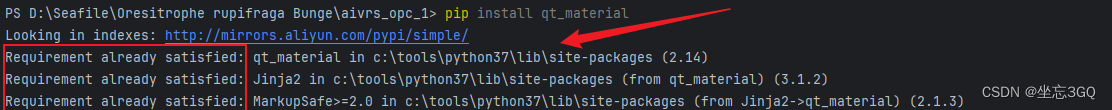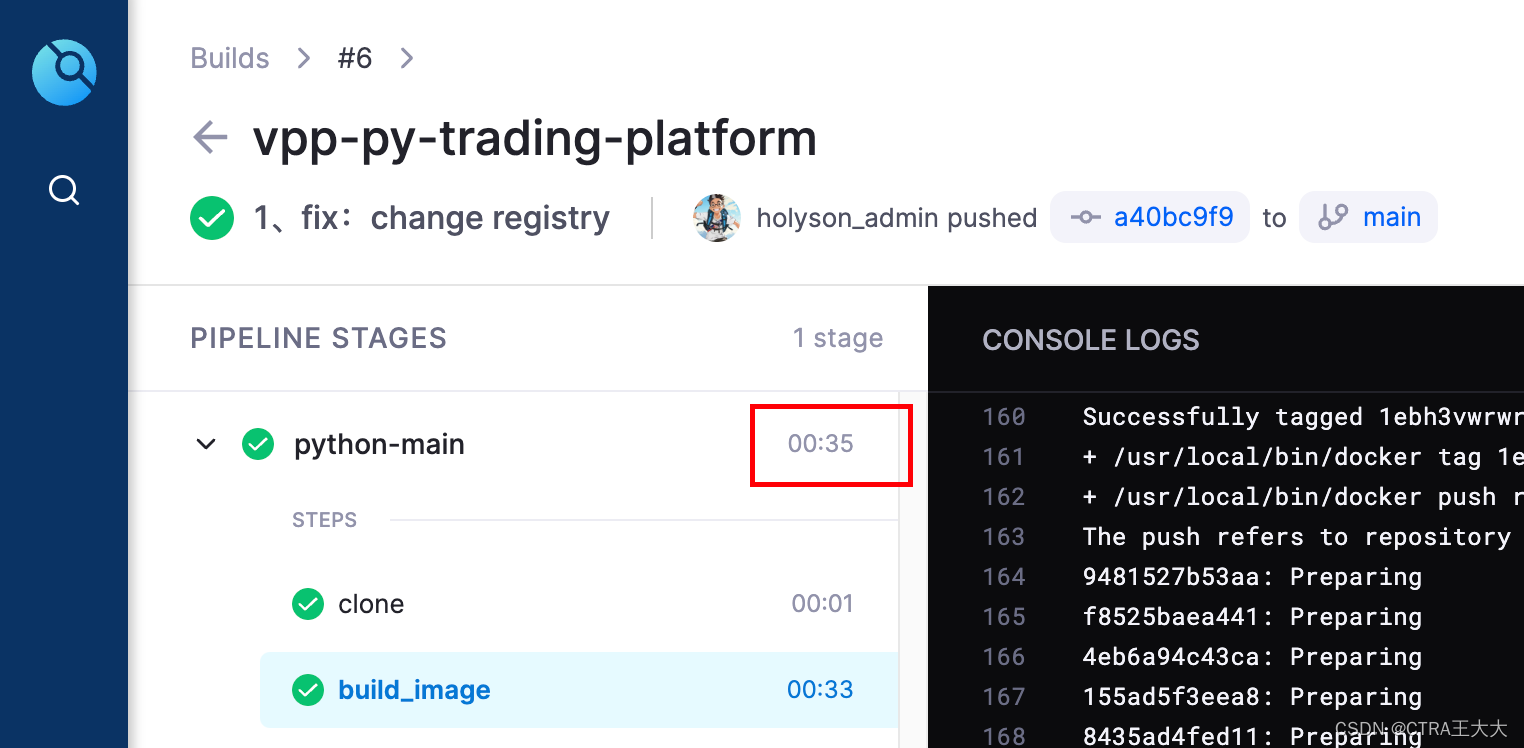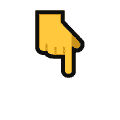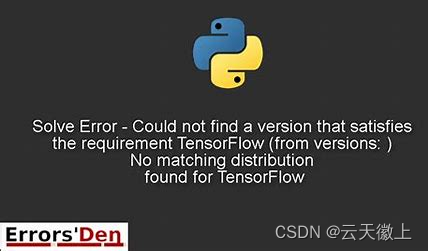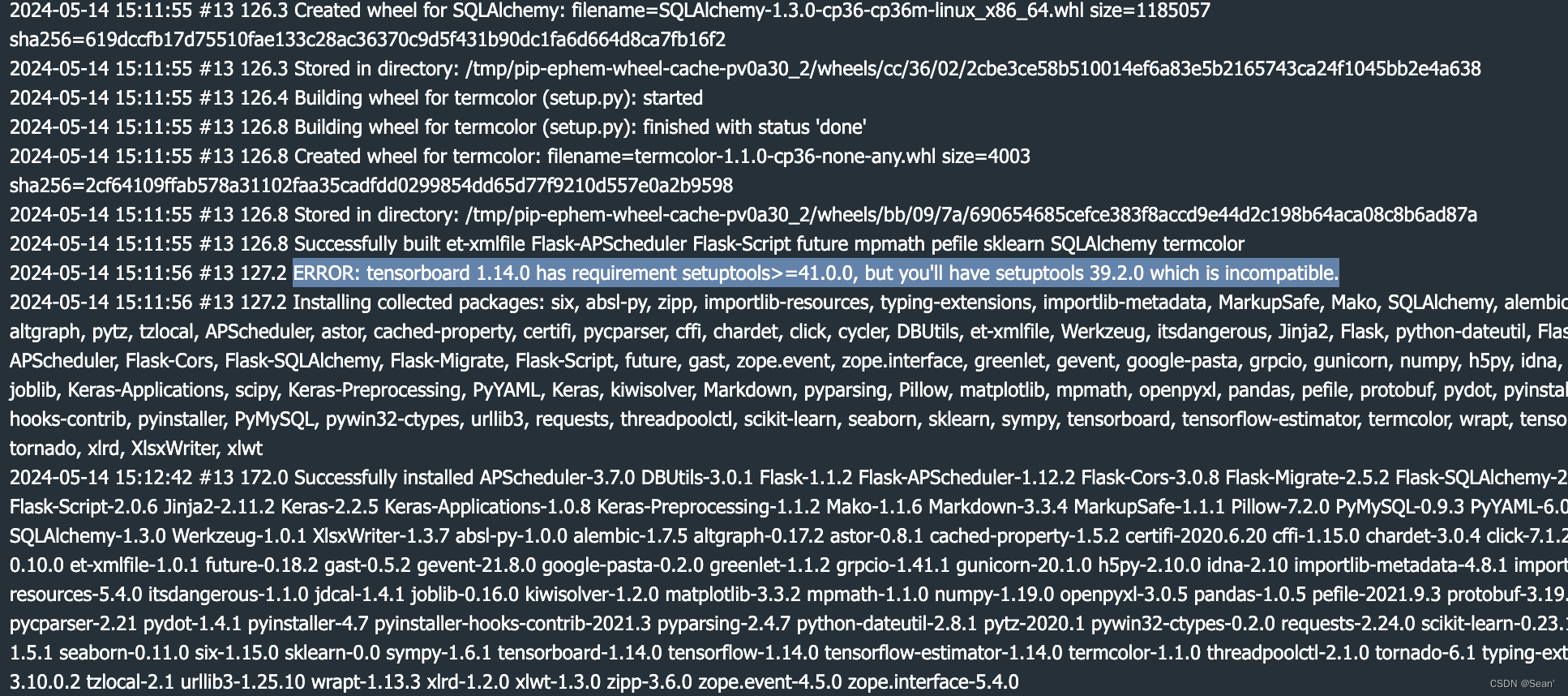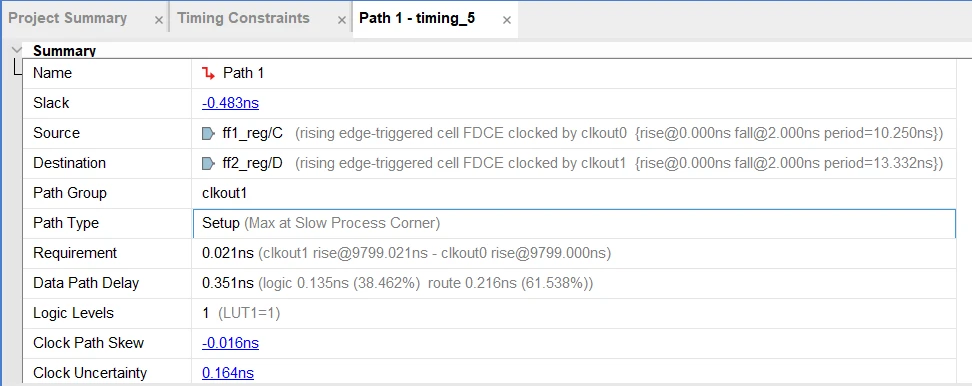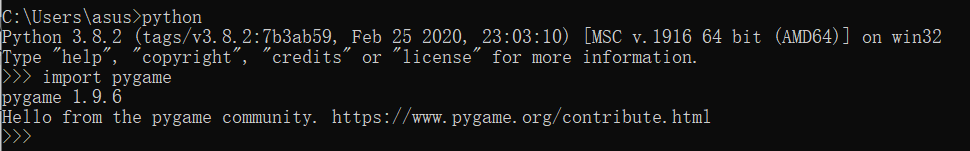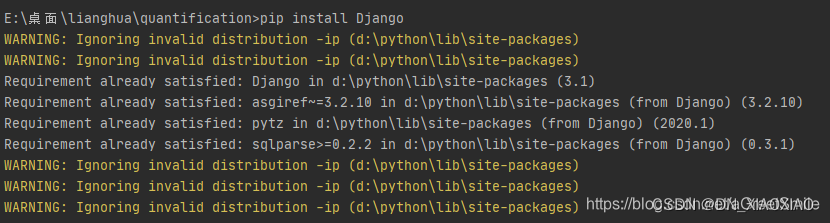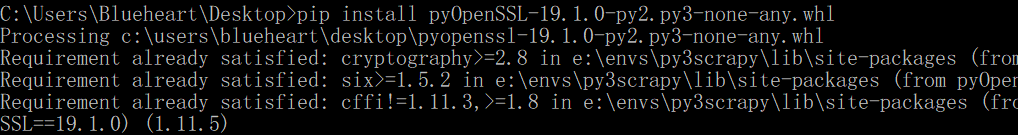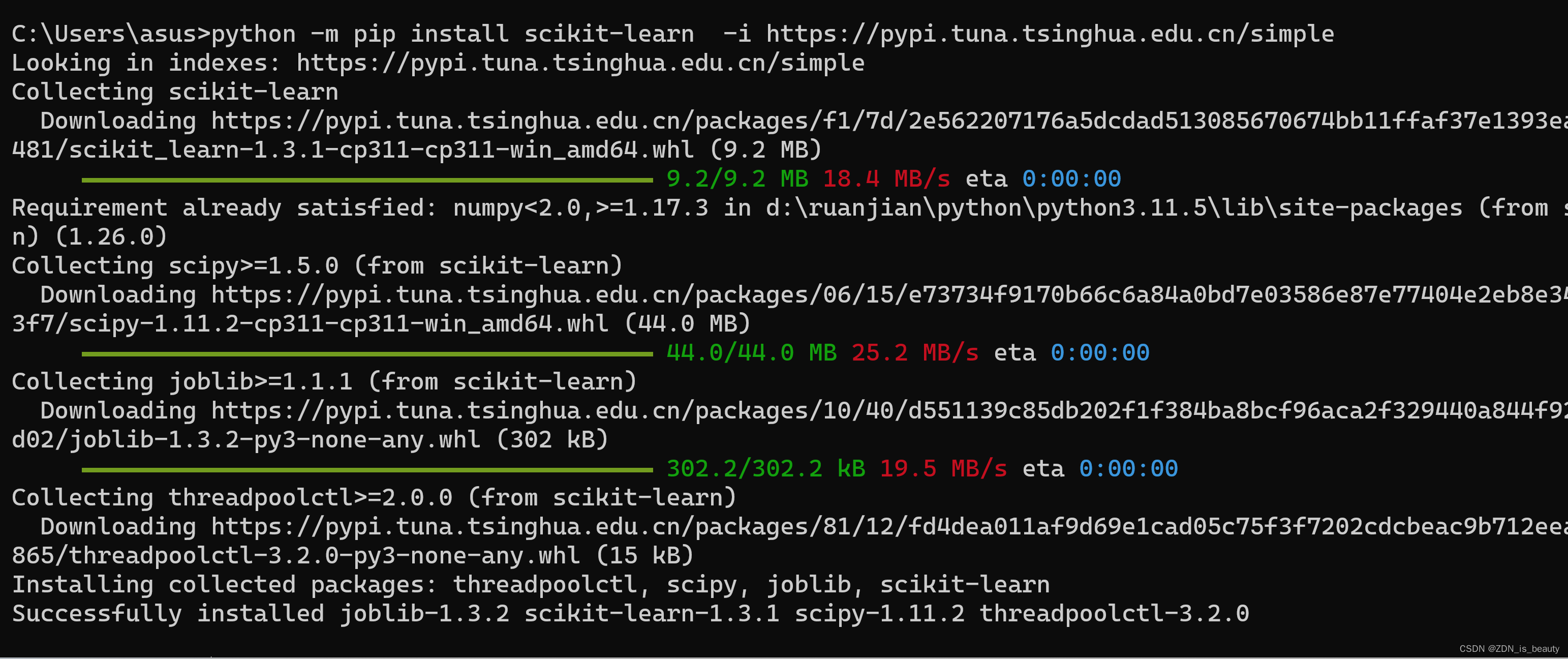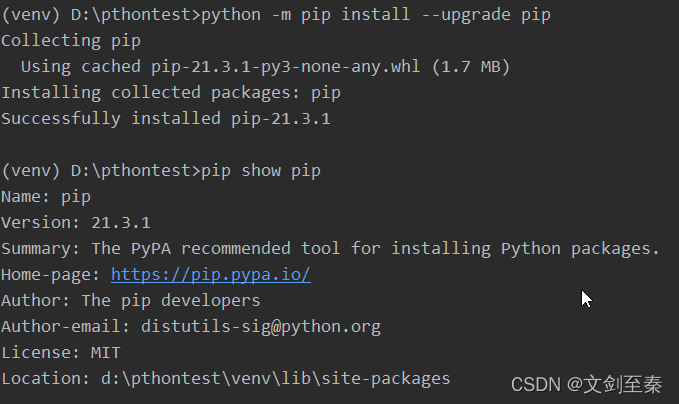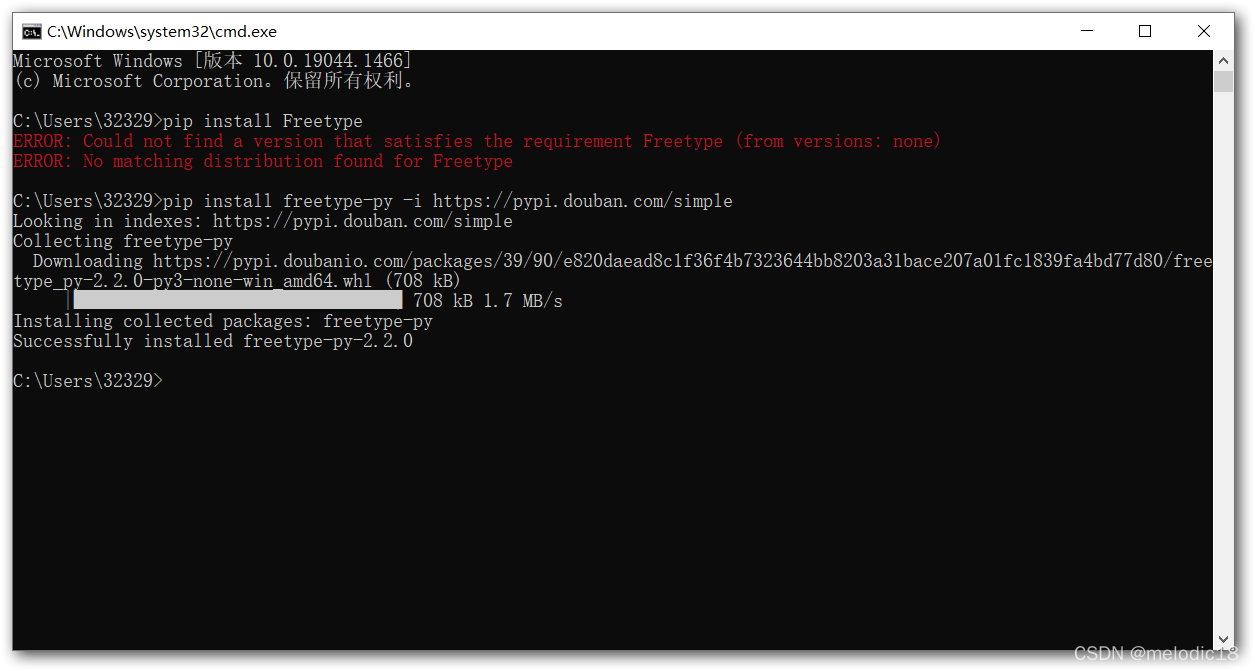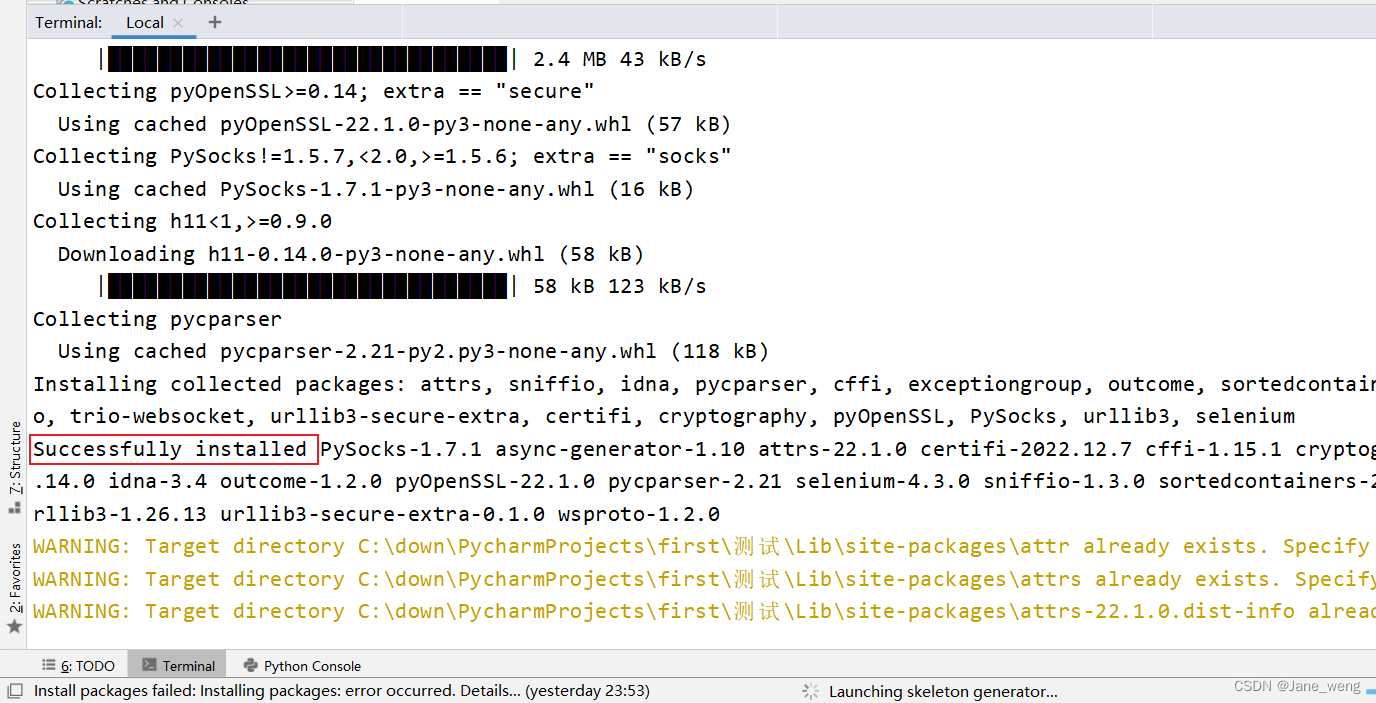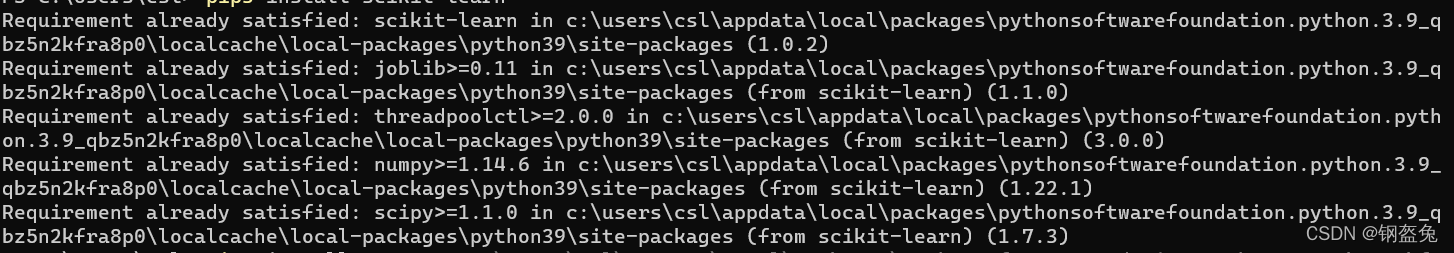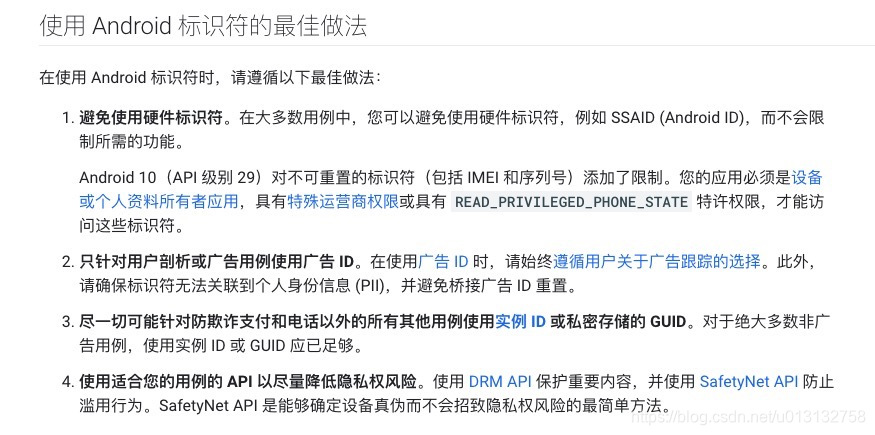requirement专题
pip安装库提示 “requirement already satisfied ...”
此时,指定安装路径即可 如: pip install --target=/usr/local/lib/python2.7/site-packages pyspider
55.Python pip install 安装失败的一个情况Requirement already satisfied
1.问题 以前使用Pycharm 社区版开发的一个项目,今天使用PyCharm 专业版打开,原项目的虚拟环境从venv更换为.venv,然后重新安装插件。安装时,提示Requirement already satisfied: qt_material in c:\tools\python37\lib\site-packages (2.14),后面的路径是我的python的目录,不
【docker】Dockerfile制作基础镜像 python 底层镜像制作 | 打包所有的requirement依赖
一、Dockerfile思想 我们正常的对一个项目进行打包 docker image 通常是在CI工具编译时进行对依赖的安装,比如golang的go get、python的pip install、node的npm install 等等 好处:我们更新了依赖可以动态的再编译时进行一个对依赖的更新 坏处:每一次CI时间都很长,浪费大量时间等待发版 下面我们就从2个角度去打包我们自己的Docker
【BUG】已解决:Could not find a version that satisfies the requirement tensorflow
已解决:Could not find a version that satisfies the requirement tensorflow 欢迎来到我的主页,我是博主英杰,211科班出身,就职于医疗科技公司,热衷分享知识,同时是武汉城市开发者社区主理人 擅长.net、C++、python开发, 如果遇到技术问题,即可私聊博主,博主一对一为您解
【Python】ERROR: Could not find a version that satisfies the requirement
成功解决“ERROR: Could not find a version that satisfies the requirement”错误的全面指南 一、引言 在Python开发中,经常需要通过pip工具来安装各种依赖包。然而,有时在尝试安装某个包时,可能会遇到“ERROR: Could not find a version that satisfies the requirement”
ERROR: tensorboard 1.14.0 has requirement setuptools>=41.0.0(问题解决)
问题描述: ERROR: tensorboard 1.14.0 has requirement setuptools>=41.0.0, but you'll have setuptools 39.2.0 which is incompatible. 问题原因: setuptools 版本太低 解决方法:升级setuptools版本 pip install --upgrade set
时序分析之setup/hold时钟path requirement解疑
目录 一、前言 二、时钟边沿选取 2.1 setup和hold 2.2 path requirement 2.3 同频率同相位 2.4 同频率不同相 2.5 倍频或分频关系 2.5 异步时钟 2.6 无公共周期 一、前言 在时序报告中,任选一条时序分析结果查看路径详细延时,会看到在source path delay和destination path delay
ERROR: Could not find a version that satisfies the requirement tensorflow (from versions: none)
安装tensorflow报这个错,因为未指定tensorflow的版本。 解决方案: pip install tensorflow==1.9 为了下载的快一点可以加上国内镜像的链接,加在上面这句命令后面。 -i http://pypi.douban.com/simple/ --trusted-host pypi.douban.com 最后成功安装 解决下述代码的keras找不到报错
安装 AWS Command Line Interface 失败 Could not find a version that satisfies the requirement awscli
安装 AWS Command Line Interface sudo pip install awscli --upgrade --user The directory '/Users/aven/Library/Caches/pip/http' or its parent directory is not owned by the current user and the cache ha
使用pip install -r requirement.txt导入环境时需注意的问题
我们使用conda创建的虚拟环境时一般会先指定pyton版本。比如我一般喜欢指定python=3.8 。然后就通过工程中的requirement.txt文件导入剩下的环境,遇到了两个问题。 1、安装torch找不到对应的版本 Could not find a version that satisfies the requirement torch1.4.0 (from -r requirem
使用pip安装pymysql模块出错解决ERROR:Could not find a version that satisfies the requirement PyMYSQL
今天使用命令pip install PyMYSQL模块的时候,并没有一帆风顺,出现了以下Error: ERROR:Could not find a version that satisfies the requirement PyMYSQL ERROR:No matching distribution found for PyMYSQL 如下图所示: 其实用pip安装其它许多模块的时候也可能
ERROR: Could not find a version that satisfies the requirement tensorflow==1.12.1
pip install tensorflow==1.12.1 报错如下 ERROR: Could not find a version that satisfies the requirement tensorflow1.12.1 (from versions: 2.5.0rc0, 2.5.0rc1, 2.5.0rc2, 2.5.0rc3, 2.5.0, 2.5.1, 2. 5.2, 2.5.
清华源pip install出现ERROR: Could not find a version that satisfies the requirement的解决方案
大家好,我是爱编程的喵喵。双985硕士毕业,现担任全栈工程师一职,热衷于将数据思维应用到工作与生活中。从事机器学习以及相关的前后端开发工作。曾在阿里云、科大讯飞、CCF等比赛获得多次Top名次。现为CSDN博客专家、人工智能领域优质创作者。 文章目录 1. 问题描述2. 解决方案 1. 问题描述 今天在使用清华源进行pip install lxml时,却出现了清华源pip
automotive OTA update system test requirement analyze
汽车OTA更新系统测试分析 汽车OTA能有多复杂典型OTA长什么样系统功能如何考虑汽车软件生命周期 OTA哪些地方必须测数据通路并发性能信息安全 OTA测试的难点能仿真吗能自动化吗能迭代下去吗未来的挑战 参考链接 汽车OTA能有多复杂 汽车OTA升级跟移动终端(如手机)和物联网终端(如智能门锁)的升级一样,都是一种软件升级方式1,该技术的最初目的是为应对行业内召回法规、产品定期维
python学习小记(二)安装pygame问题Requirement already satisfied: pygame in c:\users\asus\appdata\roaming\python
这种情况的出现,可能是由于之前安装的python有残留文件,而我们自己又重新下载了新的python版本,在调用 pip install pygame 时,他会提示你已经安装了pygame库。而在python里面调用pygame库的时候却又提示 : ModuleNotFoundError: No module named ‘pygame.base’ 解决这个问题的时候,可以按照他的提示,复制旧的
解决Python安装库时出现的Requirement already satisfied问题
uirement already satisfied的问题当我们用pip install + 库名时,出现了下面 Requirement already satisfied WARNING: Ignoring invalid distribution -ip 的问题 对于这样的问题,解决办法就是在 pip install 后加 - -target=你所要添加的库文件地址(注意:target
编写PRD文档:产品需求文档(Product Requirement Document,PRD)
每一个产品经理都写过无数的PRD,大到整个系统,小到某一个功能。今天我们来聊聊PRD文档如何编写,以及如何写好一份PRD文档。 首先,我们用产品的思路来分析一下,PRD文档的用户是谁,以及使用场景是什么。 1、需求方:当需求方提出需求并与产品经理讨论后,产品经理开始编写PRD文档,编写完成后,与需求方开会确认PRD文档中的内容细节。修改确认无误后,再去跟研发人员进行讲解。 2、研发人
如何找到 ABAP pricing procedure 的 requirement
在 pricing procedure customizing 中,我们可以为每种条件类型定义一个需求(例程)编号。 需求用于以编程方式控制条件类型是否可以参与条件确定。 2 意味着 Item with pricing. 如何找到 2 routing 对应的实现? 事务码 VOFM, Requirement->Pricing: 点击 F5: KOMP-KPOSN: con
ERROR: pyopenssl 19.0.0 has requirement cryptography=2.3, but you'll have cryptography 2.1.4 which
原因:版本太低,安装就好了。 ERROR: pyopenssl 19.0.0 has requirement cryptography>=2.3, but you'll have cryptography 2.1.4 which is incompatible.Installing collected packages: ldap3, hyperframe, click, zstanda
pip 安装包出错ERROR: Could not find a version that satisfies the requirement
第一步输入python -m pip install --upgrade pip 第二步输入pip install wheel 第三步 导入库就可以了python -m pip install scikit-learn -i https://pypi.tuna.tsinghua.edu.cn/simple 用清华的镜像网站下载更快 不然会因为网络问题报错
Windows下pip安装模块更新时提示Requirement already satisfied
一、问题背景 近期在联系使用lxml安装包的时候,需要使用pip安装,但是系统提醒我: You are using pip version 10.0.1, however version 21.3.1 is available. You should consider upgrading via the 'python -m pip install --upgrade pip' command
pip install Freetype 报错 ERROR: Could not find a version that satisfies the requirement Freetype (fro
报错信息: ERROR: Could not find a version that satisfies the requirement Freetype (from versions: none)ERROR: No matching distribution found for Freetype 解决办法: pip install freetype-py -i https://pypi
解决:jsonschema 3.2.0 has requirement six>=1.11.0, but you‘ll have six 1.10.0 which is incompatible
ERROR: jsonschema 3.2.0 has requirement six>=1.11.0, but you'll have six 1.10.0 which is incompatible. 解决方法 >>>pip install six --user -UCollecting sixDownloading six-1.15.0-py2.py3-none-any.whl (10
python安装库时报多条Requirement already satisfied:
今天安装库的时候,python安装库时报多条Requirement already satisfied:改了pip的版本还是不行,仍旧报错。报错如下。 而我当前用的解释器为C:\down\PycharmProjects\first\测试\Scripts\python.exe,报错里的路径跟这里的路径明显不一样,说明环境不一样。在默认的环境里包里下载了,在这个该环境下的包里就没办法下载。
安装库时出现Requirement already satisfied:
我是安装sklearn时报错的(当然安装这个库时前提是你已经安装了numpy,scipy等库): pip3 install scikit-learn 然后就出现了下面的情况 解决方法1: 在" --target= "后加上安装路径,如: pip install --target=Python包安装的路径(一般最后都为\xx\site-packages) scikit-learn
java.lang.SecurityException: getImeiForSlot: The user 10282 does not meet the requirement
项目场景: 这两天项目升级Android 编译版本,将build.gradle 中的 compileSdkVersion 升级到 29后,发现APP在Android 10 及Android 11设备上在调用获取设备信息的时候崩溃了。 问题描述: Android 编译版本升级为29后,在Android 10 和Android 11 手机上获取设备信息崩溃,报错 java.lang.Secu