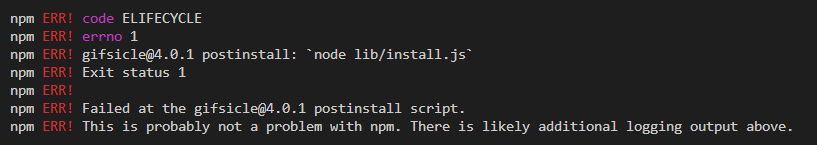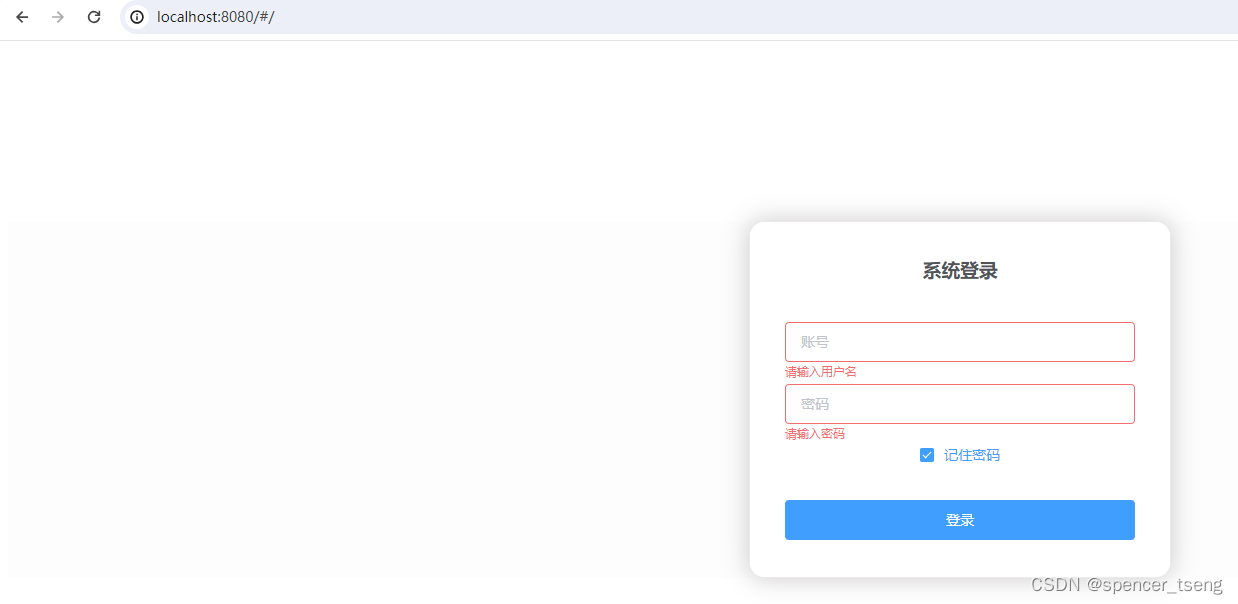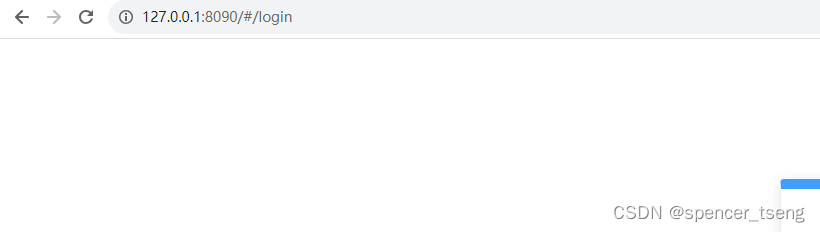postinstall专题
解决npm报错:npm ERR! gifsicle@4.0.1 postinstall: `node lib/install.js`
一、报错: 报错截图: 报错关键词: npm ERR! gifsicle@4.0.1 postinstall: `node lib/install.js` 二、原因: 安装这些包时需要安装依赖包,其中部分依赖包需要从GitHub上下载,而GitHub的资源库DNS有问题,导致这些依赖包无法安装而报错。 三、2种解决方案 1、应该在命令后加参数 --ignore-scripts npm
npm install安装依赖,node-sass报错:Failed at the node-sass@4.14.1 postinstall script.
报错原因是多方面的,但是一般来说是获取源问题。 解决办法:修改镜像源,使用taobao的镜像下载: 1、整体修改为淘宝镜像源: npm config set registry http://registry.npm.taobao.org/npm install 2、若上面修改后安装还是失败,则单独指定node-sass镜像源 npm config set sass_binary_si
npm ERR! Failed at the node-sass@4.5.2 postinstall script. npm ERR! This is probably not a problem
npm run dev的时候不成功,然后我就删除node_module文件,npm install 重新安装依赖,结果报错说:npm ERR! Failed at the node-sass@4.9.2 postinstall script. npm ERR! code ELIFECYCLEnpm ERR! errno 1npm ERR! node-sass@4.9.2 postinstal
安装node库时报错node-sass@4.12.0 postinstall: `node scripts/build.js`
最近安装node库经常遇到这种报错:node-sass@4.12.0 postinstall: `node scripts/build.js` 可以设置一下npm淘宝镜像,然后用cnpm来重新安装库 npm install -g cnpm --registry=https://registry.npm.taobao.org
node-sass@4.7.2 postinstall: `node scripts/build.js`
Can‘t find Python executable “D:\Python36\python.EXE“, you can set the PYTHON env variable.-CSDN博客 gyp ERR! build errorgyp ERR! stack Error: `C:\Windows\Microsoft.NET\Framework\v4.0.30319\ms
npm install报错:node-sass@5.0.0 postinstall: `node scripts/build.js`
很多人会以为是 python 找不到,而去安装python 然后各种 管理员权限打开执行:npm install --global --production windows-build-tools。 最后还是不行,仔细看会发现标红得错误信息,应该是 node-sass安装不成功 添加一个node-sass 的数据源,在install 就OK了 解决方法: npm config set
npm ERR! node-sass@4.13.0 postinstall: `node scripts/build.js`
npm ERR! node-sass@4.13.0 postinstall: `node scripts/build.js` npm config set sass_binary_site=https://npm.taobao.org/mirrors/node-sass npm install npm run dev Microsoft Windows [版本 10.0.19
安装node-sass安装失败(Failed at the node-sass@4.14.1 postinstall script.)
npm i安装依赖,安装node-sass失败 全局设置淘宝镜像,还是下载不下来。下载不下来可能是因为默认从github上去下载node-sass,而国内经常连不上或者网络不好。可以单独下载 npm i node-sass@4.14.1 --sass_binary_site=https://npm.taobao.org/mirrors/node-sass/(可以根据自己的需求指定对应的版本),