本文主要是介绍node-sass@4.7.2 postinstall: `node scripts/build.js`,希望对大家解决编程问题提供一定的参考价值,需要的开发者们随着小编来一起学习吧!
Can‘t find Python executable “D:\Python36\python.EXE“, you can set the PYTHON env variable.-CSDN博客

gyp ERR! build error
gyp ERR! stack Error: `C:\Windows\Microsoft.NET\Framework\v4.0.30319\msbuild.exe` failed with exit code: 1
gyp ERR! stack at ChildProcess.onExit (E:\Workspace_gitee\VBlog-master\blog\node_modules\node-gyp\lib\build.js:258:23)
gyp ERR! stack at ChildProcess.emit (events.js:321:20)
gyp ERR! stack at Process.ChildProcess._handle.onexit (internal/child_process.js:275:12)
gyp ERR! System Windows_NT 10.0.19045
gyp ERR! command "D:\\nodejs\\node.exe" "E:\\Workspace_gitee\\VBlog-master\\blog\\node_modules\\node-gyp\\bin\\node-gyp.js" "rebuild" "--ver
bose" "--libsass_ext=" "--libsass_cflags=" "--libsass_ldflags=" "--libsass_library="
gyp ERR! cwd E:\Workspace_gitee\VBlog-master\blog\node_modules\node-sass
gyp ERR! node -v v13.9.0
gyp ERR! node-gyp -v v3.6.2
gyp ERR! not ok
Build failed with error code: 1
npm WARN optional SKIPPING OPTIONAL DEPENDENCY: fsevents@^1.0.0 (node_modules\chokidar\node_modules\fsevents):
npm WARN notsup SKIPPING OPTIONAL DEPENDENCY: Unsupported platform for fsevents@1.2.13: wanted {"os":"darwin","arch":"any"} (current: {"os":
"win32","arch":"x64"})
npm WARN stylus-loader@3.0.1 requires a peer of stylus@>=0.52.4 but none is installed. You must install peer dependencies yourself.npm ERR! code ELIFECYCLE
npm ERR! errno 1
npm ERR! node-sass@4.7.2 postinstall: `node scripts/build.js`
npm ERR! Exit status 1
npm ERR!
npm ERR! Failed at the node-sass@4.7.2 postinstall script.
npm ERR! This is probably not a problem with npm. There is likely additional logging output above.npm ERR! A complete log of this run can be found in:
npm ERR! C:\Users\Administrator\AppData\Roaming\npm-cache\_logs\2024-01-13T14_55_05_172Z-debug.log=======
npm config set sass_binary_site=https://npm.taobao.org/mirrors/node-sass

npm install node-sass
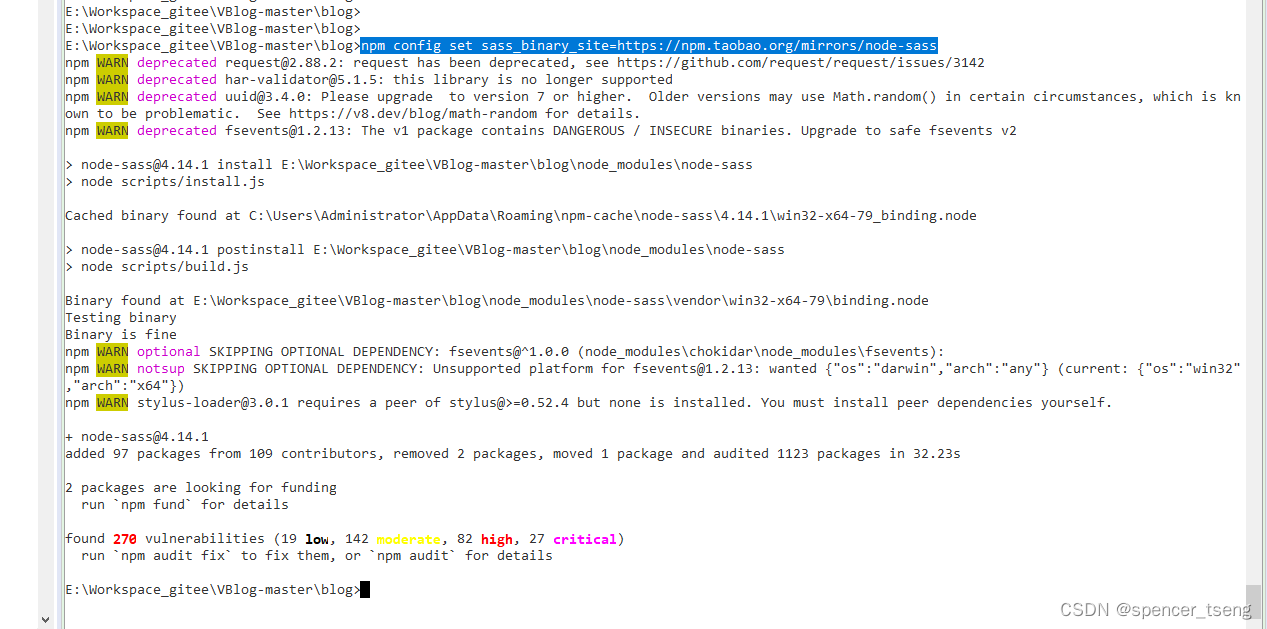
npm install
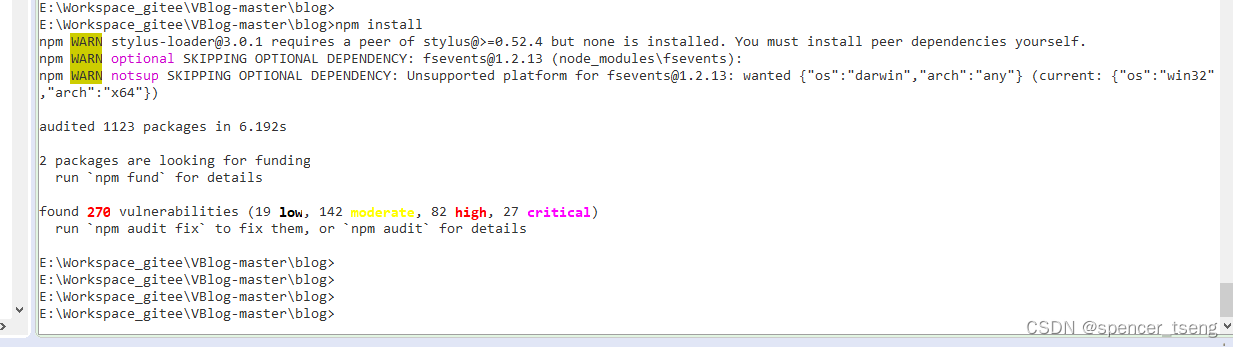
npm run dev

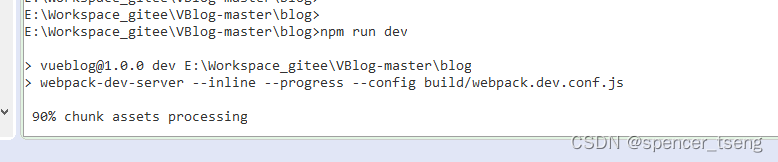
http://127.0.0.1:8080

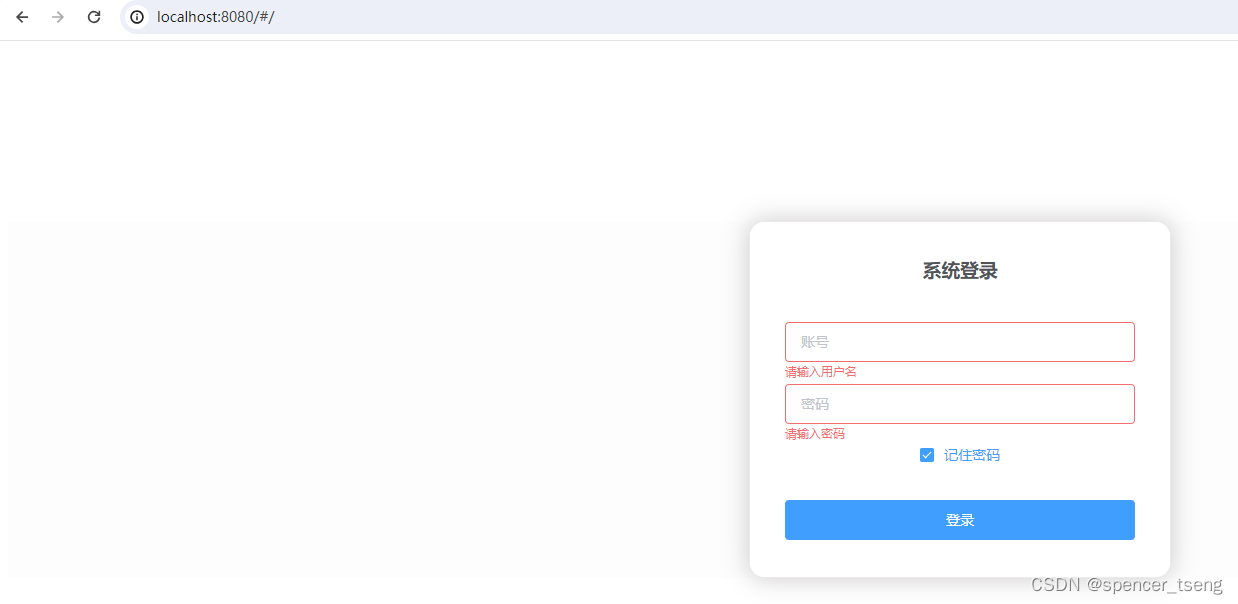
---------------------------------------------------------------------------------------------------------------------------------------------------------------------------------------------E:\WorkspaceZengWenFeng>npm config set sass_binary_site=https://npm.taobao.org/mirrors/node-sassE:\WorkspaceZengWenFeng>
E:\WorkspaceZengWenFeng>
E:\WorkspaceZengWenFeng>---------------------------------------------------------------------------------------------------------------------------------------------------------------------------------------------
E:\WorkspaceZengWenFeng>npm install node-sassnpm WARN deprecated request@2.88.2: request has been deprecated, see https://github.com/request/request/issues/3142
npm WARN deprecated har-validator@5.1.5: this library is no longer supported
npm WARN deprecated uuid@3.4.0: Please upgrade to version 7 or higher. Older versions may use Math.random() in certain circumstances, which is kn
own to be problematic. See https://v8.dev/blog/math-random for details.
npm WARN deprecated fsevents@1.2.13: The v1 package contains DANGEROUS / INSECURE binaries. Upgrade to safe fsevents v2> node-sass@4.14.1 install E:\WorkspaceZengWenFeng\node_modules\node-sass
> node scripts/install.jsCached binary found at C:\Users\Administrator\AppData\Roaming\npm-cache\node-sass\4.14.1\win32-x64-79_binding.node> node-sass@4.14.1 postinstall E:\WorkspaceZengWenFeng\node_modules\node-sass
> node scripts/build.jsBinary found at E:\WorkspaceZengWenFeng\node_modules\node-sass\vendor\win32-x64-79\binding.node
Testing binary
Binary is fine
npm WARN optional SKIPPING OPTIONAL DEPENDENCY: fsevents@^1.0.0 (node_modules\chokidar\node_modules\fsevents):
npm WARN notsup SKIPPING OPTIONAL DEPENDENCY: Unsupported platform for fsevents@1.2.13: wanted {"os":"darwin","arch":"any"} (current: {"os":"win32"
,"arch":"x64"})
npm WARN stylus-loader@3.0.1 requires a peer of stylus@>=0.52.4 but none is installed. You must install peer dependencies yourself.+ node-sass@4.14.1
added 97 packages from 109 contributors, removed 2 packages, moved 1 package and audited 1123 packages in 32.23s2 packages are looking for fundingrun `npm fund` for detailsfound 270 vulnerabilities (19 low, 142 moderate, 82 high, 27 critical)run `npm audit fix` to fix them, or `npm audit` for details---------------------------------------------------------------------------------------------------------------------------------------------------------------------------------------------E:\WorkspaceZengWenFeng>npm install
npm WARN stylus-loader@3.0.1 requires a peer of stylus@>=0.52.4 but none is installed. You must install peer dependencies yourself.
npm WARN optional SKIPPING OPTIONAL DEPENDENCY: fsevents@1.2.13 (node_modules\fsevents):
npm WARN notsup SKIPPING OPTIONAL DEPENDENCY: Unsupported platform for fsevents@1.2.13: wanted {"os":"darwin","arch":"any"} (current: {"os":"win32"
,"arch":"x64"})audited 1123 packages in 6.192s2 packages are looking for fundingrun `npm fund` for detailsfound 270 vulnerabilities (19 low, 142 moderate, 82 high, 27 critical)run `npm audit fix` to fix them, or `npm audit` for detailsE:\WorkspaceZengWenFeng>
E:\WorkspaceZengWenFeng>
---------------------------------------------------------------------------------------------------------------------------------------------------------------------------------------------
E:\WorkspaceZengWenFeng>npm run dev> vueblog@1.0.0 dev E:\WorkspaceZengWenFeng
> webpack-dev-server --inline --progress --config build/webpack.dev.conf.js---------------------------------------------------------------------------------------------------------------------------------------------------------------------------------------------DONE Compiled successfully in 18773ms 下下午午11:14:
37I Your application is running here: http://localhost:8080
这篇关于node-sass@4.7.2 postinstall: `node scripts/build.js`的文章就介绍到这儿,希望我们推荐的文章对编程师们有所帮助!





