本文主要是介绍解决npm报错:npm ERR! gifsicle@4.0.1 postinstall: `node lib/install.js`,希望对大家解决编程问题提供一定的参考价值,需要的开发者们随着小编来一起学习吧!
一、报错:
报错截图:
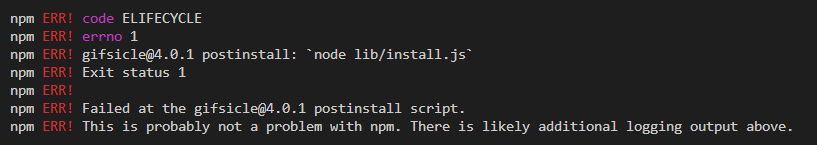
报错关键词:
npm ERR! gifsicle@4.0.1 postinstall: `node lib/install.js`
二、原因:
安装这些包时需要安装依赖包,其中部分依赖包需要从GitHub上下载,而GitHub的资源库DNS有问题,导致这些依赖包无法安装而报错。
三、2种解决方案
1、应该在命令后加参数 --ignore-scripts
npm install --ignore-scripts
这样可忽略scripts相关依赖
2、在本地host文件中添加以下内容:
( windows下,host文件路径:C:\Windows\System32\drivers\etc )
52.74.223.119 github.com
192.30.253.119 gist.github.com
54.169.195.247 api.github.com
185.199.111.153 assets-cdn.github.com
151.101.76.133 raw.githubusercontent.com
151.101.76.133 gist.githubusercontent.com
151.101.76.133 cloud.githubusercontent.com
151.101.76.133 camo.githubusercontent.com
151.101.76.133 avatars0.githubusercontent.com
151.101.76.133 avatars1.githubusercontent.com
151.101.76.133 avatars2.githubusercontent.com
151.101.76.133 avatars3.githubusercontent.com
151.101.76.133 avatars4.githubusercontent.com
151.101.76.133 avatars5.githubusercontent.com
151.101.76.133 avatars6.githubusercontent.com
151.101.76.133 avatars7.githubusercontent.com
151.101.76.133 avatars8.githubusercontent.com
然后用npm清楚所有缓存。
清除命令为:npm cache clean -f
重新 npm install 一下就好了
这篇关于解决npm报错:npm ERR! gifsicle@4.0.1 postinstall: `node lib/install.js`的文章就介绍到这儿,希望我们推荐的文章对编程师们有所帮助!








