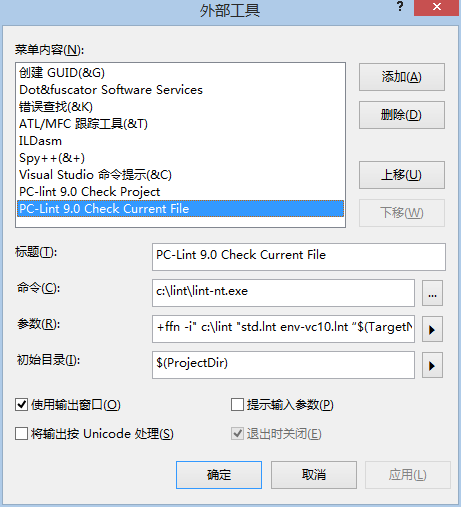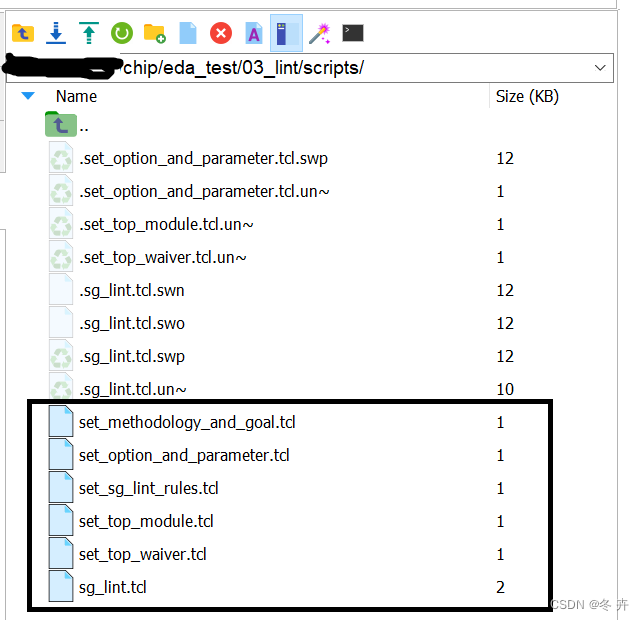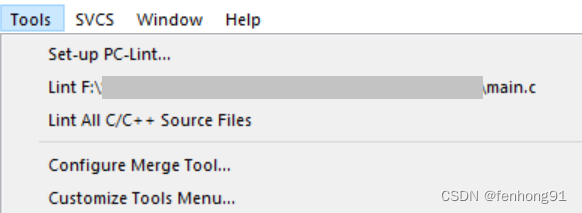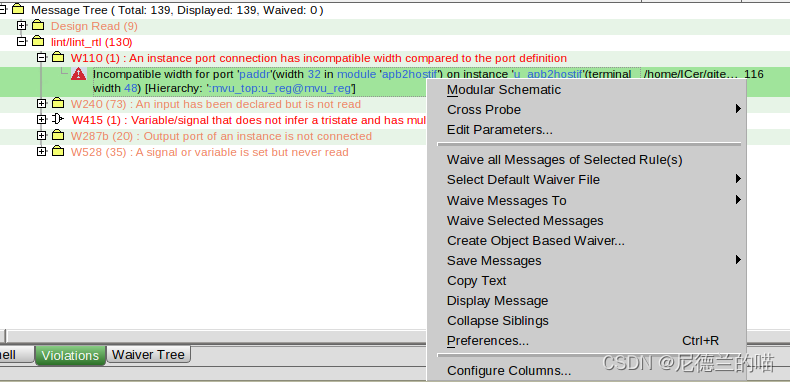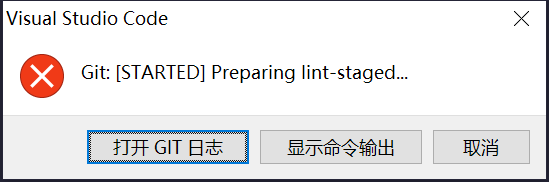lint专题
使用golang的AST编写定制化lint
什么是lint (来自wiki)在计算机科学中,lint是一种工具程序的名称,它用来标记源代码中,某些可疑的、不具结构性(可能造成bug)的段落。它是一种静态程序分析工具,最早适用于C语言,在UNIX平台上开发出来。后来它成为通用术语,可用于描述在任何一种计算机程序语言中,用来标记源代码中有疑义段落的工具。 什么是AST (来自wiki)在计算机科学中,抽象语法树(Abstract Synt
android - lint 常见错误
错误编码 错误说明 举例 40 变量未声明 506 固定的Boolean值 char c=3; if(c<300){} 525 缩排格式错误 527 无法执行到的语句 if(a > B) return TRUE; else retur
spyglass-lint关闭(disable/stop/waiver)规则
1.在verilog中disable检查 spyglass-lint可以在verilog代码中通过注释的方式disable掉某些检查,规则如下: // spyglass disable_block xxx// ... verilog code// spyglass enable_block xxx 其中xxx就是被disable的某一项规则。在disable_block和enable_b
Husky + Lint-staged + Commitlint + Commitizen来配置 Git 提交代码规范
本文介绍 如何通过 Husky + Lint-staged + Commitlint + Commitizen来配置 Git 提交代码规范。 核心内容是配置 Husky 的 pre-commit 和 commit-msg 两个钩子: pre-commit:Husky + Lint-staged 整合实现 Git 提交前代码规范检测/格式化 (前提:ESlint + Prettier + Sty
[Android Lint] xxx is not translated in xxx 的解决方法
在Android SDK Tool r19之后, 我们总或多或少遇到xxx is not translated in xxx的问题,编译安装的时候只需要Project-->Clean选中项目就行了,作用是将工程中的.class文件删除,同时重新编译工程(Java文件),类似于jbuild中的rebuild,Clean同时适用于解决android清单文件中添加系统权限时提示出错的情况
eslint+husky+prettier+lint-staged提升前端应用质量
1. 引入扫描工具的初衷 原创文章&经验总结&从校招到A厂一路阳光一路沧桑 详情请戳www.codercc.com 1.1 针对痛点 目前在梳理前端应用时发现很多代码不规范的地方,包括简单的js问题以及代码格式化的问题,造成了代码可读性下降,另外各种历史代码也是“风格迥异”,甚至影响了应用质量。应用开发成员大部分由于之前是开发后端,对前端开发经验不足以及许多前端知识体系都是在开发
商业C++静态代码检测工具PC-lint Plus 、 polysace和sonarqube对比
商业C++静态代码检测工具PC-lint Plus 、 polysace和sonarqube对比 特性/工具PC-lint PlusPolyspaceSonarQube主要功能高精度静态代码分析、编码标准检查高级静态分析和形式验证、优化嵌入式系统综合性代码质量管理、静态分析、技术债务管理集成方式可集成到IDE和构建系统与开发环境和构建工具紧密集成与CI/CD管道及开发工具无缝集成优点1. 高精度
PC-Lint安装配置与集成到VS2010
第一篇 PC-lint 9 安装及配置教程 1.从这里下载PC-lint.9.0e.rar,解压缩(目录中的patch文件夹不用,因为它只能将PC-lint升级到9.0e ) 2.点击pclint9setup.exe 进行安装,安装目录为C:\lint 3.安装之后勾选:I want to run the configration program now ,点击下一步,进入自动配置界
入门 Android Lint
Lint Android Lint 是Android Studio 在ADT(Android Developer Tools)16提供的代码扫描工具,可以帮助我们发现和更正代码结构质量的问题。系统会报告该工具检测到的每个问题并提供问题的描述消息和严重级别,以便快速确定需要优先进行的修改。此外,我们还可以通过降低问题的严重级别以忽略与项目无关的问题,或者提高严重级别以突出特定问题。 优点
通关Android Lint
Lint Android Lint 是Android Studio 在ADT(Android Developer Tools)16提供的代码扫描工具,可以帮助我们发现和更正代码结构质量的问题。系统会报告该工具检测到的每个问题并提供问题的描述消息和严重级别,以便快速确定需要优先进行的修改。此外,我们还可以通过降低问题的严重级别以忽略与项目无关的问题,或者提高严重级别以突出特定问题。 优点
前端工程化工具系列(五)—— Husky(v9.0.11)lint-staged(v15.2.5):代码提交前的自动审查利器
Husky 可以在 Git 提交或推送时自动检查提交信息、代码并运行测试。 lint-staged 可以针对暂存的 git 文件运行分析。 1. 环境要求 v9 以上的 husky,支持 Node.js v18+。 v15 以上的 lint-staged,支持 Node.js v18.12.0+。 在命令行中输入以下内容来查看当前系统中 node 的版本。 node -v Node.j
【脚本篇】---spyglass lint脚本
目录结构 sg_lint.tcl (顶层) #1.source env#dateset WORK_HOME .set REPORT_PATH ${WORK_HOME}/reportsputs [clock format [clock second] -format "%Y-%m-%d %H:%M:%S"]#2.generate source filelist#3.set t
8.12笔记 retrofit超时设置,studio 修改 Lint Error Checking
8.12笔记 retrofit超时设置,studio 修改 Lint Error Checking retrofit请求库设置超时 http://stackoverflow.com/questions/29380844/how-to-set-a-timeout-in-retrofit-library public RestAdapter providesRestAdapter(Gson gs
前端h5项目统一代码风格配置(eslint + stylelint + prettier + husky + lint-staged)
一、概述 这里的统一代码风格包括编辑器基本配置、代码校验、格式化工具、git提交前校验等,强烈建议配置下,特别是eslint起初可能不习惯,其实三五天时间就适应了,能帮助避免很多低级错误,另外对于团队开发也很重要。 先介绍下这里需要用到的几个工具: editorconfig 统一编辑器基本配置eslint js校验工具。stylelint css校验工具,也支持less等css预处理器。pre
软件质量保证工具 lint使用简介
LINT工具是一种软件质量保证工具,许多国外的大型专业软件公司,如微软公司,都 把它作为程序检查工具,在程序合入正试版本或交付测试之前一定要保证通过了LINT检查 ,他们要求软件工程师在使用LINT时要打开所有的编译开关,如果一定要关闭某些开关, 那么要给出关闭这些开关的正当理由。 可想而知,如果从我们编码后第一次编译程序时就使用LINT来检查程序,并且保证消 除所有的LINT告
【腾讯TMQ】静态测试技术之Lint冗余资源清理
引言:谈到冗余资源清理,我们不妨先来看看Android的资源组织方式和访问方式。 一、Android资源组织方式及访问方式 新建一个android工程后,默认资源路径res下生成对应的layout、drawable、values等子目录,分别对应以下几类常见的非代码资源: layout,menu,anim等,代表res资源的顶层使用者,通过xml的方式组合控件,渐变动画等资源,给Acti
PC-lint 学习之配置方法
1. 下载PC-lint 9.0后,点击pclint9setup.exe进行安装(我只安装了C/C++语言,其他语言可安装时选择) 2.安装完成后,打开keil5,选择配置 3. 配置选项 (1)Lint Executable:在第一步中PC-lint的安装位置,选择lint-nt.exe (2)Config file:在keil 5 的安装位置,根据使用芯片类型自主选
Lint_Code_最多有多少个点在一条直线上
问题描述: 给出二维平面上的n个点,求最多有多少点在同一条直线上。 样例:给出4个点:(1, 2), (3, 6), (0, 0), (1, 3)。一条直线上的点最多有3个。 算法思想:点和点在不在一条直线上,关键两点之间的斜率是否相同。开始自己写了一些,但过于理想化,且复杂,没有考虑全面,并且没有考虑到使用map集合。最后这种还是从从网上百度出来的: public int
【IC前端虚拟项目】spyglass lint环境组织与lint清理
【IC前端虚拟项目】数据搬运指令处理模块前端实现虚拟项目说明-CSDN博客 和上个虚拟项目的lint清理环节一样,关于spyglass的lint清理功能与流程还是大家通过各种资料去学习下就好啦。和之前不同的事,这次的虚拟项目里我把流程封装为Makefile,更加的贴近了实际项目交付流程。 跳转到ic_virtual_project/mvu_prj/flow/spyg目录,而后键入: m
Eclipse中引用了lint工具,打包时报错
Avoid non-default constructors in fragments: use a default constructor plus Fragment#setArguments(Bundle) instead 出现该问题原因:由于Eclipse中引入了lint优化工具,在打包的时候报了这个错。 解决方案: 使用Window→PreferencesAndroid→
ROS2快速实现ament_lint_auto自动代码审查
ROS2快速实现ament_lint_auto自动代码审查 文章目录 前言正文参考CMakeLists.txt参数说明编译及测试代码格式化不符合要求报警 总结 前言 本文用来记录ROS2 ament_cmake如何快速实现代码自动审查测试。 正文 参考CMakeLists.txt 源代码在gitee代码库,地址如下**Bing Lee / Learn Ros2 Movei
【git】使用husy和lint-staged配置git commit前的代码eslint检查
安装依赖 # husypnpm install husy# lint-stagednpx mrm@2 lint-staged 配置 修改 package.json 文件 "husky": {"hooks": {"pre-commit": "lint-staged"}},"lint-staged": {"src/**/*.js": "eslint","src/**/*.ts":
lint检查会报警告信息:(onTouchListener warning: onTouch should call View#performClick when a click is detecte
lint检查会报警告信息:(onTouchListener warning: onTouch should call View#performClick when a click is detected)–>onTouch在不执行touch时候应该断掉view的touch事件 错误使用: findViewById(R.id.fl_container).setOnTouchListener(ne
【warning 2445】pc-lint plus warning 2445 的解决
1、报错详情 ....\Libraries\STM32H7xx_HAL_Driver\Src\stm32h7xx_hal_spi.c 1100 warning 2445: cast from 'uint8_t *' (aka 'unsigned char *') to 'uint32_t *' (aka 'unsigned int *') increases required alignment
解决 Could not find lint-gradle-api.jar
最近网上下载的demo,怎么打开都报Could not find lint-gradle-api.jar ,网上百度好多方法,只有这样解决了,贴下链接: https://segmentfault.com/q/1010000016775662 maven { url 'https://maven.aliyun.com/repository/google' }maven { url 'https
IntelliJ IDEA——Sonar Lint,Check Style, Find Bugs
Sonar Lint 第一个必须是 SonarLint 了,我知道的大部分公司用来检查代码规范的工具, 就是 SonarQube,对于 SonarQube 我就不过多介绍了,这里主要聊一聊 Sonar Lint 这款 IDEA 插件,理论上 Jetbrains 全家桶都可以用。 安装部分就省略掉了,直接进入配置环节。 安装插件并重启后,打开系统设置,找到如图所示的选项: 点击 + 新增




![[Android Lint] xxx is not translated in xxx 的解决方法](https://img-blog.csdn.net/20141118113539921?watermark/2/text/aHR0cDovL2Jsb2cuY3Nkbi5uZXQvdTAxMTc5MzI1MQ==/font/5a6L5L2T/fontsize/400/fill/I0JBQkFCMA==/dissolve/70/gravity/Center)