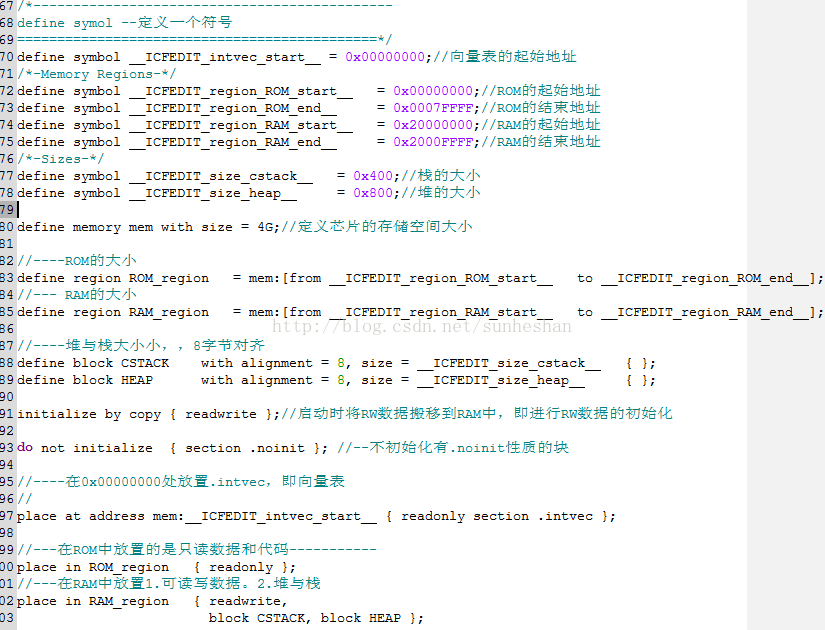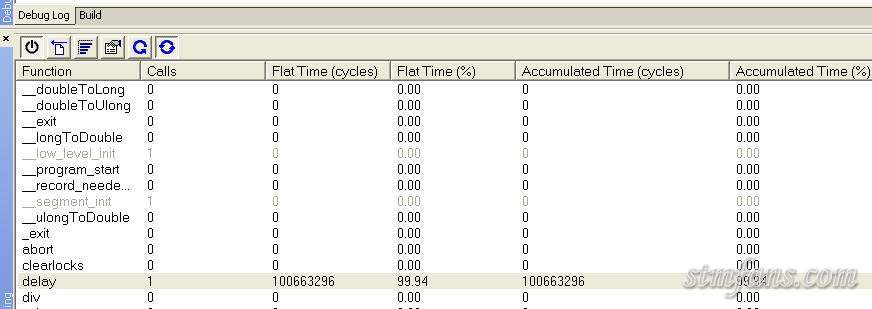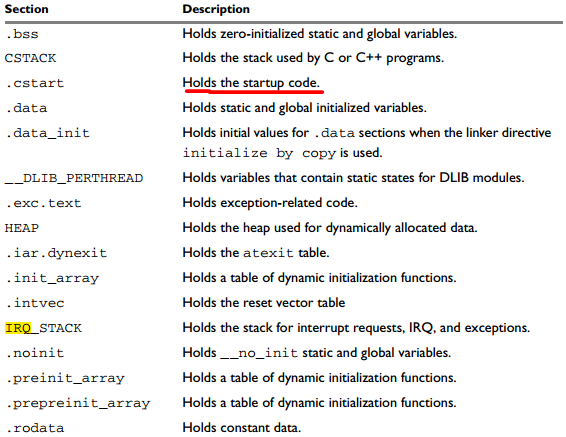iar专题
IAR查看程序占用的内存空间
参考:IAR分析内存重要的神器 - map文件全解析-CSDN博客 IAR软件*.map文件查看程序占用ROM和RAM大小_iar 通过map文件查看占用内存空间-CSDN博客 编译工程后,可以在MAP文件的最后面查看,程序占用空间的大小 readonly code和readonly data使用的是ROM空间,readwrite data使用的是SRAM空间。 我目前使用的SRA
IAR CC2530调试输出printf打印信息
1、很多网友给出的操作是:在General Options-> LibratyConfiguration下选择Smihoste 但是,我用的IAR8.10.3 (8.10.3.40338),根本无此选项,如下图: 2、采用另一种方式,在调试的过程中view->Terminal IO, 即可看到printf打印。
地平线—征程2(Journey 2-J2)芯片详解(19)—PYM+IAR
写在前面 本系列文章主要讲解地平线征程2(Journey 2-J2)芯片的相关知识,希望能帮助更多的同学认识和了解征程2(Journey 2-J2)芯片。 若有相关问题,欢迎评论沟通,共同进步。(*^▽^*) 错过其他章节的同学可以电梯直达目录↓↓↓ 地平线—征程2(Journey 2-J2)芯片详解——目录-CSDN博客 6. VIO子系统 6.5 PYM 6.5.1 介绍
i.MX6裸机开发(5):LED灯——使用IAR集成开发环境点亮
通过上面章节我们知道了如何使用汇编及Linux下的arm gcc工具控制GPIO引脚点亮LED, 在SDK的“ SDK_2.2_MCIM6ULL_EBF6ULL\boards\evkmcimx6ull\driver_examples ”目录下存在 大量的基于IAR集成开发环境的官方例程。这章节将使用IAR集成开发环境来点亮LED, 但除本章以外的其他裸机章节不会使用IAR集成开发环境,而是采用li
【转】FreeRTOS通用移植,以keil和IAR工程 M7核为例
目录 keil: IAR keil: 原文在https://bbs.eeworld.com.cn/thread-1281875-1-1.html 本篇讲述移植FreeRTOS,并创建运行一个任务,对象芯片为M7系列的兆易创新GD32H7xx系列。 一.准备工作 1.下载FreeRTOS源码官网 http://www.freertos.org/ 或者托管网站FreeRTOS R
关于STM8S IAR 无法下载程序,以及无法进去中断的问题
之前内有用过STM8 一会再用STM32 做一个小项目时 觉得STM8也有库应该很方便就直接选了它,结果调试的时候各种心酸,本想着一天解决的任务,结果拖了三天。接下来介绍一下遇到的主要问题 以及解决方法。 1、IAR无法下载程序问题 首先关于芯片型号设置就不说了 网上一大堆,主要是Vcap 引脚对地电容的取值,网上普遍说1uF, 由于我做了两个板子 一个PCB一个覆铜板 PCB没问题 ,
IAR for STM8 学习笔记(1)--数据类型
数据类型(编译器支持 ISO/ANSI C 基本数据类型和一些附加数据类型) 1.1. 整型数据 bool 数据类型在C++语言里是默认支持的。如果你在C代码的头文件里包含stdbool.h, bool数据类型也可以使用在C语言里。也可以使用布尔值 false和 true。 1.2.浮点数据类型: 1.3.指针类型:指针有数据指针和函数指针
i.MX 6ULL 裸机 IAR 环境安装
一. IAR 的安装请自行搜索 二. 使用最新版本的 IAR,需要修改 SDK 1. 在 SDK 的 core_ca7.h 加上 #include "intrinsics.h" /* IAR Intrinsics */ 2. debug 时需要修改每个工程下的 ddr_init.jlinkscript,参考链接 Solved: How to connect to imx6Ull w
GD32F205在IAR上移植FreeRTOS
目录 简述:第一步:准备最简工程与系统第二步:拷贝源码第三步:编译器IAR配置第四步:工程代码修改第五步:编译工程 简述: 1、主芯片:GD32F205VET6 2、编译器:IAR V8.40.1 3、系统:FreeRTOS V9.0 第一步:准备最简工程与系统 1、准备一个GD32F205VET6最简单的IAR工程; 2、准备FreeRTOS V9.0 源码,下载链接;
芯来科技、IAR和MachineWare携手加速符合ASIL标准RISC-V汽车芯片创新
支持软件开发团队在虚拟硬件平台上进行固件和MCAL开发 芯来科技(Nuclei)、IAR和MachineWare紧密合作,加速RISC-V ASIL合规汽车解决方案的创新。此次合作简化了汽车电子的固件和MCAL开发,提供了虚拟和物理硬件平台之间的无缝集成。通过这种合作努力,设计人员可以更早地开始软件开发,并轻松扩展其测试环境。 芯来科技、IAR和MachineWare之间的努力实现了在虚拟和物
IAR 高版本打开低版本项目可能出现的报错
问题1:出现Warning[25]: Label'Reset_Handler' is defined pubweak…… 解决: 7.1版本之前,section默认是noroot,但现在是root。所以可以将SECTION .text:CODE:REORDER(1)改成SECTION .text:CODE:REORDER:NOROOT(1)或SECTION .text:CODE:REORDE
IAR中出现“ the file is too large to open in the editor”
问题说明: 在IAR中想“Goto Definination of printf”时,弹出“the file is too large to open in the editor” 解决办法: 在工程设置“Options”----》“General Options”----》“Library Configuration”中的 Library设定为“Full”,就可以了
IAR 中的 Fatal Error[Lc002]: could not open file 解决办法
在编译别人那里拷贝过来的IAR项目进行编译时,出现了IAR--Fatal Error[Lc002]: could not open file ....... 以下错误: 解决办法: 将2指向的小勾去掉,然后在勾上后,得到下图黄色区域 点击OK,在编译。不会报错了。呵呵,搞定,下班了。
STM8L052R8T6串口IAP在线升级相关总结(IAR编译环境)
STM8L052R8T6串口IAP在线升级相关总结(IAR编译环境) 1.关于BootLoader程序的设定2.关于UserAPP程序的设定3.BootLoader程序的跳转和数据接收3.Flash相关操作5.相关测试 声明:本博文只是仅仅实现调试模式下的IAP功能,其他逻辑及相关协议需要读者自行研究添加! 1.关于BootLoader程序的设定 FLASH部分区域如下
IAR编译选项的位置
IAR编译选项的位置(《Z-Stack Compile Option》) 对于一个具体的项目,编译选项位于两个地方。(IAR里面的编译选项全都是放在这两个位置的,当然也可以直接放在程序里面,最好还是按照标准来,全部放在这些地方) 位于连接器控制文件: 打开tools文件夹,若干个连接器控制文件(linker control file)位于这个tools文件夹下面。这个文件包含不同的配置和文
IAR指定函数和变量在链接时存放在指定位置
IAR指定函数和变量在链接时存放在指定位置 Placing a group of functions or variables in a specific section https://www.iar.com/support/tech-notes/linker/how-do-i-place-a-group-of-functions-or-variables-in-a-specific-sec
http://www.openedv.com/posts/list/47444.htm 【转发】写得非常好的IAR启动STM32到Main详细过程。 [复制链接]
最近要在Cortex-M3上写一个简单的操作系统,打算使用IAR,为了写好启动代码,花了一些时间了解了IAR在main()以前做了些什么事。 首先系统复位时,Cortex-M3从代码区偏移0x0000’0000处获取栈顶地址,用来初始化MSP寄存器的值。 接下来从代码区偏移0x0000’0004获取第一个指令的跳转地址。这些地址,是CM3要求放置中断向量表的地方。 这里是一个程序的启动区的反
菜鸟详解iar的icf文件(链接文件)
每个芯片开发商都会针对每款芯片来编写一个.icf文件就是传说中的链接文件。对于基本的应用,这个.icf文件足以满足你的工程需要。但有时也会需要改动,比如当你的项目要添加外部RAM时就要修改一下icf。 1、Icf到底干了啥呢? 定义了芯片存储空间的大小。定义ROM的大小和起始、结束地址。 定义RAM的大小和起始、结束地址。 当然这些都是最基本的,你也可以设置以下的东西来匹配你的具体项
IAR环境中实现数据和函数的定位
定位方法如下三种 1、__no_init char alpha @ 0x0200; 2、#pragma location=0x0202 const int beta; 3、const int gamma @ 0x0204 = 3; 或; 1、__no_init int alpha @ "MYSEGMENT"; //MYSEGMENT段可
IAR中查看程序运行时间
在IAR5.20中进行仿真时,查看运行时间. 设置如下 1 (原文件名:1.jpg) 2 (原文件名:2.jpg) 3 (原文件名:3.jpg) Ctrl+D进入软件仿真后,在主菜单View->Proifing,即可调出分析函数的运行时间。 按下图中红圈子的Activate
IAR中C内嵌汇编格式
/*示例*/extern volatile char UART1_SR;#pragma required=UART1_SRchar sFlag;void Foo(void){while (!sFlag){asm(" ldr r2,[pc,#0] \n" /* r2 = address of sFlag */" b .+8 \n"
iar通过Terminal I/O调试
有时用户也许需要对程序中的指令进行调试,以便在没有硬件支持的情况下使用stdin和stdout。C-SPY通过终端I/O窗口来模拟stdin和stdout。 1、在文件中包含#include < stdio.h > 2、在IAR中设置 Project -> Options -> General Options -> Library Configuration -> ****Library l




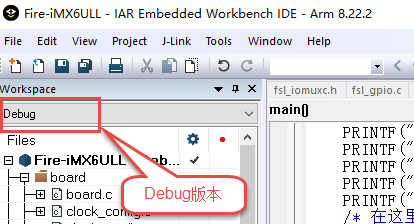
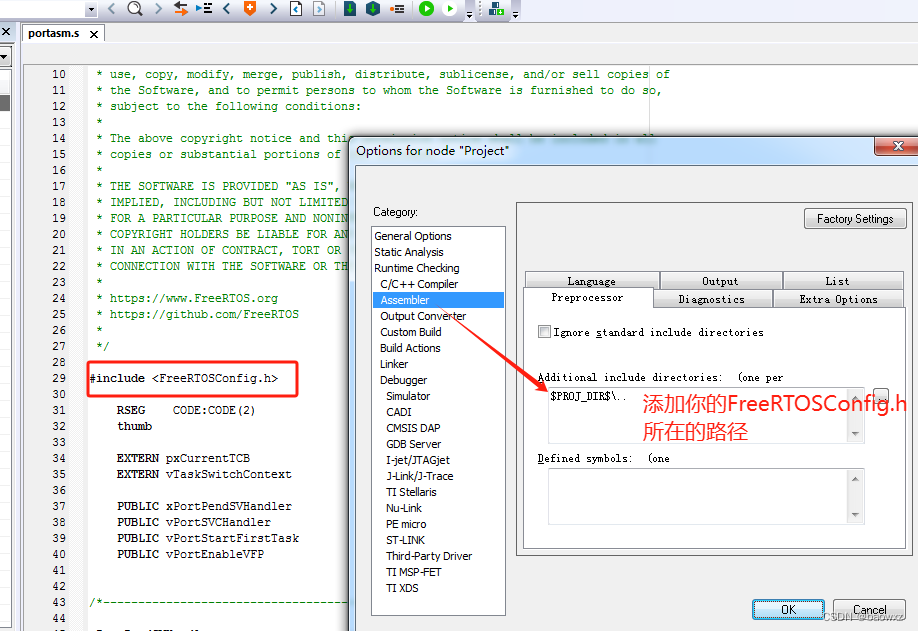



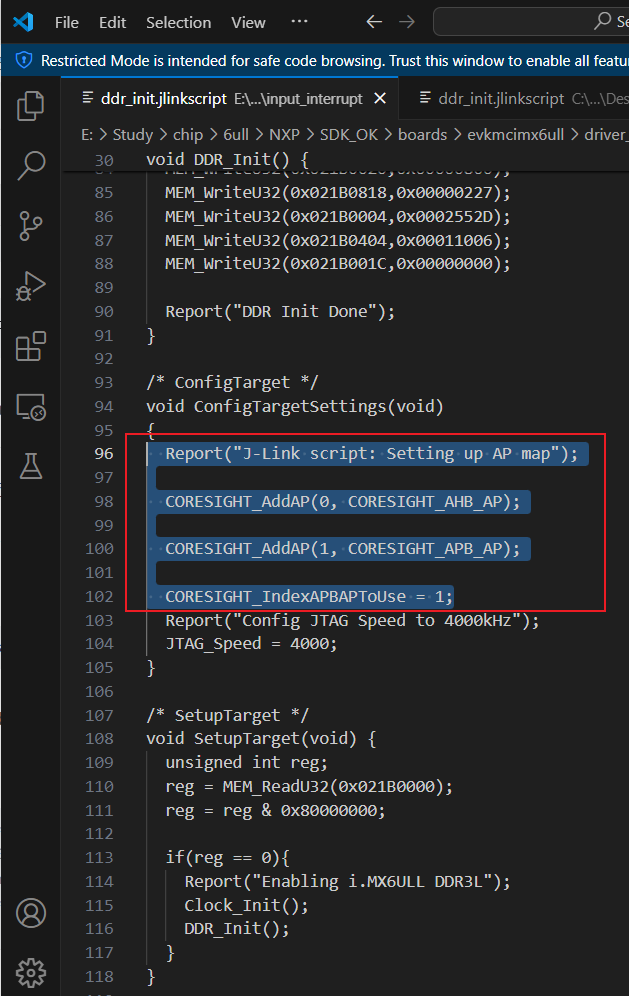
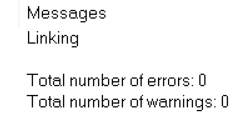
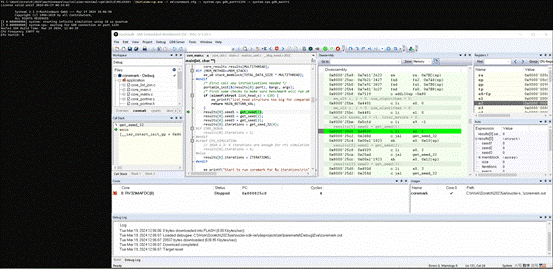

![IAR 中的 Fatal Error[Lc002]: could not open file 解决办法](https://img-blog.csdn.net/20180905212851910?watermark/2/text/aHR0cHM6Ly9ibG9nLmNzZG4ubmV0L3RhbzY1OA==/font/5a6L5L2T/fontsize/400/fill/I0JBQkFCMA==/dissolve/70)

![http://www.openedv.com/posts/list/47444.htm 【转发】写得非常好的IAR启动STM32到Main详细过程。 [复制链接]](/front/images/it_default2.jpg)