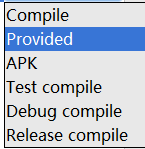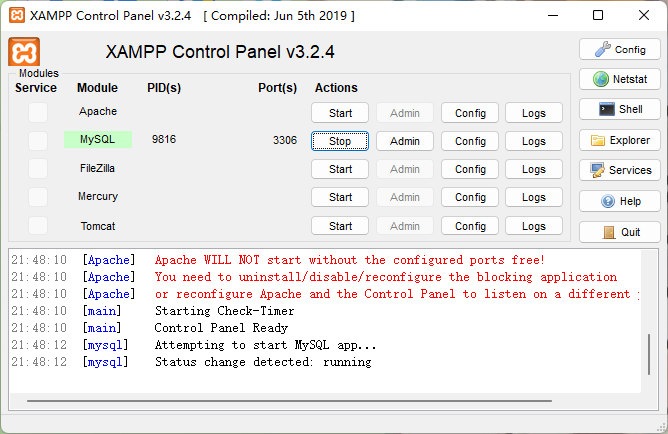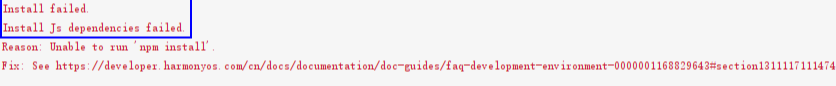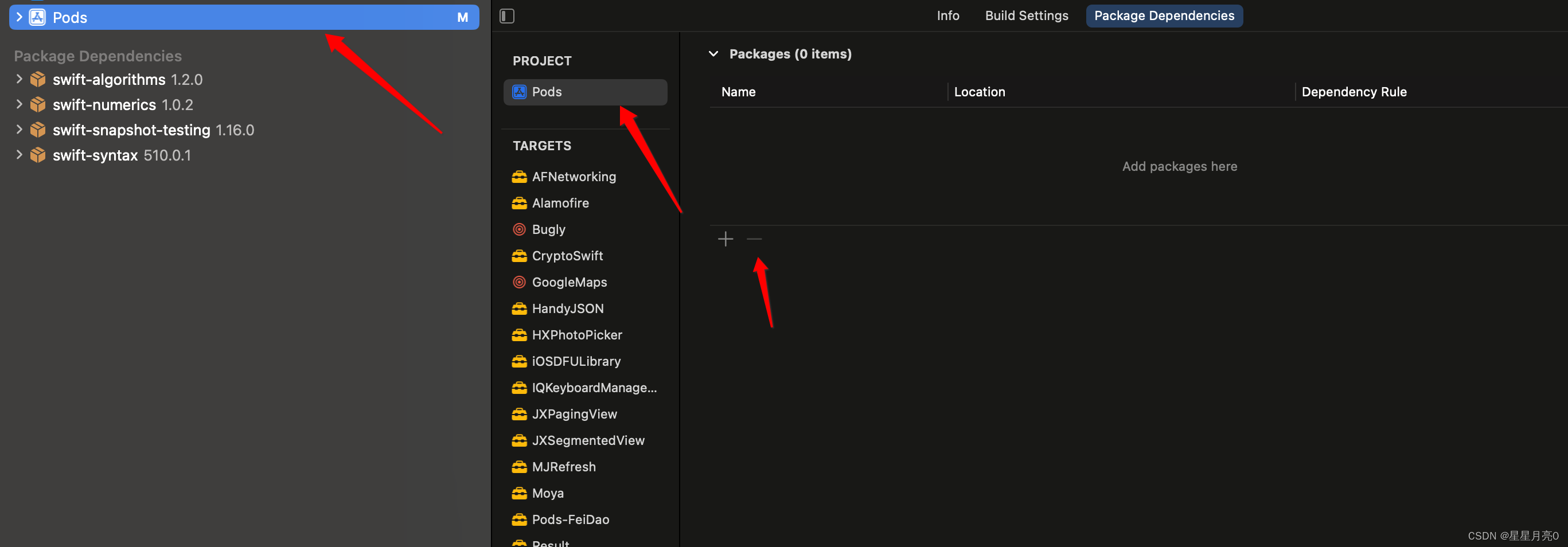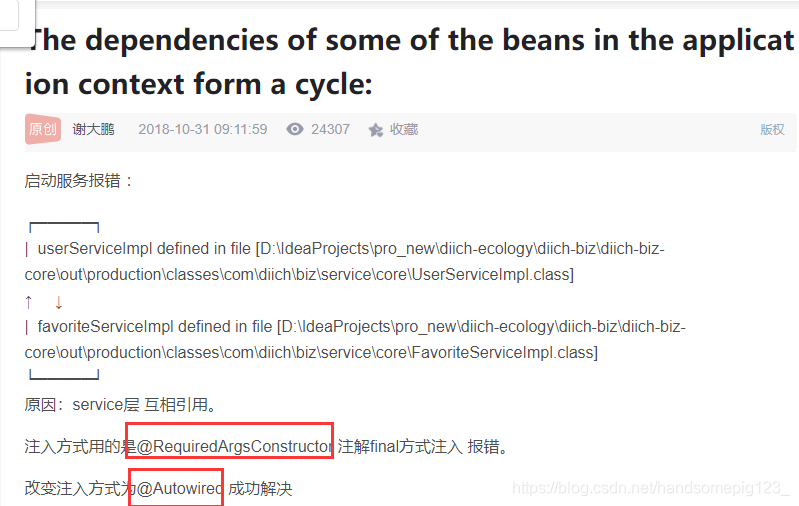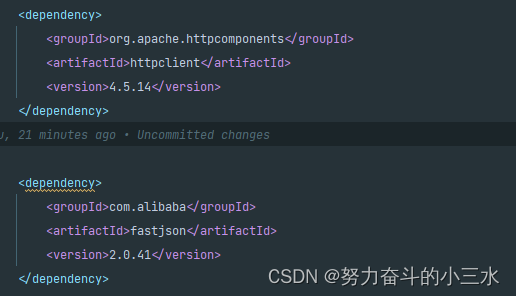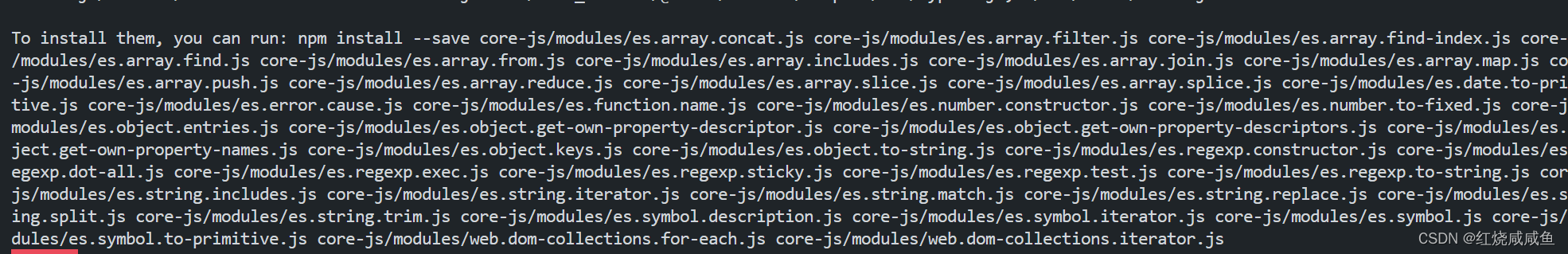dependencies专题
解决Re-download dependencies and sync project
解决Re-download dependencies and sync project 问题描述 新建一个工程,报错 Error:Failed to open zip file.Gradle's dependency cache may be corrupt (this sometimes occurs after a network connection timeout.)<a hr
Maven项目缺少Maven Dependencies总结
前几天接手一个项目,从svn上下载代码之后,发现没有Maven Dependencies,在网上搜了各种各样的方法,不过没有适用于我这种情况的,现将网上的各种情况及本人的遇到的问题进行总结,以备不时之需,也希望能够给大家提供点帮助。 Maven支持没有打开 这种情况一般是Eclipse自带的Maven,或者自己装的Maven并没有打开服务。这种情况一般可以通过下面这种方式检查: 【点击打开即
【Maven】dependencies.dependency.version is missing 问题
子模块为web项目,在写依赖时,没有写version的信息。在父pom中使用dependencyManagement中写明了version 于是pom报错:dependencies.dependency.version is missing 原因及解决办法: 1、 maven 对于父项目定义的dependencyManagement 中的 非 jar 类型的 type节点不会继承,也就是说子
pip3 fails to install dependencies of openai-quickstart-python
题意:“pip3 无法安装 openai-quickstart-python 的依赖项” 问题背景: I try to run this tutorial openai-quickstart-python, starting from a clean ubuntu docker machine, everything up-to-date. But pip3 fails. “我尝试在
tf.identity 和 tf.control_dependencies的用法
关于 tf.control_dependencies(具体参考博客,也是本文主要参考对象): tf.control_dependencies(control_inputs)设计是用来控制计算流图的,给图中的某些计算指定顺序。比如:我们想要获取参数更新后的值,那么我们可以这么组织我们的代码。 opt = tf.train.Optimizer().minize(loss)with tf.contr
Gradle配置dependencies
转自:http://blog.csdn.net/honjane/article/details/52575803 dependencies {compile fileTree(dir: 'libs', includes: ['*.jar'])compile project(':honjane-demo-library')betaCompile 'com.squareup.le
maven项目 没有或移除Maven Dependencies后怎么在添加进去
找到 .classpath文件 <classpathentry kind="con" path="org.eclipse.m2e.MAVEN2_CLASSPATH_CONTAINER"> <attributes> <attribute name="maven.pomderived" value="true"/> <attribute name
Androidstudio 打包aar 无法引用类库中 dependencies 远程依赖
在网上看到一些Androidstudio 打包生成aar的方法: 界面操作 Build--> Rebuild Project 命令行操作 gradle clean build 以上两种方法,前提Module是Library,调用系统build重新构建工程,完成后会在Module 模块下build---->outputs 目录中输出aa
Maven:The container ‘Maven Dependencies‘ references non existing library
我们在使用maven过程中,会遇到 “The container 'Maven Dependencies' references non existing library”那我们如何解决呢? 解决方法:将eclipse中maven插件中“resolve dependencies from workspace projects”的选项取消 默认的本地库更改,修改 maven_home\conf\
The following packages have unmet dependencies:Unable to correct problems, you have held broken pack
原博客:https://www.cnblogs.com/aaron-agu/p/8862624.html 参考上述博客,解决了我的问题,记录一下过程。 问题出现的场景: 在ubuntu编译caffe之前,需要安装一些依赖库,按照网上的教程,执行sudo apt-get install … libopencv-dev…时遇到以下问题,libopencv-dev安装不成功,提示是一些依赖库找
Maven实战--dependencies与dependencyManagement的区别
在上一个项目中遇到一些jar包冲突的问题,之后还有很多人分不清楚dependencies与dependencyManagement的区别,本篇文章将这些区别总结下来。 1、DepencyManagement应用场景 当我们的项目模块很多的时候,我们使用Maven管理项目非常方便,帮助我们管理构建、文档、报告、依赖、scms、发布、分发的方法。可以方便的编译代码、进行依赖管理、管理二进制库等等。
This may be due to a blocked port, missing dependencies
安装XAMPPXAMPP之后启动mysql出现如下问题,只需双击XAMPP安装目录下的setup_xampp,等待运行完毕。 重启,双击xampp-control. 重新进入xampp控制界面,点击start。
Ubuntu小技巧12——mplayer/mplayer2 libvdpau1 unmet dependencies
Ubuntu小技巧12——mplayer/mplayer2 libvdpau1 unmet dependencies 最近使用Ubuntu Software Center安装了一个SMplayer,本以为安装好了,结果缺少一个libvdpau1插件,导致SMplayer不能播放MP4,而且apt-get无法使用了,Software Center中的repair也无法修复好且无法安装软件,
Spring:spring-boot-starter-parent与spring-boot-dependencies的区别
参考:spring-boot-starter-parent与spring-boot-dependencies的区别
springboot依赖的一些配置:spring-boot-dependencies、spring-boot-starter-parent、io.spring.platform
springboot里会引入很多springboot starter依赖,这些依赖的版本号统一管理,springboot有几种方案可以选择 一、spring-boot-dependencies 有两种方式: 1.继承parent: 在pom.xml里添加 <parent><groupId>org.springframework.boot</groupId><artifactId>spr
Circular dependencies cannot exist in RelativeLayout错误解决
在android应用程序中保存一下错误: 11-16 13:07:38.560: ERROR/AndroidRuntime(13277): java.lang.IllegalStateException: Circular dependencies cannot exist in RelativeLayout 11-16 13:07:38.560: ERROR/Andr
Hive ,At least 1 group must only depend on input columns. Also check for circular dependencies.
使用rank()排序报错: 2019-04-28 09:35:08,100 FAILED: SemanticException Failed to breakup Windowing invocations into Groups. At least 1 group must only depend on input columns. Also check for circular depend
报错“Install Js dependencies failed”【鸿蒙开发Bug已解决】
文章目录 项目场景:问题描述原因分析:解决方案:此Bug解决方案总结Bug解决方案寄语 项目场景: 最近也是遇到了这个问题,看到网上也有人在询问这个问题,本文总结了自己和其他人的解决经验,解决了【报错“Install Js dependencies failed”】的问题。 报错如下 问题描述 问题描述:下载JS SDK时,下载失败,提示Install Js depend
package.json 里面的 dependencies 和 devDependencies 的差异
差异 其实不严格的话,没有特别的差异;若是严格,遵循官方的理解。 dependencies:存放线上或者业务能访问的核心代码模块,比如 vue、vue-routerdevDependencies:处于开发模式下所依赖的开发模块,也许只是用来解析代码、转义代码,但是不产生额外的代码到生产环境,比如打包用的 webpack,编译用的 babel(需要使用最新的JS语法,又担心部分浏览器不支持)
Idea中重建maven模块,dependencies引入为空的解决办法
无意中发现,使用idea开发Maven项目时, Maven项目中有些模块被删除了,重新加入相同名字的模块时,dependencies为空 如下图 正常引进的项目,dependencies应如下 解决办法: idea会默认删除的模块不再用,所以将删除模块的pom文件忽略掉,所以如果重建了相同名字的模块,依赖是引不进来的。 1、删除新建的有问题的模块 2、打开项目中.ide
Maven的dependencyManagement与dependencies区别
先说结论:Maven 使用dependencyManagement 元素来提供了一种管理依赖版本号的方式。 在maven多模块项目的pom文件中,有的小伙伴会发现最外层的pom文件和里面的pom文件有个地方不一样 如下图 父pom 子pom 一般来说是在maven的最外父工程pom文件里,会有一个dependencyManagement 元素,而下面的子工程里使用的是dependenci
启动springboot项目失败The dependencies of some of the beans in the application context form a cycle
启动springboot项目失败 报错:The dependencies of some of the beans in the application context form a cycle:百度查找原因最后解决方法最后 报错:The dependencies of some of the beans in the application context form a cy
Annotation processors must be explicitly declared now. The following dependencies on the compile cl
Annotation processors must be explicitly declared now. The following dependencies on the compile classpath are found to contain annotation processor. Please add them to the annotationProcessor confi
‘dependencies.dependency.version‘ for com.baomidou:mybatis-plus-boot-starter:jar is missing.报错的解决
在进行创建springboot项目的时候,pom文件在配置出现问题的时候会出现这样的问题 首先我的项目中是父子结构,在父和子当中都有pom文件,假如存在这个问题就对应位置加上一下版本 这样就解决问题 这个版本号的位置是在Maven Repository: Search/Browse/Explore (mvnrepository.com)
vue2 npm run build报错 These dependencies were not found:
解决方案: 方法一:尝试删除 node_modules, package-lock.json,再重新执行npm i 方法二:针对于图片上面的报错, 我们可以得到信息 缺少相关 core-js 依赖,尝试安装 core-js依赖, 执行 npm install --save core-js