本文主要是介绍射击游戏案例(四),希望对大家解决编程问题提供一定的参考价值,需要的开发者们随着小编来一起学习吧!
一、瞄准偏移(AimOffset)
现在已经给角色添加了射击和准星,当角色在Pitch轴上偏移的时候,一般的游戏中都会有角色的手臂武器进行朝向的改变,比如角色向上看,手臂武器的指向向上。
附虚幻引擎5.2版本瞄准偏移如何创建、使用:5.2版本瞄准偏移
在将瞄准偏移所用到的动画帧批处理的时候,在附加设置处要注意附加动画类型、基础姿势类型、基础姿势动画设置好。
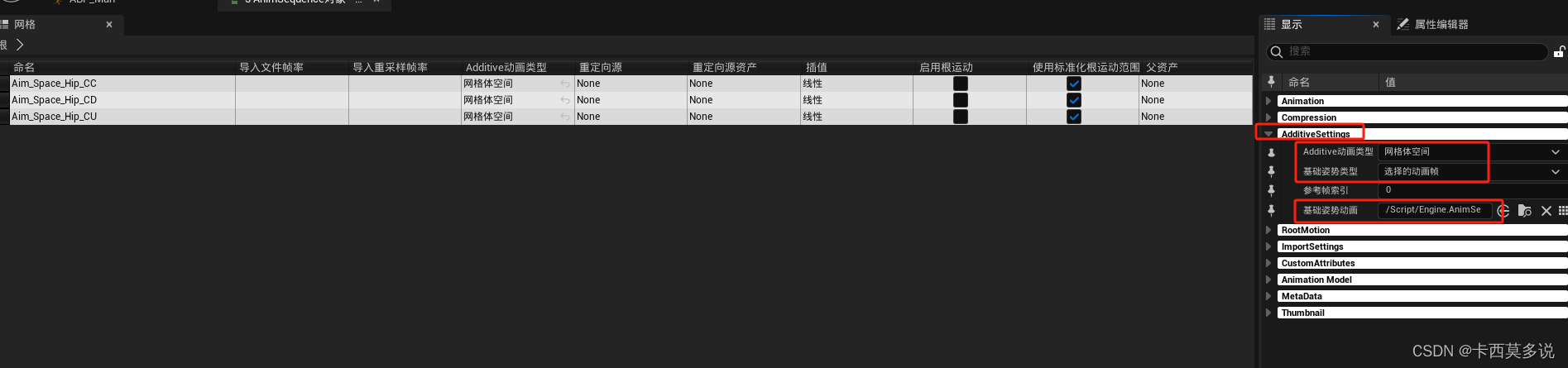
创建出来之后,将做好的单帧动画拖入。
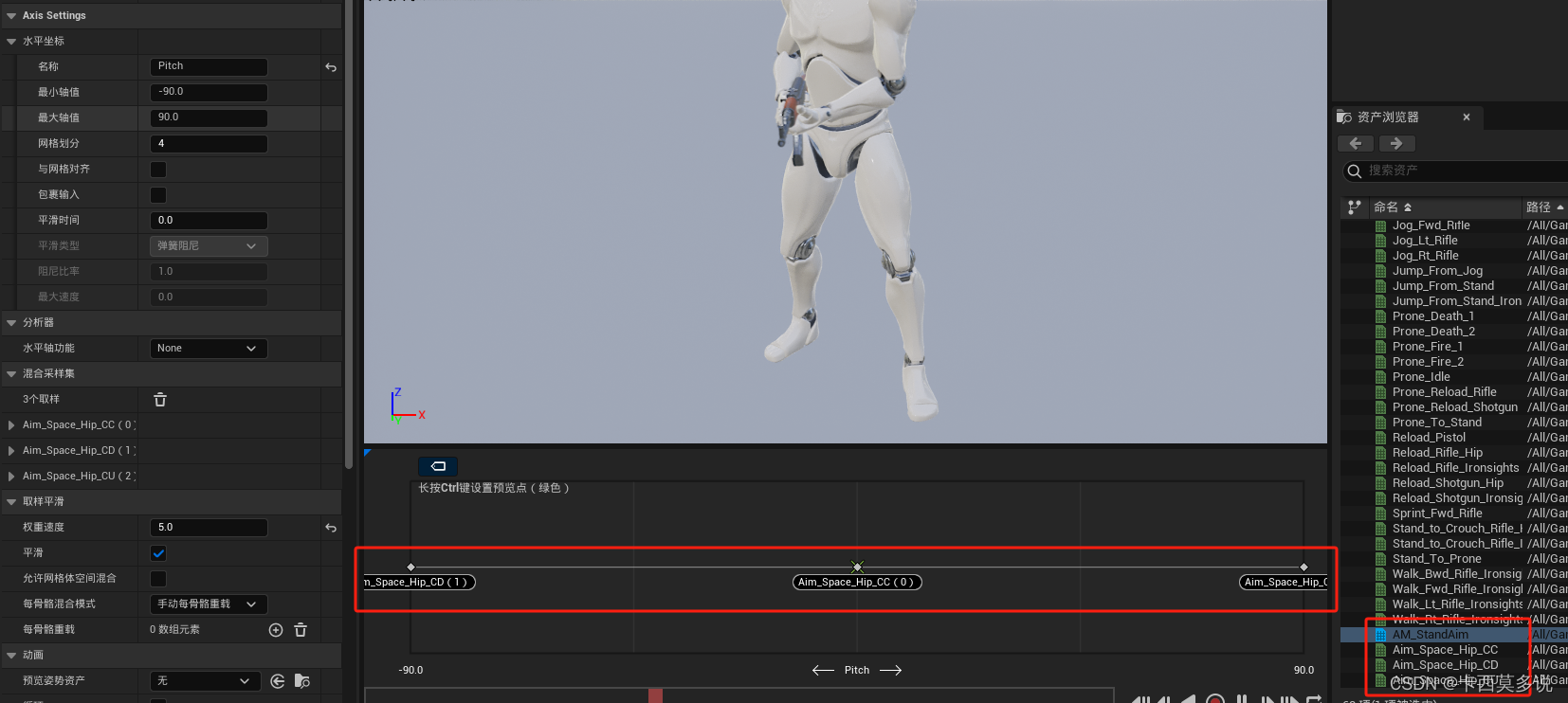
CharacterAnim.h
UPROPERTY(EditAnywhere,BlueprintReadOnly,Category=Properties,meta=(AllowPrivateAccess="true"))
float PitchValue = 0.0f;//俯仰值CharacterAnim.cpp
void UCharacterAnim::NativeUpdateAnimation(float DeltaSeconds)
{Super::NativeUpdateAnimation(DeltaSeconds);if (!CharacterRef){CharacterRef = Cast<AManCharacter>(TryGetPawnOwner());}else{FVector CharacterVelocity = CharacterRef->GetVelocity();Speed = CharacterVelocity.Size();IsInAir = CharacterRef->GetMovementComponent()->IsFalling();Direction = CalculateDirection(CharacterVelocity,CharacterRef->GetControlRotation());const FRotator CharacterRotator = CharacterRef->GetActorRotation();const FRotator ControlRotator = CharacterRef->GetControlRotation();const FRotator DeltaRotator = UKismetMathLibrary::NormalizedDeltaRotator(ControlRotator,CharacterRotator);const FRotator CurrentRotator = FRotator(PitchValue,0.0f,0.0f);const FRotator TargetRotator = UKismetMathLibrary::RInterpTo(CurrentRotator,DeltaRotator,DeltaSeconds,15.0f);PitchValue = FMath::ClampAngle(TargetRotator.Pitch,-90.0f,90.0f);}
}
打开动画蓝图,将瞄准偏移添加到状态机中,并用通过骨骼层混合动画。
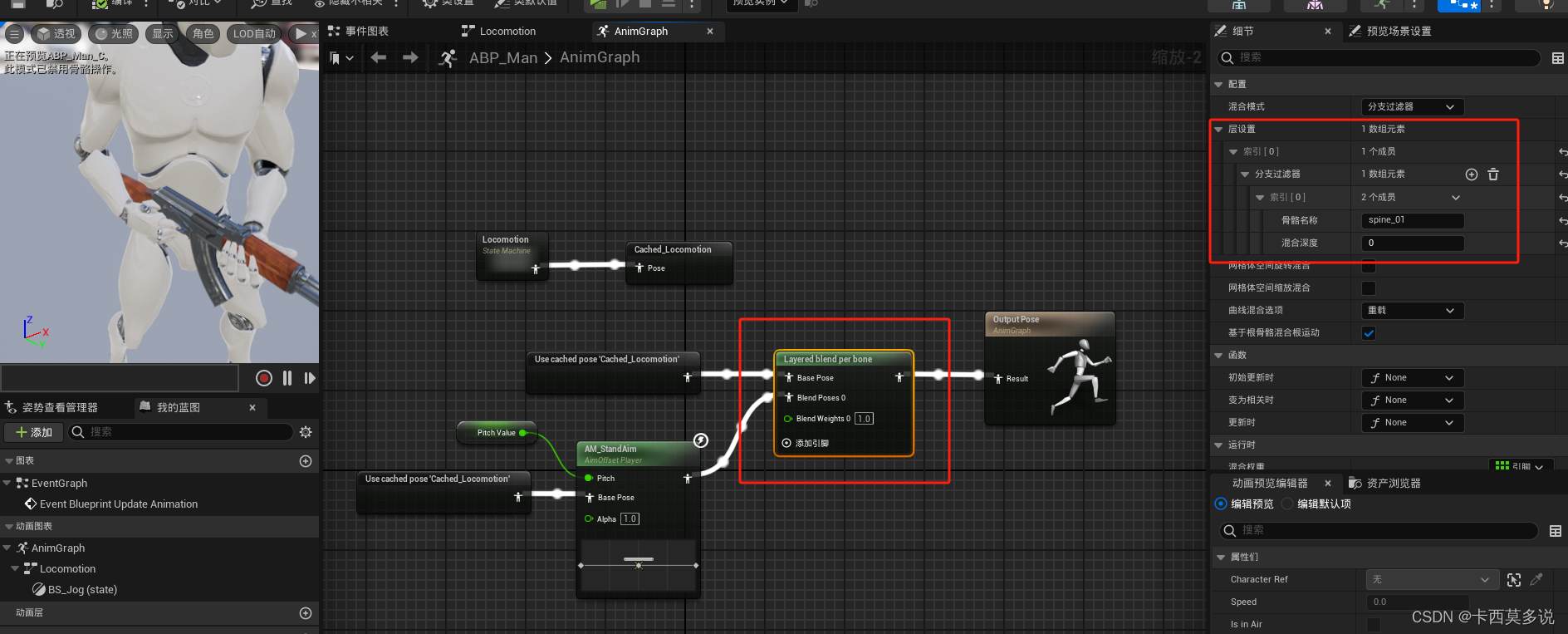
当向上瞄准的时候,武器和手部会向上偏移一些。
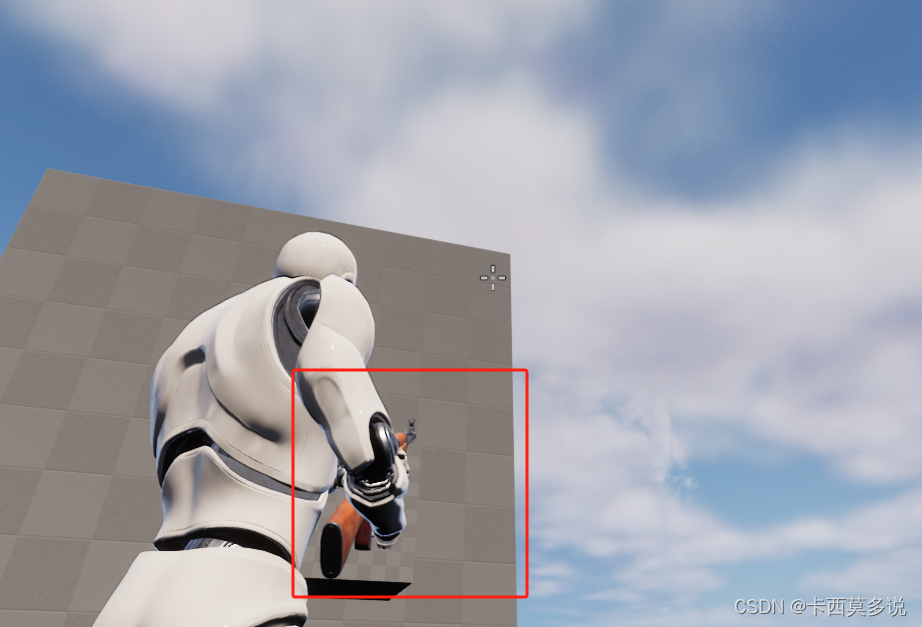
二、射击
2.1 射击射线检测
在这里将使用从屏幕中央,也就是准星处射出一条射线去进行射线检测,判断是否射击到了物体。
在这里将BaseCharacter中的FireWeapon方法在ManCharacter中进行了重写。
ManCharacter.h
protected:virtual void BeginPlay() override;/*** 武器开火*/virtual void FireWeapon() override;/*** 获取以屏幕中心为射线检测开始点的世界位置和方向* @param StartLocation 世界位置* @param Direction 方向*/void GetScreenFireStartLocationAndDirection(FVector& StartLocation,FVector& Direction);ManCharacter.cpp
void AManCharacter::GetScreenFireStartLocationAndDirection(FVector& StartLocation, FVector& Direction)
{if (GEngine && GEngine->GameViewport){FVector2D OutViewportSize;GEngine->GameViewport->GetViewportSize(OutViewportSize);FVector2D HalfViewportSize = FVector2D(OutViewportSize.X/2,OutViewportSize.Y/2);APlayerController* PC = UGameplayStatics::GetPlayerController(GetWorld(),0);PC->DeprojectScreenPositionToWorld(HalfViewportSize.X,HalfViewportSize.Y,StartLocation,Direction);}
}HalfViewportSize就是屏幕中央的位置,使用DeprojectScreenPositionToWorld将屏幕坐标转化成世界坐标并获取了指向的方向。
在FireWeapon中进行射线检测:
void AManCharacter::FireWeapon()
{Super::FireWeapon();FVector OutWorldLocation;FVector OutWorldDirection;GetScreenFireStartLocationAndDirection(OutWorldLocation,OutWorldDirection);FVector StartLocation = OutWorldLocation;FVector EndLocation = StartLocation + OutWorldDirection * ShootDistance;FHitResult ScreenHitResult;FCollisionQueryParams QueryParams;QueryParams.AddIgnoredActor(this);//单通道射线检测GetWorld()->LineTraceSingleByChannel(ScreenHitResult,StartLocation,EndLocation,ECC_Visibility,QueryParams);FColor DrawColor = FColor::Red;if (ScreenHitResult.GetActor()){EndLocation = ScreenHitResult.Location;DrawColor = FColor::Green;}DrawDebugLine(GetWorld(),StartLocation,EndLocation,DrawColor,false,2.0f,0,2.0f);
}如果在ManCharacter中重写了FireWeapon的话,要Super::FireWeapon();调用一下父类,会将父类中的FireWeapon内容执行一遍,再去往下执行。
在这里使用了一个DrawDebugLine画一条线的方式进行调试,看下是否检测到了东西,注意射线检测的通道,这里是ECC_Visibility,如果没检测到的话,是红线,检测到则是绿线。
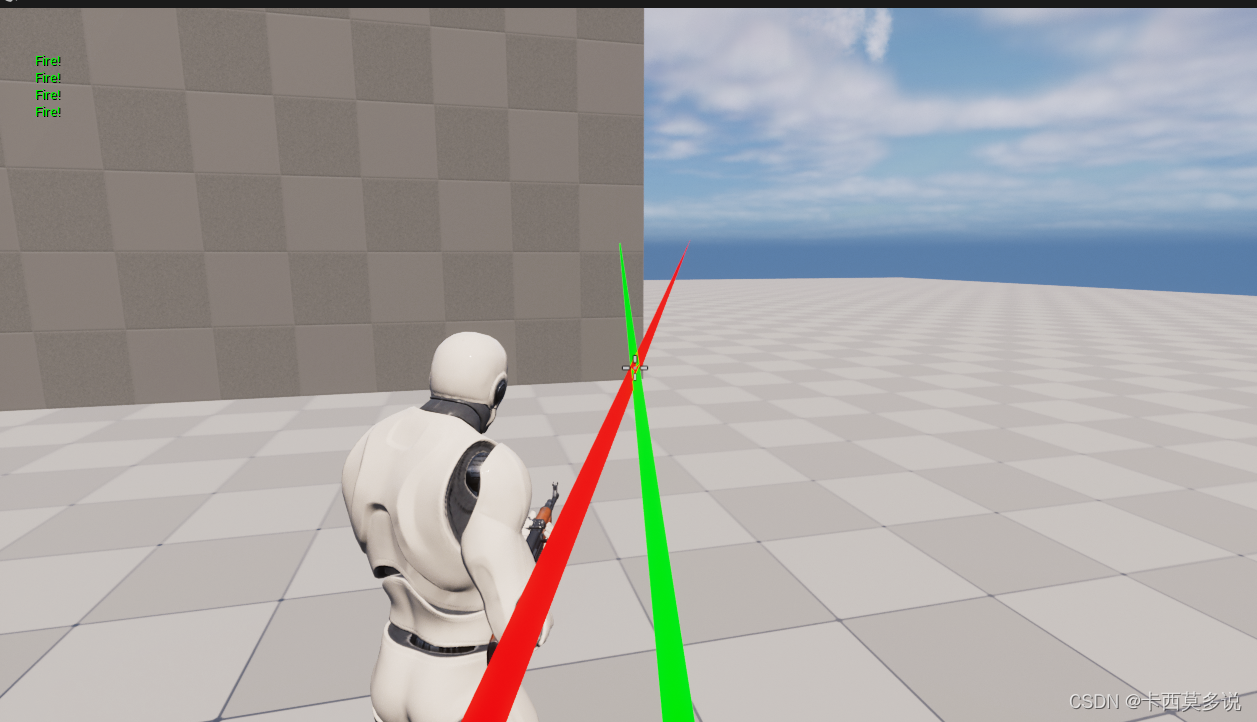
2.2 枪口特效
射击的时候给武器添加射击的特效
使用的方法是用SpawnEmitterAtLocation在指定位置生成的粒子特效,这里使用的是ParticleSystem特效。
武器的模型中添加一个Muzzle的插槽,提供生成的位置。
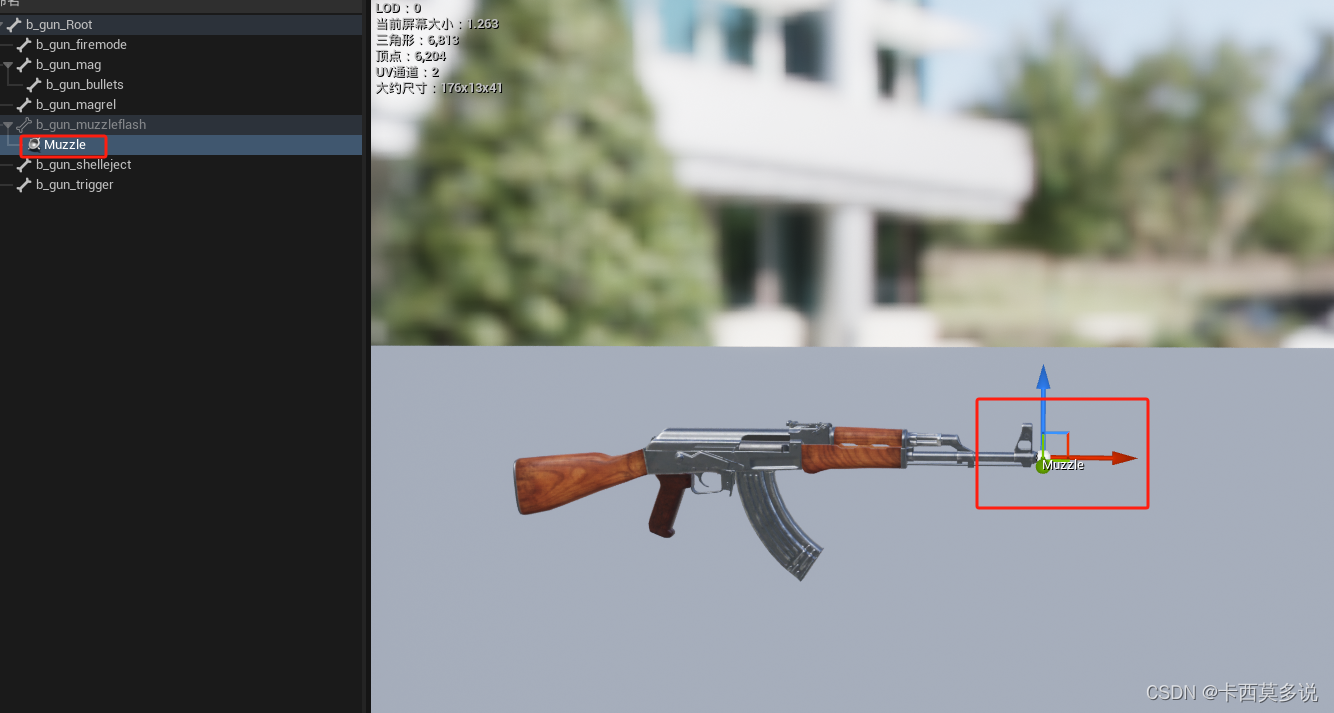
ManCharacter.h
UPROPERTY(EditAnywhere,BlueprintReadOnly,Category=Properties,meta=(AllowPrivateAccess="true"))
UParticleSystem* MuzzleParticle;//枪口特效ManCharacter.cpp
//枪口特效
if (MuzzleParticle)
{FTransform MuzzleTransform = WeaponMesh->GetSocketTransform("Muzzle");UGameplayStatics::SpawnEmitterAtLocation(GetWorld(),MuzzleParticle,MuzzleTransform.GetLocation(),MuzzleTransform.Rotator(),FVector(0.5f));
}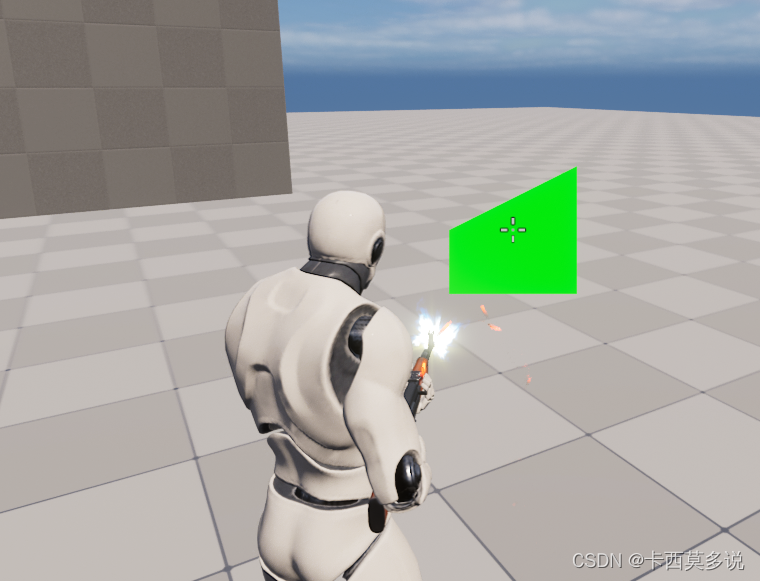
2.3 射击到物体的撞击特效
ManCharacter.h
UPROPERTY(EditAnywhere,BlueprintReadOnly,Category=Properties,meta=(AllowPrivateAccess="true"))
UParticleSystem* ImpactParticle;//枪口特效ManCharacter.cpp
//撞击特效
if (ImpactParticle)
{UGameplayStatics::SpawnEmitterAtLocation(GetWorld(),ImpactParticle,EndLocation);
}注意:撞击效果要放到射线检测成功处,如果没有射击到物体,不需要显示撞击特效。

2.4 射击轨道特效
射击轨道同样需要根据射击结束点来处理轨道的长短。
在轨道特效中有一个目标,其中可以使用目标命名,SetVectorParameter设置向量参数去处理。
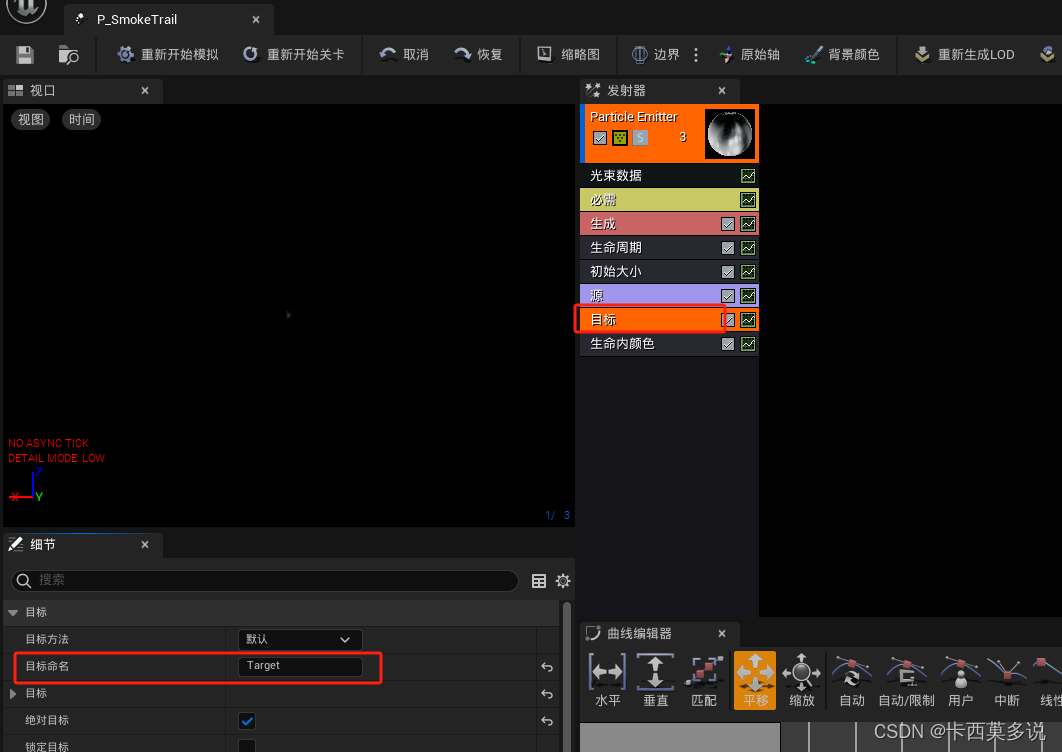
ManCharacter.h
UPROPERTY(EditAnywhere,BlueprintReadOnly,Category=Properties,meta=(AllowPrivateAccess="true"))
UParticleSystem* BeamParticle;//射击轨迹特效ManCharacter.cpp
//射击轨迹特效
if (BeamParticle)
{FTransform MuzzleTransform = WeaponMesh->GetSocketTransform("Muzzle");UParticleSystemComponent* PSComp = UGameplayStatics::SpawnEmitterAtLocation(GetWorld(),BeamParticle,MuzzleTransform.GetLocation());if (PSComp){PSComp->SetVectorParameter("Target",EndLocation);}
}
2.5 射击音效
ManCharacter.h
UPROPERTY(EditAnywhere,BlueprintReadOnly,Category=Properties,meta=(AllowPrivateAccess="true"))
USoundBase* FireSound;//射击音效ManCharacter.cpp
//射击音效
if(FireSound)
{UGameplayStatics::PlaySoundAtLocation(GetWorld(),FireSound,GetActorLocation());
}2.6 射击效果优化
如图所示,准星瞄准的前方有一块立方体挡住,射击落点在准星处,而实际上射击轨道是穿过了立方体,所以,此时射击落点应当设置在碰撞到立方体处的位置。
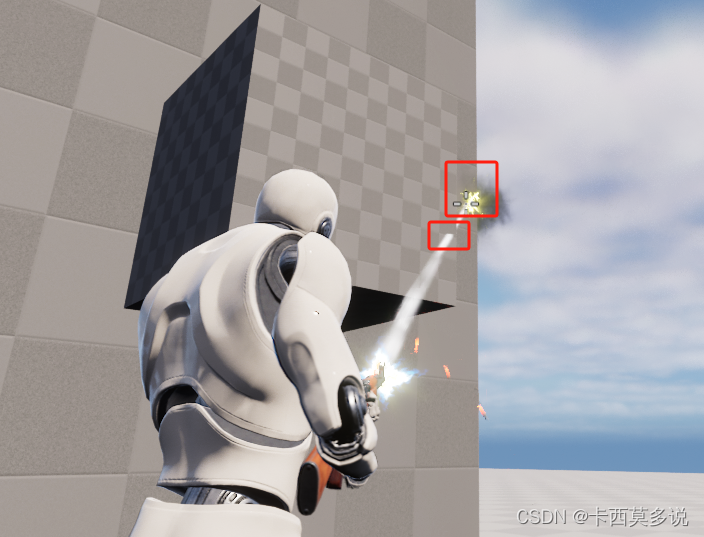
这里修复的方式是在以准星为落击点时,进行了射击检测的时候,如果射击到物体时,再以枪口为起点,准星的落击碰撞点为终点进行射线检测,如果碰撞到的话,落击点为枪口射线检测的结果为最终落击点。

在ManCharacter.cpp中的FireWeapon方法:
FVector OutWorldLocation;
FVector OutWorldDirection;
GetScreenFireStartLocationAndDirection(OutWorldLocation,OutWorldDirection);
FVector StartLocation = OutWorldLocation;
FVector EndLocation = StartLocation + OutWorldDirection * ShootDistance;
FHitResult ScreenHitResult;
FCollisionQueryParams QueryParams;
QueryParams.AddIgnoredActor(this);
//单通道射线检测
GetWorld()->LineTraceSingleByChannel(ScreenHitResult,StartLocation,EndLocation,ECC_Visibility,QueryParams);
if (ScreenHitResult.GetActor())
{EndLocation = ScreenHitResult.Location;//以枪口为初始点的射线检测FHitResult MuzzleHitResult;FCollisionQueryParams MuzzleQueryParams;MuzzleQueryParams.AddIgnoredActor(this);FTransform MuzzleTransform = WeaponMesh->GetSocketTransform("Muzzle");FVector MuzzleStart = MuzzleTransform.GetLocation();FVector MuzzleEnd = EndLocation;GetWorld()->LineTraceSingleByChannel(MuzzleHitResult,MuzzleStart,MuzzleEnd,ECC_Visibility,MuzzleQueryParams);if (MuzzleHitResult.GetActor()){EndLocation = MuzzleHitResult.Location;}//撞击特效if (ImpactParticle){UGameplayStatics::SpawnEmitterAtLocation(GetWorld(),ImpactParticle,EndLocation);}
}2.7 代码重构和对应代码
2.7.1 ManCharacter.h
#pragma once#include "CoreMinimal.h"
#include "Gameplay/BaseCharacter.h"
#include "ManCharacter.generated.h"class USkeletalMeshComponent;
class UParticleSystem;
class USoundBase;/*** 小白人角色*/
UCLASS()
class SHOOTINGGAME_API AManCharacter : public ABaseCharacter
{GENERATED_BODY()public:AManCharacter();
protected:virtual void BeginPlay() override;/*** 武器开火*/virtual void FireWeapon() override;/*** 获取以屏幕中心为射线检测开始点的世界位置和方向* @param StartLocation 世界位置* @param Direction 方向*/void GetScreenFireStartLocationAndDirection(FVector& StartLocation,FVector& Direction);/*** 屏幕起始点射线检测* @param EndLocation 屏幕起始点射线检测的碰撞点* @param HitResult 碰撞结果*/void ScreenLineTrace(FVector& EndLocation,FHitResult& HitResult);/*** 枪口射线检测* @param OutLocation 输出的位置* @param ScreenHitLocation 屏幕点为起始点的射线检测碰撞点*/void MuzzleLineTrace(FVector& OutLocation,FVector ScreenHitLocation);/*** 设置开火的枪口特效,射击轨道特效,射击音效* @param TargetLocation 目标点* @param Hit 射线检测撞击结果*/void FireEffect(FVector TargetLocation,FHitResult Hit);
private:UPROPERTY(VisibleAnywhere,BlueprintReadOnly,Category=Components,meta=(AllowPrivateAccess="true"))USkeletalMeshComponent* WeaponMesh;UPROPERTY(EditAnywhere,BlueprintReadOnly,Category=Properties,meta=(AllowPrivateAccess="true"))float ShootDistance;//射击距离UPROPERTY(EditAnywhere,BlueprintReadOnly,Category=Properties,meta=(AllowPrivateAccess="true"))UParticleSystem* MuzzleParticle;//枪口特效UPROPERTY(EditAnywhere,BlueprintReadOnly,Category=Properties,meta=(AllowPrivateAccess="true"))UParticleSystem* ImpactParticle;//枪口特效UPROPERTY(EditAnywhere,BlueprintReadOnly,Category=Properties,meta=(AllowPrivateAccess="true"))UParticleSystem* BeamParticle;//射击轨迹特效UPROPERTY(EditAnywhere,BlueprintReadOnly,Category=Properties,meta=(AllowPrivateAccess="true"))USoundBase* FireSound;//射击音效
};
2.7.2 ManCharacter.cpp
#include "Gameplay/ManCharacter.h"
#include "Kismet/GameplayStatics.h"
#include "Particles/ParticleSystemComponent.h"AManCharacter::AManCharacter()
{PrimaryActorTick.bCanEverTick = true;WeaponMesh = CreateDefaultSubobject<USkeletalMeshComponent>(TEXT("WeaponMesh"));WeaponMesh->SetupAttachment(GetMesh(),"WeaponSocket");ShootDistance = 10000.0f;
}void AManCharacter::BeginPlay()
{Super::BeginPlay();
}void AManCharacter::FireWeapon()
{Super::FireWeapon();FVector OutLocation;FHitResult ScreenHitResult;//屏幕起始点射线检测ScreenLineTrace(OutLocation,ScreenHitResult);//射击效果FireEffect(OutLocation,ScreenHitResult);
}void AManCharacter::GetScreenFireStartLocationAndDirection(FVector& StartLocation, FVector& Direction)
{if (GEngine && GEngine->GameViewport){FVector2D OutViewportSize;GEngine->GameViewport->GetViewportSize(OutViewportSize);FVector2D HalfViewportSize = FVector2D(OutViewportSize.X/2,OutViewportSize.Y/2);APlayerController* PC = UGameplayStatics::GetPlayerController(GetWorld(),0);PC->DeprojectScreenPositionToWorld(HalfViewportSize.X,HalfViewportSize.Y,StartLocation,Direction);}
}void AManCharacter::ScreenLineTrace(FVector& EndLocation,FHitResult& HitResult)
{FVector OutWorldLocation;FVector OutWorldDirection;GetScreenFireStartLocationAndDirection(OutWorldLocation,OutWorldDirection);const FVector StartLocation = OutWorldLocation;EndLocation = StartLocation + OutWorldDirection * ShootDistance;FCollisionQueryParams QueryParams;QueryParams.AddIgnoredActor(this);//单通道射线检测GetWorld()->LineTraceSingleByChannel(HitResult,StartLocation,EndLocation,ECC_Visibility,QueryParams);if (HitResult.GetActor()){EndLocation = HitResult.Location;//以枪口为初始点的射线检测MuzzleLineTrace(EndLocation,EndLocation);}
}void AManCharacter::MuzzleLineTrace(FVector& OutLocation,FVector ScreenHitLocation)
{FHitResult MuzzleHitResult;FCollisionQueryParams MuzzleQueryParams;MuzzleQueryParams.AddIgnoredActor(this);FTransform MuzzleTransform = WeaponMesh->GetSocketTransform("Muzzle");FVector MuzzleStart = MuzzleTransform.GetLocation();FVector MuzzleEnd = ScreenHitLocation;GetWorld()->LineTraceSingleByChannel(MuzzleHitResult,MuzzleStart,MuzzleEnd,ECC_Visibility,MuzzleQueryParams);if (MuzzleHitResult.GetActor()){OutLocation = MuzzleHitResult.Location;}
}void AManCharacter::FireEffect(FVector TargetLocation,FHitResult Hit)
{const FTransform MuzzleTransform = WeaponMesh->GetSocketTransform("Muzzle");if (Hit.GetActor()){//撞击特效if (ImpactParticle){UGameplayStatics::SpawnEmitterAtLocation(GetWorld(),ImpactParticle,TargetLocation);}}//枪口特效if (MuzzleParticle){UGameplayStatics::SpawnEmitterAtLocation(GetWorld(),MuzzleParticle,MuzzleTransform.GetLocation(),MuzzleTransform.Rotator(),FVector(0.5f));}//射击轨迹特效if (BeamParticle){UParticleSystemComponent* PSComp = UGameplayStatics::SpawnEmitterAtLocation(GetWorld(),BeamParticle,MuzzleTransform.GetLocation());if (PSComp){PSComp->SetVectorParameter("Target",TargetLocation);}}//射击音效if(FireSound){UGameplayStatics::PlaySoundAtLocation(GetWorld(),FireSound,GetActorLocation());}
}
这篇关于射击游戏案例(四)的文章就介绍到这儿,希望我们推荐的文章对编程师们有所帮助!




