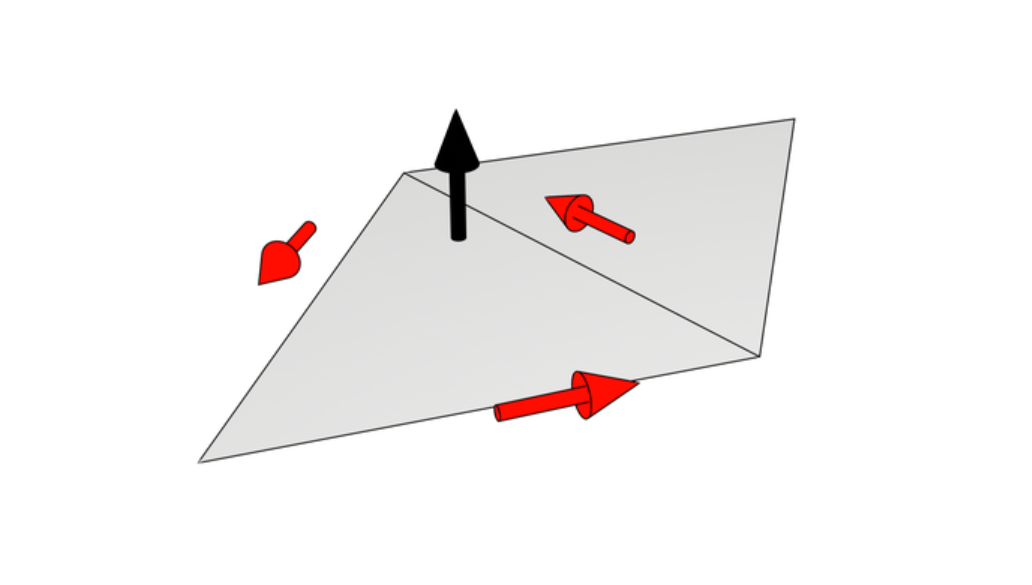本文主要是介绍NCL绘制WRF domain区域并添加气象站点,希望对大家解决编程问题提供一定的参考价值,需要的开发者们随着小编来一起学习吧!
读取文件
根据官网例子Using gsn_csm_contour_map to plot WRF-ARW data绘制:
; It shows how to use gsn_csm_xxxx scripts to do the plotting.
;
; You can use the map projection settings on the WRF file, or you
; can use your own map projection. See USE_WRF_MAP_PROJECTION below.
;----------------------------------------------------------------------
; Note: as of NCL V6.2.0, you don't need these four load commands
;----------------------------------------------------------------------
load "$NCARG_ROOT/lib/ncarg/nclscripts/csm/gsn_code.ncl"
load "$NCARG_ROOT/lib/ncarg/nclscripts/csm/gsn_csm.ncl"
load "$NCARG_ROOT/lib/ncarg/nclscripts/csm/contributed.ncl"
load "$NCARG_ROOT/lib/ncarg/nclscripts/wrf/WRFUserARW.ncl"begin
;
; This indicates whether to use the native WRF projection on the WRF
; output file, or your own. Cylindricial equidistant is used in this
; example. If you want to change this, you will need to set any
; required map resources, especially those for zooming in on the map.
;USE_WRF_MAP_PROJECTION = True;---Open file. You may need to include ".nc" at the end.filename = "/public/home/zhangzilu/Build_WRF/PWRF-4.3/run/out_2020/wrfout_d01_2020-04-15_00:00:00"a = addfile(filename,"r")wks = gsn_open_wks("png","wrf_contour_map") ; "ps", "pdf", "png";---Set some resourcesres = True修改色标与图例
根据需求,自己定义色标颜色与levels,并打上标签:
res@cnLineLabelsOn = False ; turn off line labelsres@gsnAddCyclic = False ; set to False if plotting regional data; res@tiMainString = filename;res@cnFillPalette = "OceanLakeLandSnow"gsn_define_colormap(wks,"OceanLakeLandSnow")
;---THESE VALUES WILL LIKELY NEED TO BE CHANGED OR COMMENTEDres@cnLevelSelectionMode = "ExplicitLevels" ; set explicit contour levelsres@cnLevels = (/1,5.,10.,50.,100.,200.,400.,600.,800.,1000.,1500.,2000.,2500.,3000.,3500/) ; set levelsres@cnFillOn = True ; turn on color fillres@cnLinesOn = False ; turn off the contour linesres@cnFillColors = (/2,5,18,34,50,66,82,98,114,130,146,162,178,194,210,226/) ; set the colors to be usedres@lbOrientation = "horizontal"res@tmXBLabelFontHeightF = 0.02 ;set the size of x-Axis wordsres@tmYLLabelFontHeightF = 0.02 ;set the size of y-Axis wordsres@cnLevelSpacingF = 1res@lbLabelStride = 1res@lbLabelStride = 1;保证每个刻度色标标签显示res@pmTickMarkDisplayMode = "Always"res@pmLabelBarWidthF = 1.1res@lbLabelFontHeightF = 0.015绘图
if(USE_WRF_MAP_PROJECTION) then
;
; This function looks at the global attributes on the WRF output
; file and sets some map resources based on their values.
;res = wrf_map_resources(a,res)res@tfDoNDCOverlay = True ; No lat/lon coordinates requiredelsehgt@lat2d = a->XLAT(nt,:,:) ; Lat/lon coordinates requiredhgt@lon2d = a->XLONG(nt,:,:)res@mpProjection = "CylindricalEquidistant" ; default for gsn_csm_contour_mapres@mpMinLatF = min(hgt@lat2d)res@mpMaxLatF = max(hgt@lat2d)res@mpMinLonF = min(hgt@lon2d)res@mpMaxLonF = max(hgt@lon2d)res@mpCenterLonF = (res@mpMinLonF + res@mpMaxLonF) / 2.res@mpDataBaseVersion = "MediumRes" ; better map outlinesend ifplot =gsn_csm_contour_map(wks,hgt,res)添加站点与文本
添加站点时应当注意,需要先关闭之前绘制的等值线图,打完点后再绘制:
lata = (/71.3,72.6,76.8,76,68.6/)lona = (/-156.6,-38.5,-18.7,137.9,-149.3/)tstrs = (/"Barrow","Summit", "Danmarkshavn", "Ostrov","EC_OBS"/)res@gsnMaximize = True ; maximize plot in frameres@gsnDraw = False ; Don't draw plotres@gsnFrame = False ; Don't advance frame (page)
mkres = Truemkres@gsMarkerColor = "Red"txres = Truemkres@gsMarkerIndex = 16 ; filled dottxres@txFontHeightF = 0.015txres@txJust = "CenterLeft"mkid = gsn_add_polymarker(wks,plot,lona,lata,mkres)txid = gsn_add_text(wks,plot," " + tstrs,lona,lata,txres)
draw(plot)frame(wks);绘图:
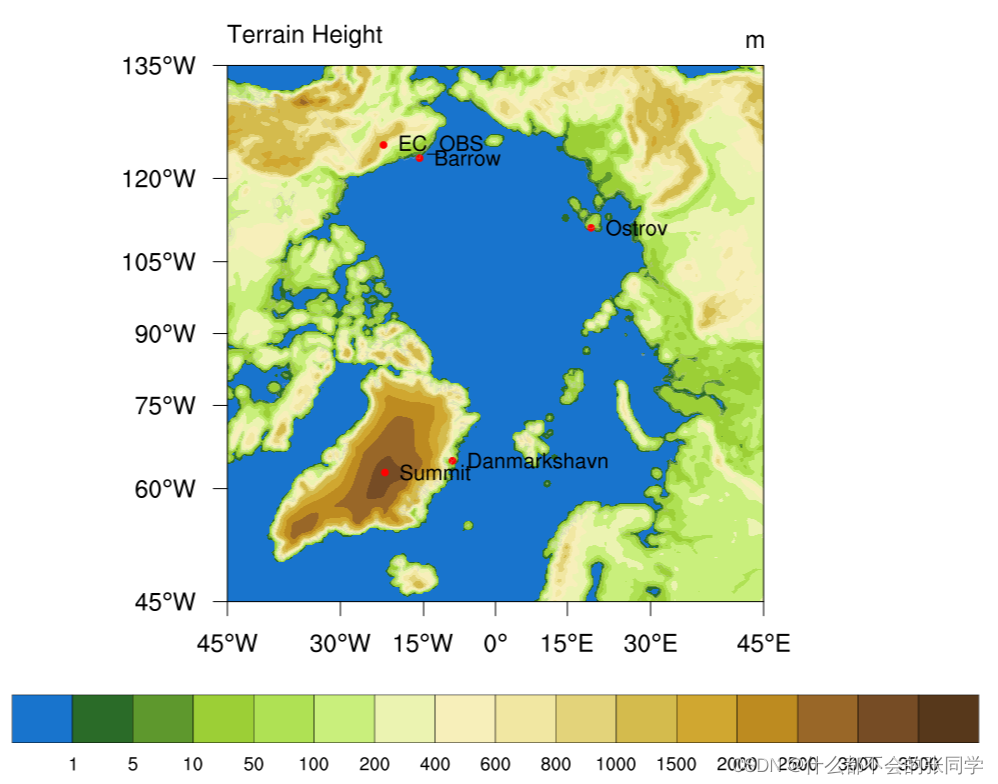
这篇关于NCL绘制WRF domain区域并添加气象站点的文章就介绍到这儿,希望我们推荐的文章对编程师们有所帮助!