本文主要是介绍Ubuntu安装库 版本问题,错误E: Unable to correct problems, you have held broken packages.,希望对大家解决编程问题提供一定的参考价值,需要的开发者们随着小编来一起学习吧!
一、问题描述:
Ubuntu系统指令安装 :
sudo apt install -y build-essential
提示:
Reading package lists... Done
Building dependency tree... Done
Reading state information... Done
Some packages could not be installed. This may mean that you have requested an impossible situation or if you are using the unstable distribution that some required packages have not yet been createdor been moved out of Incoming.
The following information may help to resolve the situation:
The following packages have unmet dependencies:
libc6-dev : Depends: libc6 (= 2.35-0ubuntu3.6) but 2.35-0ubuntu3.7 is to be installed
E: Unable to correct problems, you have held broken packages.
可以看到提示
libc6-dev : Depends: libc6 (= 2.35-0ubuntu3.6) but 2.35-0ubuntu3.7 is to be installed
需要的版本低,安装的版本高,需要降低版本。
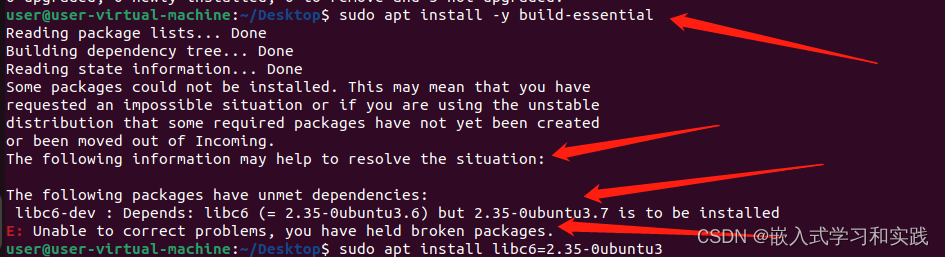
二、解决办法
解决办法:
sudo apt install libc6=2.35-0ubuntu3.6
该命令指定了安装的版本,从而实现了版本降级。再次安装即可。
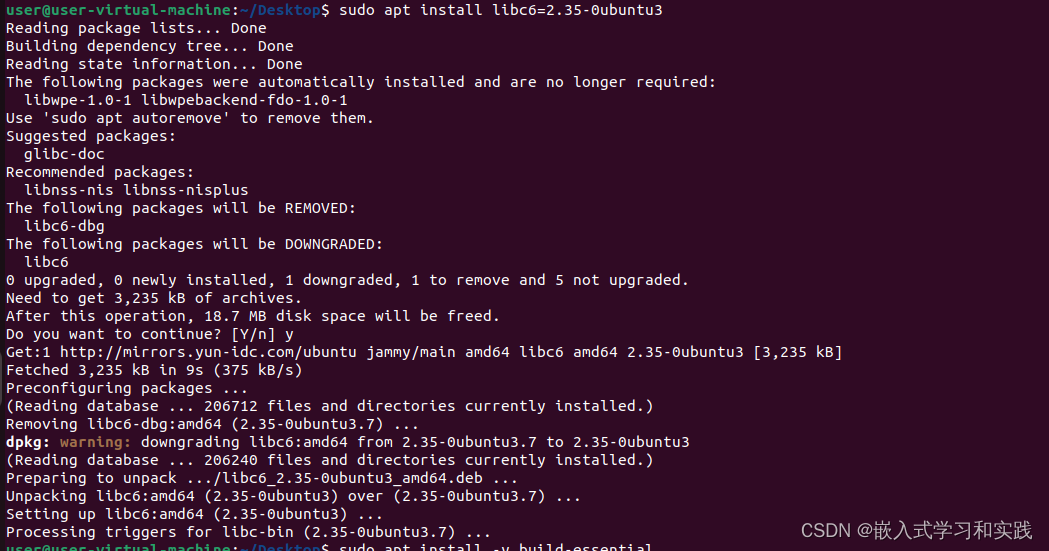
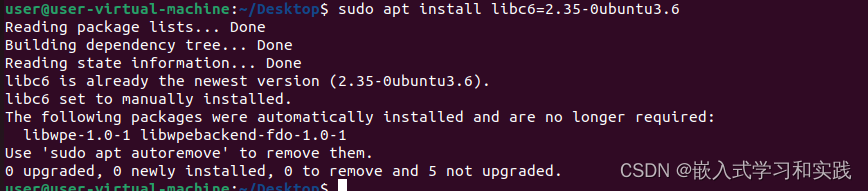
这篇关于Ubuntu安装库 版本问题,错误E: Unable to correct problems, you have held broken packages.的文章就介绍到这儿,希望我们推荐的文章对编程师们有所帮助!







