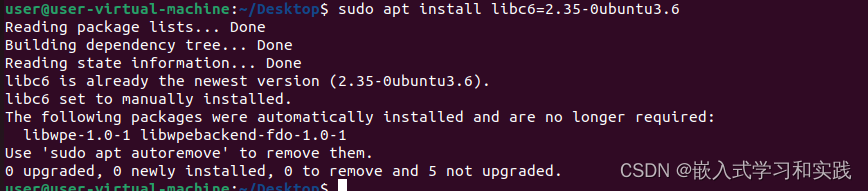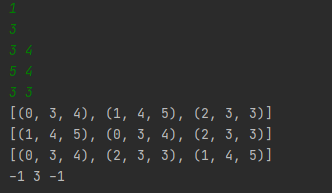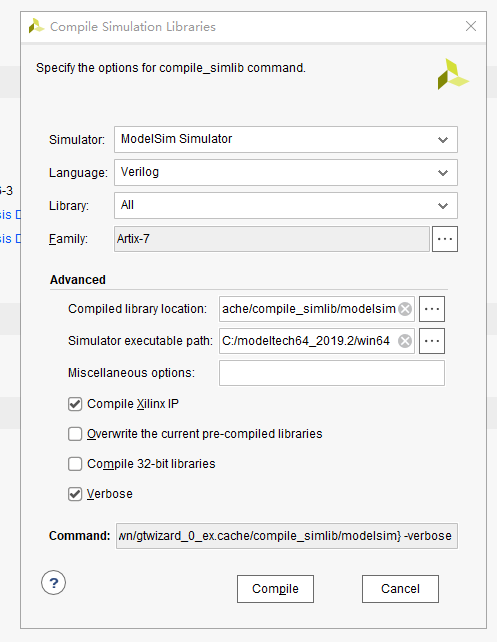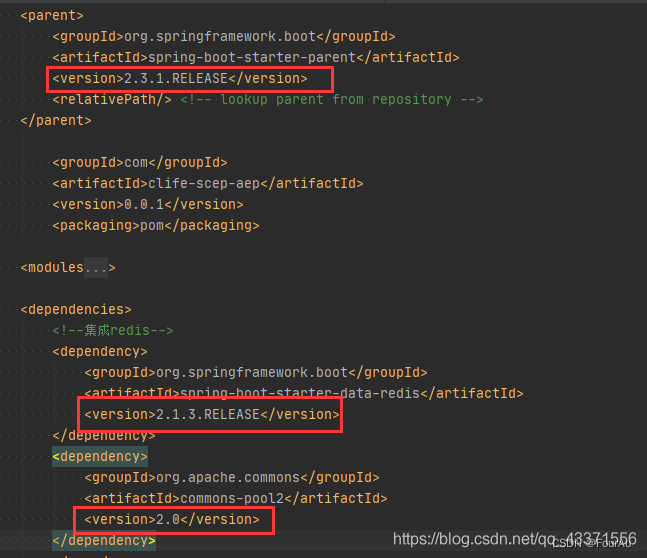correct专题
Login failed:make sure your username and password are correct and that you’re an admin or moderator
Login failed:make sure your username and password are correct and that you’re an admin or moderator 1.使用MySql查看工具进入数据库,进入表“ofuser”,把字段 plainPassword 改成 123,然后在你的控制台上输入该表的 username跟plainPa
Correct the Customizing settings for ledgers for the universal journal
根据您提供的信息,您似乎在SAP系统中遇到了货币转换设置的问题,特别是在公司代码2800(分类账0C)中缺少CT 11的货币转换设置。这个问题可能与SAP系统的配置不一致或缺少某些设置有关。以下是一些可能的解决方案和建议: 检查和配置货币类型:确保您为所需的分类账和公司代码配置了正确的货币类型。在SAP S/4HANA系统中,可以通过事务代码FINSC_LEDGER进行配置。如果发现货币类型3
centos升级openssh之后,连接报错Add correct host key in /root/.ssh/known_hosts to get rid of this message
报错提示 Add correct host key in /root/.ssh/known_hosts to get rid of this message 解决办法: rm ~/.ssh/known_hosts 或 vim /etc/ssh/ssh_config: StrictHostKeyChecking no UserKnownHostsFile /dev/null
The following packages have unmet dependencies:Unable to correct problems, you have held broken pack
原博客:https://www.cnblogs.com/aaron-agu/p/8862624.html 参考上述博客,解决了我的问题,记录一下过程。 问题出现的场景: 在ubuntu编译caffe之前,需要安装一些依赖库,按照网上的教程,执行sudo apt-get install … libopencv-dev…时遇到以下问题,libopencv-dev安装不成功,提示是一些依赖库找
Could not read from remote repository.Please make sure you have the correct access rights.解决方法
我们在使用git clone 或其他命令的时候,有时候会遇到这类问题,如图: fatal: Could not read from remote repository. Please make sure you have the correct access rights and the repository exists. fatal: Could not read from rem
Ubuntu安装库 版本问题,错误E: Unable to correct problems, you have held broken packages.
一、问题描述: Ubuntu系统指令安装 : sudo apt install -y build-essential 提示: Reading package lists... DoneBuilding dependency tree... DoneReading state information... DoneSome packages could not be installe
cocos2d-x-3.12 打包apk出现 XXX如 libfreetype.a exists or that its path is correct 执行命令出错,返回值:2。
cocos2d-x-3.12 版本不支持64位环境的编译,如下图,没有arm64-v8a(64位cpu)的文件夹 如果你配置了64位的android环境,且不想换环境,可以下载 cocos2d-x-3.13.1版本,它支持64位android环境 注意:cocos2d-x-3.13.1 版本编译命令为 cocos compile -p android --ap android-21 (2
Gradle build报错:Please correct the above warnings first解决方案
如果项目报错是warning,看一下warning的报错内容,如果没有思路可以在proguard-rules.pro文件里添加-ignorewarnings.
CodeForces - 1472E- Correct Placement -python
CodeForces - 1472E- Correct Placement E 题意 题目说的是朋友 我个人觉得转换成矩形更好形容 有n 个矩形 对于每个矩形可以将它横着放或者竖着放 问能否找到另一个矩形J能够放在 i 前面并且不将 i 遮挡(i的高宽都要有剩余) 如果有的话输出符合条件的矩形的编号 否则输出-1 解题思路 理解的话好像不难想 我个人觉得难在 将其用代码表示出来 就 找到一个比这
idea Cannot open URL.Please check this URL is correct
之前项目在eclipse上,迁移到idea上之后,启动tomcat会提示“Cannot open URL.Please check this URL is correct”,但是在浏览器里输入这个地址能够正常跳转,参考了https://stackoverflow.com/questions/25930132/cannot-open-url-please-check-this-url-is-corr
mysql安装问题:MySQL 8.0 Community Server“ repository are already installed but they are not correct for
安装mysql时报错: warning: /var/cache/yum/x86_64/7/mysql80-community/packages/mysql-community-server-8.0.28-1.el7.x86_64.rpm: Header V4 RSA/SHA256 Signature, key ID 3a79bd29: NOKEY Retrieving key from file
Redis Error: NOAUTH Authentication required. Verify if the Redis password provided is correct.;
一、现象:访问Redis时报NOAUTH Authentication required. Verify if the Redis password provided is correct.; 二、原因及解决:Redis设置了访问密码,注释掉 requirepass 重启Redis即可
xilinx vivado modelsim联合仿真出现behav/compile.bat‘ script “Please check that the file has the correct ‘r
本文首发于hifpga.com 照着网上的教程在vivado中设置了modelsim的路径,工作目录,库目录,也照着教程编译了xilinx器件库, 但是仿真在进行到编译环节时的时候居然就出现了错误“behav/compile.bat' script "Please check that the file has the correct 'read/write/execute' pe
Correct the classpath of your application so that it contains a single, compatible version of org.sp
项目场景: 在拉取别人新建的Springboot项目, 出现关于Correct the classpath of your application so that it contains a single, compatible version of xxx错误 Description:An attempt was made to call a method that does not exis
appium报错Message: Cannot set the element to ‘啊啊’. Did you interact with the correct element?
问题描述: appium+python sendkeys报错 例如:driver.find_element_by_xpath(‘xxxx’)).click()send_keys(‘啊啊’) 问题定位: 定位到的文本框在webview下面,直接用xpath定位sendkeys会报错 Cannot set the element to '啊啊'. Did you interact with
git报错:Please make sure you have the correct access rights and the repository exi
前言 今天在用idea push更新到github上时报错Please make sure you have the correct access rights and the repository exists,原来是ssh key有问题,连接不上服务器,这里记录一下解决办法 (ง •_•)ง 解决 1. 重新在git设置一下身份的名字和邮箱 cmd|powershell| bas
【Edabit 算法 ★☆☆☆☆☆】 Correct the Mistakes
【Edabit 算法 ★☆☆☆☆☆】 Correct the Mistakes bugs language_fundamentals algebra Instructions Fix the code in the code tab to pass this challenge (only syntax errors). Look at the examples below to get
【Edabit 算法 ★☆☆☆☆☆】 Correct the Mistakes
【Edabit 算法 ★☆☆☆☆☆】 Correct the Mistakes bugs language_fundamentals algebra Instructions Fix the code in the code tab to pass this challenge (only syntax errors). Look at the examples below to get
Ubuntu apt 安装gedit,报错 E: Unable to correct problems, you have held broken packages.
Ubuntu apt 安装gedit,报错 E: Unable to correct problems, you have held broken packages. 在安装软件的时候报错: 网上查询了很多资料,还重装了一次,都无法解决。 之后在CSDN博主「woshiheweigui」的文章中看到相似情况, 其原文链接:https://blog.csdn.net/woshiheweigui
ubuntu下 python调用opencv出现 VIDEOIO ERROR:V4L:index 1 is not correct
ubuntu下 python调用opencv出现 VIDEOIO ERROR:V4L:index 1 is not correct Linux下使用opencv库调用摄像头cvCreateCameraCapture(1);时出现该错误,原因是在/dev下video1变成了video0或者其他,需要修改成cvCreateCameraCapture(0)或者其他数字
Codeforces Round #350 (Div. 2) E - Correct Bracket Sequence Editor(并查集)
题意: 给你一个由’(”)’组成的字符串,现有要进行三种操作,第一种是将光标左移,第二种是光标右移,第三种是删除当前光标所指的括号及其对应括号的中间所有的值(题意保证括号都能匹配),光标删完后到下一个,后面没东西了就到前一个,问操作完字符串变成了什么 思路: 记录每个括号的前一个是谁,后一个是谁,自己对应的是谁,以及自己是否被删去了。 那么我们在进行第一,二个操作的时候,就可以直接找到上一