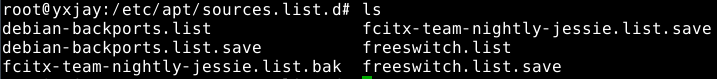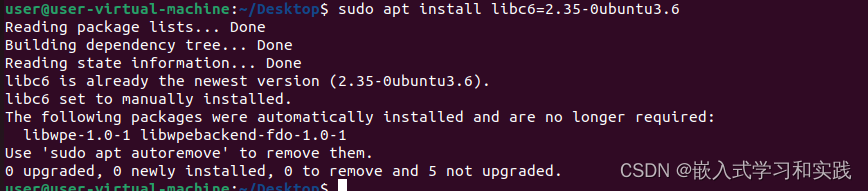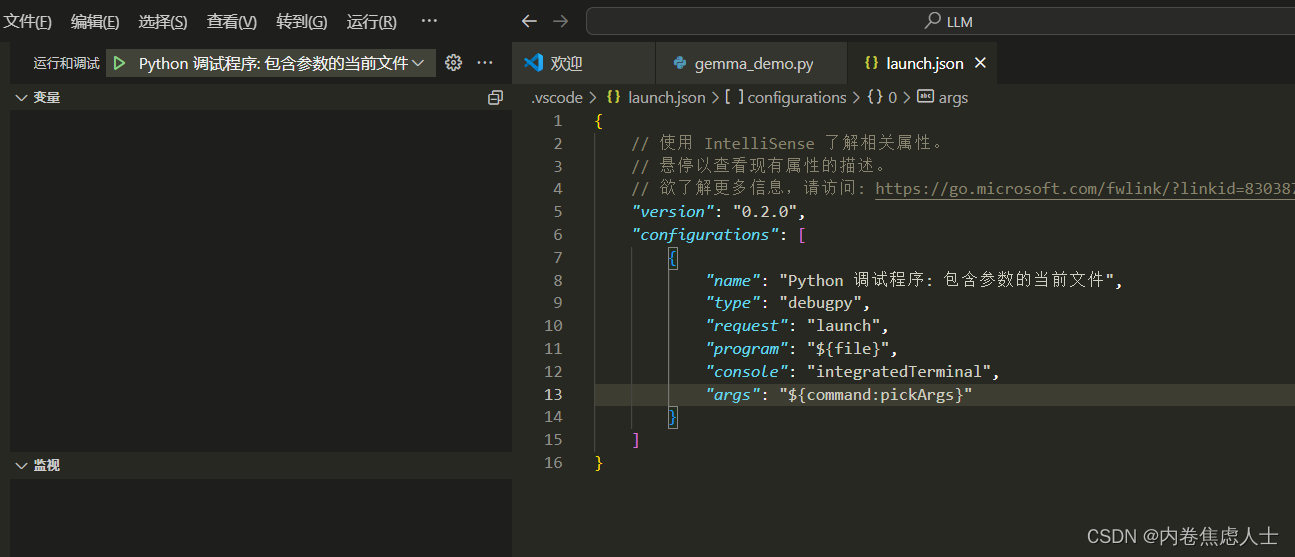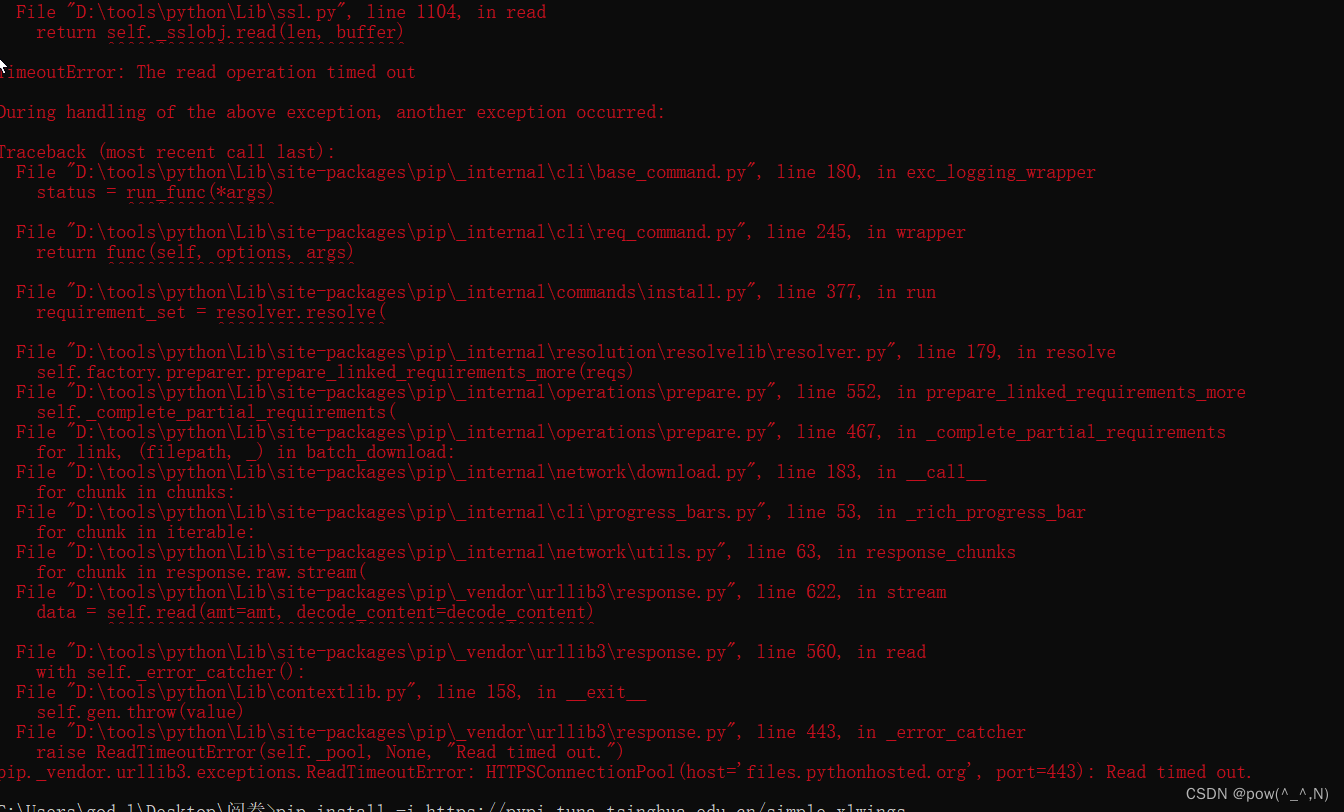packages专题
Flutter-Warning! This package referenced a Flutter repository via the .packages file that is no long
android studio中修改了diart sdk路径,需要执行以下步骤:
解决报错【ERROR: Could not install packages due to an OSError: [WinError 5] 拒绝访问。】
1、问题发生 用pip安装时出现报错【ERROR: Could not install packages due to an OSError: [WinError 5] 拒绝访问。: 'c:\\programdata\\anaconda3\\lib\\site-packages\\__pycache__\\typing_extensions.cpython-39.pyc' Consider u
编程修炼之github利器Github Packages 开发者福音
前几天在GitHub闲逛,突然发现了Github Packages,当时还想这是什么东东,于是点开链接 https://docs.github.com/en/packages/using-github-packages-with-your-projects-ecosystem/using-github-packages-with-github-actions 之后发现,哎呀,真香~~~ 包有好几种
Android 11 PackageManagerService源码分析(二):Packages.xml详解
1、开篇 在上一篇文章中提到Settings类会在PackageManagerService启动过程中对packages.xml等一些列xml文件进行解析。那么有以下问题: 这些文件记录了什么内容?为什么需要这些文件? 让我们一起通过阅读源码解决这些问题吧。 2、packages.xml文件详解 要在真机上拿到packages.xml殊为不易,所以我这里是在模拟器上通过adb命令拉取了一
Linux yum提示Error downloading packages
很明显的错误,没有考虑过磁盘空间,记录一下。 Error downloading packages:gcc-4.8.5-44.el7.x86_64: Insufficient space in download directory /var/cache/yum/x86_64/7/base/packages* free 0 * needed 16 M 使用du查看当前目录下所有文件大小
Building wheels for collected packages: mmcv, mmcv-full 卡住
安装 anime-face-detector 的时候遇到一个问题:Installation takes forever #1386:在构建mmcv-full时卡住,这里分享下解决方法(安装 mmcv 同理,将下面命令中的 mmcv-full 替换成 mmcv) 具体表现如下: 如果需要指定版本,修改命令中的 mmcv-full:mmcv-full=={mmcv_version} 例:
Electron Building fresh packages
在安装过程中,electron 模块会通过 electron-download 为您的平台下载 Electron 的预编译二进制文件。 这将通过访问 GitHub 的发布下载页面来完成 (https://github.com/electron/electron/releases/tag/v$VERSION, 这里的 $VERSION 是 Electron 的确切版本)。 所以,对于国内用户来说,
当site-packages的类型为.so,Python解释器不会提示或列出该模块可用的函数和类的原因及解决方法
原因: 当你在Python中导入一个.so文件(或者任何扩展模块)时,如果它不提供任何Python级别的接口或文档,Python解释器通常不会提示或列出可用的函数和类。这是因为扩展模块可能是用C语言编写的,并且它们通常不会向Python解释器提供元信息,这些信息可以用来生成帮助文档或自动完成功能。 解决方法: 为 .so 文件提供Python级别的接口或文档通常涉及创建Python包装器,这
使用pip命令安装第三方包时报错:\lib\site-packages\pip\_vendor\urllib3\response.py, line 397
一、报错 通过"pip install jupyter"安装jupyter时候,报错如下: \lib\site-packages\pip\_vendor\urllib3\response.py", line 397 ...... 在之前的笔记本上一直是使用这个命令安装的也没有出错,https://blog.csdn.net/u011817217/article/details/86715
Laravel Packages 开发
Packages是向Laravel中添加功能最重要的途径。composer.json中require的都是包。关于包的详细说明请查看 API . 下面一起创建一个简单的Package : 1. 环境配置 我们以Artisan的workbench命令来创建一个Package ,首先要配置 app/confg/workbench.php 1 <?php2 3 r
python310: pip install Could not install packages (HTTPSConnectionPool)问题
一、问题描述 在使用pip install安装包或者升级pip版本(pip install --upgrade pip)时遇到以下错误: WARNING: Retrying (Retry(total=4, connect=None, read=None, redirect=None, status=None)) after connection broken by 'ReadTimeoutEr
The following packages have unmet dependencies:Unable to correct problems, you have held broken pack
原博客:https://www.cnblogs.com/aaron-agu/p/8862624.html 参考上述博客,解决了我的问题,记录一下过程。 问题出现的场景: 在ubuntu编译caffe之前,需要安装一些依赖库,按照网上的教程,执行sudo apt-get install … libopencv-dev…时遇到以下问题,libopencv-dev安装不成功,提示是一些依赖库找
The program 'jps' can be found in the following packages: * openjdk-8-jdk-headless * openjdk-9-jdk
参考:https://www.chendalei.com/jps_can_be_found 输入env 查看系统环境变量是否存在JAVA_HOME,发现不存在。 在~添加JAVA环境变量: root@xxxx:~# vim ~/.profile 在末尾添加: root@xxxx:~# source ~/.profile 再次查看env,JAVA_HOME已成功添加
FLAG_EXCLUDE_STOPPED_PACKAGES导致接受不到广播
android 3.1之后增加了系统的安全权限,为了防止有些应用通过静态注册的广播而开启。在系统发出的广播中默认加上了FLAG_EXCLUDE_STOPPED_PACKAGES的flag,加上这个flag之后,不会去匹配包下面没有开启(就是已经停止的)组件。就是说当前应用在没有开启的情况下,即使注册了静态广播,系统的广播(由于设置了默认的flag)发出广播时,只会向那些应用已经开启的广播发送。所以
composer Your requirements could not be resolved to an installable set of packages
composer Your requirements could not be resolved to an installable set of packages 原因 原因 安装的扩展包的最新版本,对应的环境不匹配;本地环境PHP版本为7.2,所以安装失败。 解决 composer require watson/rememberable "3.2.1" --ignor
ERROR: Could not install packages due to an OSError: [Err
ERROR: Could not install packages due to an OSError: [Errno 39] Directory not empty: 1、pip install --user spacy 2、或者在前面加入python -m pip install spacy成功
Flutter 开发Packages、插件包、调用原生编写的 iOS 三方库以及传值总结
创建 package 命令: flutter create --template=plugin -i 【iOS语言objc/swift】-a 【Android语言kotlin/java】【项目名】 例如: flutter create --template=plugin -i swift -a kotlin map 文件目录 这将在 map/ 文件夹下创建一个具有以下专用内容的插件
Ubuntu遇到问题“Could not install packages due to an EnvironmentError: [Errno 13] 权限不够: ”
Ubuntu在使用一些pip的时候会遇到:“Could not install packages due to an EnvironmentError: [Errno 13] 权限不够:”的问题。 在正常的命令后面加一个 --user即可: 在使用pip的相关命令时,使用国内源的速度更快:如下是使用了清华的国内源。 pip install -r requirements.txt -i ht
W: 无法下载 http://ppa.launchpad.net/fcitx-team/nightly/ubuntu/dists/jessie/main/binary-amd64/Packages
执行apt-get update时出现以下情况 W: 无法下载 http://ppa.launchpad.net/fcitx-team/nightly/ubuntu/dists/jessie/main/binary-amd64/Packages 404 Not Found 解决办法:将对应的PPA删除掉即可 使用以下命令切换到对应PPA目录: cd /etc/apt/source
Ubuntu安装库 版本问题,错误E: Unable to correct problems, you have held broken packages.
一、问题描述: Ubuntu系统指令安装 : sudo apt install -y build-essential 提示: Reading package lists... DoneBuilding dependency tree... DoneReading state information... DoneSome packages could not be installe
R version 4.1.0 安装ggplot2,options(pkgType=“binary“) install.packages(“ggplot2“)
R version 4.1.0 安装ggplot2 R version 4.1.0 安装ggplot21. 报错信息2. 成功安装3. 参考资料 R version 4.1.0 安装ggplot2 # 直接安装报错install.packages("ggplot2")# 安装成功options(pkgType="binary")install.packages("ggpl
Python报错:OSError: unable to read font file '.......\lib\site-packages\pygame\freesansbold.ttf'
在通过pygame编写游戏代码过程中, 通过pygame.font.SysFont(None, 48)去创建渲染字体时,提示报错: "F:\编程资料\python\python project\alien\venv\Scripts\python.exe" "F:/编程资料/python/python project/alien/alien_invasion.py"pygame 1.9.
【笔记】vscode debug进入site-packages包源码
选择左侧栏第三个图标,点击创建 launch.json 文件 选择 Python Debugger 选择Python文件 这里可以看到launch.json 文件 在configurations中添加键值对 "justMyCode": false 在文件中打上断点,点击"三角符"号开始调试 按F11或者红框位置进入transformers的AutoToken
ERROR: Could not install packages due to an OSError: [Errno 13] Permission denied
报错内容: ImportError: C extension: DLL load failed: 拒绝访问。 not built. If you want to import pandas from the source directory, you may need to run ‘python setup.py build_ext --inplace --force’ to build the
ile “D:\tools\python\Lib\site-packages\pip\_internal\cli\base_command.py“, line 180, in exc_loggin
安装python模块xlwings报错 File “D:\tools\python\Lib\site-packages\pip_internal\cli\base_command.py”, line 180, in exc_logging_wrapper 报错因为网络太慢,导致下载超时 使用镜像安装,用清华网,速度杠杠的: pip install -i https://pypi.tuna.t

![解决报错【ERROR: Could not install packages due to an OSError: [WinError 5] 拒绝访问。】](https://i-blog.csdnimg.cn/direct/33d1293178034e9a8065a4390eae3c41.png)




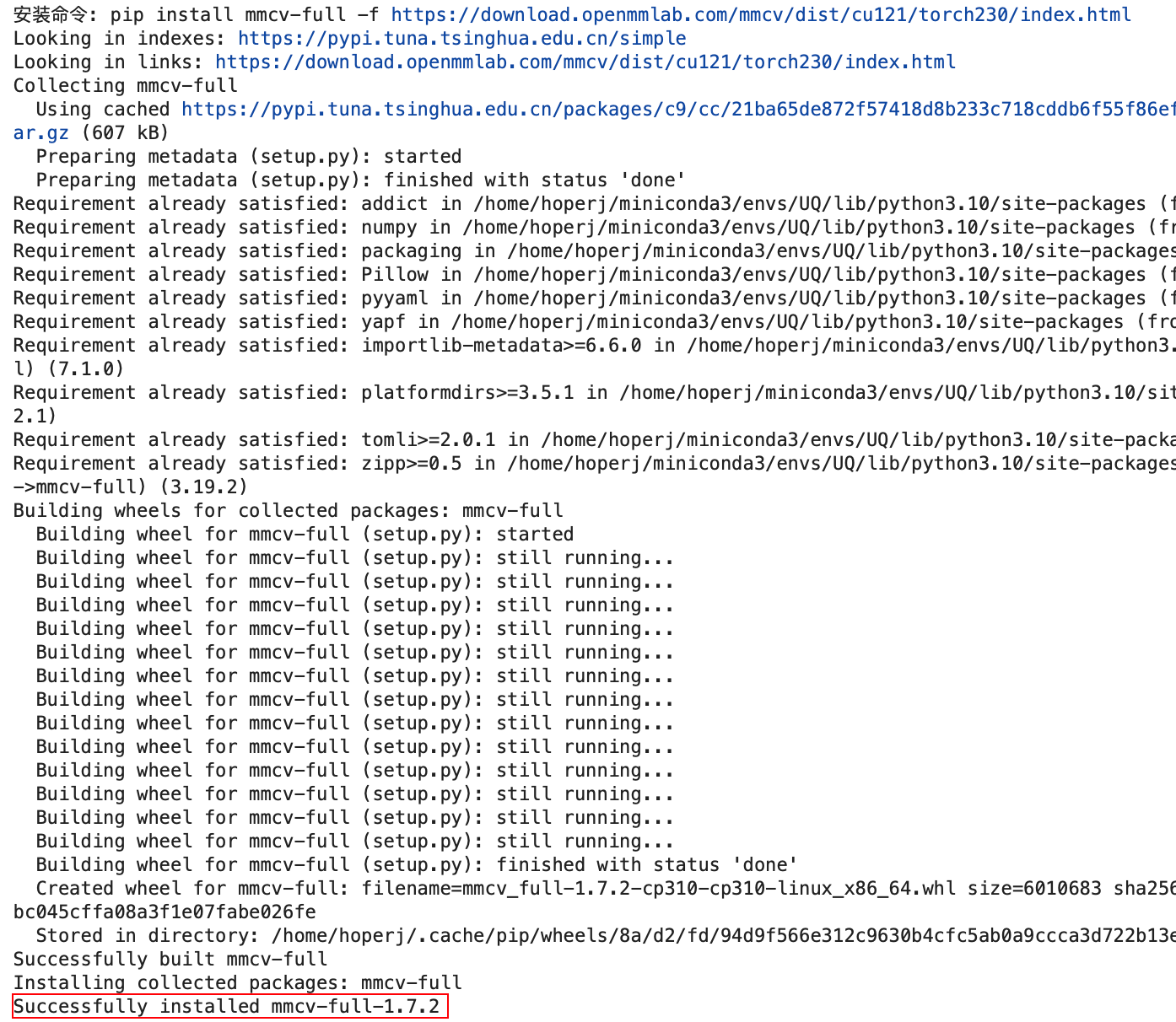


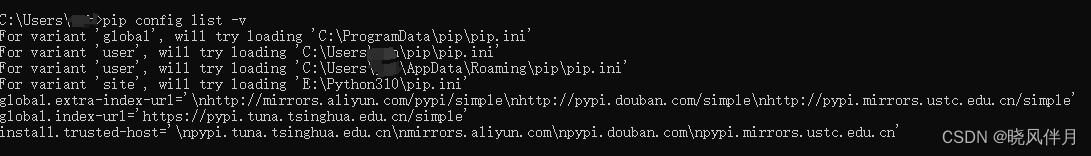


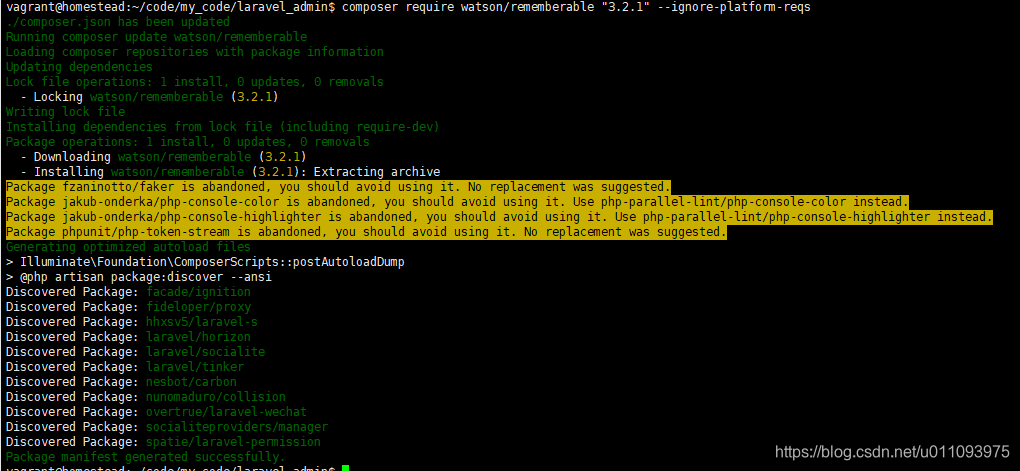
![Ubuntu遇到问题“Could not install packages due to an EnvironmentError: [Errno 13] 权限不够: ”](/front/images/it_default.jpg)