本文主要是介绍HarmonyOS NEXT星河版之美团外卖点餐功能实战(中),希望对大家解决编程问题提供一定的参考价值,需要的开发者们随着小编来一起学习吧!
接上
一、UI布局
1.1 购物车Item
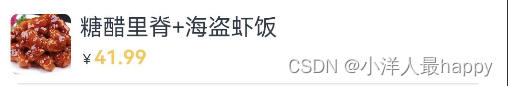
@Preview
@Component
export struct MTCartItemView {build() {Row({ space: 6 }) {Image('https://bkimg.cdn.bcebos.com/pic/4d086e061d950a7bc94a331704d162d9f3d3c9e2').width(42).aspectRatio(1).borderRadius(5)Column({ space: 3 }) {Text('糖醋里脊+海盗虾饭')Text() {Span('¥').fontSize(10)Span('41.99').fontColor($r('app.color.main_color')).fontSize(14).fontWeight(600)}}.layoutWeight(1).alignItems(HorizontalAlign.Start)}.height(60).alignItems(VerticalAlign.Top).width('100%').padding({ top: 12, left: 15, right: 15, bottom: 12 })}
}
1.2 购物车

import { MTCartItemView } from './MTCartItemView'@Preview
@Component
export struct MTCartView {build() {Column() {Column() {// 头部Row() {Text('购物车').fontSize(14)Text('清空购物车').fontColor($r('app.color.search_font_color')).fontSize(12)}.width('100%').height(48).justifyContent(FlexAlign.SpaceBetween).padding({ left: 15, right: 15 })// 购物车列表List() {ForEach([1, 2, 3, 4, 5], (item: number) => {ListItem() {MTCartItemView()}})}.divider({ strokeWidth: 1, color: '#e5e5e5', startMargin: 20, endMargin: 20 })}.backgroundColor(Color.White).padding({bottom: 88}).borderRadius({topLeft: 12,topRight: 12})}.width('100%').height('100%').justifyContent(FlexAlign.End).backgroundColor('rgba(0,0,0,0.5)')}
}
1.3 购物车显示与隐藏
在主页面新增变量,控制是否展示购物车:
@Provide showCart: boolean = false
完整代码:
import { MTBottomView } from './components/MTBottomView'
import { MTCartView } from './components/MTCartView'
import { MTContentView } from './components/MTContentView'
import { MTTopView } from './components/MTTopView'@Entry
@Component
struct MeiTuanPage {@Provide showCart: boolean = falsebuild() {Column() {Stack({ alignContent: Alignment.Bottom }) {Column() {MTTopView()MTContentView()}.width('100%').height('100%').padding({ bottom: 120 })if (this.showCart) {MTCartView()}MTBottomView()}}.width('100%').height('100%').backgroundColor('#F6F6F6')}
}
bottom组件增加事件处理:

1.4 封装加减菜品组件

@Preview
@Component
export struct MTAddCutView {build() {Row({ space: 8 }) {Row() {Image($r('app.media.ic_screenshot_line')).width(10).aspectRatio(1)}.width(16).height(16).justifyContent(FlexAlign.Center).backgroundColor(Color.White).borderRadius(4).border({color: $r('app.color.main_color'),width: 0.5})Text('0').fontSize(14)Row() {Image($r('app.media.ic_public_add_filled')).width(10).aspectRatio(1)}.width(16).height(16).justifyContent(FlexAlign.Center).borderRadius(4).backgroundColor($r('app.color.main_color'))}}
}
在菜品Item中使用:
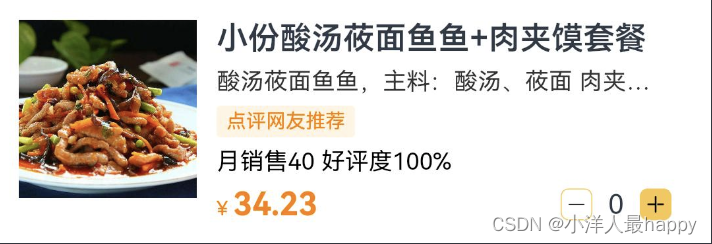
import { MTAddCutView } from './MTAddCutView'@Preview
@Component
export struct MTFoodItem {build() {Row() {Image('https://images.tmtpost.com/uploads/images/2022/09/c0de0f8e1051beb409d189a7283a3ccd_1664523457.jpeg?imageMogr2/auto-orient/strip/interlace/1/quality/85/thumbnail/1400x933/gravity/center/crop/!1400x933&ext=.jpeg').width(90).aspectRatio(1)Column({ space: 5 }) {Text('小份酸汤莜面鱼鱼+肉夹馍套餐').textOverflow({overflow: TextOverflow.Ellipsis,}).maxLines(2).fontWeight(600)Text('酸汤莜面鱼鱼,主料:酸汤、莜面 肉夹馍,主料:白皮饼、猪肉').textOverflow({overflow: TextOverflow.Ellipsis,}).maxLines(1).fontSize(12).fontColor($r("app.color.food_item_second_color"))Text('点评网友推荐').fontSize(10).backgroundColor($r("app.color.food_item_label_color")).fontColor($r("app.color.font_main_color")).padding({ top: 2, bottom: 2, right: 5, left: 5 }).borderRadius(2)Text() {Span('月销售40')Span(' ')Span('好评度100%')}.fontSize(12).fontColor($r("app.color.black"))Row() {Text() {Span('¥ ').fontColor($r("app.color.font_main_color")).fontSize(10)Span('34.23').fontColor($r("app.color.font_main_color")).fontWeight(FontWeight.Bold)}MTAddCutView()}.justifyContent(FlexAlign.SpaceBetween).width('100%')}.layoutWeight(1).alignItems(HorizontalAlign.Start).padding({ left: 10, right: 10 })}.padding(10).alignItems(VerticalAlign.Top).backgroundColor(Color.White)}
}
在购物车Item中使用:
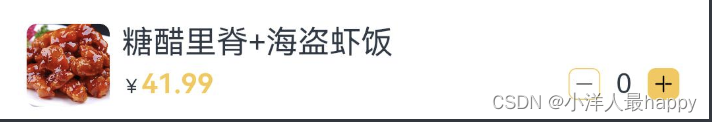
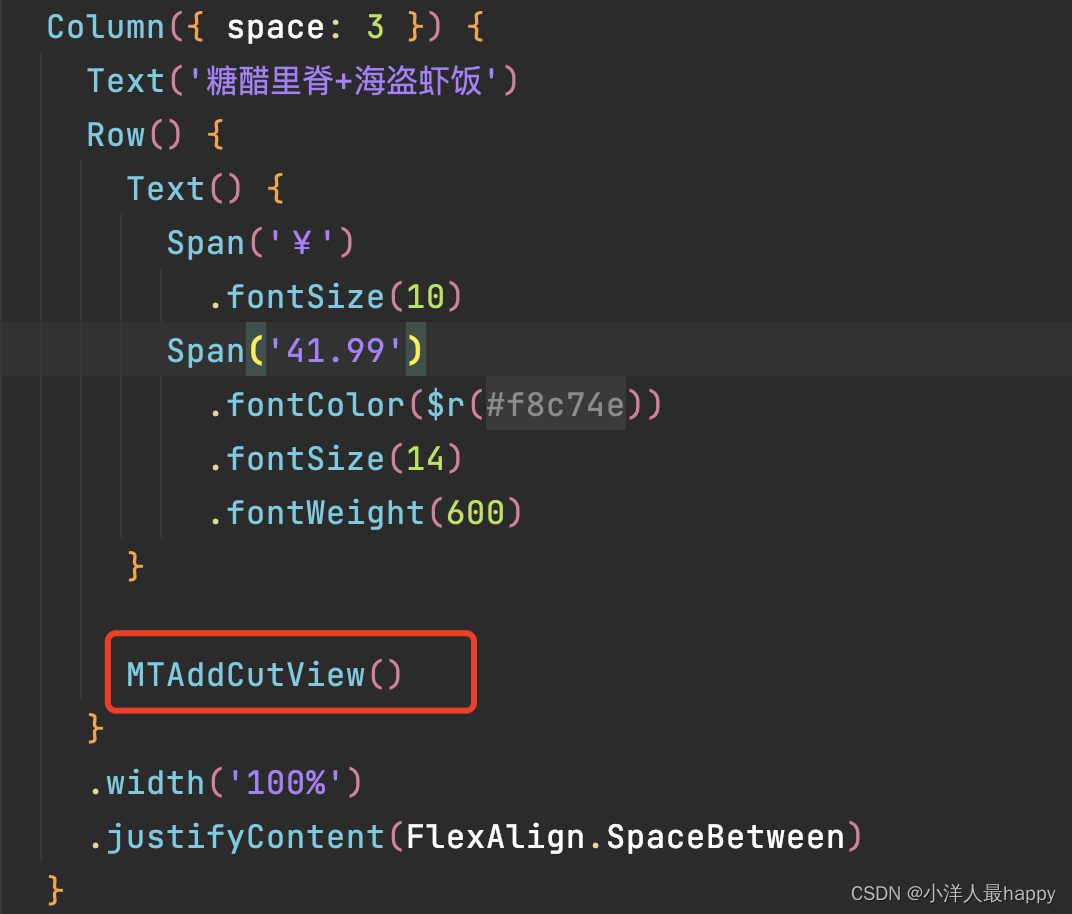
二、数据模型
2.1 定义模型
在models下新建文件index.ets,定义实体信息:
export class FoodItem {id: number = 0name: string = ""like_ratio_desc: string = ""food_tag_list: string[] = []price: number = 0picture: string = ""description: string = ""tag: string = ""month_saled: number = 0count: number = 0
}export class Category {tag: string = ""name: string =""foods: FoodItem[] = []
}
2.2 mock数据
在api目录下新建index.ets文件,模拟网络数据如下:
import { Category } from '../models'export const mockCategory: Category[] = [{tag: "快餐简餐",name: "中式快餐",foods: [{id: 1,name: "宫保鸡丁饭",like_ratio_desc: "好评如潮",food_tag_list: ["辣", "快餐"],price: 25.0,picture: "https://example.com/images/food1.jpg",description: "经典川菜,鸡肉嫩滑,口味鲜美。",tag: "热销",month_saled: 2500,count: 123,},{id: 2,name: "鱼香肉丝饭",like_ratio_desc: "好评如潮",food_tag_list: ["辣", "快餐"],price: 28.0,picture: "https://example.com/images/food2.jpg",description: "经典川菜,猪肉嫩滑,口味鲜美。",tag: "热销",month_saled: 3000,count: 150,},{id: 3,name: "麻婆豆腐饭",like_ratio_desc: "好评如潮",food_tag_list: ["辣", "快餐"],price: 27.0,picture: "https://example.com/images/food3.jpg",description: "经典川菜,豆腐嫩滑,口味鲜美。",tag: "热销",month_saled: 3500,count: 175,},{id: 4,name: "水煮肉片饭",like_ratio_desc: "好评如潮",food_tag_list: ["辣", "快餐"],price: 30.0,picture: "https://example.com/images/food4.jpg",description: "经典川菜,肉片嫩滑,口味鲜美。",tag: "热销",month_saled: 4000,count: 200,},{id: 5,name: "回锅肉饭",like_ratio_desc: "好评如潮",food_tag_list: ["辣", "快餐"],price: 26.0,picture: "https://example.com/images/food5.jpg",description: "经典川菜,猪肉嫩滑,口味鲜美。",tag: "热销",month_saled: 2800,count: 130,}],},{tag: "西式料理",name: "汉堡披萨",foods: [{id: 2,name: "牛肉汉堡",like_ratio_desc: "多数好评",food_tag_list: ["西式", "快餐"],price: 30.0,picture: "https://example.com/images/food2.jpg",description: "100%纯牛肉饼,搭配新鲜蔬菜和特制酱料。",tag: "新品",month_saled: 1800,count: 98,}, {id: 6,name: "意大利面",like_ratio_desc: "多数好评",food_tag_list: ["西式", "快餐"],price: 25.0,picture: "https://example.com/images/food6.jpg",description: "经典的意大利面,配以新鲜番茄和奶酪。",tag: "新品",month_saled: 1500,count: 85,},{id: 7,name: "烤鸡腿",like_ratio_desc: "多数好评",food_tag_list: ["西式", "快餐"],price: 32.0,picture: "https://example.com/images/food7.jpg",description: "香烤的鸡肉,外皮酥脆,内部鲜嫩多汁。",tag: "新品",month_saled: 1600,count: 80,},{id: 8,name: "牛排",like_ratio_desc: "多数好评",food_tag_list: ["西式", "快餐"],price: 45.0,picture: "https://example.com/images/food8.jpg",description: "精选优质牛肉,搭配特制烧烤酱料。",tag: "新品",month_saled: 1400,count: 70,},{id: 9,name: "披萨",like_ratio_desc: "多数好评",food_tag_list: ["西式", "快餐"],price: 35.0,picture: "https://example.com/images/food9.jpg",description: "经典意式披萨,多种口味可选。",tag: "新品",month_saled: 1700,count: 85,},{id: 10,name: "沙拉",like_ratio_desc: "多数好评",food_tag_list: ["西式", "快餐"],price: 20.0,picture: "https://example.com/images/food10.jpg",description: "新鲜的蔬菜,搭配特制沙拉酱。",tag: "新品",month_saled: 1500,count: 80,}],},
];
三、页面数据动态获取
3.1 主页面加载数据
在MeiTuanPage.ets文件中定义变量,存储数据,并在生命周期``中请求网络数据,如下:
@Provide categoryList: Category[] = []aboutToAppear(): void {setTimeout(() => {this.categoryList = mockCategory}, 500)
}
3.2 MTContentView渲染数据
定义变量categoryList接收父组件的数据:
import { Category, FoodItem } from '../models'
import { MTFoodItem } from './MTFoodItem'@Component
export struct MTContentView {@State categoryIndex: number = 0// 接收数据@Consume categoryList: Category[]build() {if (this.categoryList && this.categoryList.length) {Row() {// 左侧分类Column() {ForEach(this.categoryList, (item: Category, index: number) => {Text(item.name).height(50).width('100%').textAlign(TextAlign.Center).backgroundColor(this.categoryIndex === index ? Color.White : '#F6F6F6').onClick(() => {this.categoryIndex = index})})}.width(100).backgroundColor('#F6F6F6').height('100%')// 右侧食品列表List() {ForEach(this.categoryList[this.categoryIndex].foods, (item: FoodItem) => {ListItem() {// 子组件传递数据MTFoodItem({ foodItem: item })}})}.layoutWeight(1).height('100%')}.height('100%').width('100%')}}
}
3.3 MTFoodItem渲染数据
在MTFoodItem中渲染真实数据,如下:
import { FoodItem } from '../models'
import { MTAddCutView } from './MTAddCutView'@Preview
@Component
export struct MTFoodItem {foodItem: FoodItem = {} as FoodItembuild() {if (this.foodItem && this.foodItem.name) {Row() {Image('https://images.tmtpost.com/uploads/images/2022/09/c0de0f8e1051beb409d189a7283a3ccd_1664523457.jpeg?imageMogr2/auto-orient/strip/interlace/1/quality/85/thumbnail/1400x933/gravity/center/crop/!1400x933&ext=.jpeg').width(90).aspectRatio(1)Column({ space: 5 }) {Text(this.foodItem.name).textOverflow({overflow: TextOverflow.Ellipsis,}).maxLines(2).fontWeight(600)Text(this.foodItem.description).textOverflow({overflow: TextOverflow.Ellipsis,}).maxLines(1).fontSize(12).fontColor($r("app.color.food_item_second_color"))Text() {ForEach(this.foodItem.food_tag_list, (item: string) => {Span(item + " ")})}.fontSize(10).backgroundColor($r("app.color.food_item_label_color")).fontColor($r("app.color.font_main_color")).padding({ top: 2, bottom: 2, right: 5, left: 5 }).borderRadius(2)Text() {Span(`月销售${this.foodItem.month_saled}`)Span(' ')Span(`${this.foodItem.like_ratio_desc}`)}.fontSize(12).fontColor($r("app.color.black"))Row() {Text() {Span('¥ ').fontColor($r("app.color.font_main_color")).fontSize(10)Span(this.foodItem.price.toString()).fontColor($r("app.color.font_main_color")).fontWeight(FontWeight.Bold)}MTAddCutView()}.justifyContent(FlexAlign.SpaceBetween).width('100%')}.layoutWeight(1).alignItems(HorizontalAlign.Start).padding({ left: 10, right: 10 })}.padding(10).alignItems(VerticalAlign.Top).backgroundColor(Color.White)}}
}
四、TODO
- 购物车、加减菜品等相关逻辑
这篇关于HarmonyOS NEXT星河版之美团外卖点餐功能实战(中)的文章就介绍到这儿,希望我们推荐的文章对编程师们有所帮助!








