本文主要是介绍SSE介绍(实现流式响应),希望对大家解决编程问题提供一定的参考价值,需要的开发者们随着小编来一起学习吧!
写在前面
本文一起来看下SSE相关内容。
1:SSE是什么
全称,server-send events,基于http协议,一次http请求,server端可以分批推送数据, 不同于websocket的全双工通信,SSM单向通信,一般应用于需要返回的内容较多场景中,比如大模型问答场景,答案可能比较长,就可以使用SSM来实现流式的响应。
2:例子
- pom
<?xml version="1.0" encoding="UTF-8"?>
<project xmlns="http://maven.apache.org/POM/4.0.0"xmlns:xsi="http://www.w3.org/2001/XMLSchema-instance"xsi:schemaLocation="http://maven.apache.org/POM/4.0.0 http://maven.apache.org/xsd/maven-4.0.0.xsd"><modelVersion>4.0.0</modelVersion><groupId>org.example</groupId><artifactId>sse-test</artifactId><version>1.0-SNAPSHOT</version><properties><maven.compiler.source>8</maven.compiler.source><maven.compiler.target>8</maven.compiler.target></properties><parent><groupId>org.springframework.boot</groupId><artifactId>spring-boot-starter-parent</artifactId><version>2.6.0</version><relativePath/> <!-- lookup parent from repository --></parent><dependencies><dependency><groupId>org.springframework.boot</groupId><artifactId>spring-boot-starter-web</artifactId></dependency><dependency><groupId>com.squareup.okhttp3</groupId><artifactId>okhttp</artifactId>
<!-- <version>4.10.0</version>--><version>3.14.9</version></dependency><dependency><groupId>com.squareup.okhttp3</groupId><artifactId>okhttp-sse</artifactId>
<!-- <version>4.10.0</version>--><version>3.14.9</version></dependency><dependency><groupId>junit</groupId><artifactId>junit</artifactId><version>4.13.2</version><scope>test</scope></dependency></dependencies></project>
- SSM server
@RestController
@RequestMapping("/sse")
public class SseController {@RequestMapping("/emitter")public SseEmitter sse(@RequestBody String inputParameter, HttpServletResponse response) {response.setContentType("text/event-stream");response.setCharacterEncoding("UTF-8");SseEmitter emitter = new SseEmitter();// Simulate asynchronous data retrieval from the databasenew Thread(() -> {try {// Query the database based on the input parameter and send data in batchesfor (int i = 0; i < 10; i++) {String data = "Data batch " + i + " for parameter: " + inputParameter;emitter.send(data);Thread.sleep(1000); // Simulate delay between batches}emitter.complete(); // Complete the SSE connection} catch (Exception e) {emitter.completeWithError(e); // Handle errors}}).start();return emitter;}
}
- SSM client
package sse;import okhttp3.*;
import okhttp3.sse.EventSource;
import okhttp3.sse.EventSourceListener;
import okhttp3.sse.EventSources;
import org.junit.Test;import java.util.Date;
import java.util.HashMap;
import java.util.Map;
import java.util.concurrent.CountDownLatch;
import java.util.concurrent.TimeUnit;public class TTT {CountDownLatch c = new CountDownLatch(1);@Testpublic void aaa() throws InterruptedException {String json = "{\"inputParameter\": \"1234\"}";stream("http://localhost:8080/sse/emitter", new HashMap<>(), json, new EventSourceListener() {/*@Overridepublic void onClosed(@NotNull EventSource eventSource) {System.out.println("closed");}@Overridepublic void onOpen(@NotNull EventSource eventSource, @NotNull Response response) {System.out.println("open");}@Overridepublic void onEvent(@NotNull EventSource eventSource, @Nullable String id, @Nullable String type, @NotNull String data) {System.out.println(data);}*/@Overridepublic void onClosed(EventSource eventSource) {System.out.println("closed");}@Overridepublic void onOpen(EventSource eventSource, Response response) {System.out.println("open");}@Overridepublic void onEvent(EventSource eventSource, String id, String type, String data) {System.out.println("receive data: [ " + data + " ], time:" + new Date().getTime() / 1000);}});c.await();}public static final MediaType MEDIA_TYPE_JSON = MediaType.parse("application/json; charset=utf-8");public final static int MAX_IDLE_CONNECTIONS = 20;public final static long KEEP_ALIVE_DURATION = 30L;public final static int CONNECT_TIME_OUT = 6;public final static int WRITE_TIME_OUT = 10;public final static int READ_TIME_OUT = 40;private final static OkHttpClient HTTP_CLIENT = new OkHttpClient.Builder().connectTimeout(CONNECT_TIME_OUT, TimeUnit.SECONDS).writeTimeout(WRITE_TIME_OUT, TimeUnit.SECONDS).readTimeout(READ_TIME_OUT, TimeUnit.SECONDS).connectionPool(new ConnectionPool(MAX_IDLE_CONNECTIONS, KEEP_ALIVE_DURATION, TimeUnit.MINUTES)).build();public static boolean stream(String url, Map<String, String> headers, String json, EventSourceListener eventSourceListener) {try {RequestBody body = RequestBody.create(MEDIA_TYPE_JSON, json);Request.Builder builder = new Request.Builder();
// buildHeader(builder, headers);Request request = builder.url(url).post(body).build();EventSource.Factory factory = EventSources.createFactory(HTTP_CLIENT);//创建事件
// log.info("http stream请求,url: {},参数: {}", url, json);factory.newEventSource(request, eventSourceListener);return true;} catch (Exception e) {
// log.error("http stream请求,url: {} 失败 ,参数: {}", url, json, e);}return false;}}
- 测试
启动server后运行client:
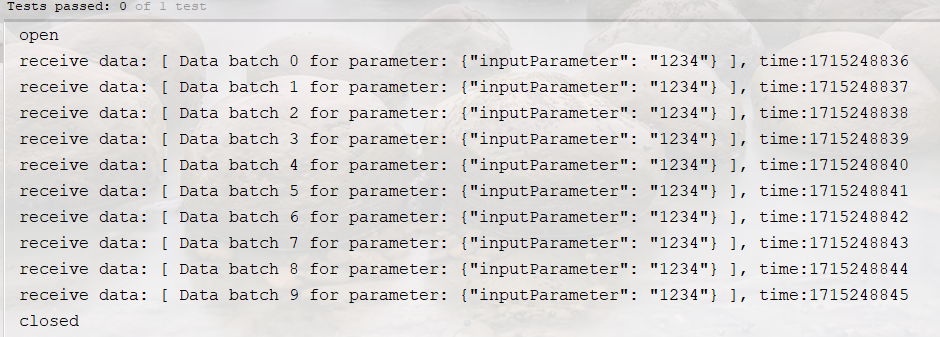
可以看到一点一点往外蹦。
写在后面
参考文章列表
springboot整合sse 。
springboot搭建流式响应服务,SSE服务端实现 。
这篇关于SSE介绍(实现流式响应)的文章就介绍到这儿,希望我们推荐的文章对编程师们有所帮助!








