本文主要是介绍vue2结合element-ui实现TreeSelect 树选择功能,希望对大家解决编程问题提供一定的参考价值,需要的开发者们随着小编来一起学习吧!
需求背景
在日常开发中,我们会遇见很多不同的业务需求。如果让你用element-ui实现一个 tree-select 组件,你会怎么做?
这个组件在 element-plus 中是有这个组件存在的,但是在 element-ui 中是没有的。
可能你会直接使用 element-plus 组件库,或者其他组件库。但是若你的项目目前的基于vue3和element-ui进行开发的呢?
最终效果
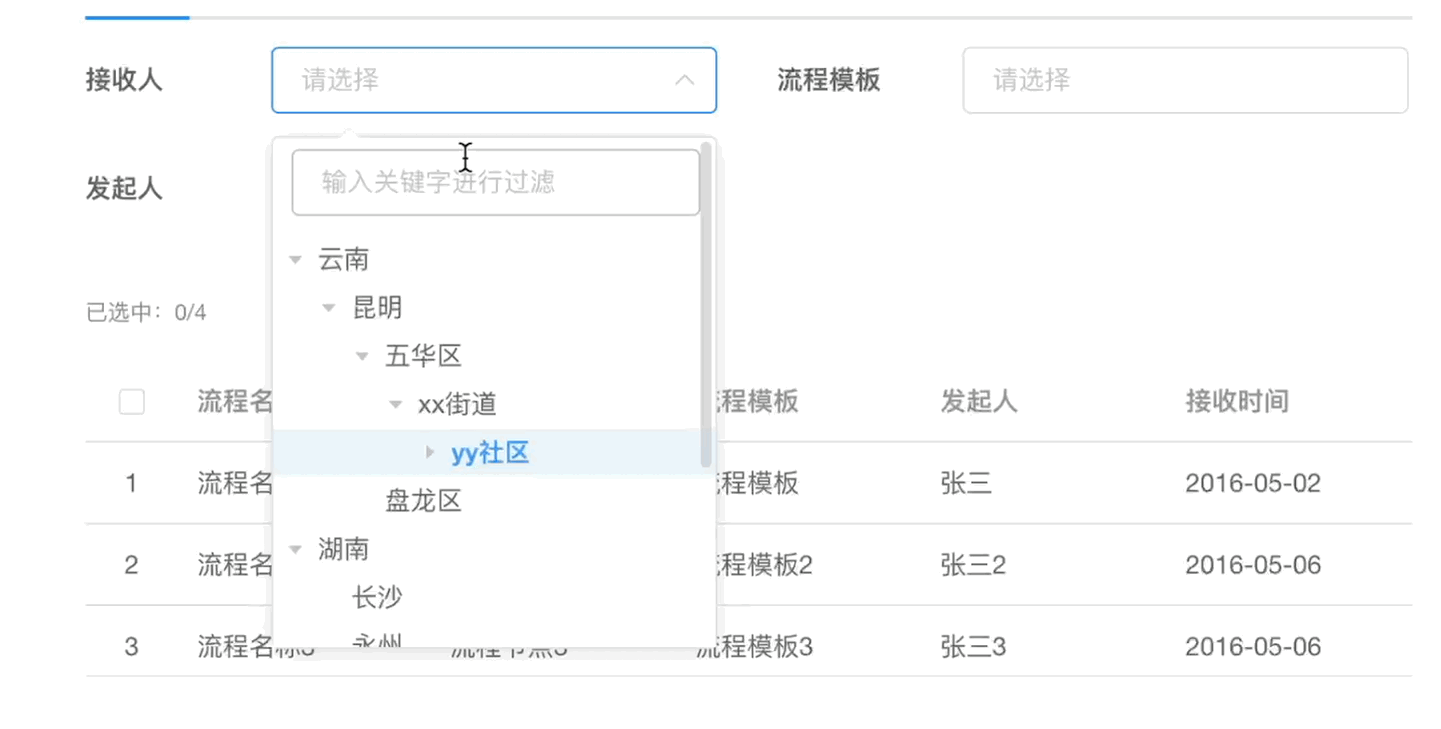
大致思路:
el-select和el-tree进行嵌套,将el-tree放到el-option里,循环遍历el-option,同时定义一个方法比如:formatData,对树形数据进行递归处理,这样就可以实现无论嵌套的层级有几层都可以正常渲染在界面上
利用 v-model 和 update:selectValue 实现父子组件之间的双向通信,同时利用computed进行监听以实现实时更新
组件中的 v-model
我们在input中可以使用v-model来完成双向绑定:
- 这个时候往往会非常方便,因为v-model默认会帮助我们完成两件事:
- v-bind:value的数据绑定和@input的事件监听;
如果我们现在封装了一个组件,其他地方在使用这个组件时,是否也可以使用v-model来同时完成这两个功能呢?
当我们在组件上使用的时候,等价于如下的操作:
- 我们会发现和input元素不同的只是属性的名称和事件触发的名称而已;
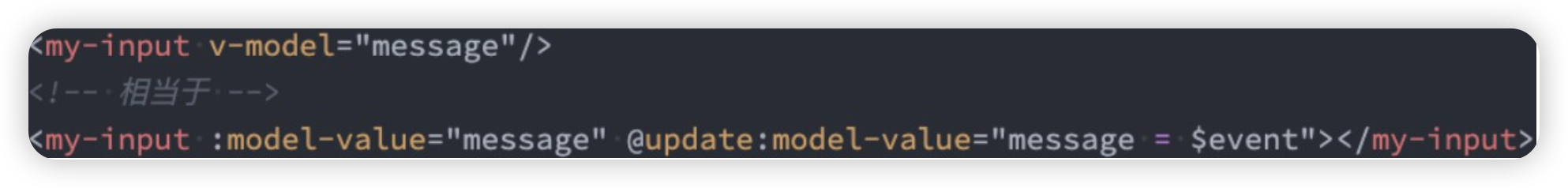
如果我们希望绑定多个属性呢?
- 也就是我们希望在一个组件上使用多个v-model是否可以实现呢?
- 我们知道,默认情况下的v-model其实是绑定了 modelValue 属性和 @update:modelValue的事件;
- 如果我们希望绑定更多,可以给v-model传入一个参数,那么这个参数的名称就是我们绑定属性的名称;
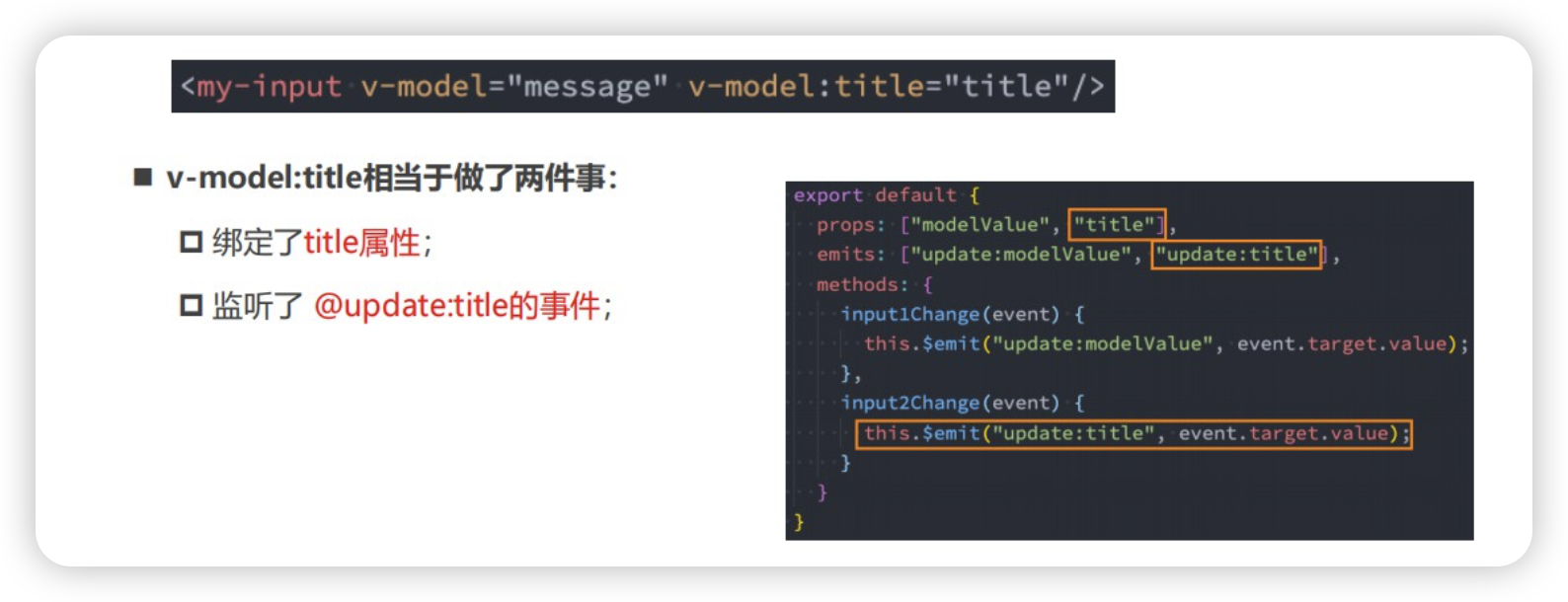
实现代码示例
子组件:
<template><div><h4>Counter: {{modelValue}}</h4><button @click="changeCounter">修改数据</button></div>
</template><script>
export default {props: {modelValue: {type: Number},},emits: ['update:modelValue'],methods: {changeCounter(){this.$emit('update:modelValue',101)}}
}
</script>父组件:
<template><!-- <child v-model="appCounter" /> --><!-- 等同于如下做法:modelValue--默认可以自定义名称,通过 v-model:counter 类似于这种格式--><child :modelValue="appCounter" @update:modelValue="appCounter = $event" />
</template><script>
import child from '@/components/child.vue'
export default {components: {child},data() {return {appCounter: 100,};},methods: {},
};
</script>有了上面的知识,那么下面实现就很简单了,这里直接上代码
组件封装
子组件:TreeSelect.vue
<template><div class="app-container" style="padding: 0"><el-selectclass="main-select-tree"ref="selectTree"v-model="value"style="width: 240px"clearable@clear="clearSelectInput"><el-inputstyle="width: 220px; margin-left: 10px; margin-bottom: 10px"placeholder="输入关键字进行过滤"v-model="filterText"clearable></el-input><el-optionv-for="item in formatData(data)":key="item.value":label="item.label":value="item.value"style="display: none"/><el-treeclass="main-select-el-tree"ref="selecteltree":data="data"node-key="id"highlight-current:props="defaultProps"@node-click="handleNodeClick":current-node-key="value":expand-on-click-node="true"default-expand-all:filter-node-method="filterNode"/></el-select></div>
</template><script>
export default {props: {selectValue: {type: String,default: "",},},data() {return {filterText: "",value: "",data: [{id: 1,label: "云南",children: [{id: 2,label: "昆明",children: [{id: 3,label: "五华区",children: [{id: 8,label: "xx街道",children: [{id: 81,label: "yy社区",children: [{ id: 82, label: "北辰小区" }],},],},],},{ id: 4, label: "盘龙区" },],},],},{id: 5,label: "湖南",children: [{ id: 6, label: "长沙" },{ id: 7, label: "永州" },],},{id: 12,label: "重庆",children: [{ id: 10, label: "渝北" },{ id: 9, label: "合川" },],},{id: 13,label: "江苏",children: [{ id: 14, label: "盐城" }],},],defaultProps: {children: "children",label: "label",},};},watch: {filterText(val) {this.$refs.selecteltree.filter(val);},},methods: {filterNode(value, data) {if (!value) return true;return data.label.indexOf(value) !== -1;},// 递归遍历数据formatData(data) {let options = [];const formatDataRecursive = (data) => {data.forEach((item) => {options.push({ label: item.label, value: item.id });if (item.children && item.children.length > 0) {formatDataRecursive(item.children);}});};formatDataRecursive(data);return options;},// 点击事件handleNodeClick(node) {this.value = node.id;this.$refs.selectTree.blur();this.$emit('update:selectValue', node.label);},// 清空事件clearSelectInput() {this.$emit('update:selectValue', '');// 获取 el-tree 实例的引用const elTree = this.$refs.selecteltree;// 将当前选中的节点设置为 nullelTree.setCurrentKey(null);},},
};
</script><style>
.main-select-el-tree .el-tree-node .is-current > .el-tree-node__content {font-weight: bold;color: #409eff;
}
.main-select-el-tree .el-tree-node.is-current > .el-tree-node__content {font-weight: bold;color: #409eff;
}
</style>使用方式
<TreeSelect v-model="selectedValue" @update:selectValue="handleSelectValueChange"></TreeSelect><el-button size="medium" :disabled="todoIsTotal">交接当前{{ tableData.length }}条任务</el-button>import TreeSelect from "./TreeSelect.vue";export default {components: {TreeSelect,},data() {selectedValue: "",},computed: {todoIsTotal() {return this.selectedValue === "";},},methods: {handleSelectValueChange(value) {if (value && value.length > 0) {this.selectedValue = value;} else {this.selectedValue = "";}},},
}这篇关于vue2结合element-ui实现TreeSelect 树选择功能的文章就介绍到这儿,希望我们推荐的文章对编程师们有所帮助!







