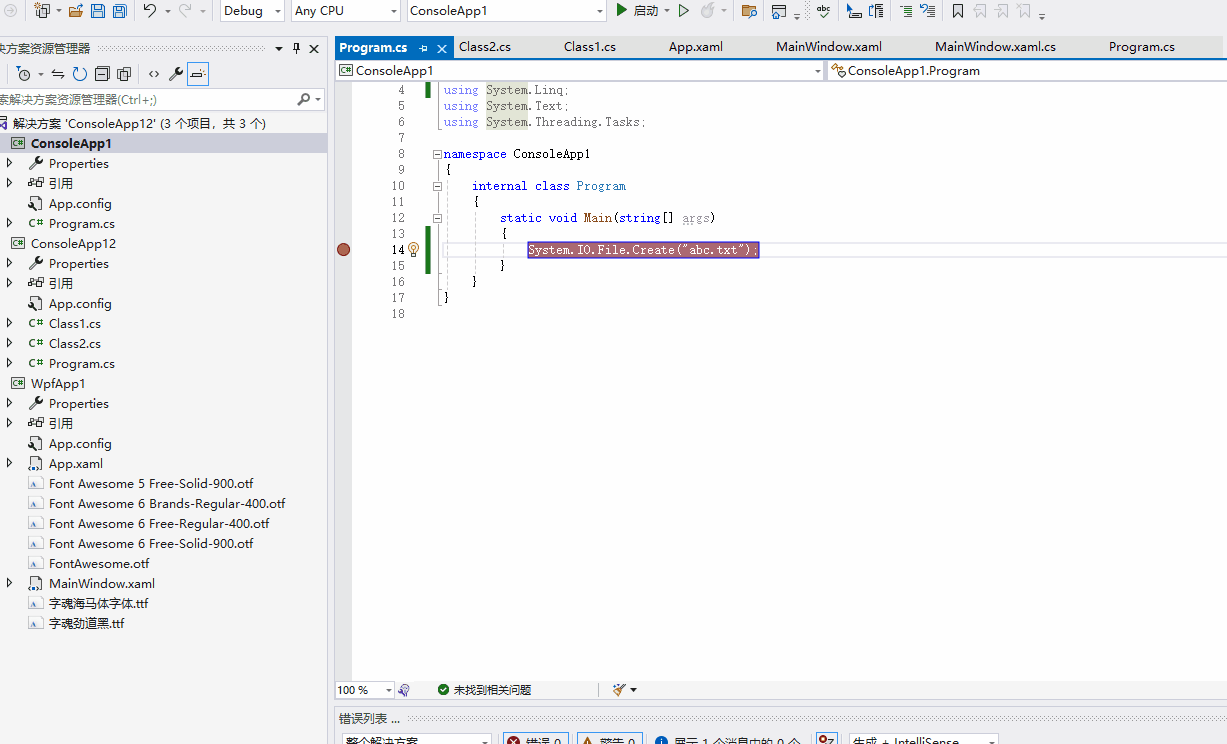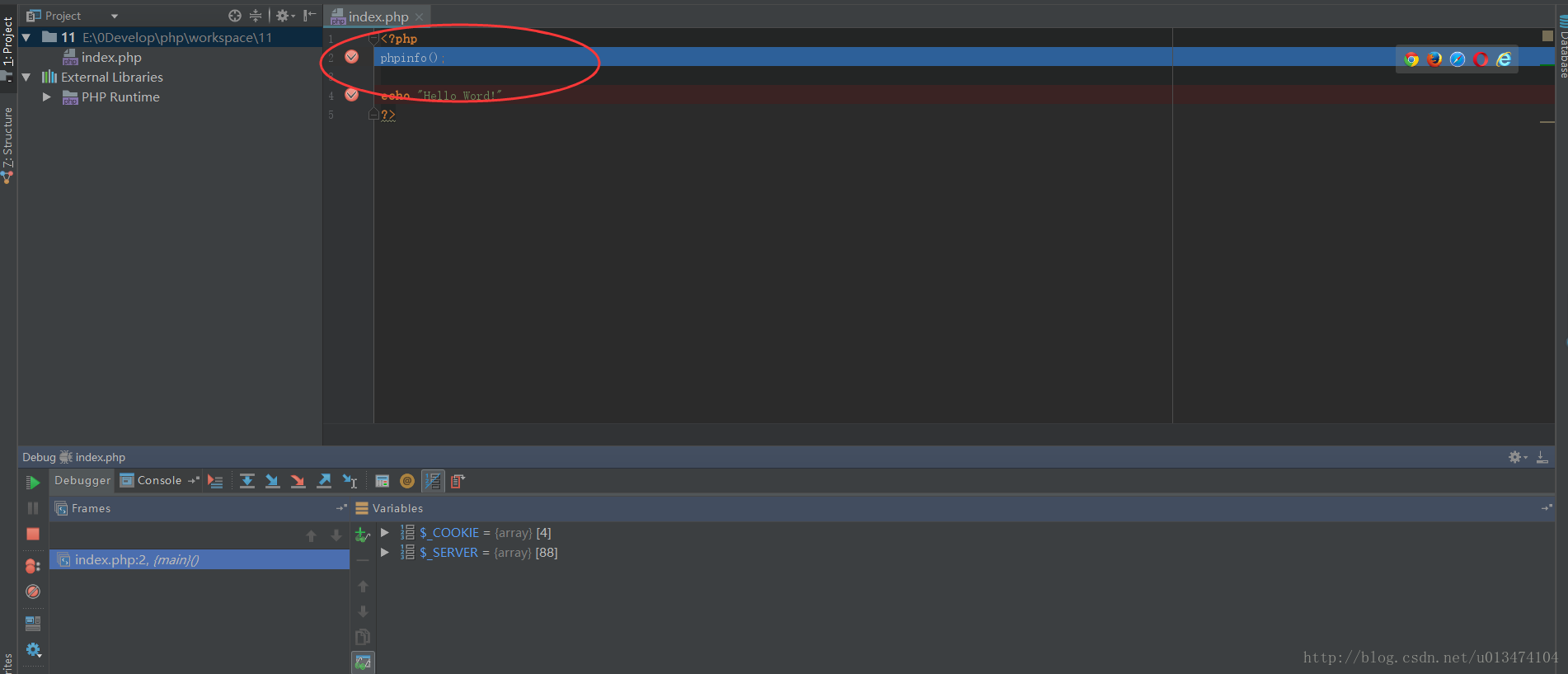本文主要是介绍Charts调试,希望对大家解决编程问题提供一定的参考价值,需要的开发者们随着小编来一起学习吧!
fillColor 填充色strokeColor 描边色
pointColor 点色
PointStrokeColor 点描边色
//Boolean - If we show the scale above the chart data
scaleOverlay : false,
//Boolean - If we want to override with a hard coded scale
//是否用硬编码重写y轴网格线
scaleOverride : false,
//** Required if scaleOverride is true **
//Number - The number of steps in a hard coded scale
//y轴刻度的个数
scaleSteps : null,
//Number - The value jump in the hard coded scale
//y轴每个刻度的宽度
scaleStepWidth : 20,
// Y 轴的起始值
scaleStartValue : null,
// Y/X轴的颜色
scaleLineColor : "rgba(0,0,0,.1)",
// X,Y轴的宽度
scaleLineWidth : 1,
// 刻度是否显示标签, 即Y轴上是否显示文字
scaleShowLabels : true,
// Y轴上的刻度,即文字
scaleLabel : "<%=value%>",
// 字体
scaleFontFamily : "'Arial'",
// 文字大小
scaleFontSize : 12,
// 文字样式
scaleFontStyle : "normal",
// 文字颜色
scaleFontColor : "#666",
// 是否显示网格
scaleShowGridLines : false,
// 网格颜色
scaleGridLineColor : "rgba(0,0,0,.05)",
// 网格宽度
scaleGridLineWidth : 2,
// 是否使用贝塞尔曲线? 即:线条是否弯曲
bezierCurve : false,
// 是否显示点数
pointDot : true,
// 圆点的大小
pointDotRadius : 8,
// 圆点的笔触宽度, 即:圆点外层白色大小
pointDotStrokeWidth : 2,
// 数据集行程
datasetStroke : true,
// 线条的宽度, 即:数据集
datasetStrokeWidth : 2,
// 是否填充数据集
datasetFill : false,
// 是否执行动画
animation : true,
// 动画的时间
animationSteps : 60,
// 动画的特效
animationEasing : "easeOutQuart",
// 动画完成时的执行函数
onAnimationComplete : null
这篇关于Charts调试的文章就介绍到这儿,希望我们推荐的文章对编程师们有所帮助!