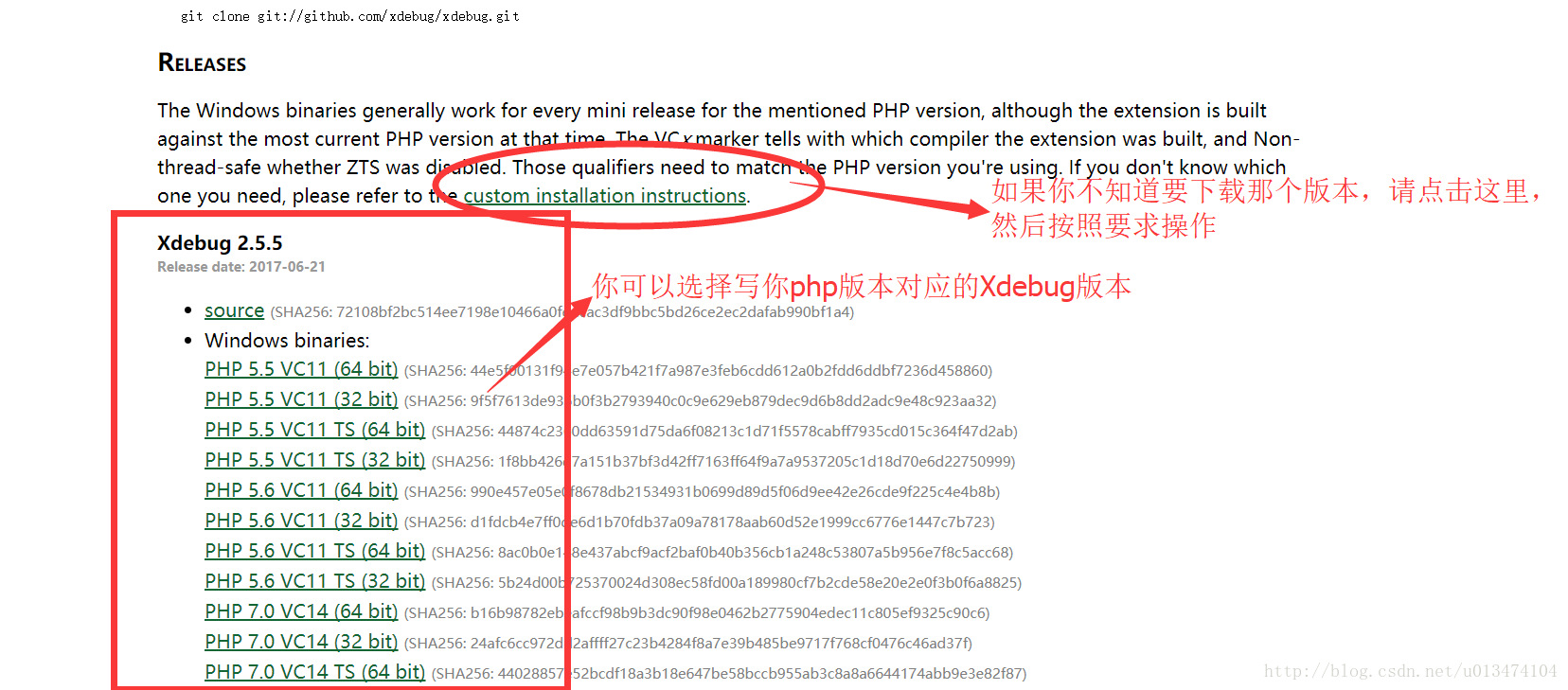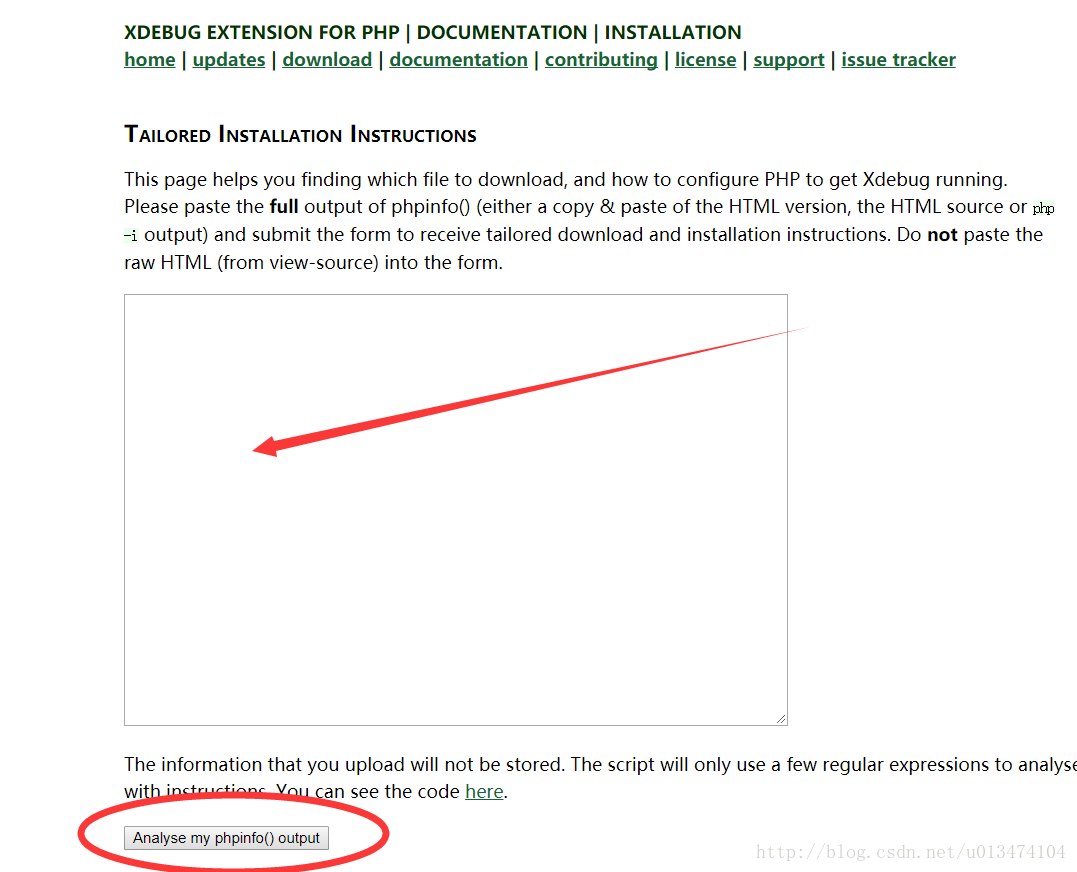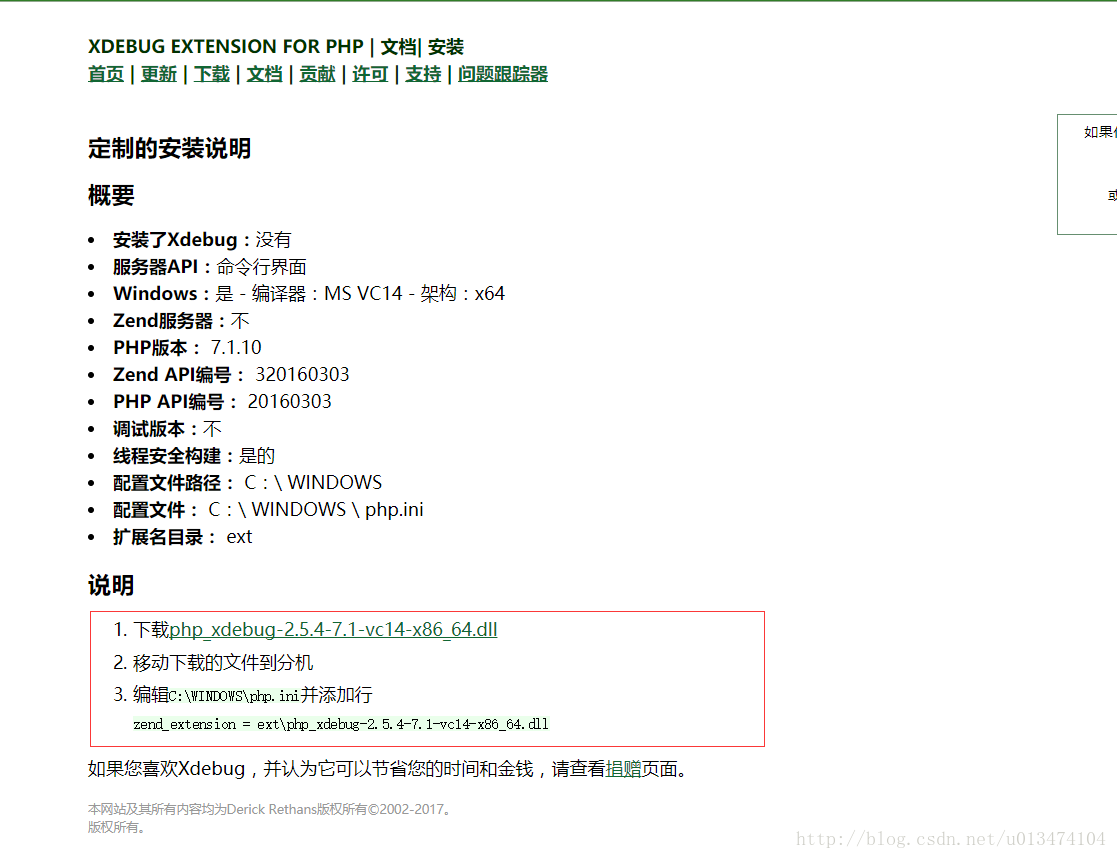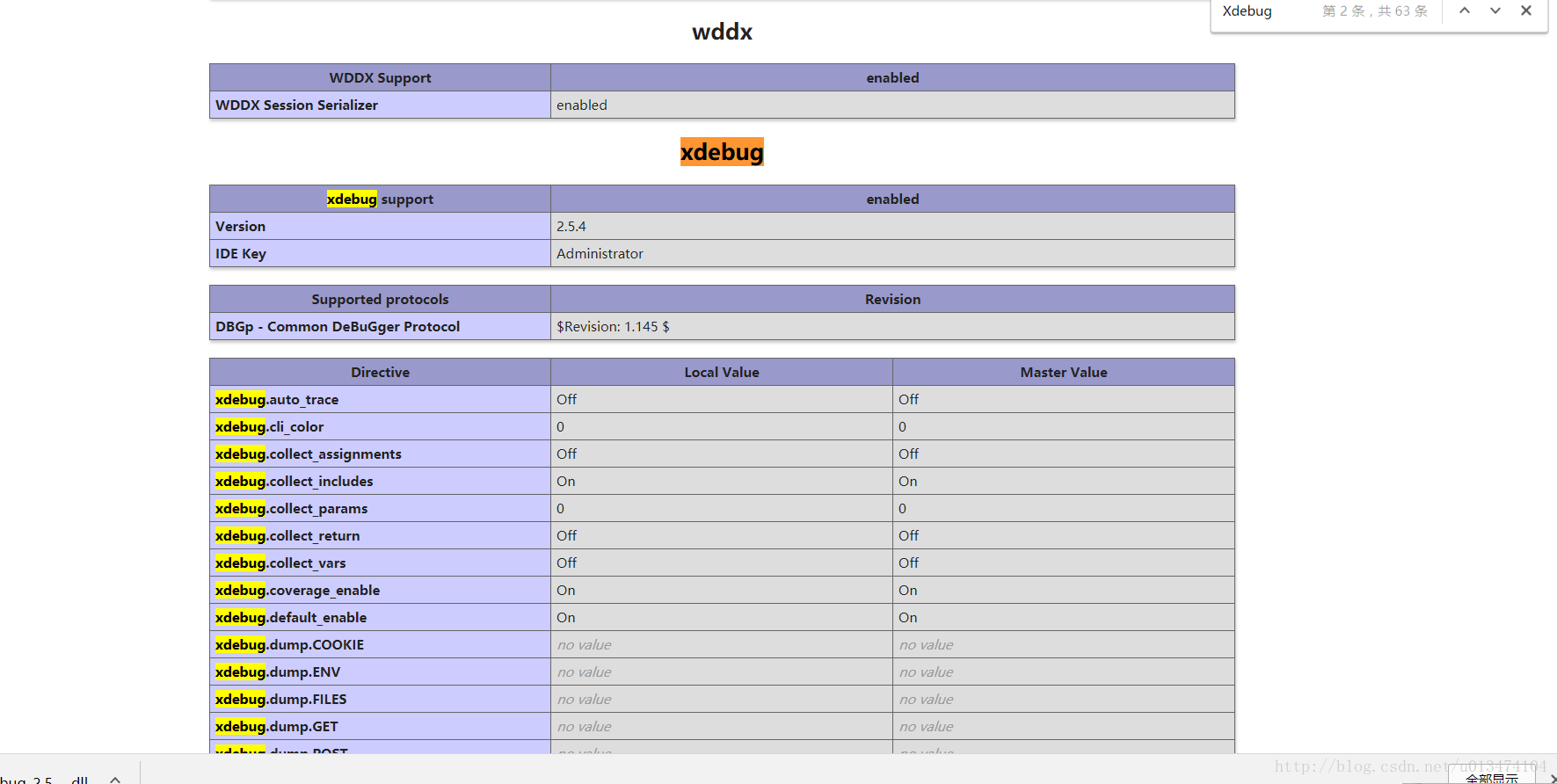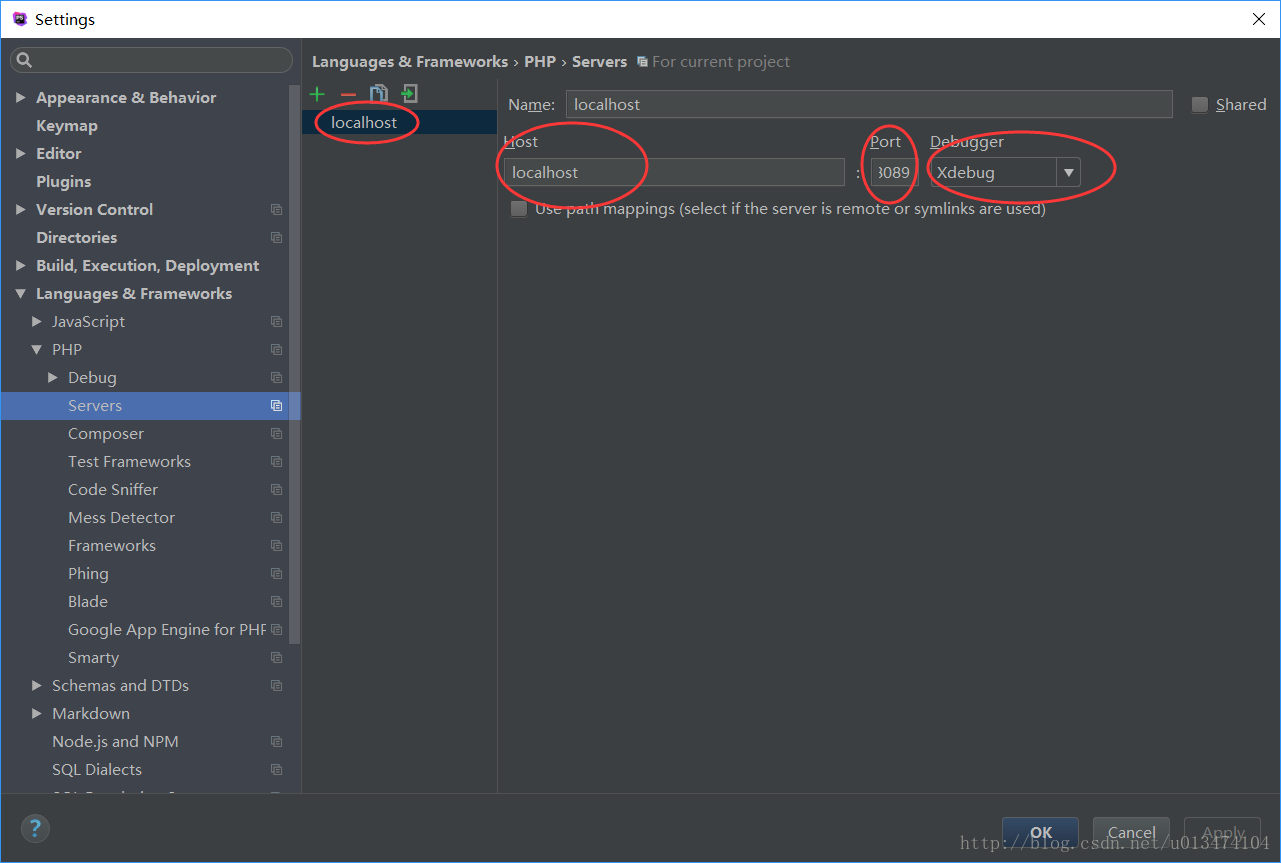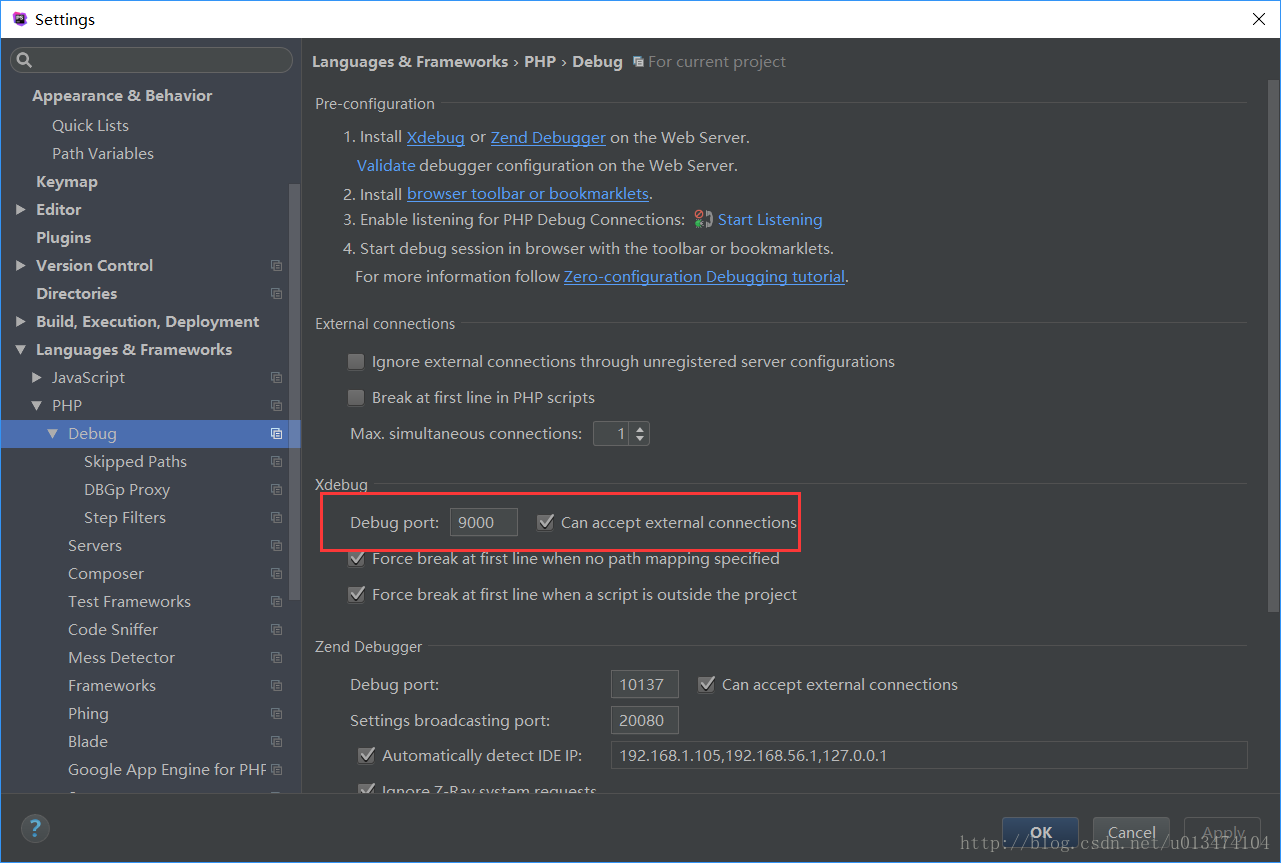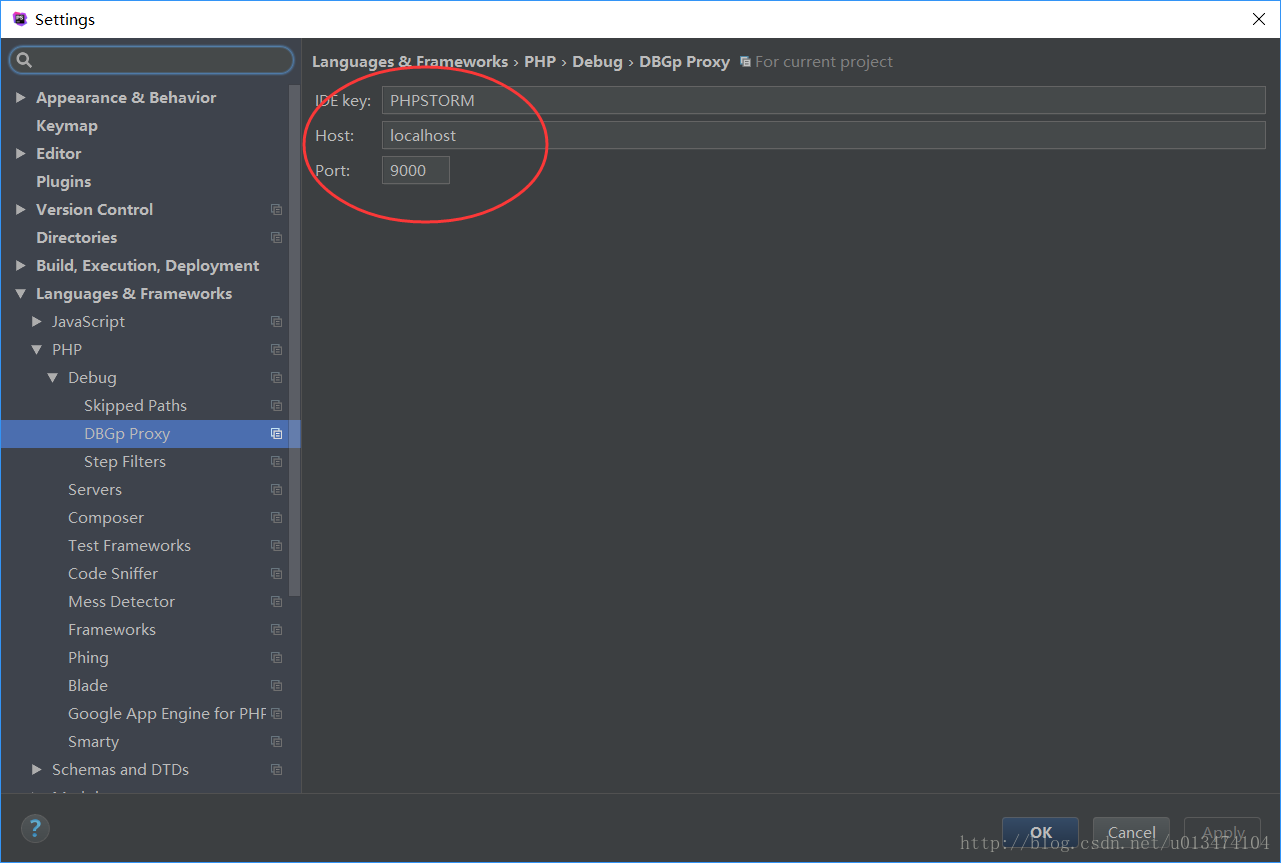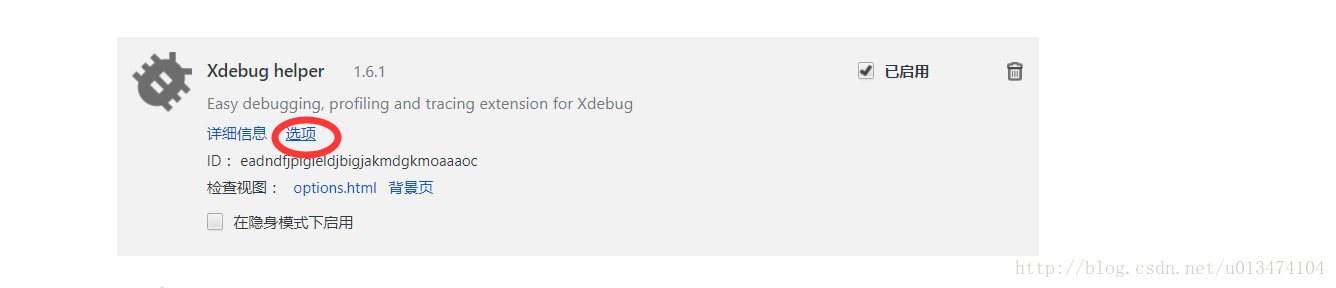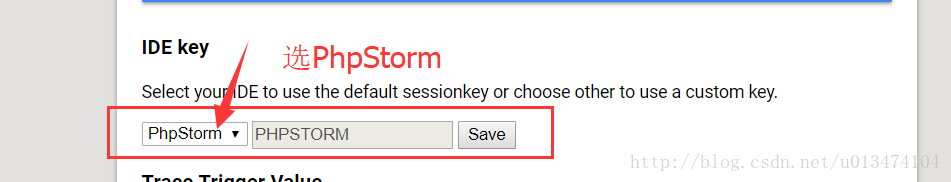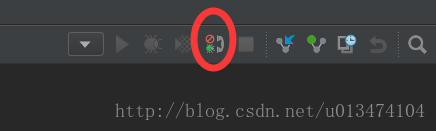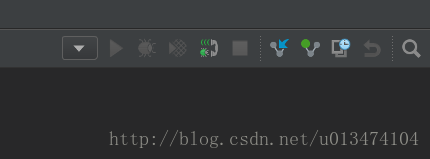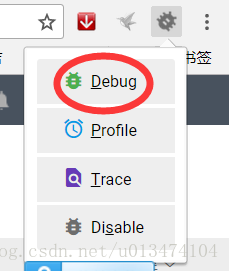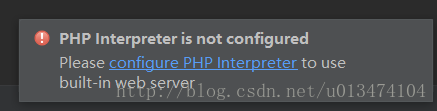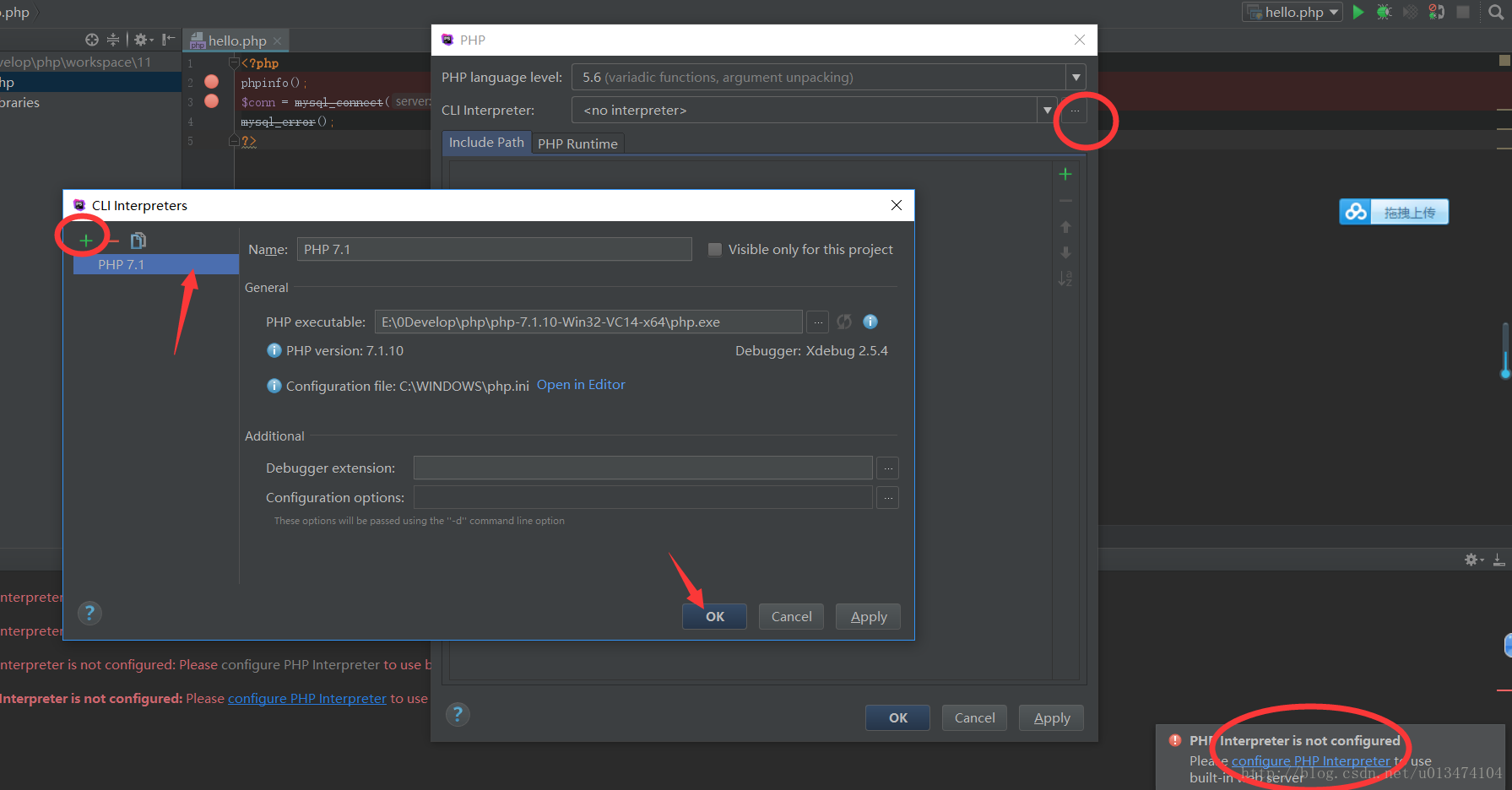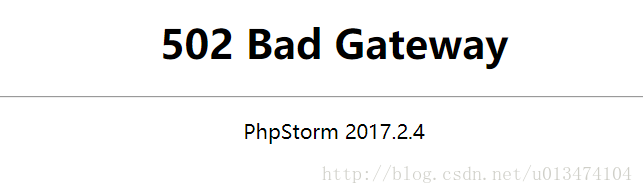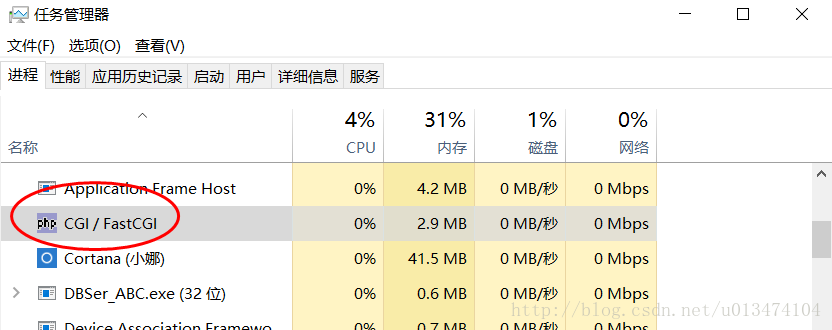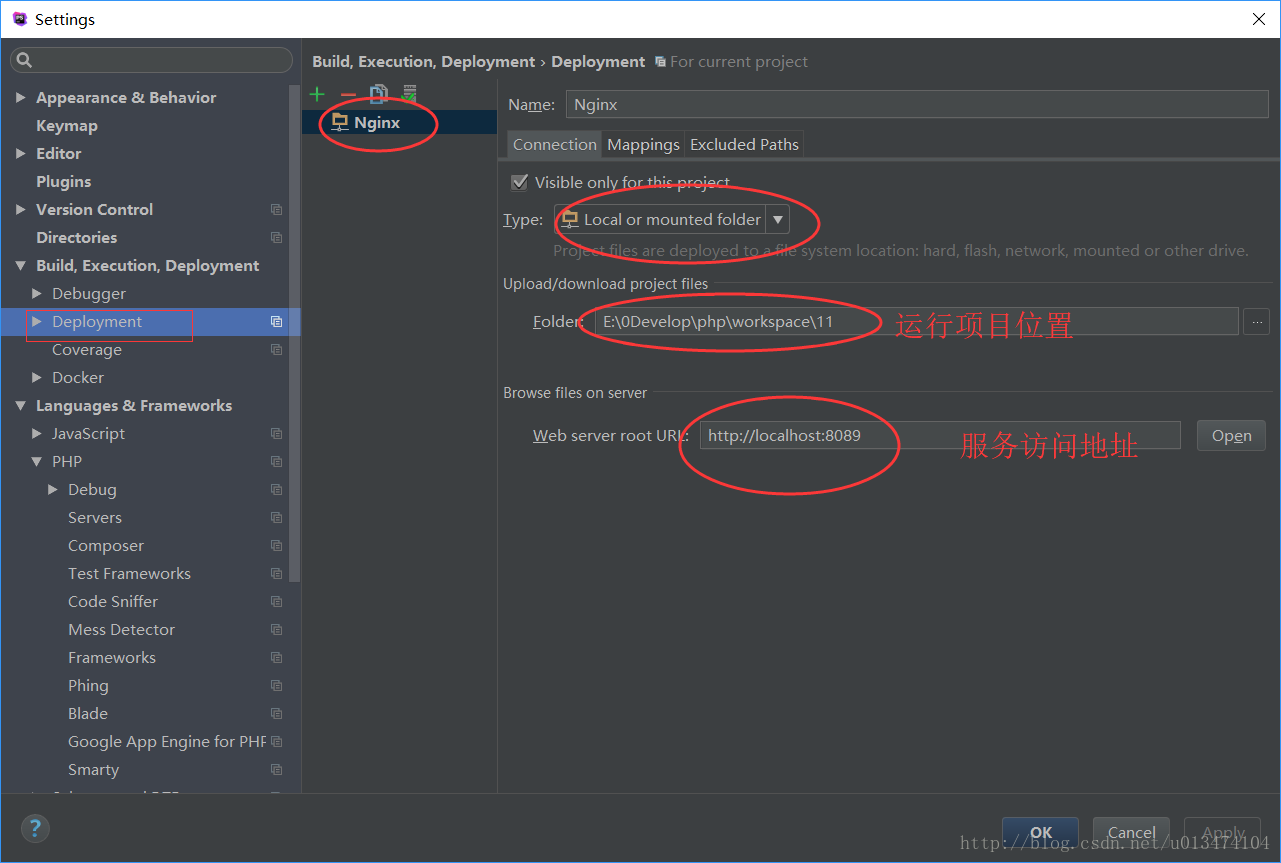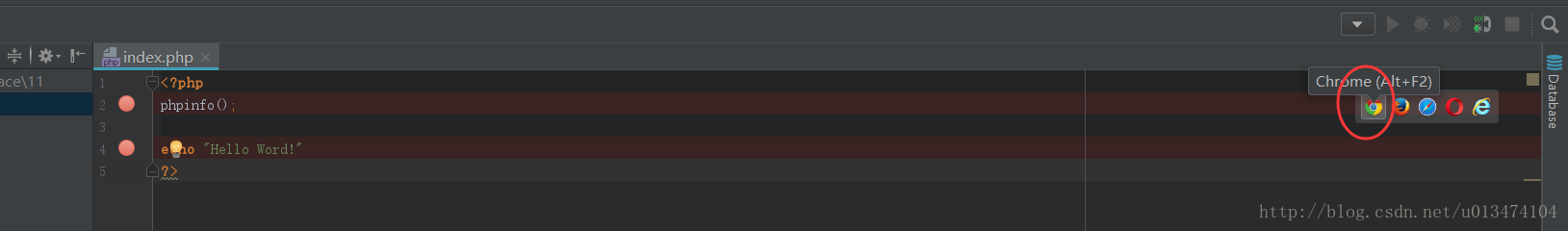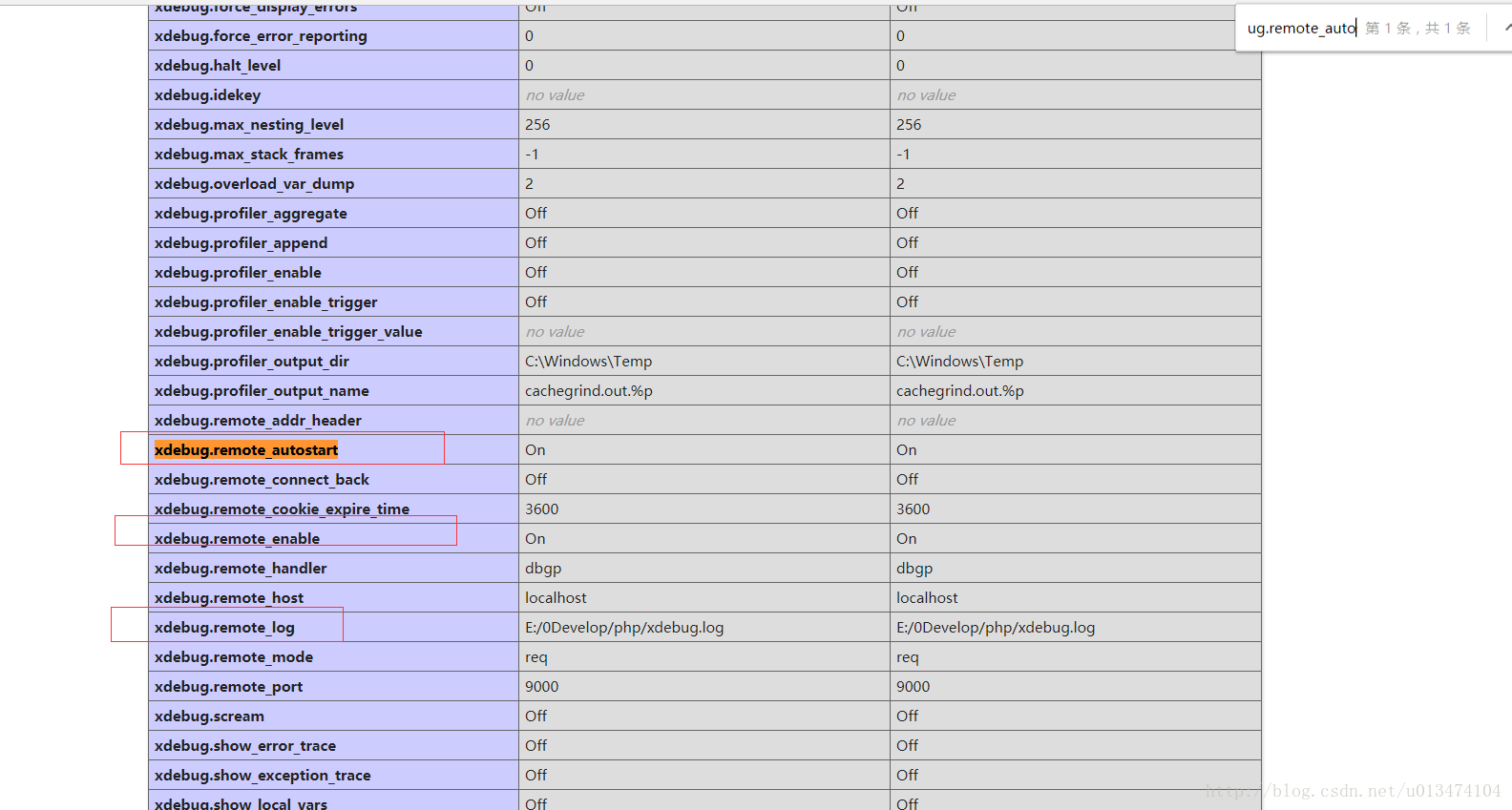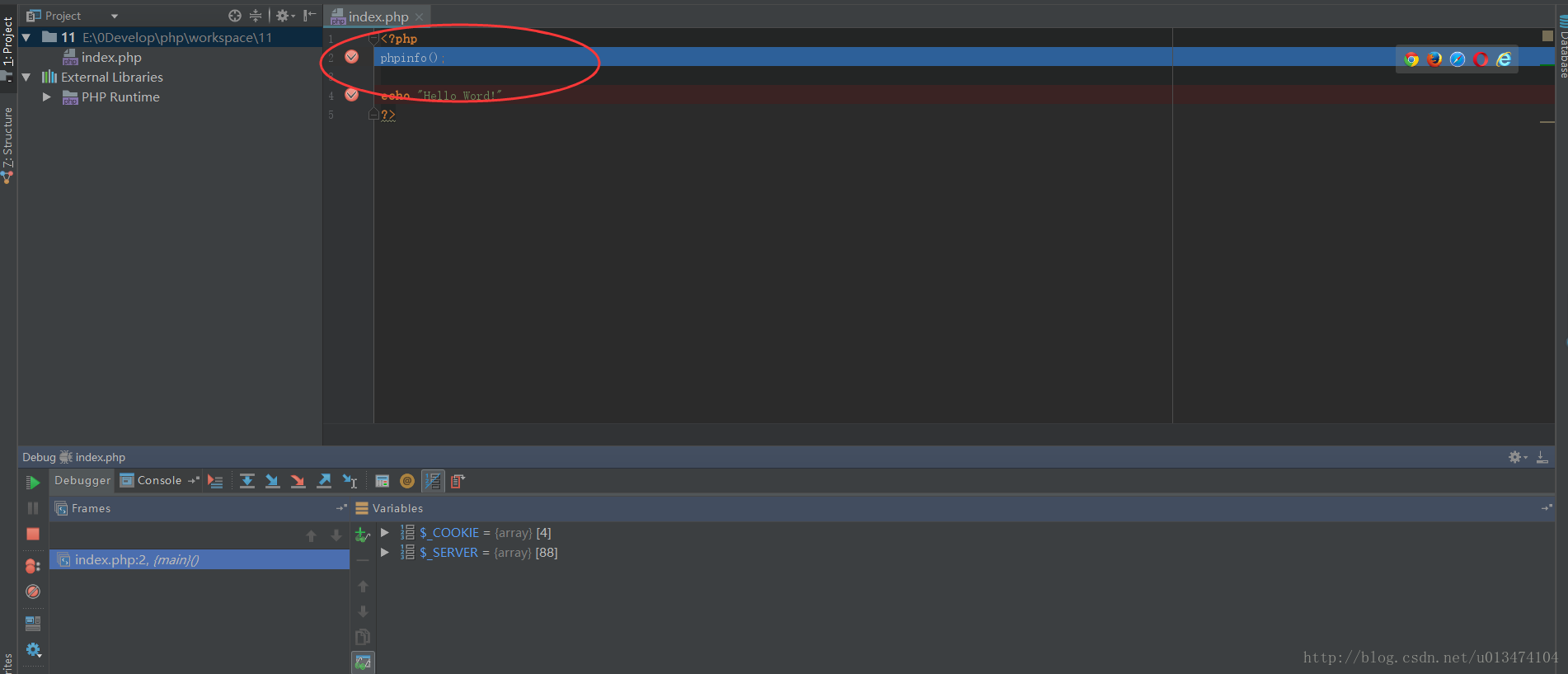本文主要是介绍php 7之PhpStorm + Nginx + Xdebug运行调试,希望对大家解决编程问题提供一定的参考价值,需要的开发者们随着小编来一起学习吧!
操作环境:
windows
PHP 7.1.10
PhpStorm-2017.2.4
Xdebug 2.5.4
Xdebug helper 1.6.1
nginx-1.12.2
注意查看端口占用情况
netstat -ano //查看所以端口
netstat -aon|findstr "80" //查看指定端口占用情况比如80端口查询情况
TCP 0.0.0.0:80 0.0.0.0:0 LISTENING 4最后一列就是表示PID,进程管理器,可将其结束,不过要注意是什么程序占用
centos 7用ss命令来查看端口占用和对应进程
mysqld进程在监听4567端口,进程id是2593:
# ss -lnp|grep 4567
tcp LISTEN 0 128 *:4567 *:* users:(("mysqld",2593,11))2593的父进程是2592:
# ps -ef|grep 2593
mysql 2593 2592 0 04:46 ? 00:00:57 /usr/libexec/mysqld --wsrep-cluster-address=gcomm://简介
Xdebug是一个开放源代码的PHP程序调试器(即一个Debug工具),可以用来跟踪,调试和分析PHP程序的运行状况
https://xdebug.org/
PhpStorm是 JetBrains 公司开发的一款商业的 PHP 集成开发工具,旨在提高用户效率,可深刻理解用户的编码,提供智能代码补全,快速导航以及即时错误检查。
常用快捷键
CTRL+单击 # 定位到类、函数、变量的声明位置(同:CTRL+B)
CTRL+SHIFT+N # 按名称查找文件,并快速进入
ALT+F1 # 在项目中定位当前文件所在位置
CTRL+F12 # 当前文件的方法列表
CTRL+F # 在当前文件中查找字符串(当前文件替换用:CTRL+R)
CTRL+SHIFT+F # 在当前项目/路径中查找字符串(说明:这个快捷键可能和输入法的快捷键有冲突。替换用:CTRL+SHIFT+R)CTRL+ALT+L # 格式化代码
F2 # 快速定位错误或警告,反向用SHIFT+F2
CTRL+ALT+←/→ # 返回上次编辑的位置
CTRL+Z # 撤销
CTRL+SHIFT+Z # 重做
ALT+J # 依次多选编辑,同Sublime的CTRL+D。反方向用ALT+SHIFT+J
ALT+左键拖动 # 垂直选择CTRL+/ # 行注释
CTRL+SHIFT+/ # 块注释
ALT+ ↑/↓ # 在方法间快速移动
CTRL+G # 转到行
双击SHIFT # 在当前项目中搜索(文件名、类、方法、函数等等)其中的ALT+J,可搜索Add Selection for Next Occurrence重新配置快捷键
https://www.jetbrains.com/phpstorm/
激活
下载安装Xdebug
这里只介绍Xdebug的下载及安装过程,其它的可关注我的其它文章或自行百度哈
打开官方网址:https://xdebug.org/
跳转到自定义安装说明
根据要求,win+r > 输入cmd,键入php命令:php -i,然后将输出的内容复制粘贴到打开的网页文本框内
C:\Users\Administrator>php -i
phpinfo()
PHP Version => 7.1.10
...之后,就会根据你的php版本信息匹配出你要下载的Xdebug版本信息、下载链接及安装方法
- 将下载的php_xdebug-2.5.4-7.1-vc14-x86_64.dll文件,放到php根目录下的ext目录下
- 配置编辑C:\WINDOWS\php.ini
配置完后再次执行php -i,发现报错了
C:\Users\Administrator>php -i
Failed loading ext\ext\php_xdebug-2.5.4-7.1-vc14-x86_64.dll
phpinfo()
PHP Version => 7.1.10
...Failed loading,加载失败,发现ext\ext\php_xdebug-2.5.4-7.1-vc14-x86_64.dll怎么多了层目录,是什么情况?
再修改下,zend_extension = php_xdebug-2.5.4-7.1-vc14-x86_64.dll
再试,无报错了。
输入php -m
发现
[Zend Modules]
Xdebug
说明已经成功了
C:\Users\Administrator>php -m
[PHP Modules]
bcmath
calendar
Core
ctype
date
dom
filter
hash
iconv
json
libxml
mcrypt
mysqli
mysqlnd
pcre
PDO
Phar
readline
Reflection
session
SimpleXML
SPL
standard
tokenizer
wddx
xdebug
xml
xmlreader
xmlwriter
zip
zlib[Zend Modules]
Xdebug
或者在浏览器输出phpinfo()
表示真的安装成功了哇~
PhpStorm配置Xdebug
1、配置Servers
PhpStorm打开File->Settings…->Languages & Frameworks->PHP,展开PHP选项,打开Servers进行添加配置
配置项如下:
Name:localhost
Host:localhost
Port:8089
Debugger:Xdebug
2、配置Debug
找到Languages & Frameworks > PHP > Debug配置,将Debug port设置为9000(默认是9000)。
Languages & Frameworks > PHP > Debug>DBGp proxy
IDE key:PHPSTORM
Host:localhost
Port:9000
3、chrome添加扩展程序Xdebug helper
添加成功后,进行配置选择IDE key为PhpStorm
使用PhpStorm进行调试
1、在PhpStorm的工具栏中,有个类似电话的图标
点击将其开启
2、chrome浏览器中开启Xdebug helper插件
开启后,图标就变绿色了
运行项目Hello Word
工具栏,Run>Run…
出错咯…
20:41 PHP Interpreter is not configured: Please configure PHP Interpreter to use built-in web serverrun,又有问题了
浏览器显示502 Bad Gateway
另:PhpStorm的页面默认在localhost:63342端口下运行
PhpStorm打开File->Settings…->Build,Execution,Deployment>Debugger下的Built-in server的Port设置
经过一顿思考,终于可以了
- 首先得有服务(选择了Nginx)运行你的php文件
- 待Nginx成功运行后,再配置到PhpStorm
好了,先实现第一步
下载安装Nginx,https://nginx.org/en/download.html
下载的是nginx-1.12.2.zip
解压放到目录F:\0Develop\nginx-1.12.2
编辑F:\0Develop\nginx-1.12.2\conf\nginx.conf文件并保存
listen、location[root index]都配置下
server {listen 8089;server_name localhost;#charset koi8-r;#access_log logs/host.access.log main;location / {root E:/0Develop/php/workspace/11;index index.php index.html index.htm;}...location ~ .php$
location ~ \.php$ {root E:/0Develop/php/workspace/11;#要运行项目的根目录fastcgi_pass 127.0.0.1:9001;#fastcgi端口,稍后会启动php-cgi.exefastcgi_index index.php;fastcgi_param SCRIPT_FILENAME E:/0Develop/php/workspace/11$fastcgi_script_name;#/scripts这里配置成绝对路径,不然会报404include fastcgi_params;}1、配置完成,启动Nginx服务
Nginx一些操作命令:
start nginx //启动服务
tasklist /fi "imagename eq nginx.exe" //see nginx processesnginx -s stop //fast shutdownnginx -s quit //graceful shutdownnginx -s reload //changing configuration, starting new worker processes with a new configuration, graceful shutdown of old worker processesnginx -s reopen //re-opening log files2、启动php-cgi.exe
PHP三种运行方式(php_mod、cgi、fastcgi)
以CGI的方式运行,CGI英文叫做公共网关接口,Nginx在遇到PHP脚本的时候会将PHP程序提交给CGI应用程序(php-cgi.exe)解释,解释之后的结果返回给Nginx,然后再返回给相应的请求用户。
我们通过-help看到php-cgi.exe都有那些操作
E:\0Develop\php\php-7.1.10-Win32-VC14-x64>php-cgi.exe -help
Usage: php [-q] [-h] [-s] [-v] [-i] [-f <file>]php <file> [args...]-a Run interactively
-b <address:port>|<port> Bind Path for external FASTCGI Server mode
-C Do not chdir to the script's directory
-c <path>|<file> Look for php.ini file in this directory
-n No php.ini file will be used
-d foo[=bar] Define INI entry foo with value 'bar'
-e Generate extended information for debugger/profiler
-f <file> Parse <file>. Implies `-q'
-h This help
-i PHP information
-l Syntax check only (lint)
-m Show compiled in modules
-q Quiet-mode. Suppress HTTP Header output.
-s Display colour syntax highlighted source.
-v Version number
-w Display source with stripped comments and whitespace.
-z <file> Load Zend extension <file>.
-T <count> Measure execution time of script repeated <count> times.我想,要用到的应该是b了,执行以下命令
E:\0Develop\php\php-7.1.10-Win32-VC14-x64>php-cgi.exe -b 127.0.0.1:9001所以顺序应该是先启动FASTCGI Server mode,再启动Nginx服务
3、访问php文件
index.php文件内容:
<?php
phpinfo();echo "Hello Word!"
?>http://localhost:8089/index.php
在输出的内容中,可以看到
| key | valu |
|---|---|
| Server API | CGI/FastCGI |
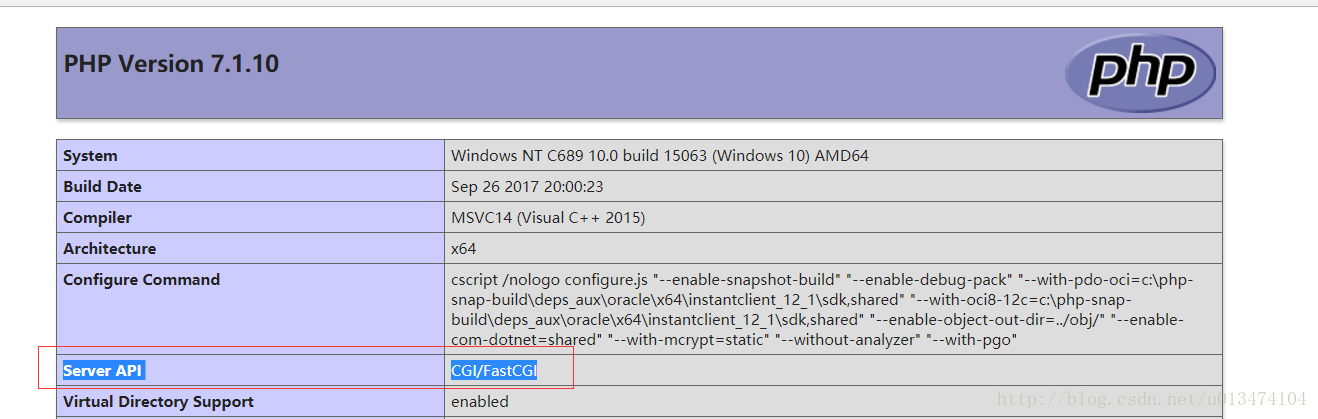
配置到PhpStorm启动
看图吧
点击在浏览器中打开,就可以看到你的项目在运行了
3、在PhpStorm中设置代码断点处
通过chrome浏览器访问项目后,调用到断点处的代码后,自然会被拦截下来了
又来问题了,竟然没拦截下来,经过一番折腾,终于搞定了
打开php.ini,编辑追加以下内容
[Xdebug]
zend_extension = php_xdebug-2.5.4-7.1-vc14-x86_64.dll //上面只介绍添加了这行,以下几行才是重要的
xdebug.remote_enable=On//远程启动,这个一定要开启
xdebug.remote_autostart=On//开启自动开始调试
xdebug.remote_log="E:/0Develop/php/xdebug.log"我也是无意中看到debug.remote_enable竟然是Off状态,改为On状态就可以了
总算进来了,害我搞了一天
这篇关于php 7之PhpStorm + Nginx + Xdebug运行调试的文章就介绍到这儿,希望我们推荐的文章对编程师们有所帮助!