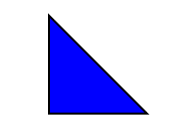本文主要是介绍WPF —— 跑马灯,希望对大家解决编程问题提供一定的参考价值,需要的开发者们随着小编来一起学习吧!
标签页面
<Label Width="800" Height="80" Background="Black" VerticalAlignment="Top"></Label><Label Width="360" Height="40"HorizontalAlignment="Left" VerticalAlignment="Top"Content="我叫奕泽你记住,天悦小学我最帅!!!" Foreground="Red" FontSize="20"Margin="-360,20,0,0"Name="l1"
></Label><Button Width="200" Height="40" Content="点击移动label" Click="Button_Click"></Button>代码界面
定时器函数 bject? sender ;
如果object有的话才去取这个数据,如果这个数据为null 就不取
double step = 2; // 每次移动的步距private void Timer_Tick(object? sender, EventArgs e){//if (this.l1.Margin.Left > 800 )//{// step = -1;//}//if(this.l1.Margin.Left < -200)//{// step = 1;//}if (this.l1.Margin.Left > 800 || this.l1.Margin.Left < -360){step = -step;}//修改lable的外边距//Thickness 设置外边距的//this.l1.Margin.Right 有外边距,this.l1.Margin = new Thickness(this.l1.Margin.Left + step,this.l1.Margin.Top, this.l1.Margin.Right, this.l1.Margin.Bottom);}点击开始移动label 开启定时器
private void Button_Click(object sender, RoutedEventArgs e)
{timer.Start(); // 开启定时器
}
timer.Interval = TimeSpan.FromMilliseconds(10); //500ms
timer.Tick += Timer_Tick;这篇关于WPF —— 跑马灯的文章就介绍到这儿,希望我们推荐的文章对编程师们有所帮助!