本文主要是介绍【教学类-50-07】20240502“数一数”图片样式07:数一数(几何图案——图形有黑色外框线),希望对大家解决编程问题提供一定的参考价值,需要的开发者们随着小编来一起学习吧!
作品预览
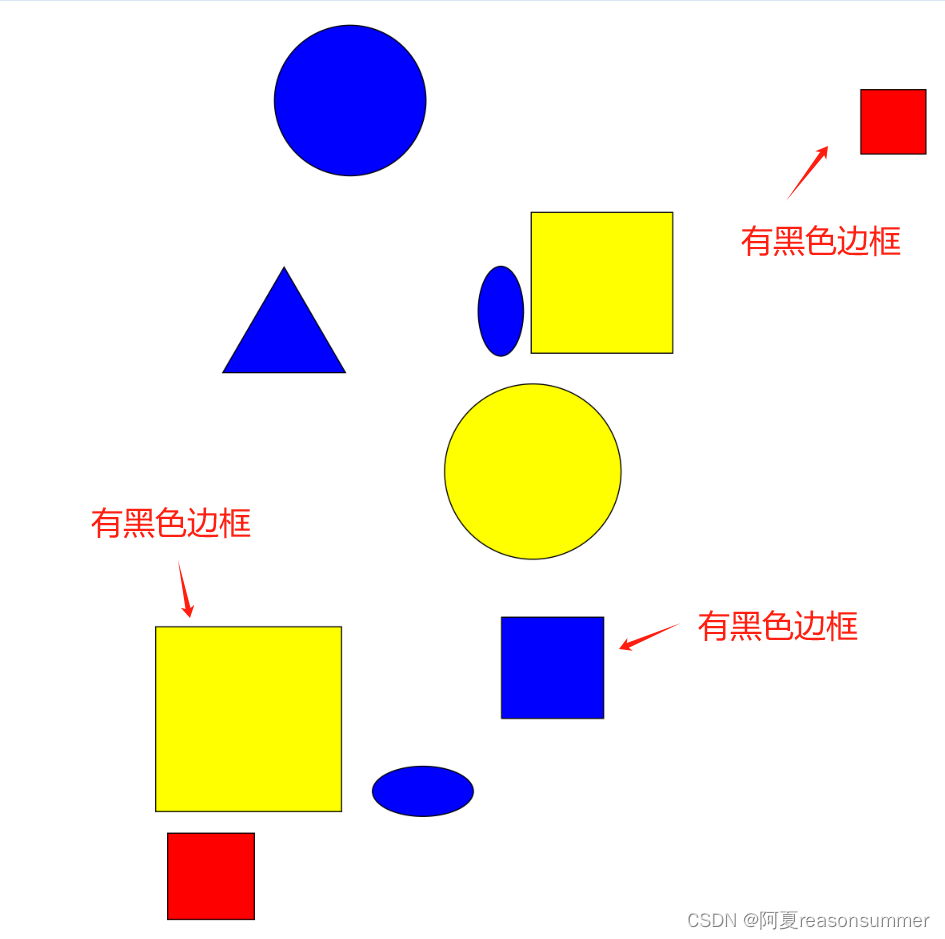
背景需求:
幼儿操作时明显感觉到塑封纸反光,黄色很容易和背景融合,看不清楚。
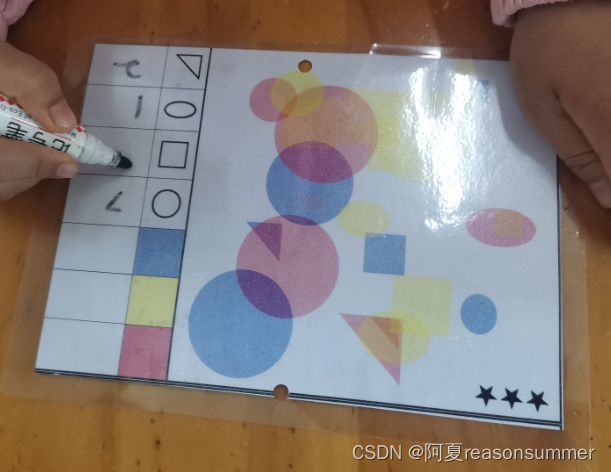
【教学类-50-01】20240407“数一数”图片样式01:纯色图形与边框不相交,纯色图形和其他纯色图形不相交-CSDN博客文章浏览阅读810次,点赞33次,收藏14次。【教学类-50-01】20240407“数一数”图片样式01:纯色图形与边框不相交,纯色图形和其他纯色图形不相交https://blog.csdn.net/reasonsummer/article/details/137511583【教学类-50-01】20240407“数一数”图片样式01:纯色图形与边框不相交,纯色图形和其他纯色图形不相交-CSDN博客【教学类-50-01】20240407“数一数”图片样式01:纯色图形与边框不相交,纯色图形和其他纯色图形不相交-CSDN博客文章浏览阅读810次,点赞33次,收藏14次。【教学类-50-01】20240407“数一数”图片样式01:纯色图形与边框不相交,纯色图形和其他纯色图形不相交
https://blog.csdn.net/reasonsummer/article/details/137511583【教学类-50-04】20240409“数一数”图片样式04:透明图形与边框相切,透明图形和其他透明图形相交重叠-CSDN博客文章浏览阅读765次,点赞21次,收藏29次。【教学类-50-04】20240409“数一数”图片样式04:透明图形与边框相切,透明图形和其他透明图形相交重叠
https://blog.csdn.net/reasonsummer/article/details/137549122
所以我想让图形生成时,直接有一个黑色边线,便于区分图形
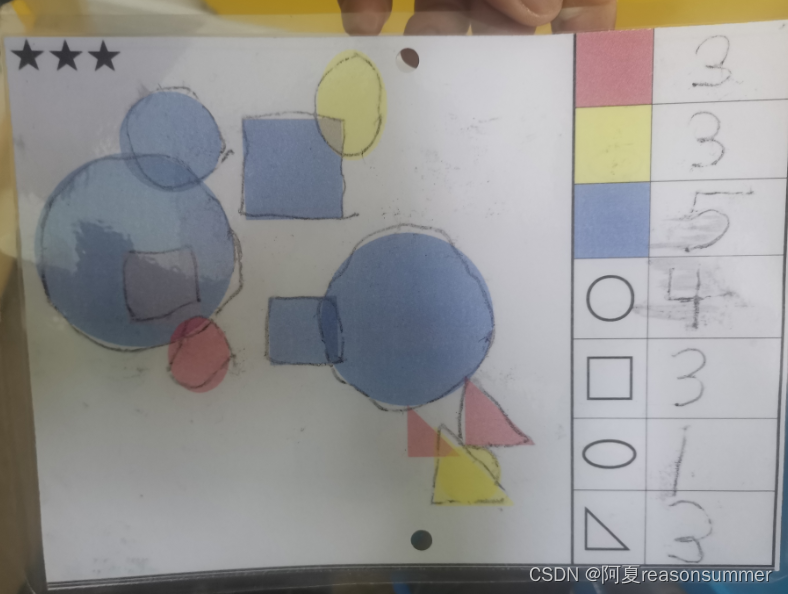
AI生成
1、把以下的代码复制到AI内【教学类-50-01】20240407“数一数”图片样式01:纯色图形与边框不相交,纯色图形和其他纯色图形不相交-CSDN博客
2、补充需求:几何图形轮廓线是黑色的
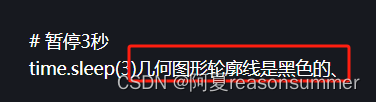
3、只要加上一个边框颜色,就完成了
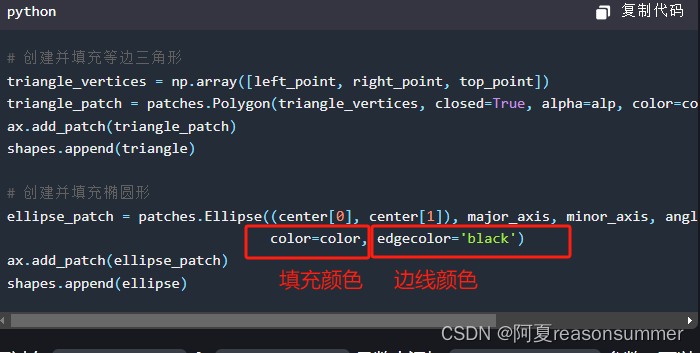
代码展示
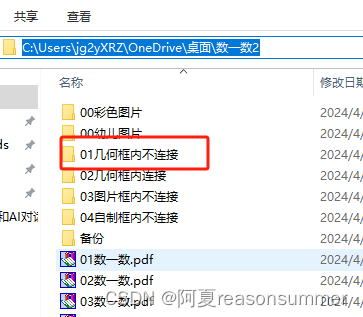
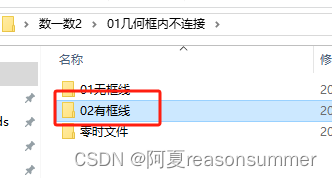
'''
01数一数图形(等腰三角形、椭圆2:1)有黑色边线
作者:AI对话大师、阿夏
时间:2024年4月28日 20:00
'''
import matplotlib.pyplot as plt
import matplotlib.patches as patches
import numpy as np
import os
import random
import time
from shapely.geometry import Polygon
from shapely.ops import cascaded_unionc = int(input('画布大小(15)\n'))
num=int(input('多少张\n'))
alp=1.0
# float(input('透明度(1.0=分开纯色)\n'))# 创建目录
output_dir = r'C:\Users\jg2yXRZ\OneDrive\桌面\数一数2\01几何框内不连接'end=output_dir+r'\02有框线'
os.makedirs(output_dir, exist_ok=True)
os.makedirs(end, exist_ok=True)# 随机生成多个等腰直角三角形
for i in range(num):# 创建画布fig, ax = plt.subplots(figsize=(c, c))ax.set_xlim([0, c])ax.set_ylim([0, c])# 随机几个图形num_triangles = random.randint(1, 5)num_square =random.randint(1, 5)num_cicle = random.randint(1, 5)num_ellipse = random.randint(1, 5)num_rectangle = random.randint(1, 5)colors = ['red', 'yellow', 'blue']shapes = []# 等腰三角形# for _ in range(num_triangles):# while True:# # 随机生成等腰三角形的顶点坐标# base_point = np.random.rand(2) * c# side_length = np.random.rand() * 2 + 1# # 计算等腰三角形的顶点坐标# top_point = base_point + np.array([side_length / 2, np.sqrt(3) * side_length / 2])# height_point = base_point + np.array([side_length, 0])# # 检查三角形是否在画布内部# triangle = Polygon([base_point, top_point, height_point])# if np.all(base_point >= 0) and np.all(top_point <= c) and np.all(height_point <= c) and not any(shape.intersects(triangle) for shape in shapes):# break# # 随机选择颜色# color = np.random.choice(colors)# # 创建并填充等腰三角形# triangle_vertices = np.array([base_point, top_point, height_point])# triangle = Polygon(triangle_vertices)# triangle_patch = patches.Polygon(triangle_vertices, closed=True, alpha=alp, facecolor=color, edgecolor='black')# ax.add_patch(triangle_patch)# shapes.append(triangle)# 直角三角形# for _ in range(num_triangles):# while True:# # 随机生成等腰直角三角形的顶点坐标# base_point = np.random.rand(2) * c# side_length = np.random.rand() * 2 + 1# # 计算等腰直角三角形的顶点坐标# top_point = base_point + np.array([side_length, 0])# height_point = base_point + np.array([0, side_length])# # 检查三角形是否在画布内部# triangle = Polygon([base_point, top_point, height_point])# if np.all(base_point >= 0) and np.all(top_point <= c) and np.all(height_point <= c) and not any(shape.intersects(triangle) for shape in shapes):# break# # 随机选择颜色# color = np.random.choice(colors)# # 创建并填充等腰直角三角形# triangle_vertices = np.array([base_point, top_point, height_point])# triangle = Polygon(triangle_vertices)# triangle_patch = patches.Polygon(triangle_vertices, closed=True, alpha=alp, facecolor=color, edgecolor='black')# ax.add_patch(triangle_patch)# shapes.append(triangle)# 倒置的直角三角形# import math# for _ in range(num_triangles):# while True:# # 随机生成等边三角形的顶点坐标# base_point = np.random.rand(2) * c# side_length = np.random.rand() * 2 + 1# # 计算等边三角形的顶点坐标# height = (math.sqrt(3) / 2) * side_length# top_point = base_point + np.array([side_length / 2, height])# left_point = base_point + np.array([0, height])# right_point = base_point + np.array([side_length, height])# # 检查三角形是否在画布内部# triangle = Polygon([base_point, top_point, left_point])# if np.all(base_point >= 0) and np.all(top_point <= c) and np.all(left_point <= c) and np.all(right_point <= c) and not any(shape.intersects(triangle) for shape in shapes):# break# # 随机选择颜色# color = np.random.choice(colors)# # 创建并填充等边三角形# triangle_vertices = np.array([base_point, top_point, left_point])# triangle = Polygon(triangle_vertices)# triangle_patch = patches.Polygon(triangle_vertices, closed=True, alpha=alp, facecolor=color, edgecolor='black')# ax.add_patch(triangle_patch)# shapes.append(triangle)# 等边三角形import mathfor _ in range(num_triangles):while True:# 随机生成等边三角形的顶点坐标base_point = np.random.rand(2) * cside_length = np.random.rand() * 2 + 1# 计算等边三角形的顶点坐标height = side_length * math.sqrt(3) / 2top_point = base_point + np.array([side_length / 2, height])left_point = base_point + np.array([0, 0])right_point = base_point + np.array([side_length, 0])# 检查三角形是否在画布内部triangle = Polygon([left_point, right_point, top_point])if np.all(base_point >= 0) and np.all(top_point <= c) and np.all(left_point >= 0) and np.all(right_point <= c) and not any(shape.intersects(triangle) for shape in shapes):break# 随机选择颜色color = np.random.choice(colors)# 创建并填充等边三角形triangle_vertices = np.array([left_point, right_point, top_point])triangle = Polygon(triangle_vertices)triangle_patch = patches.Polygon(triangle_vertices, closed=True, alpha=alp, facecolor=color, edgecolor='black')ax.add_patch(triangle_patch)shapes.append(triangle)# 随机生成正方形for _ in range(num_square):while True:# 随机生成正方形的中心点坐标center = np.random.rand(2) * c# 随机生成正方形的边长side_length = np.random.rand() * 2 + 1# 检查正方形是否在画布内部square = Polygon([(center[0]-side_length/2, center[1]-side_length/2), (center[0]+side_length/2, center[1]-side_length/2),(center[0]+side_length/2, center[1]+side_length/2), (center[0]-side_length/2, center[1]+side_length/2)])if np.all(center - side_length/2 >= 0) and np.all(center + side_length/2 <= c) and not any(shape.intersects(square) for shape in shapes):break# 随机选择颜色color = np.random.choice(colors)# 创建并填充正方形square_patch = patches.Rectangle((center[0]-side_length/2, center[1]-side_length/2), side_length, side_length, alpha=alp, facecolor=color, edgecolor='black')ax.add_patch(square_patch)shapes.append(square)# 随机生成圆形for _ in range(num_cicle):while True:# 随机生成圆形的中心点坐标center = np.random.rand(2) * c# 随机生成圆形的半径radius = np.random.rand() * 2 + 1# 检查圆形是否在画布内部circle = Polygon([(center[0]-radius, center[1]-radius), (center[0]+radius, center[1]-radius),(center[0]+radius, center[1]+radius), (center[0]-radius, center[1]+radius)])if np.all(center - radius >= 0) and np.all(center + radius <= c) and not any(shape.intersects(circle) for shape in shapes):break# 随机选择颜色color = np.random.choice(colors)# 创建并填充圆形circle_patch = patches.Circle((center[0], center[1]), radius, alpha=alp, facecolor=color, edgecolor='black')ax.add_patch(circle_patch)shapes.append(circle)# # 随机生成椭圆形(随意长宽,很容易被认为圆形)# for _ in range(num_ellipse):# while True:# # 随机生成椭圆形的中心点坐标# center = np.random.rand(2) * c# # 随机生成椭圆形的长轴和短轴# major_axis = np.random.rand() * 2 + 1# minor_axis = np.random.rand() * 2 + 1# # 检查椭圆形是否在画布内部# ellipse_vertices = []# num_points = 100# angle = np.linspace(0, 2 * np.pi, num_points)# for a in angle:# x = center[0] + major_axis / 2 * np.cos(a)# y = center[1] + minor_axis / 2 * np.sin(a)# ellipse_vertices.append([x, y])# ellipse = Polygon(ellipse_vertices)# if np.all(center - np.array([major_axis, minor_axis]) / 2 >= 0) and np.all(# center + np.array([major_axis, minor_axis]) / 2 <= c) and not any(# shape.intersects(ellipse) for shape in shapes):# break# # 随机选择颜色# color = np.random.choice(colors)# # 创建并填充椭圆形# ellipse_patch = patches.Ellipse((center[0], center[1]), major_axis, minor_axis, alpha=alp, facecolor=color, edgecolor='black')# ax.add_patch(ellipse_patch)# shapes.append(ellipse)# # # 随机生成椭圆形水平的# for _ in range(num_ellipse):# while True:# # 随机生成椭圆形的中心点坐标# center = np.random.rand(2) * c# # 随机生成椭圆形的长轴和短轴# major_axis = np.random.rand() * 2 + 1# minor_axis = major_axis / 2 # 将短轴设为长轴的一半,以满足2:1的长宽比# # 检查椭圆形是否在画布内部# ellipse_vertices = []# num_points = 100# angle = np.linspace(0, 2 * np.pi, num_points)# for a in angle:# x = center[0] + major_axis / 2 * np.cos(a)# y = center[1] + minor_axis / 2 * np.sin(a)# ellipse_vertices.append([x, y])# ellipse = Polygon(ellipse_vertices)# if np.all(center - np.array([major_axis, minor_axis]) / 2 >= 0) and np.all(# center + np.array([major_axis, minor_axis]) / 2 <= c) and not any(# shape.intersects(ellipse) for shape in shapes):# break# # 随机选择颜色# color = np.random.choice(colors)# # 创建并填充椭圆形# ellipse_patch = patches.Ellipse((center[0], center[1]), major_axis, minor_axis, alpha=alp, facecolor=color, edgecolor='black')# ax.add_patch(ellipse_patch)# shapes.append(ellipse)# # # 随机生成椭圆形水平的垂直的(任意角度倾斜)
# import random# for _ in range(num_ellipse):
# while True:
# # 随机生成椭圆形的中心点坐标
# center = np.random.rand(2) * c# # 随机生成椭圆形的长轴和短轴
# major_axis = np.random.rand() * 2 + 1
# minor_axis = major_axis / 2 # 将短轴设为长轴的一半,以满足2:1的长宽比# # 随机生成椭圆形的旋转角度
# angle = np.random.rand() * 2 * np.pi# # 检查椭圆形是否在画布内部
# ellipse_vertices = []
# num_points = 100
# angle_points = np.linspace(0, 2 * np.pi, num_points)
# for a in angle_points:
# x = center[0] + major_axis / 2 * np.cos(a) * np.cos(angle) - minor_axis / 2 * np.sin(a) * np.sin(angle)
# y = center[1] + major_axis / 2 * np.cos(a) * np.sin(angle) + minor_axis / 2 * np.sin(a) * np.cos(angle)
# ellipse_vertices.append([x, y])
# ellipse = Polygon(ellipse_vertices)
# if np.all(center - np.array([major_axis, minor_axis]) / 2 >= 0) and np.all(
# center + np.array([major_axis, minor_axis]) / 2 <= c) and not any(
# shape.intersects(ellipse) for shape in shapes):
# break# # 随机选择颜色
# color = np.random.choice(colors)# # 创建并填充椭圆形
# ellipse_patch = patches.Ellipse((center[0], center[1]), major_axis, minor_axis, angle=np.rad2deg(angle), alpha=alp,
# facecolor=color, edgecolor='black')
# ax.add_patch(ellipse_patch)
# shapes.append(ellipse)# # # 随机生成椭圆形水平的垂直的(90和180)
# import randomfor _ in range(num_ellipse):while True:# 随机生成椭圆形的中心点坐标center = np.random.rand(2) * c# 随机生成椭圆形的长轴和短轴major_axis = np.random.rand() * 2 + 1minor_axis = major_axis / 2 # 将短轴设为长轴的一半,以满足2:1的长宽比# 随机选择椭圆形的旋转角度(90度或180度)angle = np.random.choice([np.pi / 2, np.pi])# 检查椭圆形是否在画布内部ellipse_vertices = []num_points = 100angle_points = np.linspace(0, 2 * np.pi, num_points)for a in angle_points:x = center[0] + major_axis / 2 * np.cos(a) * np.cos(angle) - minor_axis / 2 * np.sin(a) * np.sin(angle)y = center[1] + major_axis / 2 * np.cos(a) * np.sin(angle) + minor_axis / 2 * np.sin(a) * np.cos(angle)ellipse_vertices.append([x, y])ellipse = Polygon(ellipse_vertices)if np.all(center - np.array([major_axis, minor_axis]) / 2 >= 0) and np.all(center + np.array([major_axis, minor_axis]) / 2 <= c) and not any(shape.intersects(ellipse) for shape in shapes):break# 随机选择颜色color = np.random.choice(colors)# 创建并填充椭圆形ellipse_patch = patches.Ellipse((center[0], center[1]), major_axis, minor_axis, angle=np.rad2deg(angle), alpha=alp,facecolor=color, edgecolor='black')ax.add_patch(ellipse_patch)shapes.append(ellipse)# # 随机生成长方形# for _ in range(num_rectangle):# while True:# # 随机生成长方形的中心点坐标# center = np.random.rand(2) * c# # 随机生成长方形的长和宽# width = np.random.rand() * 2 + 1# height = np.random.rand() * 2 + 1# # 检查长方形是否在画布内部# rectangle = Polygon([(center[0] - width / 2, center[1] - height / 2),# (center[0] + width / 2, center[1] - height / 2),# (center[0] + width / 2, center[1] + height / 2),# (center[0] - width / 2, center[1] + height / 2)])# if np.all(center - np.array([width, height]) / 2 >= 0) and np.all(# center + np.array([width, height]) / 2 <= c) and not any(# shape.intersects(rectangle) for shape in shapes):# break# # 随机选择颜色# color = np.random.choice(colors)# # 创建并填充长方形# rectangle_patch = patches.Rectangle((center[0] - width / 2, center[1] - height / 2), width, height,# alpha=alp, facecolor=color, edgecolor='black')# ax.add_patch(rectangle_patch)# shapes.append(rectangle)# 隐藏坐标轴ax.axis('off')# 保存图形output_path = os.path.join(end, f'{i:02d}.png')plt.savefig(output_path, dpi=200, bbox_inches='tight')# 关闭画布plt.close(fig)# 暂停3秒time.sleep(3)终端输入

作品展示
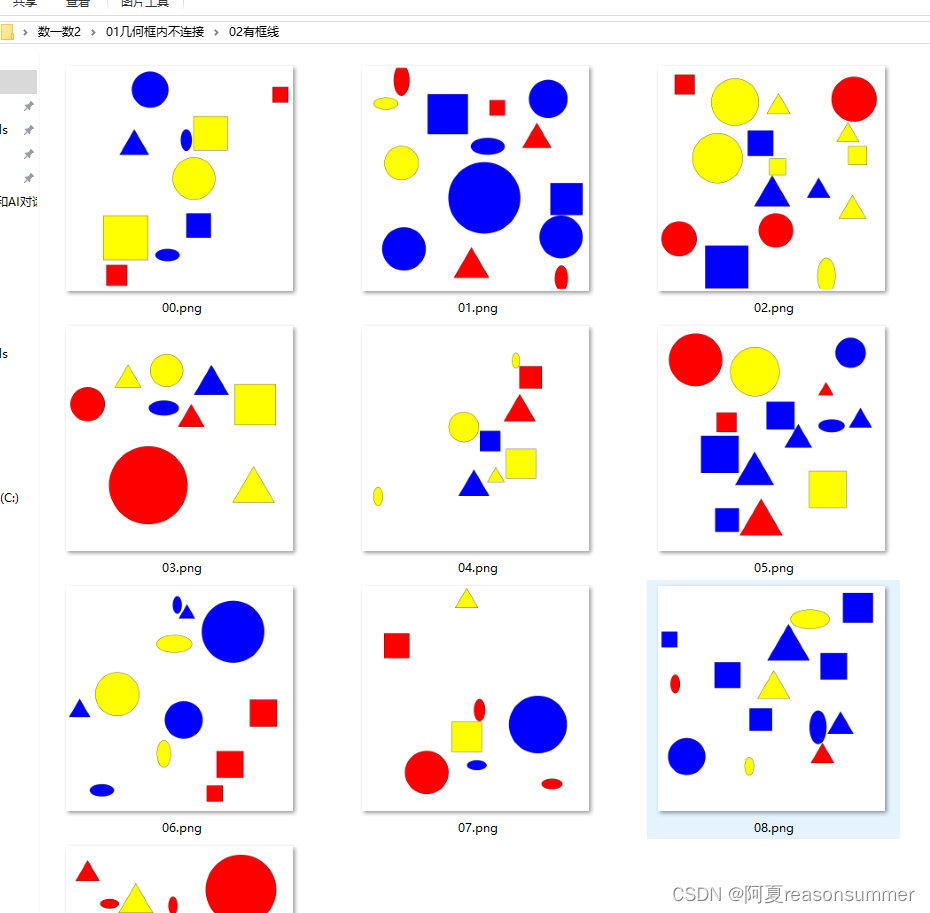
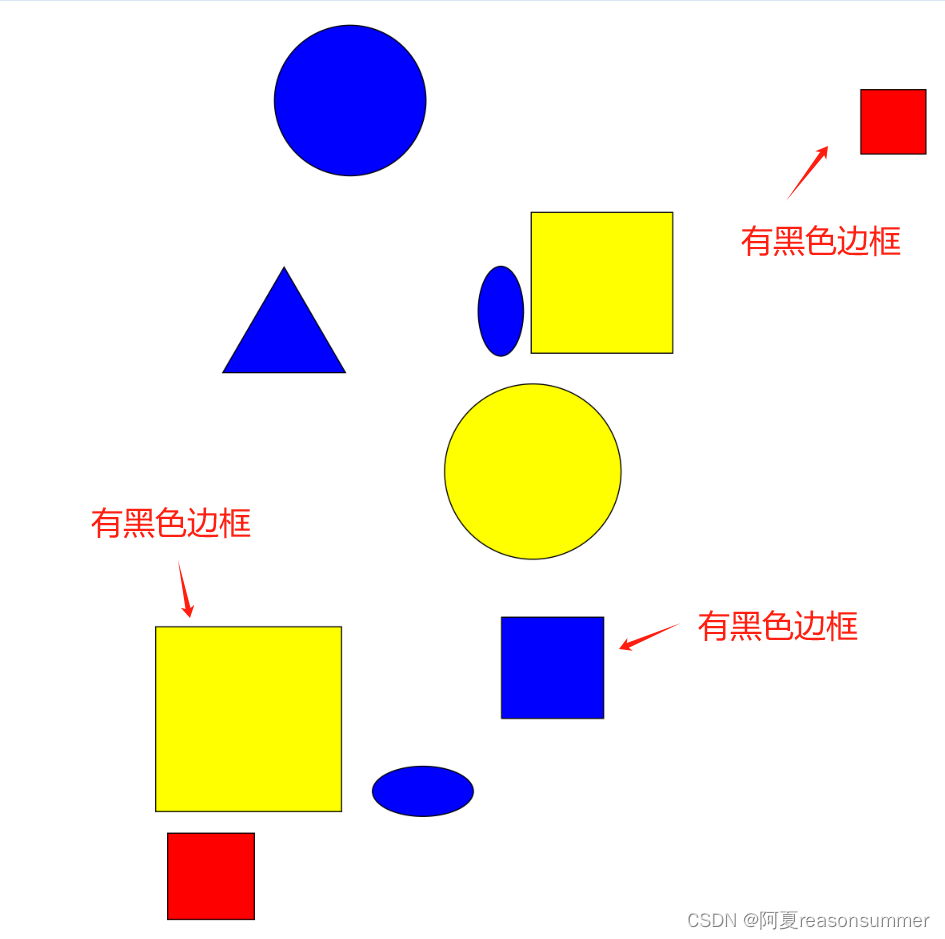
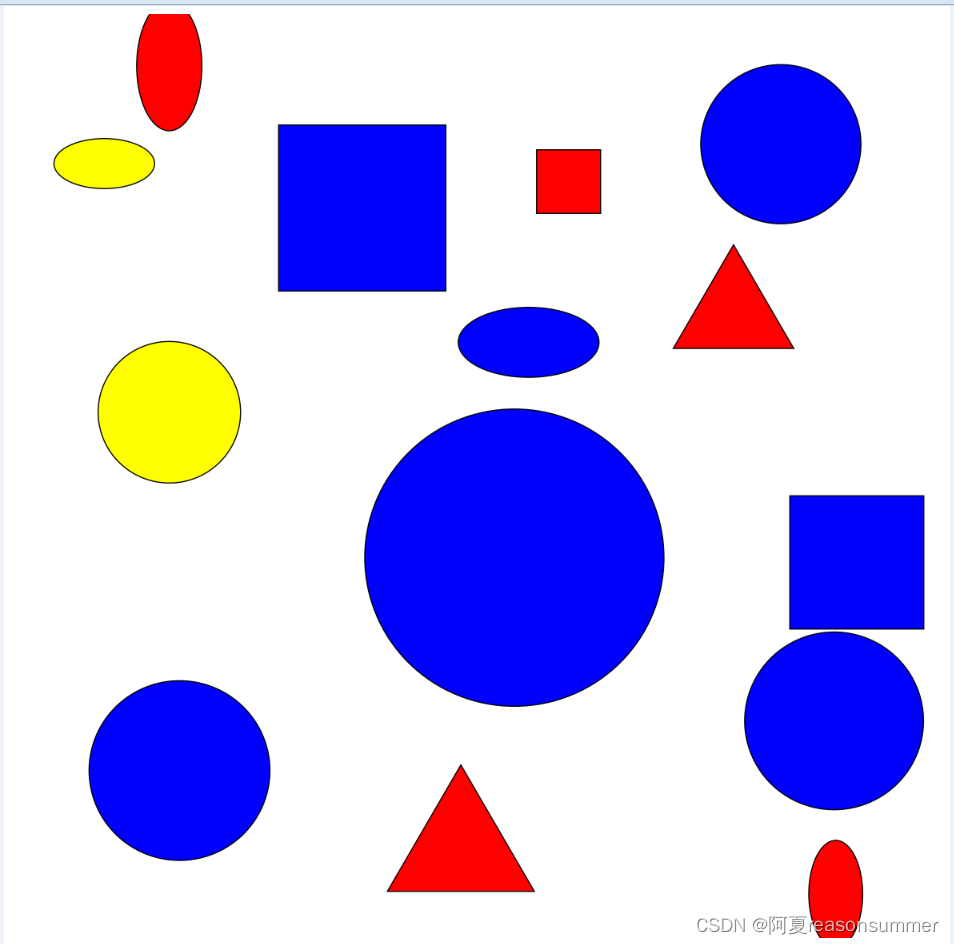
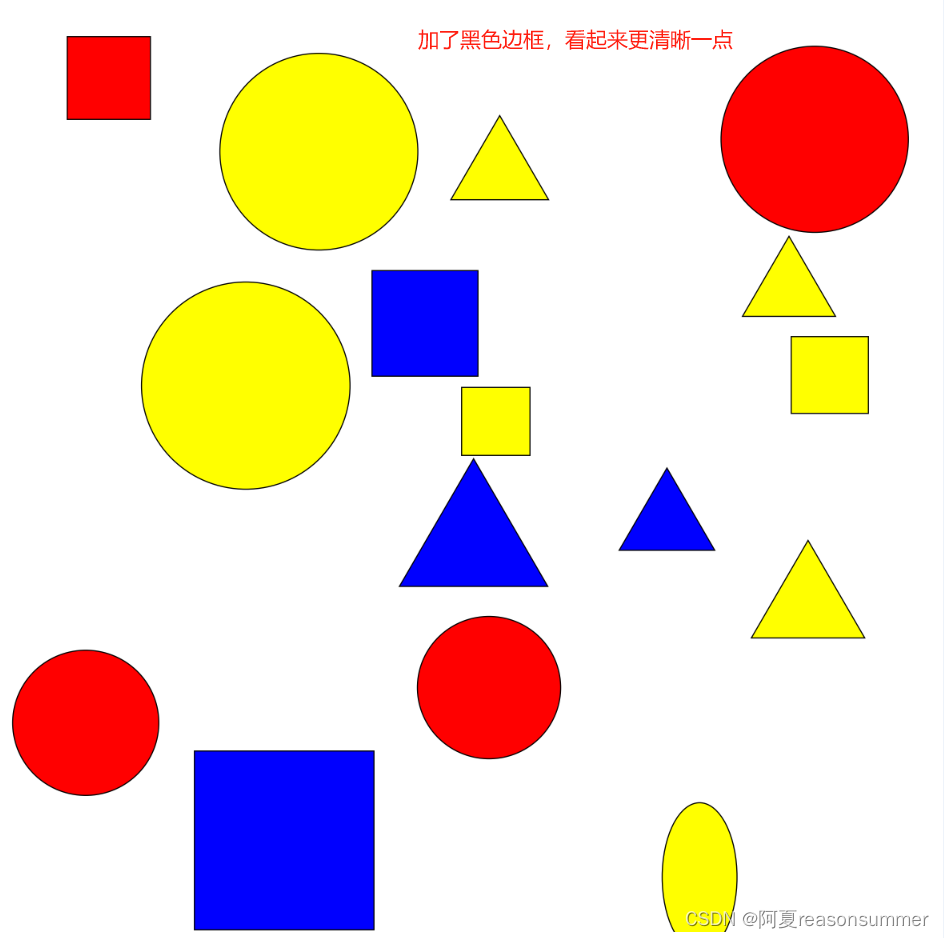
打印展示:
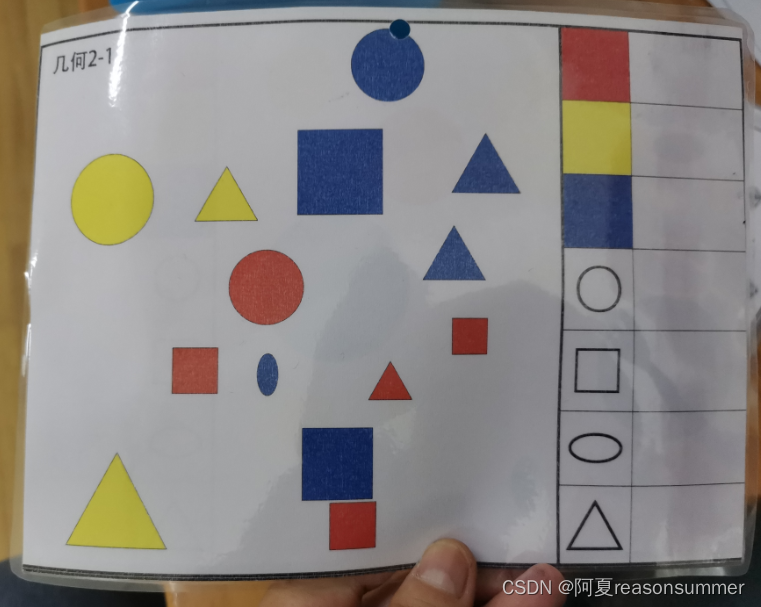
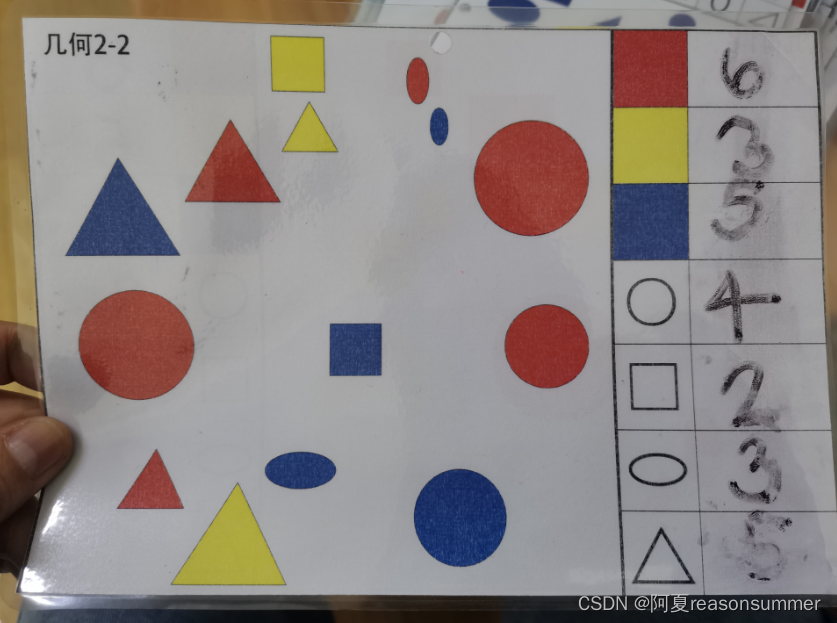
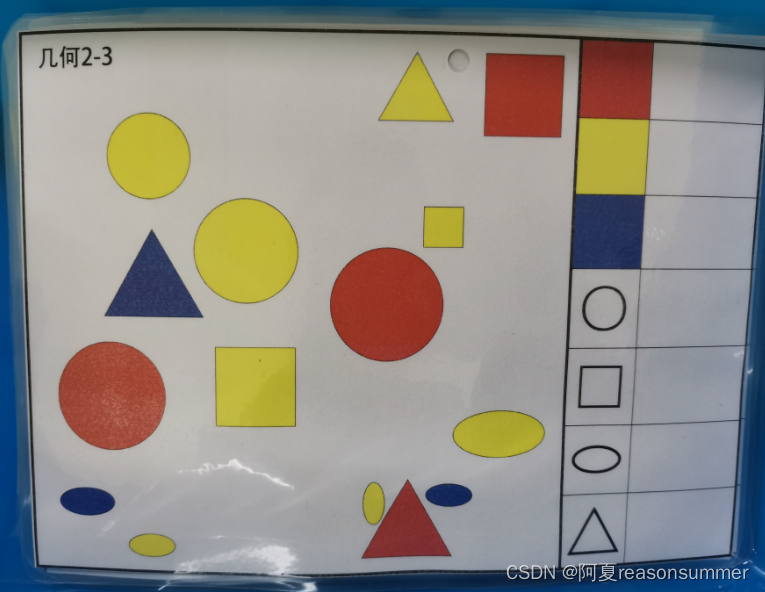
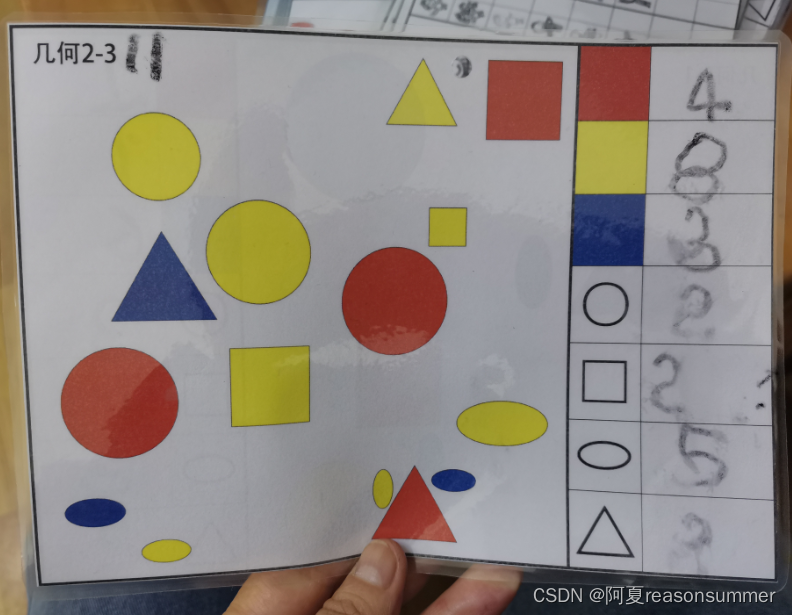
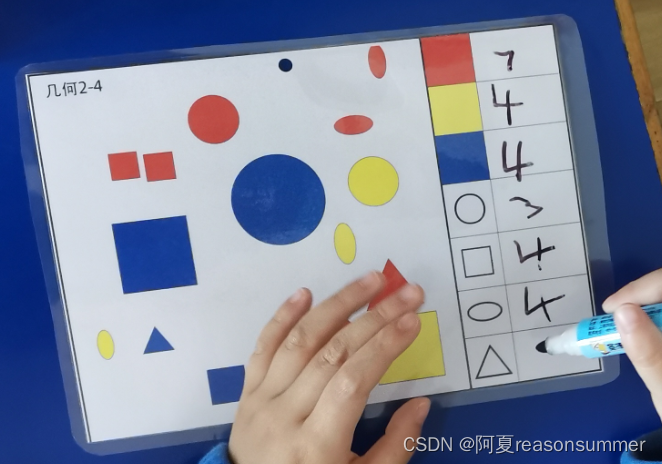
感悟:
1.PDF上三种填充和黑色边框线都很鲜艳,
2.但是打印后,几何图案的黑色边框看上去更像灰色(线条很细)
3.这一套题目是图案之间不重叠,所以黑色边框还是有很大作用的。
这篇关于【教学类-50-07】20240502“数一数”图片样式07:数一数(几何图案——图形有黑色外框线)的文章就介绍到这儿,希望我们推荐的文章对编程师们有所帮助!





