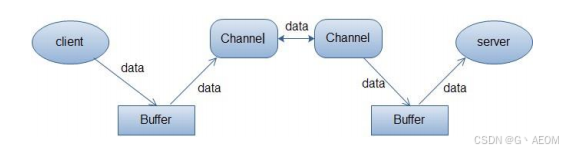本文主要是介绍NIO - Scatter/Gather,希望对大家解决编程问题提供一定的参考价值,需要的开发者们随着小编来一起学习吧!
ZZ:http://blog.csdn.net/java2000_wl/article/details/7619395
1.Scatter 从一个Channel读取的信息分散到N个缓冲区中(Buufer).
2.Gather 将N个Buffer里面内容按照顺序发送到一个Channel.
Scatter/Gather功能是通道(Channel)提供的 并不是Buffer,
Scatter/Gather相关接口 类图

ReadableByteChannel WritableByteChannel 接口提供了通道的读写功能
ScatteringByteChannel GatheringByteChannel接口都新增了两个以缓冲区数组作为参数的相应方法
以FileChannel为例
*Scatter
- /**
- * Scatter
- * <br>------------------------------<br>
- * @param fileName
- * @throws IOException
- * @see FileChannel.read(java.nio.ByteBuffer[])
- */
- private static void scatter(final String fileName) throws IOException {
- RandomAccessFile accessFile = new RandomAccessFile(fileName, "r");
- //获取文件通道
- FileChannel channel = accessFile.getChannel();
- //创建两个缓冲区
- ByteBuffer headBuffer = ByteBuffer.allocate(2);
- ByteBuffer bodyBuffer = ByteBuffer.allocate(1024);
- ByteBuffer[] allBuffers = new ByteBuffer[]{headBuffer, bodyBuffer};
- // headBuffer 前10个字节
- // bodyBuffer 剩下的
- long n = channel.read(allBuffers);
- System.out.println("共读到多少字节:" + n);
- headBuffer.flip();
- //head缓冲区中的数据:qw
- System.out.println("head缓冲区中的数据:" + charset.decode(headBuffer));
- bodyBuffer.flip();
- //body缓冲区中的数据:ertyuiop
- System.out.println("body缓冲区中的数据:" + charset.decode(bodyBuffer));
- accessFile.close();
- channel.close();
- }
- /**
- * Scatter2
- * <br>------------------------------<br>
- * @param fileName
- * @throws IOException
- * @see FileChannel.read(java.nio.ByteBuffer[], int, int)
- */
- private static void scatter2(final String fileName) throws IOException {
- RandomAccessFile accessFile = new RandomAccessFile(fileName, "r");
- //获取文件通道
- FileChannel channel = accessFile.getChannel();
- //创建五个缓冲区
- ByteBuffer headBuffer = ByteBuffer.allocate(2);
- ByteBuffer bodyBuffer1 = ByteBuffer.allocate(3);
- ByteBuffer bodyBuffer2 = ByteBuffer.allocate(2);
- ByteBuffer bodyBuffer3 = ByteBuffer.allocate(2);
- ByteBuffer bodyBuffer4 = ByteBuffer.allocate(1);
- ByteBuffer[] allBuffers = new ByteBuffer[]{
- headBuffer,
- bodyBuffer1, bodyBuffer2,
- bodyBuffer3, bodyBuffer4,};
- //0从那个缓冲区开始被使用 使用3个缓冲区
- //会使用 headBuffer,bodyBuffer1,bodyBuffer2
- long n = channel.read(allBuffers, 0, 3);
- System.out.println("共读到多少字节:" + n);
- headBuffer.flip();
- //head缓冲区中的数据:qw
- System.out.println("head缓冲区中的数据:" + charset.decode(headBuffer));
- bodyBuffer1.flip();
- //body1缓冲区中的数据:ert
- System.out.println("body1缓冲区中的数据:" + charset.decode(bodyBuffer1));
- bodyBuffer2.flip();
- //body2缓冲区中的数据:yu
- System.out.println("body2缓冲区中的数据:" + charset.decode(bodyBuffer2));
- bodyBuffer3.flip();
- //body3,没有数据
- System.out.println("body3缓冲区中的数据:" + charset.decode(bodyBuffer3));
- bodyBuffer4.flip();
- //body4没有数据
- System.out.println("body4缓冲区中的数据:" + charset.decode(bodyBuffer4));
- accessFile.close();
- channel.close();
- }
- /**
- *
- * <br>------------------------------<br>
- * @param fileName
- * @throws IOException
- */
- private static void writeData(final String fileName, String data) throws IOException {
- RandomAccessFile accessFile = new RandomAccessFile(fileName, "rw");
- accessFile.writeBytes(data);
- accessFile.close();
- }
- private static Charset charset = Charset.forName("GBK");
- public static void main(String[] args) throws IOException {
- final String fileName = "D:/test.log";
- //先写入10个字节数据 以便测试 scatter模式
- writeData(fileName, "qwertyuiop");
- /**----------Scatter------------*/
- //read(java.nio.ByteBuffer[])
- scatter(fileName);
- //read(java.nio.ByteBuffer[], int, int)
- scatter2(fileName);
- }
*Gather
- /**
- * gather
- * <br>------------------------------<br>
- * @param fileName
- * @throws IOException
- * @see FileChannel#write(java.nio.ByteBuffer[])
- */
- private static void gather(String fileName) throws IOException {
- RandomAccessFile accessFile = new RandomAccessFile(fileName, "rw");
- //获取文件通道
- FileChannel channel = accessFile.getChannel();
- //创建两个缓冲区
- ByteBuffer headBuffer = ByteBuffer.allocate(3);
- headBuffer.put("abc".getBytes());
- ByteBuffer bodyBuffer = ByteBuffer.allocate(1024);
- bodyBuffer.put("defg".getBytes());
- ByteBuffer[] allBuffers = new ByteBuffer[]{headBuffer, bodyBuffer};
- headBuffer.flip();
- bodyBuffer.flip();
- //将按allBuffers顺序 写入abcdefg
- long n = channel.write(allBuffers);
- System.out.println("共写入多少字节:" + n);
- accessFile.close();
- channel.close();
- }
- /**
- * gather2
- * <br>------------------------------<br>
- * @param fileName
- * @throws IOException
- * @see FileChannel#write(java.nio.ByteBuffer[], int, int)
- */
- private static void gather2(String fileName) throws IOException {
- RandomAccessFile accessFile = new RandomAccessFile(fileName, "rw");
- //获取文件通道
- FileChannel channel = accessFile.getChannel();
- //创建两个缓冲区
- ByteBuffer headBuffer = ByteBuffer.allocate(3);
- ByteBuffer bodyBuffer1 = ByteBuffer.allocate(4);
- ByteBuffer bodyBuffer2 = ByteBuffer.allocate(20);
- ByteBuffer bodyBuffer3 = ByteBuffer.allocate(20);
- ByteBuffer bodyBuffer4 = ByteBuffer.allocate(20);
- headBuffer.put("abc".getBytes());
- bodyBuffer1.put("defg".getBytes());
- bodyBuffer2.put("bnbnbnb".getBytes());
- bodyBuffer3.put("zzz444".getBytes());
- ByteBuffer[] allBuffers = new ByteBuffer[]{
- headBuffer,
- bodyBuffer1, bodyBuffer2,
- bodyBuffer3, bodyBuffer4,};
- headBuffer.flip();
- bodyBuffer1.flip();
- bodyBuffer2.flip();
- bodyBuffer3.flip();
- bodyBuffer4.flip();
- //将按allBuffers数组顺序使用两个缓冲区
- //0从哪开始
- //2使用几个
- //当前使用headBuffer bodyBuffer1
- //最终写入abcdefg
- long n = channel.write(allBuffers, 0, 2);
- //应该返回7个字节
- System.out.println("共写入多少字节:" + n);
- accessFile.close();
- channel.close();
- }
- private static Charset charset = Charset.forName("GBK");
- public static void main(String[] args) throws IOException {
- final String fileName = "D:/test.log";
- /**----------Gather------------*/
- //FileChannel#write(java.nio.ByteBuffer[])
- gather(fileName);
- //FileChannel#write(java.nio.ByteBuffer[], int, int)
- gather2(fileName);
- }
这篇关于NIO - Scatter/Gather的文章就介绍到这儿,希望我们推荐的文章对编程师们有所帮助!