本文主要是介绍鸿蒙开发板Hi3861_Wifi的STA模式连接wifi_基于code-2.0-CANARY,希望对大家解决编程问题提供一定的参考价值,需要的开发者们随着小编来一起学习吧!
鸿蒙开发板Hi3861_Wifi的STA模式连接wifi_基于code-2.0-CANARY
2.0支持windows编译与上传,不需要ubuntu编译
环境搭建需要有耐心:
https://www.cnblogs.com/txwtech/p/15041927.html
首先学会点亮LED的实验
https://www.cnblogs.com/txwtech/p/15139405.html
————————————————
版权声明:本文为CSDN博主「txwtech」的原创文章,遵循CC 4.0 BY-SA版权协议,转载请附上原文出处链接及本声明。
原文链接:https://blog.csdn.net/txwtech/article/details/120050588
build.gn
# Copyright (c) 2020, HiHope Community.
#
# Redistribution and use in source and binary forms, with or without
# modification, are permitted provided that the following conditions are met:
#
# 1. Redistributions of source code must retain the above copyright notice, this
# list of conditions and the following disclaimer.
#
# 2. Redistributions in binary form must reproduce the above copyright notice,
# this list of conditions and the following disclaimer in the documentation
# and/or other materials provided with the distribution.
#
# 3. Neither the name of the copyright holder nor the names of its
# contributors may be used to endorse or promote products derived from
# this software without specific prior written permission.
#
# THIS SOFTWARE IS PROVIDED BY THE COPYRIGHT HOLDERS AND CONTRIBUTORS "AS IS"
# AND ANY EXPRESS OR IMPLIED WARRANTIES, INCLUDING, BUT NOT LIMITED TO, THE
# IMPLIED WARRANTIES OF MERCHANTABILITY AND FITNESS FOR A PARTICULAR PURPOSE ARE
# DISCLAIMED. IN NO EVENT SHALL THE COPYRIGHT HOLDER OR CONTRIBUTORS BE LIABLE
# FOR ANY DIRECT, INDIRECT, INCIDENTAL, SPECIAL, EXEMPLARY, OR CONSEQUENTIAL
# DAMAGES (INCLUDING, BUT NOT LIMITED TO, PROCUREMENT OF SUBSTITUTE GOODS OR
# SERVICES; LOSS OF USE, DATA, OR PROFITS; OR BUSINESS INTERRUPTION) HOWEVER
# CAUSED AND ON ANY THEORY OF LIABILITY, WHETHER IN CONTRACT, STRICT LIABILITY,
# OR TORT (INCLUDING NEGLIGENCE OR OTHERWISE) ARISING IN ANY WAY OUT OF THE USE
# OF THIS SOFTWARE, EVEN IF ADVISED OF THE POSSIBILITY OF SUCH DAMAGE.static_library("wifi_connect_demo") {sources = ["wifi_connect_demo.c",]include_dirs = ["//utils/native/lite/include","//kernel/liteos_m/components/cmsis/2.0","//base/iot_hardware/interfaces/kits/wifiiot_lite","//foundation/communication/interfaces/kits/wifi_lite/wifiservice","//vendor/hisi/hi3861/hi3861/third_party/lwip_sack/include/","//foundation/communication/wifi_lite/interfaces/wifiservice"# "//device/hisilicon/hispark_pegasus/sdk_liteos/third_party/lwip_sack/include",# "F:/third_party/lwip/src/include",]
}wifi_connect_demo.c
/** Copyright (c) 2020, HiHope Community.** Redistribution and use in source and binary forms, with or without* modification, are permitted provided that the following conditions are met:** 1. Redistributions of source code must retain the above copyright notice, this* list of conditions and the following disclaimer.** 2. Redistributions in binary form must reproduce the above copyright notice,* this list of conditions and the following disclaimer in the documentation* and/or other materials provided with the distribution.** 3. Neither the name of the copyright holder nor the names of its* contributors may be used to endorse or promote products derived from* this software without specific prior written permission.** THIS SOFTWARE IS PROVIDED BY THE COPYRIGHT HOLDERS AND CONTRIBUTORS "AS IS"* AND ANY EXPRESS OR IMPLIED WARRANTIES, INCLUDING, BUT NOT LIMITED TO, THE* IMPLIED WARRANTIES OF MERCHANTABILITY AND FITNESS FOR A PARTICULAR PURPOSE ARE* DISCLAIMED. IN NO EVENT SHALL THE COPYRIGHT HOLDER OR CONTRIBUTORS BE LIABLE* FOR ANY DIRECT, INDIRECT, INCIDENTAL, SPECIAL, EXEMPLARY, OR CONSEQUENTIAL* DAMAGES (INCLUDING, BUT NOT LIMITED TO, PROCUREMENT OF SUBSTITUTE GOODS OR* SERVICES; LOSS OF USE, DATA, OR PROFITS; OR BUSINESS INTERRUPTION) HOWEVER* CAUSED AND ON ANY THEORY OF LIABILITY, WHETHER IN CONTRACT, STRICT LIABILITY,* OR TORT (INCLUDING NEGLIGENCE OR OTHERWISE) ARISING IN ANY WAY OUT OF THE USE* OF THIS SOFTWARE, EVEN IF ADVISED OF THE POSSIBILITY OF SUCH DAMAGE.*/#include <stdio.h>
#include <string.h>
#include <unistd.h>#include "ohos_init.h"
#include "cmsis_os2.h"
#include "wifi_device.h"//#include "lwip1/netifapi.h"
//#include "lwip/api_shell.h"
#include "aa/aa.h"
#include "lwip/netifapi.h"
#include "lwip/api_shell.h"//#include "netifapi.h"
//#include "api_shell.h"static void PrintLinkedInfo(WifiLinkedInfo* info)
{if (!info) return;static char macAddress[32] = {0};unsigned char* mac = info->bssid;snprintf(macAddress, sizeof(macAddress), "%02X:%02X:%02X:%02X:%02X:%02X",mac[0], mac[1], mac[2], mac[3], mac[4], mac[5]);printf("bssid: %s, rssi: %d, connState: %d, reason: %d, ssid: %s\r\n",macAddress, info->rssi, info->connState, info->disconnectedReason, info->ssid);
}static int g_connected = 0;
static void OnWifiConnectionChanged(int state, WifiLinkedInfo* info)
{if (!info) return;printf("%s %d, state = %d, info = \r\n", __FUNCTION__, __LINE__, state);PrintLinkedInfo(info);if (state == WIFI_STATE_AVALIABLE) {g_connected = 1;} else {g_connected = 0;}
}static void OnWifiScanStateChanged(int state, int size)
{printf("%s %d, state = %X, size = %d\r\n", __FUNCTION__, __LINE__, state, size);
}static void WifiConnectTask(void *arg)
{(void)arg;WifiErrorCode errCode;WifiEvent eventListener = {.OnWifiConnectionChanged = OnWifiConnectionChanged,.OnWifiScanStateChanged = OnWifiScanStateChanged};WifiDeviceConfig apConfig = {};int netId = -1;osDelay(10);errCode = RegisterWifiEvent(&eventListener);printf("RegisterWifiEvent: %d\r\n", errCode);// setup your AP paramsstrcpy(apConfig.ssid, "txwtech"); //WIFI的名字strcpy(apConfig.preSharedKey, "123456"); //WIFI的密码apConfig.securityType = WIFI_SEC_TYPE_PSK;while (1) {errCode = EnableWifi();printf("EnableWifi: %d\r\n", errCode);osDelay(10);errCode = AddDeviceConfig(&apConfig, &netId);printf("AddDeviceConfig: %d\r\n", errCode);g_connected = 0;errCode = ConnectTo(netId);printf("ConnectTo(%d): %d\r\n", netId, errCode);while (!g_connected) {osDelay(10);}printf("g_connected: %d\r\n", g_connected);osDelay(50);// 联网业务开始struct netif* iface = netifapi_netif_find("wlan0");if (iface) {err_t ret = netifapi_dhcp_start(iface);printf("netifapi_dhcp_start: %d\r\n", ret);osDelay(200); // wait DHCP server give me IPret = netifapi_netif_common(iface, dhcp_clients_info_show, NULL);printf("netifapi_netif_common: %d\r\n", ret);}// 模拟一段时间的联网业务int timeout = 60;while (timeout--) {osDelay(100);printf("after %d seconds, I'll disconnect WiFi!\n", timeout);}// 联网业务结束err_t ret = netifapi_dhcp_stop(iface);printf("netifapi_dhcp_stop: %d\r\n", ret);Disconnect(); // disconnect with your APRemoveDevice(netId); // remove AP configerrCode = DisableWifi();printf("DisableWifi: %d\r\n", errCode);osDelay(200);}
}static void WifiConnectDemo(void)
{osThreadAttr_t attr;attr.name = "WifiConnectTask";attr.attr_bits = 0U;attr.cb_mem = NULL;attr.cb_size = 0U;attr.stack_mem = NULL;attr.stack_size = 10240;attr.priority = osPriorityNormal;if (osThreadNew(WifiConnectTask, NULL, &attr) == NULL) {printf("[WifiConnectDemo] Falied to create WifiConnectTask!\n");}
}//APP_FEATURE_INIT(WifiConnectTask);
SYS_RUN(WifiConnectTask);
app/build.gn
# Copyright (c) 2020 Huawei Device Co., Ltd.
# Licensed under the Apache License, Version 2.0 (the "License");
# you may not use this file except in compliance with the License.
# You may obtain a copy of the License at
#
# http://www.apache.org/licenses/LICENSE-2.0
#
# Unless required by applicable law or agreed to in writing, software
# distributed under the License is distributed on an "AS IS" BASIS,
# WITHOUT WARRANTIES OR CONDITIONS OF ANY KIND, either express or implied.
# See the License for the specific language governing permissions and
# limitations under the License.import("//build/lite/config/component/lite_component.gni")lite_component("app") {features = [# "ssd1306:oled_ssd1306",# "examples:oled_test",# "libm_port:libm_port""wifi_connect_demo",]
}
编译后上传
点击monitor观察串口连接过程
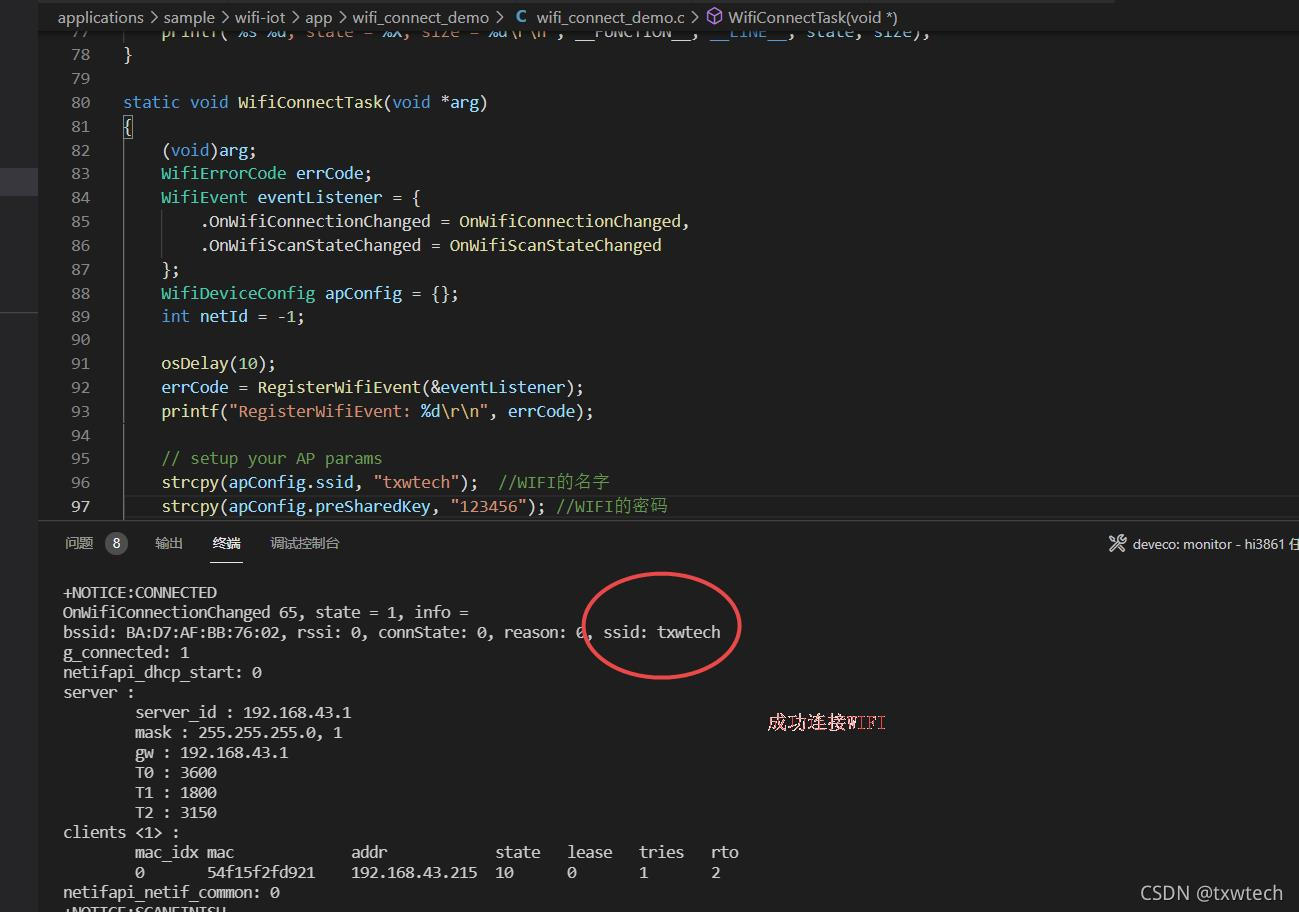
这篇关于鸿蒙开发板Hi3861_Wifi的STA模式连接wifi_基于code-2.0-CANARY的文章就介绍到这儿,希望我们推荐的文章对编程师们有所帮助!









