本文主要是介绍python-pytorch 如何使用python库Netron查看模型结构(以pytorch官网模型为例)0.9.1,希望对大家解决编程问题提供一定的参考价值,需要的开发者们随着小编来一起学习吧!
Netron查看模型结构
- 参照模型
- 安装Netron
- 写netron代码
- 运行查看结果
- 需要关注的地方
参照模型
以pytorch官网的tutorial为观察对象,链接是https://pytorch.org/tutorials/intermediate/char_rnn_classification_tutorial.html
模型代码如下
import torch.nn as nn
import torch.nn.functional as Fclass RNN(nn.Module):def __init__(self, input_size, hidden_size, output_size):super(RNN, self).__init__()self.hidden_size = hidden_sizeself.i2h = nn.Linear(input_size, hidden_size)self.h2h = nn.Linear(hidden_size, hidden_size)self.h2o = nn.Linear(hidden_size, output_size)self.softmax = nn.LogSoftmax(dim=1)def forward(self, input, hidden):hidden = F.tanh(self.i2h(input) + self.h2h(hidden))output = self.h2o(hidden)output = self.softmax(output)return output, hiddendef initHidden(self):return torch.zeros(1, self.hidden_size)n_hidden = 128
rnn = RNN(n_letters, n_hidden, n_categories)
安装Netron
pip install netron即可
其他安装方式参考链接
https://blog.csdn.net/m0_49963403/article/details/136242313
写netron代码
随便找一个地方打个点,如sample方法中
import netron
max_length = 20# Sample from a category and starting letter
def sample(category, start_letter='A'):with torch.no_grad(): # no need to track history in samplingcategory_tensor = categoryTensor(category)input = inputTensor(start_letter)hidden = rnn.initHidden()output_name = start_letterfor i in range(max_length):
# print("category_tensor",category_tensor.size())
# print("input[0]",input[0].size())
# print("hidden",hidden.size())output, hidden = rnn(category_tensor, input[0], hidden)torch.onnx.export(rnn,(category_tensor, input[0], hidden) , f='AlexNet1.onnx') #导出 .onnx 文件netron.start('AlexNet1.onnx') #展示结构图break
# print("output",output.size())
# print("hidden",hidden.size())
# print("====================")topv, topi = output.topk(1)topi = topi[0][0]if topi == n_letters - 1:breakelse:letter = all_letters[topi]output_name += letterinput = inputTensor(letter)return output_name# Get multiple samples from one category and multiple starting letters
def samples(category, start_letters='ABC'):for start_letter in start_letters:print(sample(category, start_letter))breaksamples('Russian', 'RUS')
运行查看结果
结果是在浏览器中,运行成功后会显示:
Serving ‘AlexNet.onnx’ at http://localhost:8080
打开这个网页就可以看见模型结构,如下图
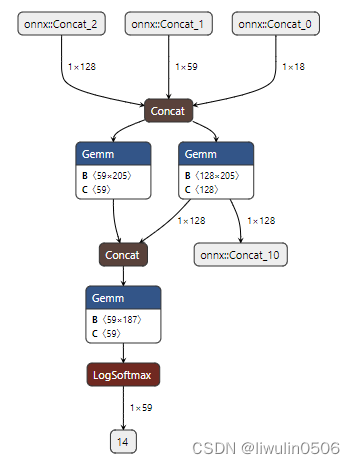
需要关注的地方
如果模型是一个参数的情况下,如下使用就可以了
import torch
from torchvision.models import AlexNet
import netron
model = AlexNet()
input = torch.ones((1,3,224,224))
torch.onnx.export(model, input, f='AlexNet.onnx')
netron.start('AlexNet.onnx')
如果模型有多个参数的情况下,则需要如下用括号括起来,如本文中的例子
torch.onnx.export(rnn,(category_tensor, input[0], hidden) , f='AlexNet1.onnx') #导出 .onnx 文件
netron.start('AlexNet1.onnx') #展示结构图
这篇关于python-pytorch 如何使用python库Netron查看模型结构(以pytorch官网模型为例)0.9.1的文章就介绍到这儿,希望我们推荐的文章对编程师们有所帮助!






