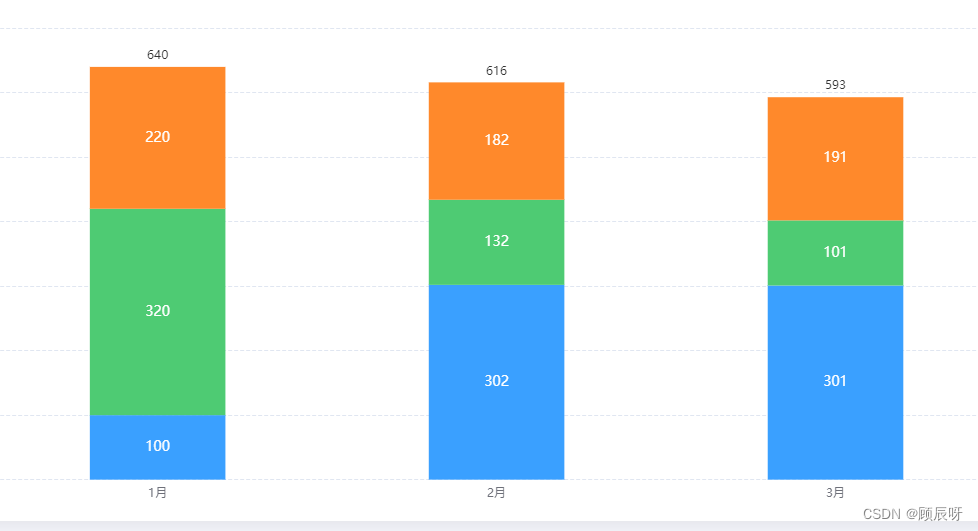本文主要是介绍echarts 堆叠柱状图 顶部添加合计,希望对大家解决编程问题提供一定的参考价值,需要的开发者们随着小编来一起学习吧!
堆叠有3个,后面加了一个对象显示顶部的数据,
其实主要的代码还是在series 的第四项,需要注意的是
series的第四项中的data需要为 data: [0, 0, 0] 顶部的统计才能显示出来
增加的代码如下
{name: '综合',type: 'bar',stack: 'total',label: {show: true,position: 'top',formatter: (p) => {let arr1 =[100, 302, 301]let arr2 =[320, 132, 101]let arr3 =[220, 182, 191]return arr1[p.dataIndex] + arr2[p.dataIndex] + arr3[p.dataIndex]}},emphasis: {focus: 'series'},data: [0, 0, 0]}完整代码如下 可以在 echarts 中直接运行
option = {tooltip: {trigger: 'axis',axisPointer: {type: 'shadow'}},grid: {left: '4%',right: '1%',bottom: '2%',top: '15%',containLabel: true},xAxis: {type: 'category',axisLine: {show: false},axisTick: {show: false},axisLabel: {show: true},data: ['1月', '2月', '3月']},yAxis: [{type: 'value',name: '(个)',nameTextStyle: {padding: [0, 0, 0, -36] // 上右下左与原位置距离},splitLine: {show: true,lineStyle: {type: 'dashed'}},axisLine: {show: false},axisTick: {show: false}}],series: [{name: '近两个月复购客户数',type: 'bar',stack: 'total',barWidth: '40%',itemStyle: {color: '#3AA0FF'},label: {show: true,color: '#fff',fontSize: '14px',formatter: (params) => params.value},emphasis: {focus: 'series'},data: [100, 302, 301]},{name: '近三个月复购客户数',type: 'bar',stack: 'total',barWidth: '40%',itemStyle: {color: '#4ECB73'},label: {show: true,color: '#fff',fontSize: '14px',formatter: (params) => params.value},emphasis: {focus: 'series'},data: [320, 132, 101]},{show: false,name: '近四个月复购客户数',type: 'bar',stack: 'total',barWidth: '40%',itemStyle: {color: '#FF892B'},label: {show: true,color: '#fff',fontSize: '14px',formatter: (params) => params.value},emphasis: {focus: 'series'},data: [220, 182, 191]},{name: '综合',type: 'bar',stack: 'total',label: {show: true,position: 'top',formatter: (p) => {let arr1 =[100, 302, 301]let arr2 =[320, 132, 101]let arr3 =[220, 182, 191]return arr1[p.dataIndex] + arr2[p.dataIndex] + arr3[p.dataIndex];}},emphasis: {focus: 'series'},data: [0, 0, 0]}]
};
这篇关于echarts 堆叠柱状图 顶部添加合计的文章就介绍到这儿,希望我们推荐的文章对编程师们有所帮助!