本文主要是介绍Ubuntu16.04搭建三台主机的mysql galera cluster集群(实践版),希望对大家解决编程问题提供一定的参考价值,需要的开发者们随着小编来一起学习吧!
直接复制粘贴可能会提示错误,复制代码检查代码间的空格。
一 搭建环境:
1 Ubuntu16.04版本
- 主 10.1.6.241 用户user admin@123 root admin@134
- 从 10.1.6.48 用户user admin@124 root admin@135
- 从 10.1.6.129 用户 user admin@125 root admin@136
2 网络
无论是物理机还是虚拟机都需在一个子网范围内,且ping通彼此。侧重说下虚拟机,虚拟机选择网络方式为桥接方式,最为便捷。直接加入实体内网。网络联网以及访问最为直接。其他网络方式可自行探讨。
二 安装环境:
首先,不论是在云服务器、物理机还是虚拟机上,至少需要3台主机(我们将这三台主机称为“Nodes”),对于每一个”Node”,硬件最低配置要求为:
- 1GHz单核CPU
- 512M的内存
- 100Mbps的网络连接
- 三台主机IP为:
- Node1: 10.1.6.241(主节点)
- Node2: 10.1.6.48(从节点1)
- Node3: 10.1.6.129(从节点2)
其次要防火墙配置、禁用SElinux、、禁用AppArmor,
这些在Ubuntu14.04下都是不用配置的,所以就不详细说明配置步骤。但在16.04环境下需严格配置:
- 如果搭建的平台仅用于测试,可直接关闭防火墙
Sudo ufw disable
16.04默认情况下,是关闭防火墙的。因此此项防火墙设置不需要操作。
对于正式平台,则需要配置防火墙,以提高平台安全接入
防火墙配置:我们需要在每个节点上设置其防火墙规则,使得各个节点能与集群通信。在每个节点上均执行如下命令:
iptables --append INPUT --protocol tcp \
--source 10.1.6.241 --jump ACCEPT
iptables --apend INPUT --protocol tcp \
--source 10.1.6.48 --jump ACCEPT
iptables --append INPUT --protocol tcp \
--source 10.1.6.129 --jump ACCEPT
然后保存防火墙规则:
iptables-save
2.禁用SElinux
默认16014 selinux是禁用的
因此也不需要执行 semanage permissive -a mysqld_t
3.禁用AppArmor
禁用Ubuntu的apparmor:apparmor主要是Ubuntu系统中对mysql访问权限的控制,我们必须禁用AppArmor,以便配置mysql的mysqld能够运行外部程序。
执行
sudo ln -s /etc/apparmor.d/usr /etc/apparmor.d/disable/.sbin.mysqld
重启apparmor:
sudo service apparmor restart
三 开始安装
(1)安装对应依赖
apt-get install python-software-properties
apt-get install software-properties-common
(2)添加GunPG key
apt-key adv --keyserver keyserver.ubuntu.com --recv BC19DDBA
(3)配置Ubuntu下galera源
创建galera.list文件:
cd /etc/apt/sources.list.d
touch galera.list
nano -w galera.list
在galera.list中添加内容:
deb [arch=amd64] http://releases.galeracluster.com/mysql-wsrep-5.7/ubuntu xenial main
deb [arch=amd64] http://releases.galeracluster.com/galera-3/ubuntu xenial main
(4)继续配置源
cd /etc/apt/preferences.d
touch galera.pref
nano -w /etc/apt/preferences.d/galera.pref
在galera.pref文件中添加内容:
Package: *
Pin: origin releases.galeracluster.com
Pin-Priority: 1001
(5)接下来更新一下:apt-get update
(6) 一旦在所有三个服务器上更新了存储库,我们就可以在三台服务器上运行以下命令安装MySQL5.7的修补程序与Galera
apt-get install galera-3 galera-arbitrator-3 mysql-wsrep-5.7
程序大概占用500M
下载执行完后,弹出输入root密码2次确认红框
输入密码执行
(7)安装完成之后,在每一个节点上启动Mysql:
service mysql start
- 分别在三个节点上修改mysql的配置文件/etc/mysql/my.cnf
vi /etc/mysql/my.cnf
主节点241上
绿色为系统内容 红色为需要添加修改内容
# Copyright (c) 2016, Oracle and/or its affiliates. All rights reserved.
#
# This program is free software; you can redistribute it and/or modify
# it under the terms of the GNU General Public License as published by
# the Free Software Foundation; version 2 of the License.
#
# This program is distributed in the hope that it will be useful,
# but WITHOUT ANY WARRANTY; without even the implied warranty of
# MERCHANTABILITY or FITNESS FOR A PARTICULAR PURPOSE. See the
# GNU General Public License for more details.
#
# You should have received a copy of the GNU General Public License
# along with this program; if not, write to the Free Software
# Foundation, Inc., 51 Franklin St, Fifth Floor, Boston, MA 02110-1301 USA
#
# The MySQL database server configuration file.
#
# You can copy this to one of:
# - "/etc/mysql/my.cnf" to set global options,
# - "~/.my.cnf" to set user-specific options.
#
# One can use all long options that the program supports.
# Run program with --help to get a list of available options and with
# --print-defaults to see which it would actually understand and use.
#
# For explanations see
# http://dev.mysql.com/doc/mysql/en/server-system-variables.html
#
# * IMPORTANT: Additional settings that can override those from this file!
# The files must end with '.cnf', otherwise they'll be ignored.
#
!includedir /etc/mysql/conf.d/
!includedir /etc/mysql/mysql.conf.d/
[mysqld]
binlog_format=ROW
default-storage-engine=innodb
innodb_autoinc_lock_mode=2
wsrep_provider=/usr/lib/libgalera_smm.so
wsrep_provider_options="gcache.size=300M; gcache.page_size=500M"
//此处size可根据实体机或虚拟机的实际情况配置。此处我配置500M
wsrep_cluster_name="galeracluster1"
wsrep_cluster_address="gcomm://"
wsrep_sst_method=rsync
wsrep_sst_auth=wsrep:199077
wsrep_node_address="10.1.6.241" //此IP为主IP
wsrep_node_name=node135
bind-address=0.0.0.0
从节点48上:
# Copyright (c) 2016, Oracle and/or its affiliates. All rights reserved.
#
# This program is free software; you can redistribute it and/or modify
# it under the terms of the GNU General Public License as published by
# the Free Software Foundation; version 2 of the License.
#
# This program is distributed in the hope that it will be useful,
# but WITHOUT ANY WARRANTY; without even the implied warranty of
# MERCHANTABILITY or FITNESS FOR A PARTICULAR PURPOSE. See the
# GNU General Public License for more details.
#
# You should have received a copy of the GNU General Public License
# along with this program; if not, write to the Free Software
# Foundation, Inc., 51 Franklin St, Fifth Floor, Boston, MA 02110-1301 USA
#
# The MySQL database server configuration file.
#
# You can copy this to one of:
# - "/etc/mysql/my.cnf" to set global options,
# - "~/.my.cnf" to set user-specific options.
#
# One can use all long options that the program supports.
# Run program with --help to get a list of available options and with
# --print-defaults to see which it would actually understand and use.
#
# For explanations see
# http://dev.mysql.com/doc/mysql/en/server-system-variables.html
#
# * IMPORTANT: Additional settings that can override those from this file!
# The files must end with '.cnf', otherwise they'll be ignored.
#
!includedir /etc/mysql/conf.d/
!includedir /etc/mysql/mysql.conf.d/
[mysqld]
binlog_format=ROW
default-storage-engine=innodb
innodb_autoinc_lock_mode=2
wsrep_provider=/usr/lib/libgalera_smm.so
wsrep_provider_options="gcache.size=300M; gcache.page_size=500M"
//同样此处500M
wsrep_cluster_name="galeracluster1"
wsrep_cluster_address="gcomm://10.1.6.241"
//此处填写主的IP地址
wsrep_sst_method=rsync
wsrep_sst_auth=wsrep:199077
wsrep_node_address="10.1.6.48"
//此处是从的本机地址
wsrep_node_name=node132
bind-address=0.0.0.0
从节点129上:
# Copyright (c) 2016, Oracle and/or its affiliates. All rights reserved.
#
# This program is free software; you can redistribute it and/or modify
# it under the terms of the GNU General Public License as published by
# the Free Software Foundation; version 2 of the License.
#
# This program is distributed in the hope that it will be useful,
# but WITHOUT ANY WARRANTY; without even the implied warranty of
# MERCHANTABILITY or FITNESS FOR A PARTICULAR PURPOSE. See the
# GNU General Public License for more details.
#
# You should have received a copy of the GNU General Public License
# along with this program; if not, write to the Free Software
# Foundation, Inc., 51 Franklin St, Fifth Floor, Boston, MA 02110-1301 USA
#
# The MySQL database server configuration file.
#
# You can copy this to one of:
# - "/etc/mysql/my.cnf" to set global options,
# - "~/.my.cnf" to set user-specific options.
#
# One can use all long options that the program supports.
# Run program with --help to get a list of available options and with
# --print-defaults to see which it would actually understand and use.
#
# For explanations see
#
# * IMPORTANT: Additional settings that can override those from this file!
# The files must end with '.cnf', otherwise they'll be ignored.
#
!includedir /etc/mysql/conf.d/
!includedir /etc/mysql/mysql.conf.d/
[mysqld]
binlog_format=ROW
default-storage-engine=innodb
innodb_autoinc_lock_mode=2
wsrep_provider=/usr/lib/libgalera_smm.so
wsrep_provider_options="gcache.size=300M; gcache.page_size=500M"
//同样此处500M
wsrep_cluster_name="galeracluster1"
wsrep_cluster_address="gcomm://10.1.6.129"
//此处填写主的IP地址
wsrep_sst_method=rsync
wsrep_sst_auth=wsrep:199077
wsrep_node_address="10.1.6.241"
//此处填本机IP地址
wsrep_node_name=node134
bind-address=0.0.0.0
(9)
在每个节点上重启mysql:
service mysql restart
注意:此处最好是按照主次依次启动
(10) 试着在任意一个节点上登录其余两个节点,如果都能彼此登录,则表明三台服务器上的mysql彼此监听成功。
如在241上登录48,129
mysql -h 10.1.6.48 -u wsrep -p 不成功 deny
mysql -h 10.1.6.129 -u wsrep -p 不成功 deny
如果彼此登录不成功,则需要在每个节点上创建用户以实现mysql的远程登录。
。创建用户时,需要对应//每个节点(主节点即可)的mysql的配置文件/etc/mysql/my.cnf中的“wsrep_sst_auth=wsrep:199077”项,该项用来设置服务器之间mysql彼此访问的用户名和密码,其中wsrep为用户名,199077为密码。
具体创建命令如下:
每个节点数据库远程访问的创建
create user 'wsrep'@'%' identified by '199077';
create user 'root'@'%' identified by '199077';#这一句不是很清楚是否可以去掉
GRANT ALL PRIVILEGES ON *.* TO 'wsrep'@'%' WITH GRANT OPTION;
FLUSH PRIVILEGES;
创建完后重启各个节点的mysql,
service mysql restart
如在241上登录48,129
mysql -h 10.1.6.48 -u wsrep -p 成功
mysql -h 10.1.6.129 -u wsrep -p 成功
- 启动集群
在主节点上将mysql服务先停掉然后重启,注意一定要在前面提到的wsrep_cluster_address="gcomm://"的节点上执行最开始的启动程序:
service mysql stop
service mysql start --wsrep-new-cluster
在其他节点上执行:service mysql restart
此时,你的主机可能会报错
Job for mysql.service failed because the control process exited with error code. See "systemctl status mysql.service" and "journalctl -xe" for details.
Galera 集群中非常重要的一个文件
即grastate.dat,
分别登陆三个节点查看grastate.dat文件
cat /var/lib/mysql/grastate.date
主
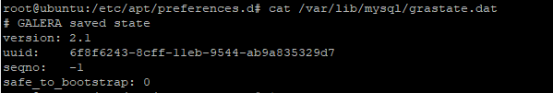
从48
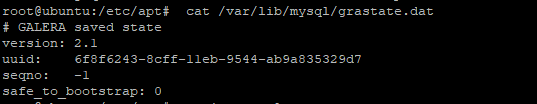
从129
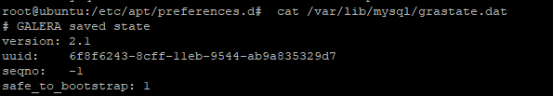
从上图我们可以看到,从129的safe_to-boostrap这个数值为1
三个节点的seqno均为-1
seqno为-1则说明数据库正在运行,或者非正常关闭
我们可以重新启动他,Galera集群会自动恢复并同步数据
6.241 的safe_to-boostrap 为0 所以无法启动,因此修改主数据库的safe_to-boostrap为1
修改后执行
service mysql stop
service mysql start --wsrep-new-cluster
![]()
Mysql集群启动,相应的从主机也启动成功
![]()
四 验证是否成功
查看数据表
登录主节点241:
mysql -u root -p
Enter password:
mysql> SHOW STATUS LIKE 'wsrep%';
重点关注的是下面这几行:
wsrep_ready | ON
如果状态是 ON,那么就要看:
wsrep_cluster_size | 3
如果是3,那么是成功的,否则是不成功的!

五 数据库复制测试
在主节点241上创建一个表:
CREATE database test;
立刻到节点48和129上使用 show databases; 查看是否也有了test这个数据库,如果有则成功!


至此,集群测试完成。
这篇关于Ubuntu16.04搭建三台主机的mysql galera cluster集群(实践版)的文章就介绍到这儿,希望我们推荐的文章对编程师们有所帮助!



