本文主要是介绍openai whisper 语音转文字尝鲜,希望对大家解决编程问题提供一定的参考价值,需要的开发者们随着小编来一起学习吧!
最近大模型很火,也试试搭一下,这个是openai 开源的whisper,用来语音转文字。
安装
按照此文档安装,个人习惯先使用第一个pip命令安装,然后再用第二个安装剩下的依赖(主要是tiktoken)
https://github.com/openai/whisper?tab=readme-ov-file
pip install -U openai-whisper #安装pypi包(这个缺少tiktoken
pip install git+https://github.com/openai/whisper.git #安装最新更新以及依赖
pip install --upgrade --no-deps --force-reinstall git+https://github.com/openai/whisper.git #更新用这个
安装ffmpeg,转码用
# on Ubuntu or Debian
sudo apt update && sudo apt install ffmpeg# on Arch Linux
sudo pacman -S ffmpeg# on MacOS using Homebrew (https://brew.sh/)
brew install ffmpeg# on Windows using Chocolatey (https://chocolatey.org/)
choco install ffmpeg# on Windows using Scoop (https://scoop.sh/)
scoop install ffmpeg
测试模型
默认模型是base,模型和需要的显存大小是
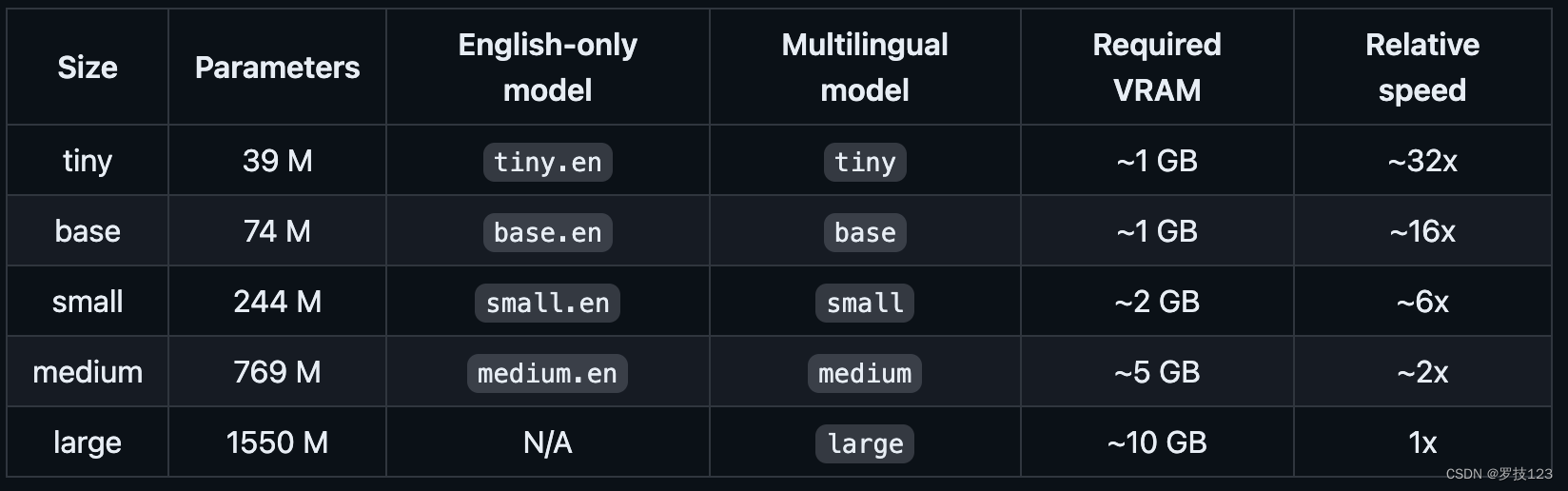
(base) ubuntu@ip-10-0-29-42:~$ time whisper 1.mp4
wDetecting language using up to the first 30 seconds. Use --language to specify the language
Detected language: Chinese
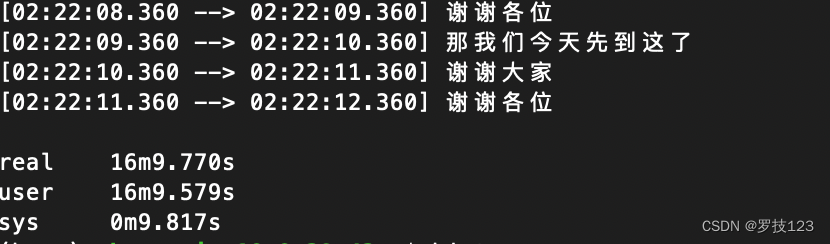
使用 --model 指定模型,这里使用最大的模型
(base) ubuntu@ip-10-0-29-42:~$ time whisper 1.mp4 --model large
Detecting language using up to the first 30 seconds. Use --language to specify the language
Detected language: Chinese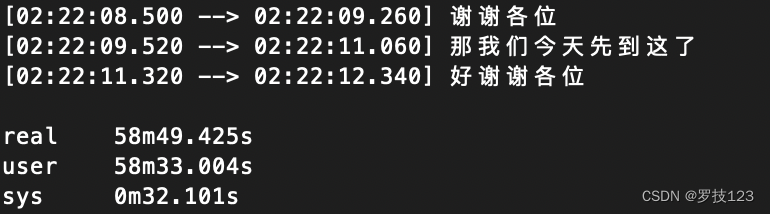
大模型的显存占用如下:
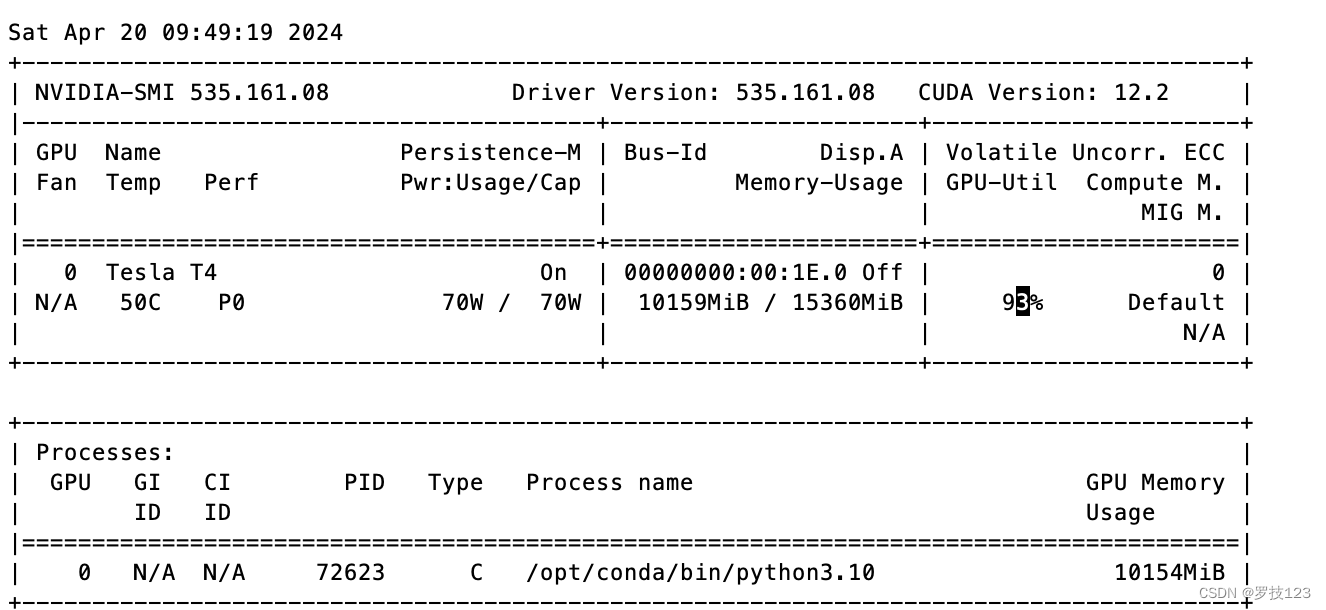
这个默认使用cuda 进行,但是并不支持Apple Silicon的MPS。
从htop看还是使用的CPU进行的推理,受用–device mps也不支持。
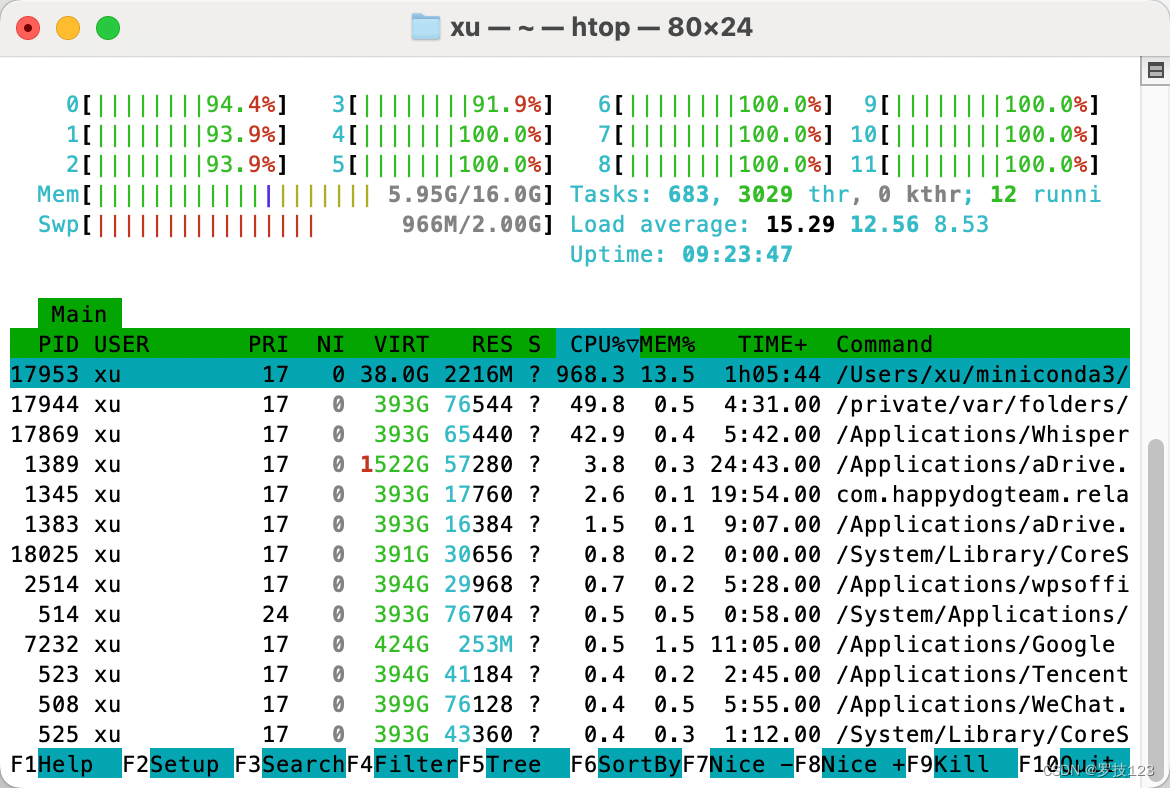
脚本清洗
然后使用脚本清洗出现的时间线以及多出来的空格换行。
def remove_timestamps_and_empty_lines(input_file_path, output_file_path):# Read the filewith open(input_file_path, "r", encoding="utf-8") as file:lines = file.readlines()# Remove the timestamp from each line and filter out empty linescleaned_lines = [line.strip().split("] ", 1)[-1].strip() # Split and remove the timestampfor line in lines if "] " in line and line.strip().split("] ", 1)[-1].strip() # Check if there is text after removing timestamp]# Write the cleaned, non-empty lines to a new filewith open(output_file_path, "w", encoding="utf-8") as file:file.write(",".join(cleaned_lines))# Example usage
input_file_path = '1.txt' # Specify the path to your input file
output_file_path = '2.txt' # Specify the path to your output fileremove_timestamps_and_empty_lines(input_file_path, output_file_path)利用Apple Silicon
为了不浪费Apple Silicon的性能,查了youtube发现一个可以使用Apple 显存进行加速的项目。https://www.youtube.com/watch?v=lPg9NbFrFPI
Github如下:
https://github.com/ggerganov/whisper.cpp
安装如下:
# Install Python dependencies needed for the creation of the Core ML model:
pip install ane_transformers
pip install openai-whisper
pip install coremltools# using Makefile
make clean
WHISPER_COREML=1 make -j### 下载模型
make base
### Generate a Core ML model.
./models/generate-coreml-model.sh base# This will generate the folder models/ggml-base.en-encoder.mlmodelc
各个模型的显存占用与模型大小: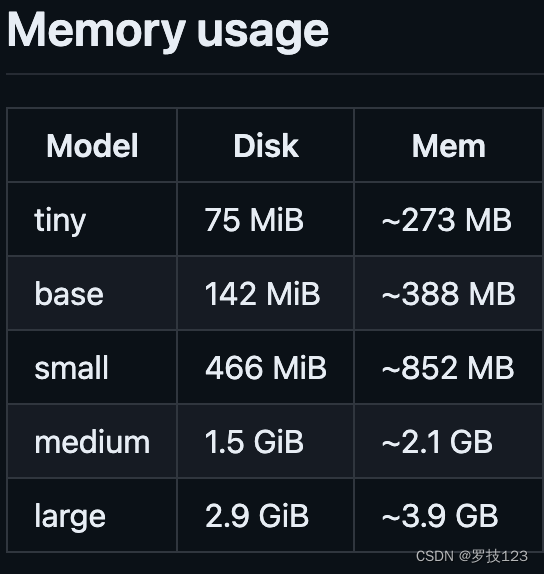
同样推理一个两个半小时的视频,时间如下:
# 先用ffmpeg转码
ffmpeg -i 1.mp4 -ar 16000 -ac 1 output.wav# 执行ggml-{model}.bin
time ./main -m models/ggml-base.bin -l zh -osrt -f 'output.wav'
这个视频在Tesla T4的卡上base模型要17分钟,large 1小时。(传统wispper)
Tiny:210S
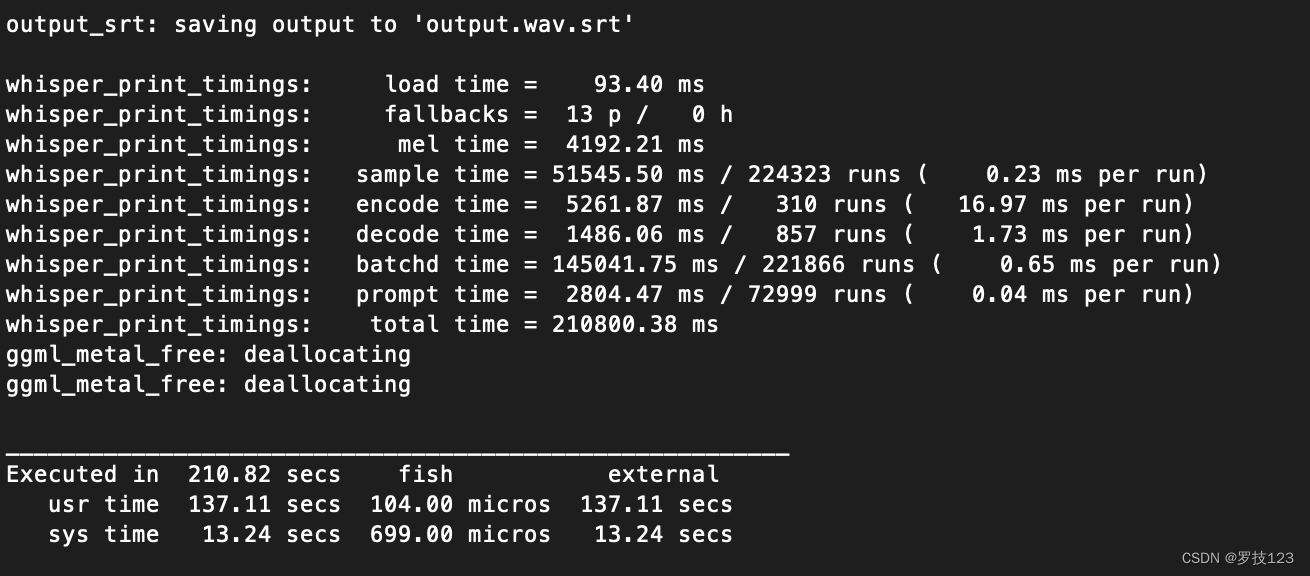
base:301S
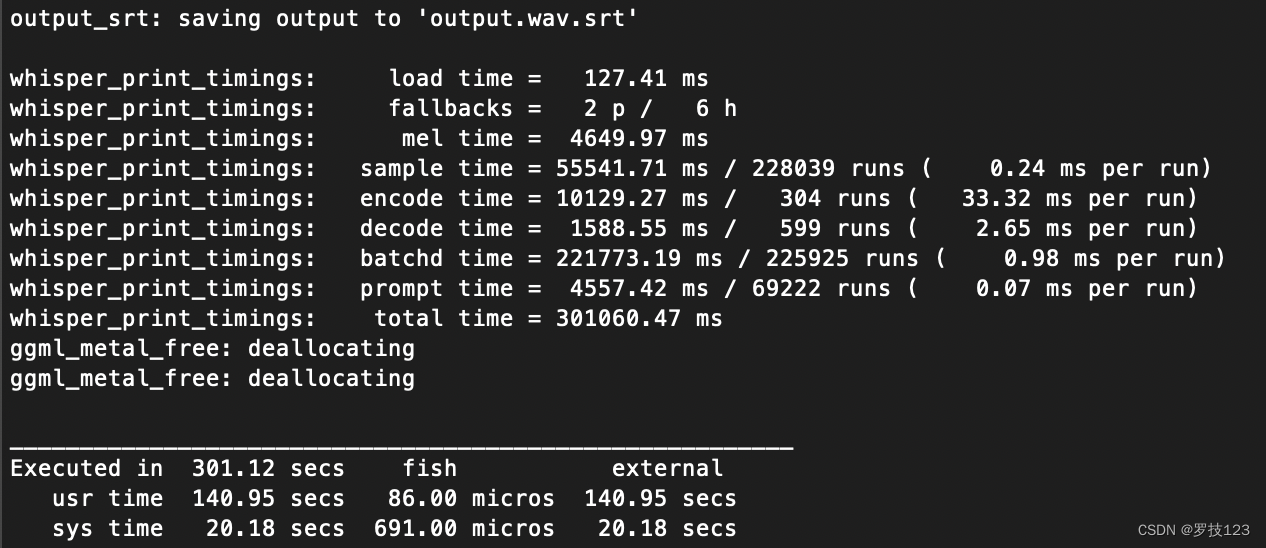
large V3:
这篇关于openai whisper 语音转文字尝鲜的文章就介绍到这儿,希望我们推荐的文章对编程师们有所帮助!







