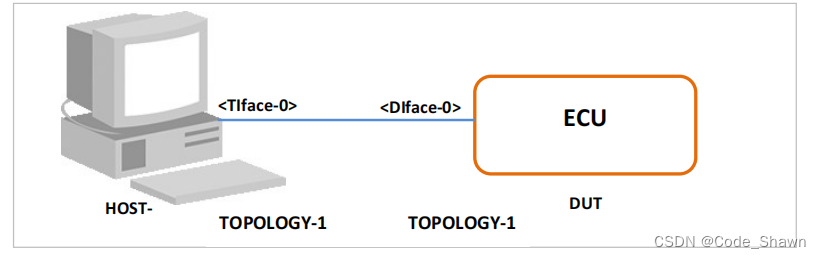本文主要是介绍Python3 in _check_not_importing_main is not going to be frozen to produce an executable.'''),希望对大家解决编程问题提供一定的参考价值,需要的开发者们随着小编来一起学习吧!
知道自己知道什么,也知道自己不知道什么,这就是真正的知识。--------梭罗
在进行python3多进程multiprocessing学习过程中,在Windows环境下测试分布式代码过程中,利用fork()生成child processes的代码须放在main模块中,否则将会报错:
代码如下:
import queue
import random
from multiprocessing.managers import BaseManagertask_queue = queue.Queue()
result_queue = queue.Queue()def return_task_queue():global task_queuereturn task_queuedef return_result_queue():global result_queuereturn result_queueclass QueueManager(BaseManager):passQueueManager.register('get_task_queue', callable=return_task_queue)
QueueManager.register('get_result_queue', callable=return_result_queue)manager = QueueManager(address=('127.0.0.1', 5000), authkey=b'abc')
manager.start()task = manager.get_task_queue()
result = manager.get_result_queue()
for i in range(10):n = random.randint(0, 10000)print('Put task %d' % n)task.put(n)print('Try get results..')
for i in range(10):r = result.get(timeout=10)print('Result:%s' % r)manager.shutdown()
print('master exit.')
"E:\python\python project\myfirst\venv\Scripts\python.exe" "E:/python/python project/myfirst/vari/distibuted_master.py"
Traceback (most recent call last):File "<string>", line 1, in <module>File "D:\program files\Python3.6\Lib\multiprocessing\spawn.py", line 105, in spawn_mainexitcode = _main(fd)File "D:\program files\Python3.6\Lib\multiprocessing\spawn.py", line 114, in _mainprepare(preparation_data)File "D:\program files\Python3.6\Lib\multiprocessing\spawn.py", line 225, in prepare_fixup_main_from_path(data['init_main_from_path'])File "D:\program files\Python3.6\Lib\multiprocessing\spawn.py", line 277, in _fixup_main_from_pathrun_name="__mp_main__")File "D:\program files\Python3.6\Lib\runpy.py", line 263, in run_pathpkg_name=pkg_name, script_name=fname)File "D:\program files\Python3.6\Lib\runpy.py", line 96, in _run_module_codemod_name, mod_spec, pkg_name, script_name)File "D:\program files\Python3.6\Lib\runpy.py", line 85, in _run_codeexec(code, run_globals)File "E:\python\python project\myfirst\vari\distibuted_master.py", line 24, in <module>manager.start()File "D:\program files\Python3.6\Lib\multiprocessing\managers.py", line 513, in startself._process.start()File "D:\program files\Python3.6\Lib\multiprocessing\process.py", line 105, in startself._popen = self._Popen(self)File "D:\program files\Python3.6\Lib\multiprocessing\context.py", line 322, in _Popenreturn Popen(process_obj)File "D:\program files\Python3.6\Lib\multiprocessing\popen_spawn_win32.py", line 33, in __init__prep_data = spawn.get_preparation_data(process_obj._name)File "D:\program files\Python3.6\Lib\multiprocessing\spawn.py", line 143, in get_preparation_data_check_not_importing_main()File "D:\program files\Python3.6\Lib\multiprocessing\spawn.py", line 136, in _check_not_importing_mainis not going to be frozen to produce an executable.''')
RuntimeError: An attempt has been made to start a new process before thecurrent process has finished its bootstrapping phase.This probably means that you are not using fork to start yourchild processes and you have forgotten to use the proper idiomin the main module:if __name__ == '__main__':freeze_support()...The "freeze_support()" line can be omitted if the programis not going to be frozen to produce an executable.Process finished with exit code 1
import queue
import random
from multiprocessing.managers import BaseManagertask_queue = queue.Queue()
result_queue = queue.Queue()def return_task_queue():global task_queuereturn task_queuedef return_result_queue():global result_queuereturn result_queueclass QueueManager(BaseManager):passif __name__=='__main__':QueueManager.register('get_task_queue', callable=return_task_queue)QueueManager.register('get_result_queue', callable=return_result_queue)manager = QueueManager(address=('127.0.0.1', 5000), authkey=b'abc')manager.start()task = manager.get_task_queue()result = manager.get_result_queue()for i in range(10):n = random.randint(0, 10000)print('Put task %d' % n)task.put(n)print('Try get results..')for i in range(10):r = result.get(timeout=10)print('Result:%s' % r)manager.shutdown()print('master exit.')
"E:\python\python project\myfirst\venv\Scripts\python.exe" "E:/python/python project/myfirst/vari/distibuted_master.py"
Put task 5292
Put task 5986
Put task 3500
Put task 2385
Put task 8343
Put task 6482
Put task 4331
Put task 6104
Put task 9341
Put task 5156
Try get results..Process finished with exit code 1喜欢的朋友可以扫描以下二维码进行关注,公众号将每天更新文章:
这篇关于Python3 in _check_not_importing_main is not going to be frozen to produce an executable.''')的文章就介绍到这儿,希望我们推荐的文章对编程师们有所帮助!