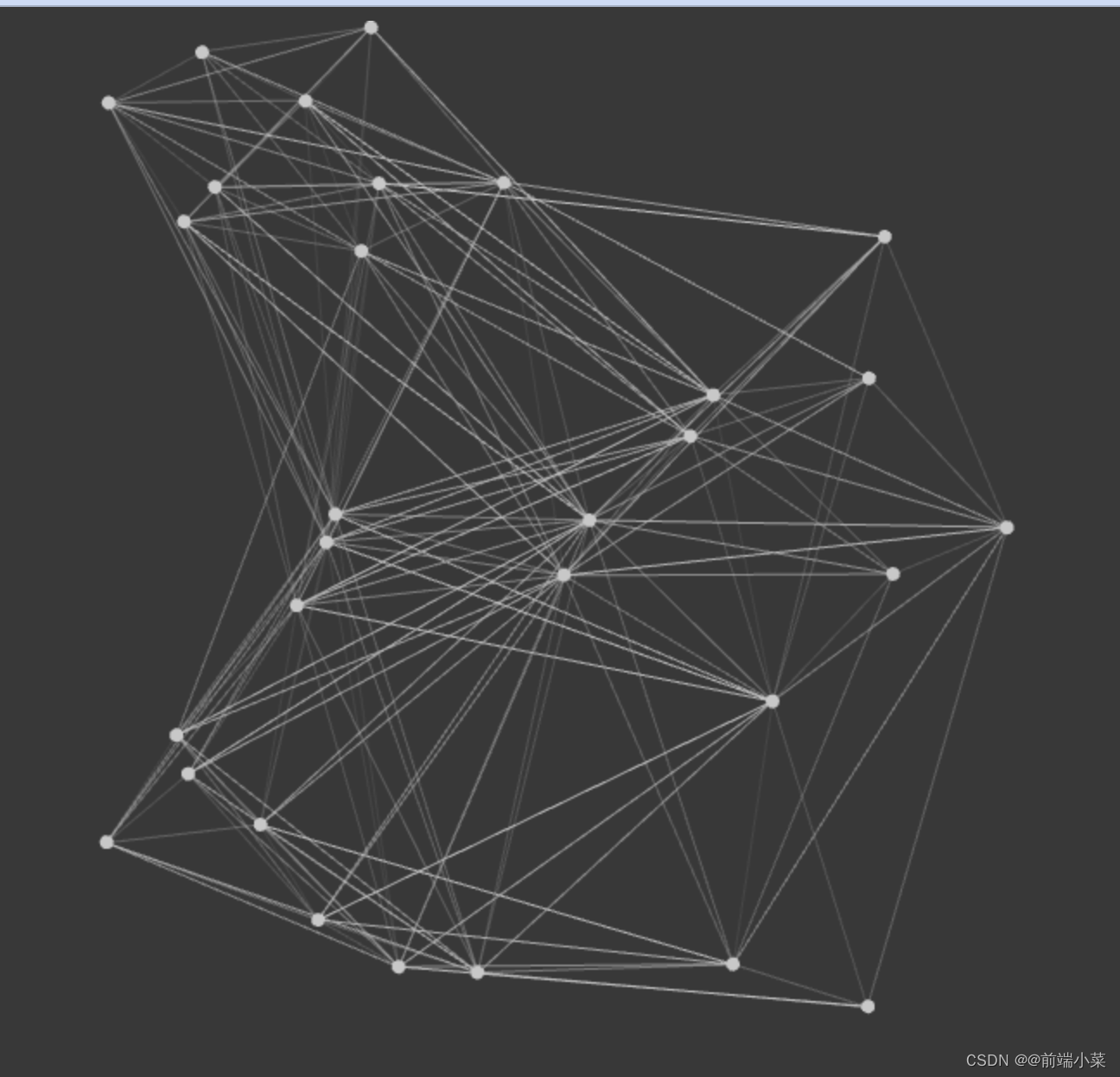本文主要是介绍Canvas实现圆点动画,希望对大家解决编程问题提供一定的参考价值,需要的开发者们随着小编来一起学习吧!
示例效果图:
话不多说直接上代码:
<!DOCTYPE html>
<html lang="en">
<head><meta charset="UTF-8"><meta name="viewport" content="width=device-width, initial-scale=1.0"><title>canvas实现圆点动画 </title><style>body {background-color: #383838;}</style>
</head>
<body><canvas></canvas><script>const cvs = document.querySelector('canvas')const ctx = cvs.getContext('2d')function init() {// devicePixelRatiocvs.width = 600cvs.height = 600}init()// 获取随机数,用于生成随机位置等function getRandom(min, max) {return Math.floor(Math.random() * (max + 1 - min) + min)}// 生成圆点class Point {constructor() {// 圆的大小this.r = 4 // 生成圆的随机位置this.x = getRandom(0, cvs.width - this.r / 2)this.y = getRandom(0, cvs.height - this.r / 2)// 设置生成随机位置的边界this.xSpeed = getRandom(-50, 50)this.ySpeed = getRandom(-50, 50)// 上次生成时间this.lastDrawTime = null}draw() {if(this.lastDrawTime) {const now = Date.now()// 计算距离上次生成时间const t = (now - this.lastDrawTime) / 1000// 给圆点赋值新的位置let x = this.x + this.xSpeed * tlet y = this.y + this.ySpeed * t// 如果圆点位置到达边界,则回弹if(x <= this.r || x >= cvs.width - this.r) {this.xSpeed *= -1}if(y <= this.r || y >= cvs.height - this.r) {this.ySpeed *= -1}this.x = xthis.y = y}// 绘制圆点ctx.beginPath()ctx.arc(this.x, this.y, this.r, 0, 2 * Math.PI)ctx.fillStyle = 'rgb(200,200,200)'ctx.fill()// 记录当前绘制时间this.lastDrawTime = Date.now()}}// 绘制页面图形class Graph {constructor(pointNumber = 30, maxDis = 300) {// 生成圆点数组this.points = new Array(pointNumber).fill(0).map(() => new Point())// 圆点连接距离this.maxDis = maxDis}draw() {// 无限执行,将线与点连接requestAnimationFrame(() => {this.draw()})// 将上次绘制清楚ctx.clearRect(0, 0, cvs.width, cvs.height)for (let i = 0; i < this.points.length; i++) {const p1 = this.points[i]p1.draw()for (let j = i + 1; j < this.points.length; j++) {const p2 = this.points[j]// 二个点相距离的长度,如果超出设置的长度,则不绘制const d = Math.sqrt((p1.x - p2.x) ** 2 + (p1.y - p2.y) ** 2) if(d > this.maxDis) {continue}// 绘制连线ctx.beginPath()ctx.moveTo(p1.x, p1.y)ctx.lineTo(p2.x, p2.y)ctx.closePath()// 设置渐变颜色ctx.strokeStyle = `rgba(200,200,200, ${Math.abs(((p2.x - p1.x) / this.maxDis).toFixed(1))})`ctx.stroke()}}}}// 初始化生成const g = new Graph()g.draw()</script>
</body>
</html>浏览器不兼容处理(重点)
ie9 以上才支持 canvas, 其他 chrome、ff、苹果浏览器等都支持
只要浏览器兼容 canvas,那么就会支持绝大部分 api(个别最新 api 除外)
移动端的兼容情况非常理想,基本上随便使用
2d 的支持的都非常好,3d(webgl)ie11 才支持,其他都支持
如果浏览器不兼容,最好进行友好提示
例如:
<canvas id="cavsElem">你的浏览器不支持canvas,请升级浏览器.浏览器不支持,显示此行文本
</canvas>
浏览器不兼容,可以使用_flash_等手段进行优雅降
这篇关于Canvas实现圆点动画的文章就介绍到这儿,希望我们推荐的文章对编程师们有所帮助!