本文主要是介绍FIsh论坛《零基础入门学习Python》| 第030讲 课后测试题及答案,希望对大家解决编程问题提供一定的参考价值,需要的开发者们随着小编来一起学习吧!
FIsh论坛《零基础入门学习Python》| 第030讲:文件系统:介绍一个高大上的东西
测试题:
0.编写一个程序,统计当前目录下每个文件类型的文件数,程序实现如图:
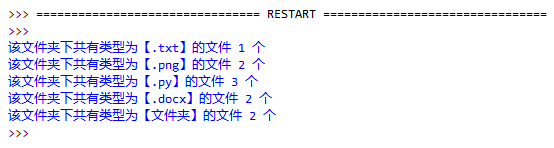

大致思路:
count()函数
对文件类型分类统计和输出
参考代码
import os
# 使用os.curdir表示当前目录更标准
all_files = os.listdir(os.curdir)##难理解
type_dict = dict()for each_file in all_files:if os.path.isdir(each_file):# get()返回指定键的值,如果值不在字典中返回default值.# setdefault()和get()类似, 但如果键不存在于字典中,将会添加键并将值设为defaulttype_dict.setdefault('文件夹',0)type_dict['文件夹'] += 1else:ext = os.path.splitext(each_file)[1]type_dict.setdefault(ext,0)type_dict[ext] += 1for each_type in type_dict.keys():print("该文件夹下共有类型为【%s】的文件%d个" % (each_type,type_dict[each_type]))输出结果:
该文件夹下共有类型为【.py】的文件1个
该文件夹下共有类型为【】的文件1个
该文件夹下共有类型为【文件夹】的文件3个
该文件夹下共有类型为【.cfg】的文件1个import os:导入os模块到当前程序。
疑惑点:
import os
all_files = os.listdir(os.curdir)
if os.path.isdir(each_file)
ext = os.path.splitext(each_file)[1]
OS模块(Operating System操作系统)
对于文件系统的访问来说,Python一般是提供OS模块来实现就可以了,我们所知道常用的操作系统有:Windows,Mac OS,Linux,UNIX等,这些操作系统底层由于文件系统的访问工作原理不同,因此你可能就要针对不同的系统来考虑使用哪些文件系统模块…这样的做法是非常不友好且麻烦的,因为这样就意味着当你的程序运行环境一改变,你就要相应的去修改大量的代码来应付。但是我们的Python是跨平台的,所以Python就有了这个OS模块。
有了OS模块,我们不需要关心什么操作系统下使用什么模块,OS模块会帮你选择正确的模块并调用。
os模块中关于文件/目录常用的函数使用方法


os.path模块中关于路径常用的函数使用方法


动动手
1.编写一个程序,计算当前文件夹下所有文件的大小,程序实现如图:

import os
def fileSize(path):os.chdir(path)for eachfile in os.listdir(os.getcwd()):print('%s[%d字节]'%(eachfile,os.path.getsize(eachfile)))path=input("输入路径:")
fileSize(path)
- 编写一个程序,用户输入文件名以及开始搜索的路径,搜索该文件是否存在。如遇到文件夹,则进入文件夹继续搜索,程序实现如图:
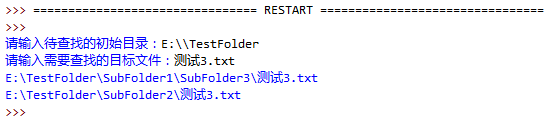
import os
def searchPath(path,fileName):os.chdir(path)for each in os.listdir(os.curdir):if os.path.isdir(path+os.sep+each):searchPath(path+os.sep+each,fileName)if each==fileName:print(path+os.sep+fileName)path=input("请输入路径:")
searchPath(path,'txt.txt')
- 编写一个程序,用户输入开始搜索的路径,查找该路径下(包含子文件夹内)所有的视频格式文件(要求查找mp4 rmvb, avi的格式即可),并把创建一个文件(vedioList.txt)存放所有找到的文件的路径,程序实现如图:

import os
listVideo=[] #全局变量
def searchVideo(path):list1=['.mp4' ,'.rmvb', '.avi']for each in os.listdir(path):if os.path.splitext(each)[1] in list1:listVideo.append(each+'\n')elif os.path.isdir(each):searchVideo(path+os.sep+each)
def Save(path,listVideo):f = open( path+ os.sep + 'vedioList.txt', 'w')f.writelines(listVideo)path=input("输入路径:")
searchVideo(path)
Save(path,listVideo)
- 编写一个程序,用户输入关键字,查找当前文件夹内(如果当前文件夹内包含文件夹,则进入文件夹继续搜索)所有含有该关键字的文本文件(.txt后缀),要求显示该文件所在的位置以及关键字在文件中的具体位置(第几行第几个字符),程序实现如图:

import os
def searchKeyWord(path,keyword):for each in os.listdir(path):abPath=path+os.sep+eachif os.path.splitext(each)[1]=='.txt':findPos(abPath,keyword)elif os.path.isdir(abPath):searchKeyWord(abPath,keyword)def findPos(abPath,key):print(abPath)f=open(abPath)count=1for line in f:list1=[]begin = line.find(key)while begin != -1:list1.append(begin+1)begin = line.find(key, begin+1) # 从下一个位置继续查找if len(list1)>0:print('第%d行,第%s个位置'% (count,list1),end='\n')#正常应该从1开始count+=1path,keyword=input("输入路径和关键字(用逗号隔开):").split(',')
searchKeyWord(path,keyword)这篇关于FIsh论坛《零基础入门学习Python》| 第030讲 课后测试题及答案的文章就介绍到这儿,希望我们推荐的文章对编程师们有所帮助!






