本文主要是介绍vue3 渲染一个后端返回的图片字段渲染、table表格内放置图片,希望对大家解决编程问题提供一定的参考价值,需要的开发者们随着小编来一起学习吧!
一、后端直接返回图片url
当图片字段接口直接返回的是图片url,可以直接放到img标签上
<img v-if="thumbLoader" class="r-image-loader-thumb" :src="resUrl" />
二、当图片字段接口直接返回的是图片Id
那么就需要去拼一下图片链接
调用下接口吧返回的id传过去拼接即可
<img v-if="thumbLoader" class="r-image-loader-thumb" :src="imgSrc" />const imgSrc = computed(() => {return `/bnc_rest/market/file/${resUrl};});三、接口直接返回的是图片文件
需要自行拼接
------------------------结构部分
<img v-if="thumbLoader" class="r-image-loader-thumb" :src="logo" />------------------------js部分
import { getEnterpriseLogo } from "@/api/index.js";const logo = computed(() => {let url = "";if (props.detail && props.detail.enterpriseVO && props.detail.enterpriseVO.enterpriseId) {//在api.js文件里写个方法调用 或者直接拼//1.调用的方法url = getEnterpriseLogo(props.detail.enterpriseVO.enterpriseId);//2.直接在当前页面拼接// url = `/bnc_rest/org/orgunits/${props.detail.enterpriseVO.enterpriseId}/logo`;}return url;
});api/index.js文件
/*** 获取企业logo*/
export const getEnterpriseLogo = id => {return `/bnc_rest/org/orgunits/${id}/logo`;
};
相当于一个预览接口
/*** 预览文件* @param {string} fileId 文件id*/
function purview(id) {window.open(`/bnc_rest/market/file/${id}`);
}四、在table表格里去放置图片字段
用的ui组件库为arco-deiagn vue 组件库
<a-tablecolumn-resizable:bordered="{ headerCell: true, wrapper: false }":data="rtableTableData":scrollbar="false":pagination="false":row-selection="rowSelection"@row-click="rowClick"v-model:selected-keys="selectedKeys":row-key="rowKey"v-bind="{ ...OtherProps }":scroll="scrollConfig"@select="rowSelect"@select-all="rowAllSelect":span-method="spanMethod"ref="tableRef"><template #summary-cell="{ column, record }"><div>{{ record[column.dataIndex] }}</div></template><template #columns><a-table-column align="left" title="序号" v-if="showSeq" :width="showSeqWidth" class="first"><template #cell="{ rowIndex }">{{ currentPageStart + rowIndex }}</template></a-table-column><a-table-columnv-for="(c, i) in columns":width="c.width ? c.width : i + 1 < columns.length ? 120 : undefined":align="c.align ? c.align : 'left'":title="c.title":data-index="c.dataIndex":fixed="c.fixed ? c.fixed : ''":key="i"><template #cell="{ rowIndex, record, column }"><!-- 自定义单元格内容 --><slot:name="c.slotName ? c.slotName : c.dataIndex":rowIndex="rowIndex":record="record":cell="record[column.dataIndex]"><!-- 图片 --><template v-if="c.type && c.type == 'img'"><RImagev-if="record[column.dataIndex]"fit="cover"height="32"width="100%":src="record[column.dataIndex]"show-loaderclass="r-table-content-img"></RImage><span v-else>-</span></template><!-- 附件 --><template v-else-if="c.type && c.type == 'file'"><RLink v-model="record[column.dataIndex]" v-if="record[column.dataIndex]"></RLink><span v-else>-</span></template><div v-else>{{ formatterCell(record, c) }}</div></slot></template></a-table-column></a-table>
此处为表格内单元格的图片放置,对其设置一个表格插槽即可
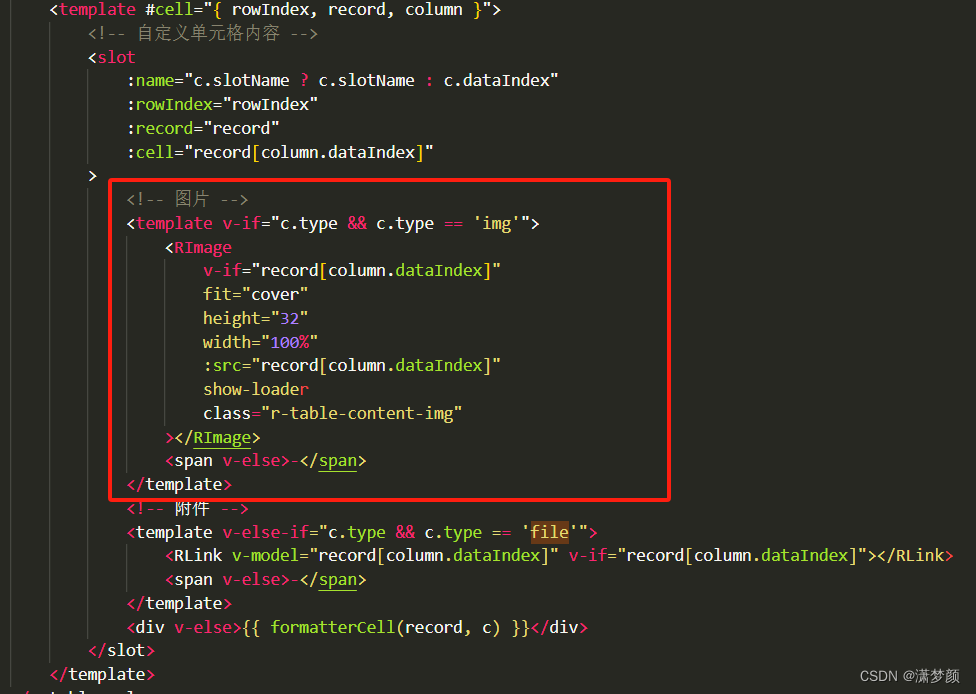
这篇关于vue3 渲染一个后端返回的图片字段渲染、table表格内放置图片的文章就介绍到这儿,希望我们推荐的文章对编程师们有所帮助!







