本文主要是介绍python绘图时如何添加图例_Python matplotlib画图时图例说明(legend)放到图像外侧详解...,希望对大家解决编程问题提供一定的参考价值,需要的开发者们随着小编来一起学习吧!
用python的matplotlib画图时,往往需要加图例说明。如果不设置任何参数,默认是加到图像的内侧的最佳位置。
import matplotlib.pyplot as plt
import numpy as np
x = np.arange(10)
fig = plt.figure()
ax = plt.subplot(111)
for i in xrange(5):
ax.plot(x, i * x, label='$y = %ix$' % i)
plt.legend()
plt.show()
这样的结果如图所示:
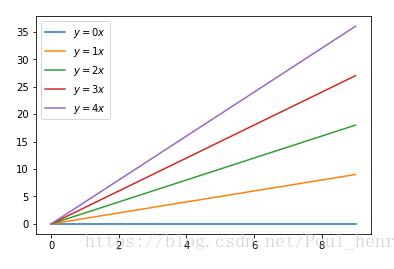
如果需要将该legend移到图像外侧,有多种方法,这里介绍一种。
在plt.legend()函数中加入若干参数:
plt.legend(bbox_to_anchor=(num1, num2), loc=num3, borderaxespad=num4)
bbox_to_anchor(num1,num2)表示legend的位置和图像的位置关系,num1表示水平位置,num2表示垂直位置。num1=0表示legend位于图像的左侧垂直线(这里的其它参数设置:num2=0,num3=3,num4=0)。
这篇关于python绘图时如何添加图例_Python matplotlib画图时图例说明(legend)放到图像外侧详解...的文章就介绍到这儿,希望我们推荐的文章对编程师们有所帮助!






