本文主要是介绍vue3.0 + ts + eslint报错:error Parsing error: ‘>‘ expected,希望对大家解决编程问题提供一定的参考价值,需要的开发者们随着小编来一起学习吧!
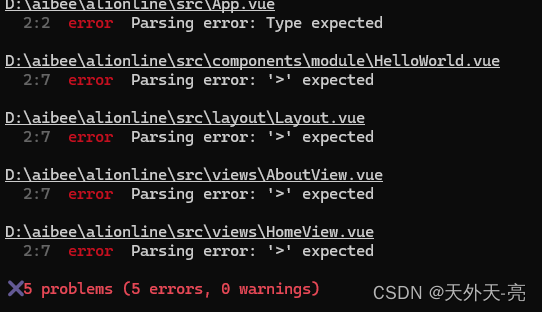
eslint报错
这里加上对应的 eslint配置即可:
parser: 'vue-eslint-parser',
parserOptions: {parser: "@typescript-eslint/parser",ecmaVersion: 2020,sourceType: 'module',
}
具体如下:
module.exports = {parser: 'vue-eslint-parser',parserOptions: {parser: "@typescript-eslint/parser",ecmaVersion: 2020,sourceType: 'module',},extends: [// 添加 ESLint 扩展规则'plugin:vue/vue3-recommended',// 添加其他 ESLint 扩展规则],rules: {// 覆盖或添加自定义 ESLint 规则},
};
这个配置是在ESLint中指定Vue文件的解析器。在.eslintrc.js或.eslintrc.ts文件中,“parser”: "vue-eslint-parser"表示ESLint应该使用vue-eslint-parser来解析.vue文件。这是因为.vue文件是由HTML、CSS和JavaScript(或TypeScript)组成的单文件组件,而ESLint默认不理解这种文件格式。
vue-eslint-parser是一个独立的npm包,它提供了一个解析器,可以让ESLint理解Vue文件的语法。
如果你在使用Vue 3.0和TypeScript,并且已经正确安装了vue-eslint-parser和所需的Vue ESLint插件(如@vue/eslint-plugin-vue),那么这个配置应该是必要的。
这篇关于vue3.0 + ts + eslint报错:error Parsing error: ‘>‘ expected的文章就介绍到这儿,希望我们推荐的文章对编程师们有所帮助!






