本文主要是介绍huawei 华为 交换机 配置 LACP 模式的链路聚合示例 (交换机之间直连),希望对大家解决编程问题提供一定的参考价值,需要的开发者们随着小编来一起学习吧!
组网需求
如 图 3-22 所示, SwitchA 和 SwitchB 通过以太链路分别都连接 VLAN10 和 VLAN20 的网络,且SwitchA 和 SwitchB 之间有较大的数据流量。用户希望 SwitchA 和 SwitchB 之间能够提供较大的链路带宽来使相同VLAN 间互相通信。在两台 Switch 设备上配置 LACP 模式链路聚合组,提高两设备之间的带宽与可靠性,具体要求如下:
● 两条活动链路具有负载分担的能力。
● 两设备间的链路具有1 条冗余备份链路,当活动链路出现故障时,备份链路替代故障链路,保持数据传输的可靠性。
● 同VLAN 间可以相互通信。
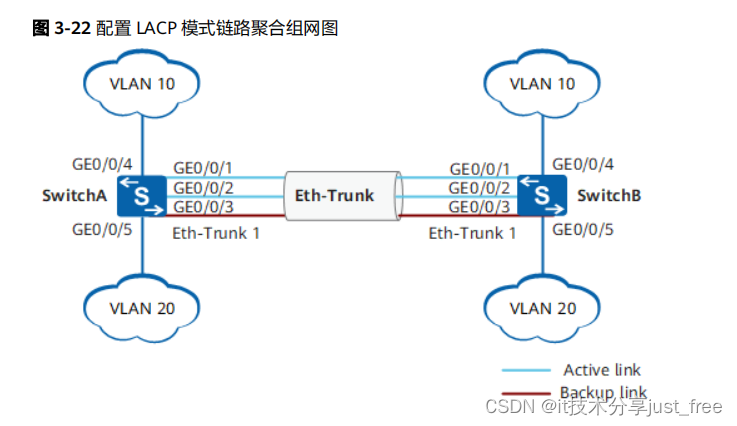
配置思路
采用如下的思路配置 LACP 模式链路聚合:
1. 创建 Eth-Trunk ,配置 Eth-Trunk 为 LACP 模式,实现链路聚合功能。
2. 将成员接口加入 Eth-Trunk 。
3. 配置系统优先级,确定主动端,按照主动端设备的接口选择活动接口。
4. 配置活动接口上限阈值,实现保证带宽的情况下提高网络的可靠性。
5. 配置接口优先级,确定活动链路接口,优先级高的接口将被选作活动接口。
6. 创建 VLAN 并将接口加入 VLAN 。
操作步骤
步骤 1 在 SwitchA 上创建 Eth-Trunk1 并配置为 LACP 模式。 SwitchB 的配置与 SwitchA 类似,不
再赘述
<HUAWEI> system-view
[HUAWEI] sysname SwitchA
[SwitchA] interface eth-trunk 1
[SwitchA-Eth-Trunk1] mode lacp
[SwitchA-Eth-Trunk1] quit
步骤 2 配置 SwitchA 上的成员接口加入 Eth-Trunk 。 SwitchB 的配置与 SwitchA 类似,不再赘述
[SwitchA] interface gigabitethernet 0/0/1
[SwitchA-GigabitEthernet0/0/1] eth-trunk 1
[SwitchA-GigabitEthernet0/0/1] quit
[SwitchA] interface gigabitethernet 0/0/2
[SwitchA-GigabitEthernet0/0/2] eth-trunk 1
[SwitchA-GigabitEthernet0/0/2] quit
[SwitchA] interface gigabitethernet 0/0/3
[SwitchA-GigabitEthernet0/0/3] eth-trunk 1
[SwitchA-GigabitEthernet0/0/3] quit
步骤 3 在 SwitchA 上配置系统优先级为 100 ,使其成为 LACP 主动端
[SwitchA] lacp priority 100
步骤 4 在 SwitchA 上配置活动接口上限阈值为 2
[SwitchA] interface eth-trunk 1
[SwitchA-Eth-Trunk1] max active-linknumber 2
[SwitchA-Eth-Trunk1] quit
步骤 5 在 SwitchA 上配置接口优先级确定活动链路
[SwitchA] interface gigabitethernet 0/0/1
[SwitchA-GigabitEthernet0/0/1] lacp priority 100
[SwitchA-GigabitEthernet0/0/1] quit
[SwitchA] interface gigabitethernet 0/0/2
[SwitchA-GigabitEthernet0/0/2] lacp priority 100
[SwitchA-GigabitEthernet0/0/2] quit
步骤 6 创建 VLAN 并将接口加入 VLAN 。
# 创建 VLAN10 和 VLAN20 并分别加入接口。 SwitchB 的配置与 SwitchA 类似,不再赘
述。
[SwitchA] vlan batch 10 20
[SwitchA] interface gigabitethernet 0/0/4
[SwitchA-GigabitEthernet0/0/4] port link-type trunk
[SwitchA-GigabitEthernet0/0/4] port trunk allow-pass vlan 10
[SwitchA-GigabitEthernet0/0/4] quit
[SwitchA] interface gigabitethernet 0/0/5
[SwitchA-GigabitEthernet0/0/5] port link-type trunk
[SwitchA-GigabitEthernet0/0/5] port trunk allow-pass vlan 20
[SwitchA-GigabitEthernet0/0/5] quit
# 配置 Eth-Trunk1 接口允许 VLAN10 和 VLAN20 通过。 SwitchB 的配置与 SwitchA 类似,
不再赘述。
[SwitchA] interface eth-trunk 1
[SwitchA-Eth-Trunk1] port link-type trunk
[SwitchA-Eth-Trunk1] port trunk allow-pass vlan 10 20
[SwitchA-Eth-Trunk1] quit
步骤 7 验证配置结果
# 查看各 Switch 设备的 Eth-Trunk 信息,查看链路是否协商成功。
[SwitchA] display eth-trunk 1
Eth-Trunk1's state information is:
Local:
LAG ID: 1 WorkingMode: LACP
Preempt Delay: Disabled Hash arithmetic: According to SIP-XOR-DIP
System Priority: 100 System ID: 00e0-fca8-0417
Least Active-linknumber: 1 Max Active-linknumber: 2
Operate status: up Number Of Up Port In Trunk: 2
--------------------------------------------------------------------------------
ActorPortName Status PortType PortPri PortNo PortKey PortState Weight
GigabitEthernet0/0/1 Selected 1GE 100 6145 2865 11111100 1
GigabitEthernet0/0/2 Selected 1GE 100 6146 2865 11111100 1
GigabitEthernet0/0/3 Unselect 1GE 32768 6147 2865 11100000 1
Partner:
--------------------------------------------------------------------------------
ActorPortName SysPri SystemID PortPri PortNo PortKey PortState
GigabitEthernet0/0/1 32768 00e0-fca6-7f85 32768 6145 2609 11111100
GigabitEthernet0/0/2 32768 00e0-fca6-7f85 32768 6146 2609 11111100
GigabitEthernet0/0/3 32768 00e0-fca6-7f85 32768 6147 2609 11110000
[SwitchB] display eth-trunk 1
Eth-Trunk1's state information is:
Local:
LAG ID: 1 WorkingMode: LACP
Preempt Delay: Disabled Hash arithmetic: According to SIP-XOR-DIP
System Priority: 32768 System ID: 00e0-fca6-7f85
Least Active-linknumber: 1 Max Active-linknumber: 8
Operate status: up Number Of Up Port In Trunk: 2
--------------------------------------------------------------------------------
ActorPortName Status PortType PortPri PortNo PortKey PortState Weight
GigabitEthernet0/0/1 Selected 1GE 32768 6145 2609 11111100 1
GigabitEthernet0/0/2 Selected 1GE 32768 6146 2609 11111100 1
GigabitEthernet0/0/3 Unselect 1GE 32768 6147 2609 11100000 1
Partner:
--------------------------------------------------------------------------------
ActorPortName SysPri SystemID PortPri PortNo PortKey PortState
GigabitEthernet0/0/1 100 00e0-fca8-0417 100 6145 2865 11111100
GigabitEthernet0/0/2 100 00e0-fca8-0417 100 6146 2865 11111100
GigabitEthernet0/0/3 100 00e0-fca8-0417 32768 6147 2865 11110000
通过以上显示信息可以看到, SwitchA 的系统优先级为 100 ,高于 SwitchB 的系统优先级。Eth-Trunk 的成员接口中 GigabitEthernet0/0/1 、 GigabitEthernet0/0/2 成为活动接口,处于“Selected ”状态,接口 GigabitEthernet0/0/3 处于“ Unselect ”状态,同时实现M 条链路的负载分担和 N 条链路的冗余备份功能。
---- 结束
配置文件
● SwitchA 的配置文件
#
sysname SwitchA
#
vlan batch 10 20
#
lacp priority 100
#
interface Eth-Trunk1
port link-type trunk
port trunk allow-pass vlan 10 20
mode lacp
max active-linknumber 2
#
interface GigabitEthernet0/0/1
eth-trunk 1
lacp priority 100
#
interface GigabitEthernet0/0/2
eth-trunk 1
lacp priority 100
#
interface GigabitEthernet0/0/3
eth-trunk 1
#
interface GigabitEthernet0/0/4
port link-type trunk
port trunk allow-pass vlan 10
#
interface GigabitEthernet0/0/5
port link-type trunk
port trunk allow-pass vlan 20
#
return
● SwitchB 的配置文件
#
sysname SwitchB
#
vlan batch 10 20
#
interface Eth-Trunk1
port link-type trunk
port trunk allow-pass vlan 10 20
mode lacp
#
interface GigabitEthernet0/0/1
eth-trunk 1
#
interface GigabitEthernet0/0/2
eth-trunk 1
#
interface GigabitEthernet0/0/3
eth-trunk 1
#
interface GigabitEthernet0/0/4
port link-type trunk
port trunk allow-pass vlan 10
#
interface GigabitEthernet0/0/5
port link-type trunk
port trunk allow-pass vlan 20
#
return
这篇关于huawei 华为 交换机 配置 LACP 模式的链路聚合示例 (交换机之间直连)的文章就介绍到这儿,希望我们推荐的文章对编程师们有所帮助!






