本文主要是介绍【SysBench】OLTP 基准测试示例,希望对大家解决编程问题提供一定的参考价值,需要的开发者们随着小编来一起学习吧!
前言
本文采用 MySQL 沙盒实例作为测试目标,使用 sysbench-1.20 对其做 OLTP 基准测试。
有关 MySQL 沙盒的更多信息,请参阅 玩转 MySQL Shell 沙盒实例,【MySQL Shell】6.8 AdminAPI MySQL 沙盒 。
1、部署一个 MySQL 沙盒实例
使用 mysqlsh 部署一个 MySQL 沙盒实例用于测试 OLTP 。
MySQL JS > dba.deploySandboxInstance(3310);
A new MySQL sandbox instance will be created on this host in
/root/mysql-sandboxes/3310Warning: Sandbox instances are only suitable for deploying and
running on your local machine for testing purposes and are not
accessible from external networks.Please enter a MySQL root password for the new instance: ********Deploying new MySQL instance...Instance localhost:3310 successfully deployed and started.
Use shell.connect('root@localhost:3310') to connect to the instance.
2、创建 sysbench oltp 测试的基础配置文件
为什么要使用配置文件?方便快捷啊!配置文件可以简化操作,省着在命令行中指定这些参数时至少还要多打 -- 和空格。如果一些参数可以复用,建议创建一个配置文件。
$ cat mysql-sb.cnf
threads=2
time=600db-driver=mysql
mysql-host=localhost
mysql-port=3310
mysql-socket=/root/mysql-sandboxes/3310/sandboxdata/mysqld.sock
mysql-user=root
mysql-password=Ro123ot$
mysql-db=sbtest
在创建时读者可能遇到一个问题,在配置文件中指定诸如 tables 选项时不生效,并且会报 Unknown argument type: 0 。而在命令行中指定时则有效。原因是什么呢?
因为这个参数是 Lua 脚本的参数,而不是 sysbench 这个二进制可执行文件的参数!
所以应该在命令行中使用诸如 --tables=N 这样的 Lua 脚本参数来测试。
3、准备测试数据
笔者准备了 100 个包含 10000 行数据的测试表,库名和表名都是用默认值。
$ sysbench --config-file=mysql-sb.cnf --tables=100 oltp_common prepare
注意此阶段的屏幕打印信息,多线程时可能出现争用,导致部分表未创建成功,或写入的数据不全。
sbtest6 创建失败报错:
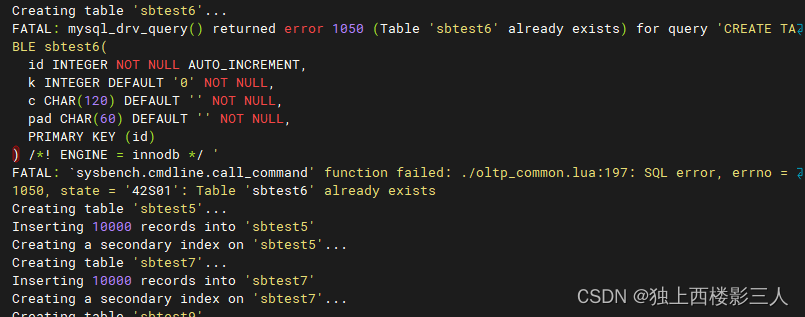
计划创建 100 张表,实际只创建了 53 个,上面的 sbtest6 表虽然最后创建成功了,但插入的数据不全。

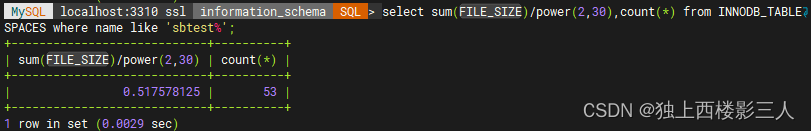
4、运行测试
1) oltp_read_write
建议先对支持 prewarm 选项的 Lua 脚本使用 prewarm 选项,以预热数据到内存,提高性能。
$ sysbench --config-file=mysql-sb.cnf --tables=100 oltp_read_write.lua prewarm
因输出过长,以下仅截取部分信息。
预热后:
$ sysbench --config-file=mysql-sb.cnf --tables=100 oltp_read_write.lua run
sysbench 1.0.20 (using bundled LuaJIT 2.1.0-beta2)Running the test with following options:
Number of threads: 2
Initializing random number generator from current timeInitializing worker threads...Threads started!SQL statistics:queries performed:read: 2272046write: 530149other: 443585total: 3245780transactions: 162289 (270.47 per sec.)queries: 3245780 (5409.35 per sec.)ignored errors: 0 (0.00 per sec.)reconnects: 0 (0.00 per sec.)General statistics:total time: 600.0289stotal number of events: 162289Latency (ms):min: 4.40avg: 7.39max: 427.6895th percentile: 10.09sum: 1199185.78Threads fairness:events (avg/stddev): 81144.5000/31.50execution time (avg/stddev): 599.5929/0.00
未预热,同时使用周期报告来每 5 秒生成一次报告信息:
$ sysbench --config-file=mysql-sb.cnf --tables=100 oltp_read_write run --report-interval=5
sysbench 1.0.20 (using bundled LuaJIT 2.1.0-beta2)Running the test with following options:
Number of threads: 2
Report intermediate results every 5 second(s)
Initializing random number generator from current timeInitializing worker threads...Threads started![ 5s ] thds: 2 tps: 137.01 qps: 2747.56 (r/w/o: 1923.71/549.43/274.42) lat (ms,95%): 23.52 err/s: 0.00 reconn/s: 0.00
[ 10s ] thds: 2 tps: 199.67 qps: 3993.69 (r/w/o: 2795.44/798.90/399.35) lat (ms,95%): 14.73 err/s: 0.00 reconn/s: 0.00
[ 15s ] thds: 2 tps: 204.00 qps: 4080.05 (r/w/o: 2856.03/816.01/408.00) lat (ms,95%): 12.52 err/s: 0.00 reconn/s: 0.00
...
[ 590s ] thds: 2 tps: 285.00 qps: 5698.37 (r/w/o: 3989.18/1139.19/570.00) lat (ms,95%): 9.06 err/s: 0.00 reconn/s: 0.00
[ 595s ] thds: 2 tps: 285.80 qps: 5714.78 (r/w/o: 3999.39/1144.00/571.40) lat (ms,95%): 9.06 err/s: 0.00 reconn/s: 0.00
[ 600s ] thds: 2 tps: 281.97 qps: 5641.39 (r/w/o: 3949.97/1127.28/564.14) lat (ms,95%): 9.22 err/s: 0.00 reconn/s: 0.00
SQL statistics:queries performed:read: 2126824write: 607664other: 303832total: 3038320transactions: 151916 (253.18 per sec.)queries: 3038320 (5063.66 per sec.)ignored errors: 0 (0.00 per sec.)reconnects: 0 (0.00 per sec.)General statistics:total time: 600.0218stotal number of events: 151916Latency (ms):min: 4.70avg: 7.89max: 1579.2395th percentile: 9.91sum: 1199355.27Threads fairness:events (avg/stddev): 75958.0000/101.00execution time (avg/stddev): 599.6776/0.00
2) oltp_point_select.lua
注意,
.lua后缀加不加都行。
$ sysbench --config-file=mysql-sb.cnf --tables=100 oltp_point_select.lua run
sysbench 1.0.20 (using bundled LuaJIT 2.1.0-beta2)Running the test with following options:
Number of threads: 2
Report intermediate results every 5 second(s)
Initializing random number generator from current timeInitializing worker threads...Threads started!
[ 5s ] thds: 2 tps: 13309.18 qps: 13309.18 (r/w/o: 13309.18/0.00/0.00) lat (ms,95%): 0.21 err/s: 0.00 reconn/s: 0.00
[ 10s ] thds: 2 tps: 12990.77 qps: 12990.77 (r/w/o: 12990.77/0.00/0.00) lat (ms,95%): 0.22 err/s: 0.00 reconn/s: 0.00
[ 15s ] thds: 2 tps: 13777.54 qps: 13777.54 (r/w/o: 13777.54/0.00/0.00) lat (ms,95%): 0.20 err/s: 0.00 reconn/s: 0.00
...
[ 590s ] thds: 2 tps: 13479.94 qps: 13479.94 (r/w/o: 13479.94/0.00/0.00) lat (ms,95%): 0.20 err/s: 0.00 reconn/s: 0.00
[ 595s ] thds: 2 tps: 13402.69 qps: 13402.69 (r/w/o: 13402.69/0.00/0.00) lat (ms,95%): 0.20 err/s: 0.00 reconn/s: 0.00
[ 600s ] thds: 2 tps: 13573.04 qps: 13573.04 (r/w/o: 13573.04/0.00/0.00) lat (ms,95%): 0.20 err/s: 0.00 reconn/s: 0.00
SQL statistics:queries performed:read: 8165259write: 0other: 0total: 8165259transactions: 8165259 (13608.60 per sec.)queries: 8165259 (13608.60 per sec.)ignored errors: 0 (0.00 per sec.)reconnects: 0 (0.00 per sec.)General statistics:total time: 600.0052stotal number of events: 8165259Latency (ms):min: 0.12avg: 0.15max: 48.5195th percentile: 0.20sum: 1189126.95Threads fairness:events (avg/stddev): 4082629.5000/4029.50execution time (avg/stddev): 594.5635/0.01
3) oltp_write_only.lua
上面设置的 report-interval 每 5 秒报告一次太频繁了,笔者目的是为了演示 sysbench 的用法,因而选择后面不再报告了。
此外,这个测试我在命令行增加了开启直方图的参数 --histogram=on ,来看一下效果吧!
$ sysbench --config-file=mysql-sb.cnf --tables=100 oltp_write_only.lua run --histogram=on
sysbench 1.0.20 (using bundled LuaJIT 2.1.0-beta2)Running the test with following options:
Number of threads: 2
Initializing random number generator from current timeInitializing worker threads...Threads started!Latency histogram (values are in milliseconds)value ------------- distribution ------------- count1.759 | 11.824 | 11.857 | 51.891 | 111.925 | 221.960 | 691.996 | 1492.032 | 2012.069 |* 3352.106 |* 5572.145 |** 9472.184 |*** 13272.223 |**** 18962.264 |***** 26082.305 |******* 35782.347 |********** 46872.389 |************* 60722.433 |**************** 78442.477 |******************** 98562.522 |************************ 113442.568 |************************** 124412.615 |***************************** 137622.662 |******************************* 150342.710 |********************************** 165142.760 |************************************* 177352.810 |**************************************** 191852.861 |**************************************** 192582.913 |*************************************** 189972.966 |************************************** 184093.020 |*********************************** 170693.075 |********************************* 156893.130 |******************************* 148643.187 |**************************** 136473.245 |************************** 123693.304 |*********************** 110863.364 |******************** 98583.425 |****************** 86803.488 |**************** 77863.551 |************** 67743.615 |************ 56333.681 |********** 48283.748 |******** 39913.816 |******* 34283.885 |****** 28533.956 |***** 23604.028 |**** 19484.101 |*** 16484.176 |*** 13464.252 |** 10824.329 |** 10054.407 |** 7964.487 |* 6794.569 |* 6294.652 |* 5484.737 |* 4734.823 |* 4984.910 |* 4534.999 |* 4625.090 |* 4565.183 |* 4485.277 |* 4585.373 |* 4995.470 |* 4785.570 |* 5175.671 |* 4815.774 |* 5445.879 |* 5615.986 |* 5466.095 |* 5686.205 |* 5496.318 |* 5706.433 |* 5296.550 |* 5756.669 |* 4966.790 |* 4636.913 |* 4517.039 |* 4187.167 |* 4077.297 |* 3557.430 |* 3537.565 |* 3087.702 |* 2667.842 |* 259SQL statistics:queries performed:read: 0write: 1480184other: 740092total: 2220276transactions: 370046 (616.73 per sec.)queries: 2220276 (3700.37 per sec.)ignored errors: 0 (0.00 per sec.)reconnects: 0 (0.00 per sec.)General statistics:total time: 600.0123stotal number of events: 370046Latency (ms):min: 1.76avg: 3.24max: 1266.8095th percentile: 4.41sum: 1198670.01Threads fairness:events (avg/stddev): 185023.0000/8.00execution time (avg/stddev): 599.3350/0.00
输出信息也太长了,以上仅截取重要的直方图部分。
4) oltp_delete.lua
$ sysbench --config-file=mysql-sb.cnf --tables=100 oltp_delete.lua run
sysbench 1.0.20 (using bundled LuaJIT 2.1.0-beta2)Running the test with following options:
Number of threads: 2
Initializing random number generator from current timeInitializing worker threads...Threads started!SQL statistics:queries performed:read: 0write: 312795other: 3073107total: 3385902transactions: 3385902 (5643.06 per sec.)queries: 3385902 (5643.06 per sec.)ignored errors: 0 (0.00 per sec.)reconnects: 0 (0.00 per sec.)General statistics:total time: 600.0094stotal number of events: 3385902Latency (ms):min: 0.11avg: 0.35max: 774.4995th percentile: 1.58sum: 1194234.55Threads fairness:events (avg/stddev): 1692951.0000/195.00execution time (avg/stddev): 597.1173/0.01
5) oltp_insert.lua
$ sysbench --config-file=mysql-sb.cnf --tables=100 oltp_insert.lua run --histogram=on
sysbench 1.0.20 (using bundled LuaJIT 2.1.0-beta2)Running the test with following options:
Number of threads: 2
Initializing random number generator from current timeInitializing worker threads...Threads started!Latency histogram (values are in milliseconds)value ------------- distribution ------------- count0.872 | 10.888 | 30.904 | 70.920 | 120.937 | 430.954 | 730.971 | 1860.989 | 3591.007 |* 5481.025 |* 6401.044 |* 8291.063 |* 12771.082 |*** 22891.102 |**** 36041.122 |****** 49841.142 |******* 60731.163 |********* 74631.184 |********** 88191.205 |*********** 95591.227 |************* 107511.250 |*************** 128631.272 |******************* 159821.295 |********************** 191221.319 |************************* 215231.343 |************************** 226171.367 |***************************** 249221.392 |********************************** 293201.417 |************************************** 322891.443 |************************************** 327921.469 |*************************************** 335211.496 |**************************************** 343241.523 |************************************** 329751.551 |*************************************** 331221.579 |************************************** 329071.608 |************************************* 319561.637 |************************************ 309091.667 |********************************** 292391.697 |******************************** 273151.728 |***************************** 252751.759 |************************** 223481.791 |********************** 188241.824 |******************* 161521.857 |***************** 147491.891 |*************** 130441.925 |************* 108621.960 |*********** 91201.996 |********* 77582.032 |******** 64592.069 |****** 54262.106 |***** 46782.145 |***** 41352.184 |**** 35002.223 |**** 30542.264 |*** 27682.305 |*** 23192.347 |** 20342.389 |** 17732.433 |** 15162.477 |** 13012.522 |* 10702.568 |* 9542.615 |* 7552.662 |* 6752.710 |* 6312.760 |* 4922.810 |* 4512.861 |
SQL statistics:queries performed:read: 0write: 744453other: 0total: 744453transactions: 744453 (1240.74 per sec.)queries: 744453 (1240.74 per sec.)ignored errors: 0 (0.00 per sec.)reconnects: 0 (0.00 per sec.)General statistics:total time: 600.0049stotal number of events: 744453Latency (ms):min: 0.87avg: 1.61max: 926.3995th percentile: 2.11sum: 1196638.09Threads fairness:events (avg/stddev): 372226.5000/3.50execution time (avg/stddev): 598.3190/0.01
6) oltp_read_only.lua
$ sysbench --config-file=mysql-sb.cnf --tables=100 oltp_read_only.lua run
sysbench 1.0.20 (using bundled LuaJIT 2.1.0-beta2)Running the test with following options:
Number of threads: 2
Initializing random number generator from current timeInitializing worker threads...Threads started!SQL statistics:queries performed:read: 7425740write: 0other: 1060820total: 8486560transactions: 530410 (883.99 per sec.)queries: 8486560 (14143.89 per sec.)ignored errors: 0 (0.00 per sec.)reconnects: 0 (0.00 per sec.)General statistics:total time: 600.0137stotal number of events: 530410Latency (ms):min: 1.97avg: 2.26max: 54.6395th percentile: 3.07sum: 1198568.01Threads fairness:events (avg/stddev): 265205.0000/33.00execution time (avg/stddev): 599.2840/0.00
7) oltp_update_index.lua
$ sysbench --config-file=mysql-sb.cnf --tables=100 oltp_update_index.lua run
sysbench 1.0.20 (using bundled LuaJIT 2.1.0-beta2)Running the test with following options:
Number of threads: 2
Initializing random number generator from current timeInitializing worker threads...Threads started!SQL statistics:queries performed:read: 0write: 145095other: 4800953total: 4946048transactions: 4946048 (8243.33 per sec.)queries: 4946048 (8243.33 per sec.)ignored errors: 0 (0.00 per sec.)reconnects: 0 (0.00 per sec.)General statistics:total time: 600.0030stotal number of events: 4946048Latency (ms):min: 0.12avg: 0.24max: 259.2595th percentile: 0.42sum: 1192593.66Threads fairness:events (avg/stddev): 2473024.0000/862.00execution time (avg/stddev): 596.2968/0.08
8) oltp_update_non_index.lua
$ sysbench --config-file=mysql-sb.cnf --tables=100 oltp_update_non_index.lua run
sysbench 1.0.20 (using bundled LuaJIT 2.1.0-beta2)Running the test with following options:
Number of threads: 2
Initializing random number generator from current timeInitializing worker threads...Threads started!SQL statistics:queries performed:read: 0write: 141508other: 4686830total: 4828338transactions: 4828338 (8047.17 per sec.)queries: 4828338 (8047.17 per sec.)ignored errors: 0 (0.00 per sec.)reconnects: 0 (0.00 per sec.)General statistics:total time: 600.0022stotal number of events: 4828338Latency (ms):min: 0.12avg: 0.25max: 382.2895th percentile: 0.44sum: 1192434.24Threads fairness:events (avg/stddev): 2414169.0000/3780.00execution time (avg/stddev): 596.2171/0.04
9) select_random_points.lua
10) select_random_ranges.lua
11) bulk_insert.lua
此测试与前面那些测试有些不同,它只会创建与线程数相同的个数的表,并且没有 talbes 参数。因此我们需要修改执行命令,先清理 sbtest1 和 sbtest2 表的数据,然后再 prepare ,最后再 run 。
$ sysbench --config-file=mysql-sb.cnf bulk_insert.lua cleanup
$ sysbench --config-file=mysql-sb.cnf bulk_insert.lua prepare
$ sysbench --config-file=mysql-sb.cnf --tables=100 bulk_insert.lua run
sysbench 1.0.20 (using bundled LuaJIT 2.1.0-beta2)Running the test with following options:
Number of threads: 2
Initializing random number generator from current timeInitializing worker threads...Threads started!SQL statistics:queries performed:read: 0write: 2075other: 0total: 2075transactions: 56561449 (94080.36 per sec.)queries: 2075 (3.45 per sec.)ignored errors: 0 (0.00 per sec.)reconnects: 0 (0.00 per sec.)General statistics:total time: 600.9490stotal number of events: 56561449Latency (ms):min: 0.00avg: 0.02max: 2011.2095th percentile: 0.00sum: 1182530.43Threads fairness:events (avg/stddev): 28280724.5000/13106.50execution time (avg/stddev): 591.2652/0.25
MySQL 数据库内的执行结果如下:
MySQL localhost:3310 ssl sbtest SQL > select count(*) from sbtest1;
+----------+
| count(*) |
+----------+
| 28293831 |
+----------+
1 row in set (1.7266 sec)MySQL localhost:3310 ssl sbtest SQL > select count(*) from sbtest2;
+----------+
| count(*) |
+----------+
| 28267618 |
+----------+
1 row in set (1.8061 sec)
我们可以修改 times 参数为一个较小的值,因为没有必要批量插入 10 分钟的数据。
$ sysbench --config-file=mysql-sb.cnf bulk_insert.lua prepare --time=60
$ sysbench --config-file=mysql-sb.cnf bulk_insert.lua run --time=60
sysbench 1.0.20 (using bundled LuaJIT 2.1.0-beta2)Running the test with following options:
Number of threads: 2
Initializing random number generator from current timeInitializing worker threads...Threads started!SQL statistics:queries performed:read: 0write: 190other: 0total: 190transactions: 5722434 (94526.75 per sec.)queries: 190 (3.14 per sec.)ignored errors: 0 (0.00 per sec.)reconnects: 0 (0.00 per sec.)General statistics:total time: 60.5316stotal number of events: 5722434Latency (ms):min: 0.00avg: 0.02max: 1102.7995th percentile: 0.00sum: 118906.30Threads fairness:events (avg/stddev): 2861217.0000/0.00execution time (avg/stddev): 59.4532/0.19
可以看到再命令行最后指定的 --times=60 覆盖了配置文件中指定的 time=600 。
MySQL localhost:3310 ssl sbtest SQL > select 'sbtest1' table_name,count(*) from sbtest1 union all-> select 'sbtest1' table_name,count(*) from sbtest2;
+------------+----------+
| table_name | count(*) |
+------------+----------+
| sbtest1 | 2861217 |
| sbtest1 | 2861217 |
+------------+----------+
2 rows in set (0.4175 sec)
5、清理数据
$ sysbench --config-file=mysql-sb.cnf oltp_common.lua --tables=100 cleanup
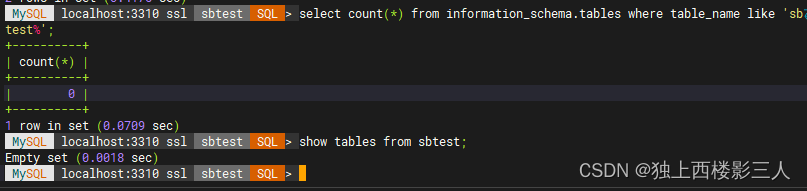
6、销毁 MySQL 沙盒实例
在 mysqlsh 终端中执行:
MySQL localhost:3310 ssl sbtest JS > dba.stopSandboxInstance(3310)
The MySQL sandbox instance on this host in
3310 will be stoppedPlease enter the MySQL root password for the instance 'localhost:3310': ********
The active session is established to the sandbox being stopped so it's going to be closed.Stopping MySQL instance...Instance localhost:3310 successfully stopped.MySQL JS > dba.deleteSandboxInstance(3310);Deleting MySQL instance...Instance localhost:3310 successfully deleted.
这篇关于【SysBench】OLTP 基准测试示例的文章就介绍到这儿,希望我们推荐的文章对编程师们有所帮助!





