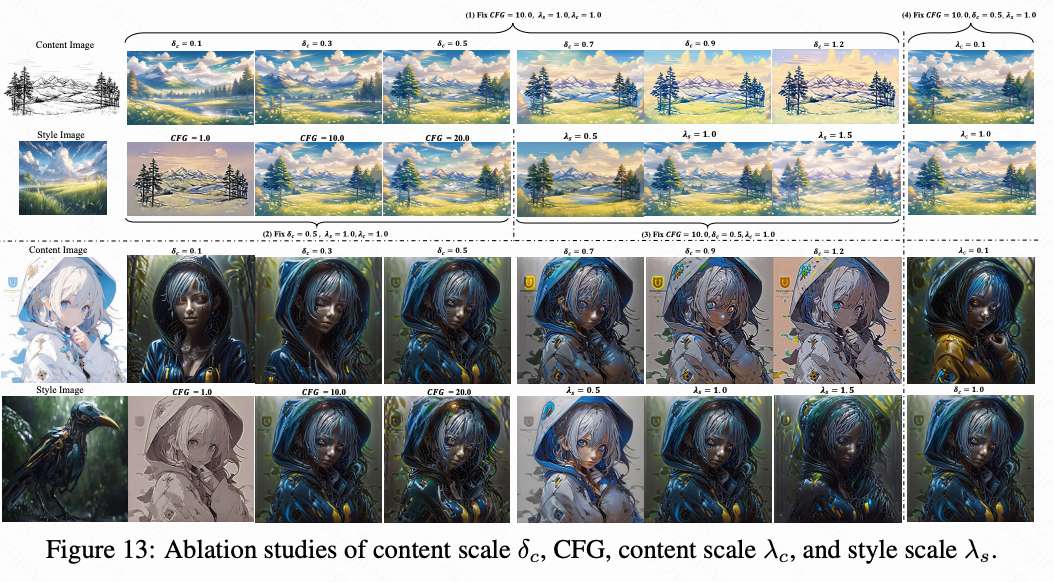本文主要是介绍rider下ef core迁移,希望对大家解决编程问题提供一定的参考价值,需要的开发者们随着小编来一起学习吧!
新建数据库
create database mockstu
新建web项目
安装Microsoft.EntityFrameworkCore.SqlServer包
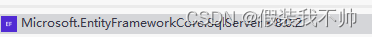
设置连接字符串

新建model
using MockStuWeb.Models.EnumTypes;
using System.ComponentModel.DataAnnotations;namespace MockStuWeb.Models
{/// <summary>/// 学生类/// </summary>public class Student{/// <summary>/// 唯一标识/// </summary>public int Id { get; set; }/// <summary>/// 姓名/// </summary>[Display(Name = "名字")][Required(ErrorMessage = "请输入名字"), MaxLength(50, ErrorMessage = "名字的长度不能超过50个字符")]public string? Name { get; set; }/// <summary>/// 主修课程/// </summary>[Required(ErrorMessage ="请选择主修课程")][Display(Name = "主修课程")]public MajorEnum? Major { get; set; }/// <summary>/// 邮箱/// </summary>[Display(Name = "邮箱")][RegularExpression(@"^[a-zA-Z0-9_.+-]+@[a-zA-Z0-9-]+\.[a-zA-Z0-9-.]+$", ErrorMessage = "邮箱的格式不正确")][Required(ErrorMessage = "请输入邮箱地址,它不能为空")]public string? Email { get; set; }}
}新建dbContenxt
using Microsoft.EntityFrameworkCore;
using MockStuWeb.Models;namespace MockStuWeb.Infrastructure;public class AppDbContext:DbContext
{/// <summary>/// 构造函数注入/// </summary>/// <param name="options"></param>public AppDbContext(DbContextOptions<AppDbContext> options):base(options){}public DbSet<Student> Students{get;set;}}
program.cs中使用
builder.Services.AddDbContextPool<AppDbContext>(options =>
{options.UseSqlServer(configuration.GetConnectionString("MockStudentDBConnection"));
});
安装dotnet-ef
dotnet tool install --global dotnet-ef

创建迁移
cd .\MockStuWeb\
dotnet ef migrations add InitialCreate --namespace .\MockStuWeb.csproj --output-dir Migrations
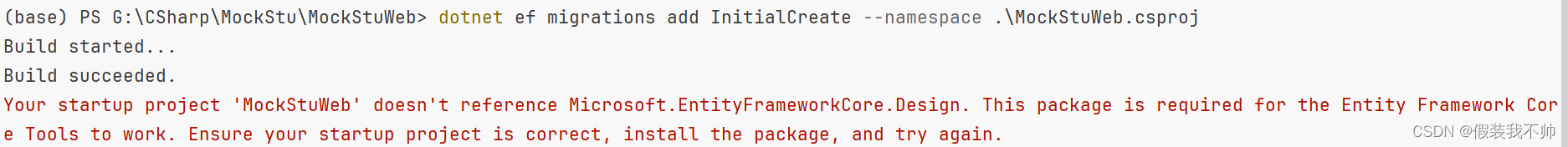
安装Microsoft.EntityFrameworkCore.Tools,顺便升级一下sql server包
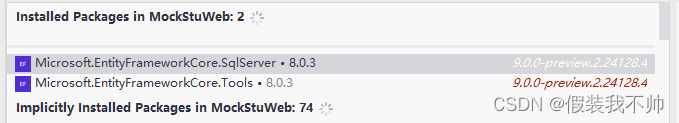

需要改代码
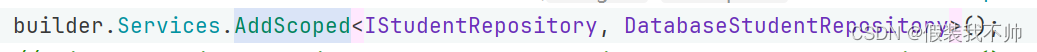
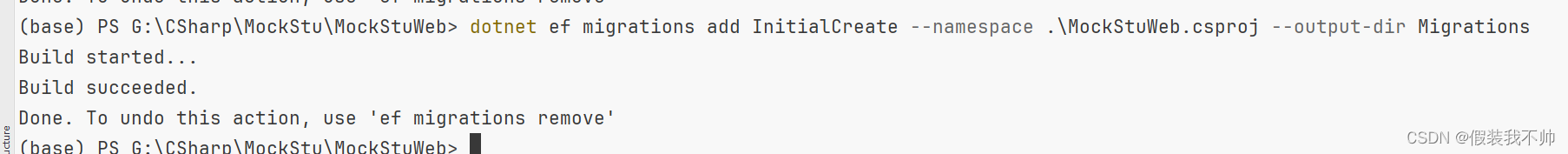

更新到数据库中
dotnet ef database update InitialCreate

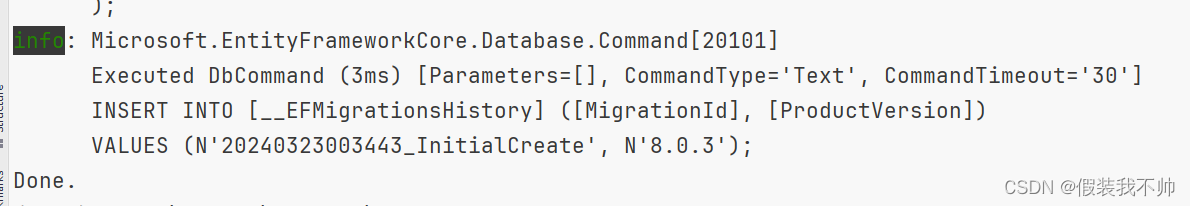
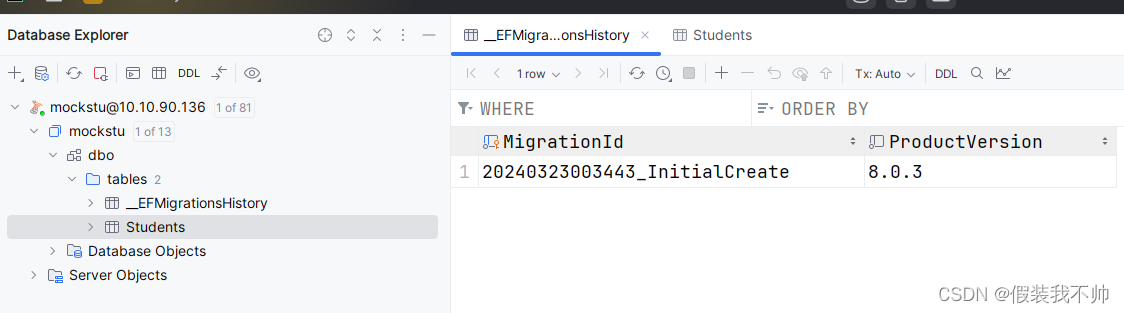

启用种子数据
Infrastructure下新建ModelBuilderExtensions
using Microsoft.EntityFrameworkCore;
using MockStuWeb.Models;
using MockStuWeb.Models.EnumTypes;namespace MockStuWeb.Infrastructure;public static class ModelBuilderExtensions
{public static void Seed(this ModelBuilder modelBuilder){modelBuilder.Entity<Student>().HasData(new Student{Id = 2,Name = "张三",Major = MajorEnum.ComputerScience,Email = "zhangsan@52abp.com"});}
}
AppDbContext添加如下代码
/// <summary>
/// 模型创建的时候
/// </summary>
/// <param name="modelBuilder"></param>
protected override void OnModelCreating(ModelBuilder modelBuilder)
{modelBuilder.Seed();
}
添加迁移记录并更新
dotnet ef migrations add AlterStudentsSeedData --namespace .\MockStuWeb.csproj --output-dir Migrations
dotnet ef database update AlterStudentsSeedData


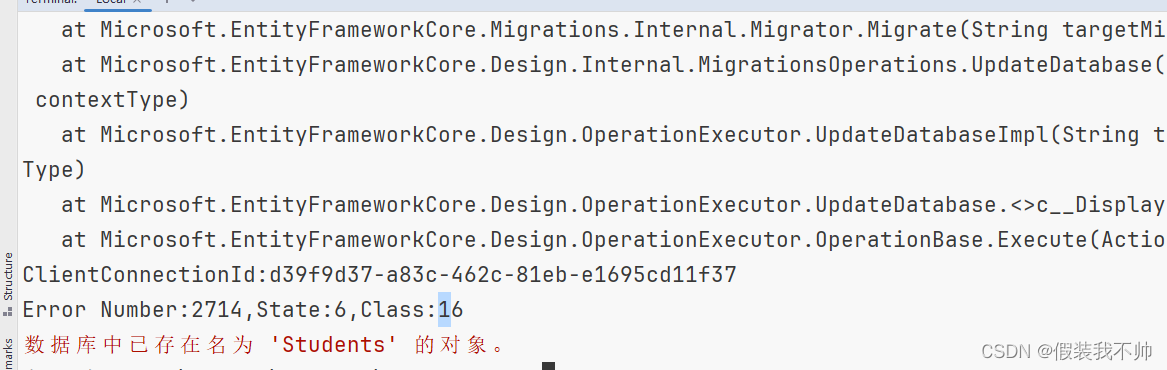
进行回退
dotnet ef migrations list
dotnet ef migrations remove -f
只能手动修改一下代码
建立表格的代码注释掉


单条数据也可以这么写


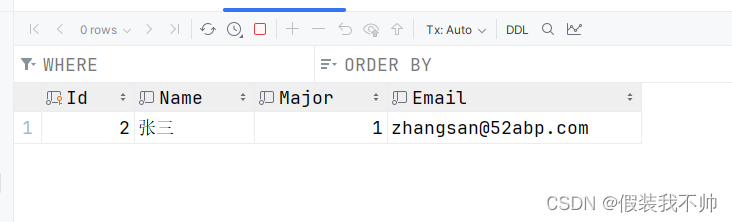
进行回退
dotnet ef migrations list
dotnet ef migrations remove -f
dotnet ef database update InitialCreate

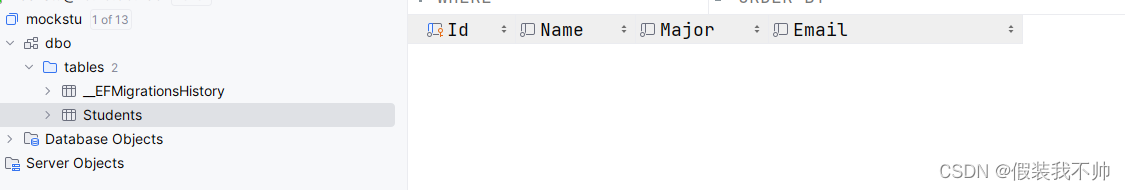
把这次迁移的文件删除即可
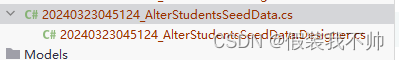
参考
这篇关于rider下ef core迁移的文章就介绍到这儿,希望我们推荐的文章对编程师们有所帮助!