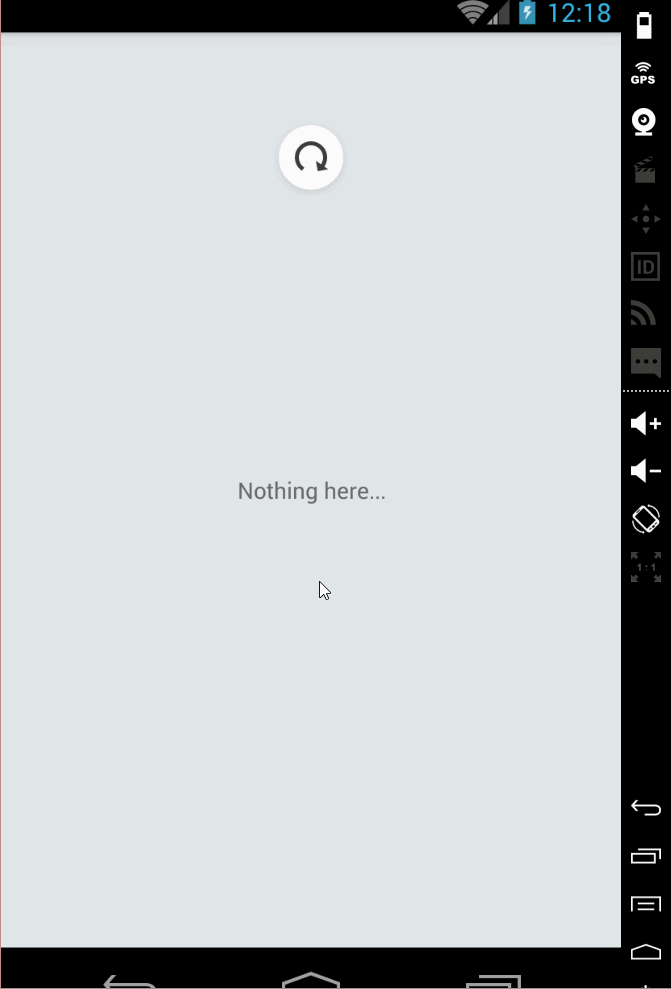本文主要是介绍判断Listview滑到顶部的最精准方案,解决Listview设置EmptyView与SwipeRefreshLayout冲突,希望对大家解决编程问题提供一定的参考价值,需要的开发者们随着小编来一起学习吧!
故事发生的背景
SwipeRefreshLayout是谷歌自家控件,提供下拉刷新的功能。然而这个控件简单易用的同时也有一个令人头疼的缺点,那就是它里面只能包含一个子View!有一天,需求来了,需要在为Listview添加EmptyView和下拉刷新,同时当显示EmptyView时也要求有下拉刷新。
尝试与探索
大家都知道,设置EmptyView需要把它放在一个容器内。这还不简单,SwipeRefreshLayout不就很好的容器吗?
<android.support.v4.widget.SwipeRefreshLayoutandroid:id="@+id/refrashLayout"android:layout_width="match_parent"android:layout_height="match_parent"><ListViewandroid:id="@+id/listview"android:layout_width="match_parent"android:layout_height="match_parent"android:layout_gravity="center_horizontal"android:clipToPadding="false"android:divider="#E1E6E9"android:dividerHeight="20dp"android:padding="20dp"android:scrollbars="none" /><ScrollViewandroid:id="@+id/emptyView"android:layout_width="match_parent"android:layout_height="match_parent"android:fillViewport="true"><TextViewandroid:layout_width="match_parent"android:layout_height="match_parent"android:gravity="center"android:text="Nothing here..." /></ScrollView></android.support.v4.widget.SwipeRefreshLayout>故事就这样结束了吗?NO,这样写了后果是,当Listview没有数据显示的时候,EmptyView没有显示出来。
后来,我Google一下,在stackoverflow上看到很多解决方案,找到几种比较靠谱的方案,有一些说需要重写自定义Listview,个人觉得不够优雅就不列举出来了。
方案一:
把EmptyView放到SwipeRefreshLayout外面,这似乎是一个很完美的方案,同时也是最简单的,然而,这样的话EmptyView没有下拉刷新了。
<?xml version="1.0" encoding="utf-8"?>
<LinearLayout xmlns:android="http://schemas.android.com/apk/res/android"android:layout_width="match_parent"android:layout_height="match_parent"android:background="#E1E6E9"android:orientation="vertical"><ScrollView
android:id="@+id/emptyView"android:layout_width="match_parent"android:layout_height="match_parent"android:visibility="gone"android:fillViewport="true"><TextView
android:layout_width="match_parent"android:layout_height="match_parent"android:gravity="center"android:text="Nothing here..." /></ScrollView><android.support.v4.widget.SwipeRefreshLayout
android:id="@+id/refrashLayout"android:layout_width="match_parent"android:layout_height="match_parent"><ListView
android:id="@+id/listview"android:layout_width="match_parent"android:layout_height="match_parent"android:layout_gravity="center_horizontal"android:clipToPadding="false"android:divider="#E1E6E9"android:dividerHeight="20dp"android:padding="20dp"android:scrollbars="none" /></android.support.v4.widget.SwipeRefreshLayout>
</LinearLayout>方案二
为了给EmptyView加下拉刷新,在把方案一中的EmptyView套上另一个SwipeRefreshLayout。这样的话就需要两份处理SwipeRefreshLayout的代码了,个人觉得比较麻烦,不够优雅,但也不失为一个完整的解决方案。
<?xml version="1.0" encoding="utf-8"?>
<LinearLayout xmlns:android="http://schemas.android.com/apk/res/android"android:layout_width="match_parent"android:layout_height="match_parent"android:background="#E1E6E9"android:orientation="vertical"><android.support.v4.widget.SwipeRefreshLayout
android:id="@+id/emptyView"android:layout_width=""android:layout_height=""><TextView
android:layout_width="match_parent"android:layout_height="match_parent"android:gravity="center"android:text="Nothing here..." /></android.support.v4.widget.SwipeRefreshLayout><android.support.v4.widget.SwipeRefreshLayout
android:id="@+id/refrashLayout"android:layout_width="match_parent"android:layout_height="match_parent"><ListView
android:id="@+id/listview"android:layout_width="match_parent"android:layout_height="match_parent"android:layout_gravity="center_horizontal"android:clipToPadding="false"android:divider="#E1E6E9"android:dividerHeight="20dp"android:padding="20dp"android:scrollbars="none" /></android.support.v4.widget.SwipeRefreshLayout>
</LinearLayout>
方案三
我一向不喜欢简单粗暴,推崇优雅的解决方法。既然你SwipeRefreshLayout只能包含一个子View,那么我用FrameLayout wrap them all together不就行了? 为什么用FrameLayout? 因为FrameLayout相比于其他几个开销更低。
<?xml version="1.0" encoding="utf-8"?>
<LinearLayout xmlns:android="http://schemas.android.com/apk/res/android"android:layout_width="match_parent"android:layout_height="match_parent"android:background="#E1E6E9"android:orientation="vertical"><android.support.v4.widget.SwipeRefreshLayout
android:id="@+id/refrashLayout"android:layout_width="match_parent"android:layout_height="match_parent"><FrameLayout
android:layout_width="match_parent"android:layout_height="match_parent"><ListView
android:id="@+id/listview"android:layout_width="match_parent"android:layout_height="match_parent"android:padding="20dp"android:clipToPadding="false"android:layout_gravity="center_horizontal"android:scrollbars="none"android:divider="#E1E6E9"android:dividerHeight="20dp" /><ScrollView
android:id="@+id/emptyView"android:layout_width="match_parent"android:layout_height="match_parent"android:fillViewport="true"><TextView
android:layout_width="match_parent"android:layout_height="match_parent"android:gravity="center"android:text="Nothing here..." /></ScrollView></FrameLayout></android.support.v4.widget.SwipeRefreshLayout>
</LinearLayout>很合理的方案,然而故事并没有这么轻易结束,运行效果如图。
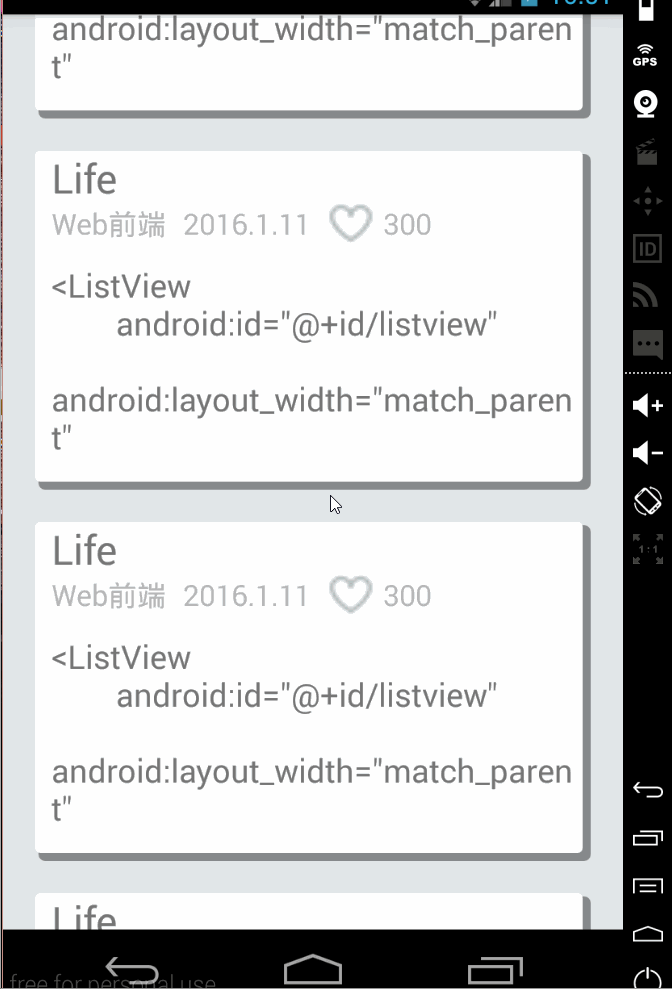
LIstview没有到达顶部下拉就会刷新!显然这个bug是无法接受的。我们需要在listview没有到达顶部的时候禁用SwipeRefreshLayout,在listview到达顶部的时候恢复SwipeRefreshLayout,就可以解决这个问题了。显然我们需要判断listview是否到达顶部的方法。
判断Listview滑到顶部的方案
我们网上一搜索,方法都是前篇一律的方案一。
方案一:简洁而粗糙
listview.setEmptyView(emptyView);
//防止SwipeRefreshLayout过早触发
listview.setOnScrollListener(new AbsListView.OnScrollListener() {@Overridepublic void onScrollStateChanged(AbsListView view, int scrollState) {}@Overridepublic void onScroll(AbsListView view, int firstVisibleItem, int visibleItemCount, int totalItemCount) {if (firstVisibleItem==0)refrashLayout.setEnabled(true);else refrashLayout.setEnabled(false);}
});
我天真地以为故事真的这样结束了,然而….
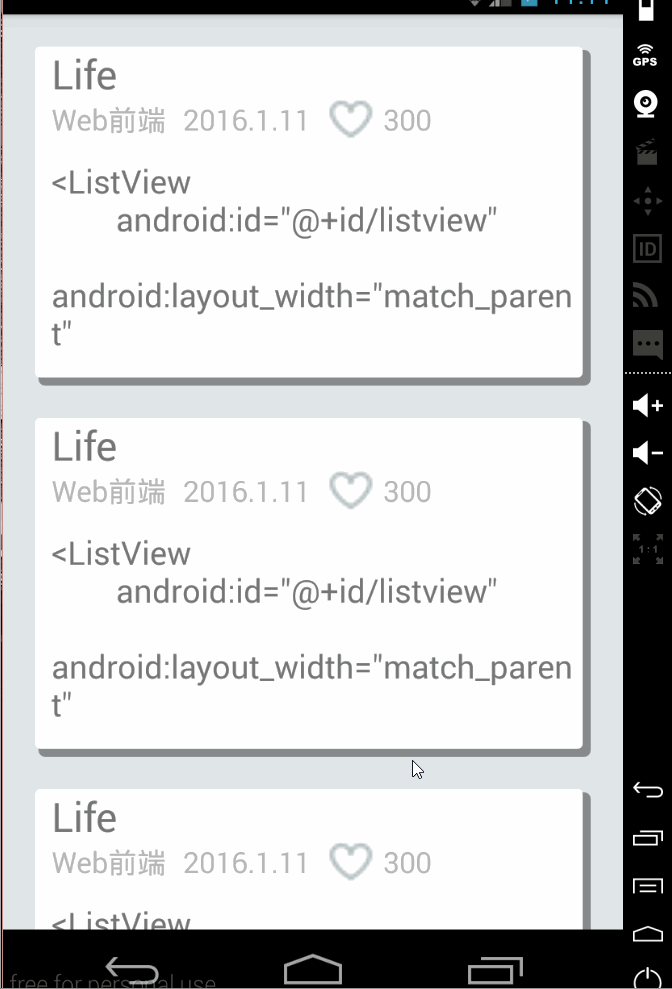
显然这是最简单的方案了,但却不能精确地判断是否真的滑到顶部!对于一些item高度比较大时,用这种方法判断似乎毫无意义。
终极方案
想到这个方法,我还是从Listview源码里面找到启发(源码真是最好的老师)。当Listview捕捉到ACTION_MOVE滑动动作时会调用trackMotionScroll方法,在里面有这样一段代码,判断子view是否移出屏幕。
if(down){ //手指向下滑动final int top = listPadding.top - incrementalDeltaY;for (int i = 0; i < childCount; i++) {final View child = getChildAt(i);if (child.getBottom() >= top) {break;} else { //子View已经移出了屏幕count++;int position = firstPosition + i;if (position >= headerViewsCount && position < footerViewsStart) {mRecycler.addScrapView(child);}}}}else{final int bottom = getHeight() - listPadding.bottom - incrementalDeltaY;for (int i = childCount - 1; i >= 0; i--) {final View child = getChildAt(i);if (child.getTop() <= bottom) {break;} else {start = i;count++;int position = firstPosition + i;if (position >= headerViewsCount && position < footerViewsStart) {mRecycler.addScrapView(child);}}}}那么给listview设置监听器,只要listview的第一个item的顶部y坐标值等于listview的顶部y坐标值表明listview到达了顶部
下面就show you the code!
listview.setEmptyView(emptyView);listview.setOnTouchListener(new View.OnTouchListener() {@Overridepublic boolean onTouch(View v, MotionEvent event) {if (event.getAction() == MotionEvent.ACTION_MOVE) {Log.d("Measure","listview.getListPaddingTop():"+listview.getListPaddingTop()+" listview.getTop():"+listview.getTop()+"listview.getChildAt(0).getTop():"+listview.getChildAt(0).getTop());if (listview.getFirstVisiblePosition() == 0 &&listview.getChildAt(0).getTop() >= listview.getListPaddingTop()) {refrashLayout.setEnabled(true);Log.d("TAG", "reach top!!!");}else refrashLayout.setEnabled(false);}return false;}});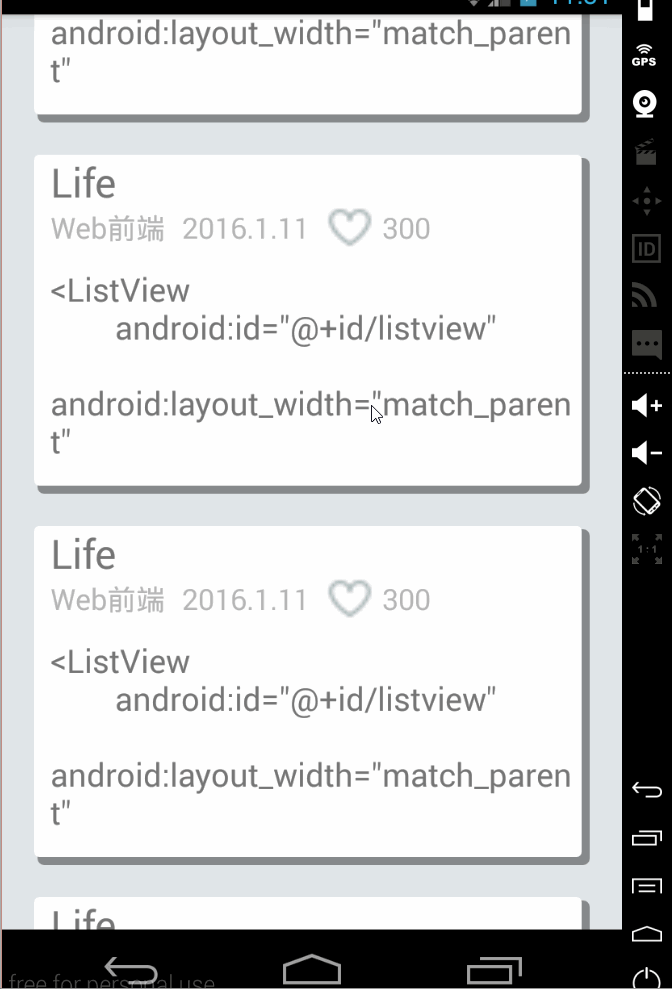
EmptyView:
在情人节写代码,写博客,其实我是拒绝的~~不说了,完整代码已上传至Github,项目当中其他类不用管,相关代码在MainActivity中。
这篇关于判断Listview滑到顶部的最精准方案,解决Listview设置EmptyView与SwipeRefreshLayout冲突的文章就介绍到这儿,希望我们推荐的文章对编程师们有所帮助!