本文主要是介绍unity2D生成9*9格子,希望对大家解决编程问题提供一定的参考价值,需要的开发者们随着小编来一起学习吧!
1.创建一个空对象和格子

2将格子做成预制体(直接将格子拖到这里即可,拖了过后删掉原来的格子)
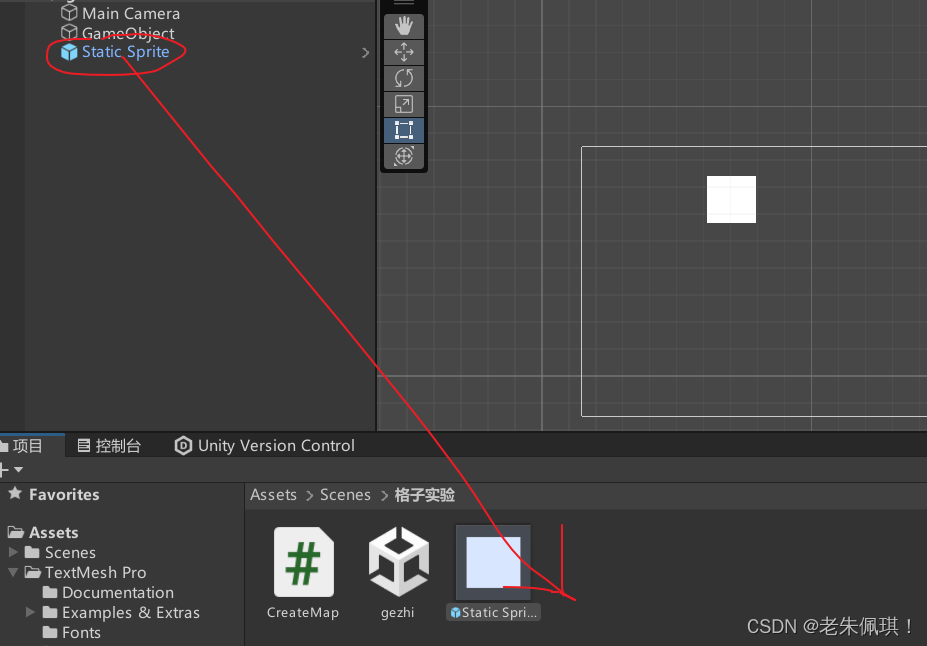
3.创建脚本并将脚本拖到空对象上
using System.Collections;
using System.Collections.Generic;
using UnityEngine;public class CreateMap : MonoBehaviour
{public GameObject tilePrefab; // 你的格子预制体public int rows = 9; // 行数public int cols = 9; // 列数public float spacing = 0.5f; // 格子之间的间距void Start(){CreateGrid();}void CreateGrid(){for (int x = 0; x < rows; x++){for (int y = 0; y < cols; y++){Vector3 position = new Vector3(x * (tilePrefab.transform.localScale.x + spacing), y * (tilePrefab.transform.localScale.y + spacing), 0);Instantiate(tilePrefab, position, Quaternion.identity, transform);}}}}
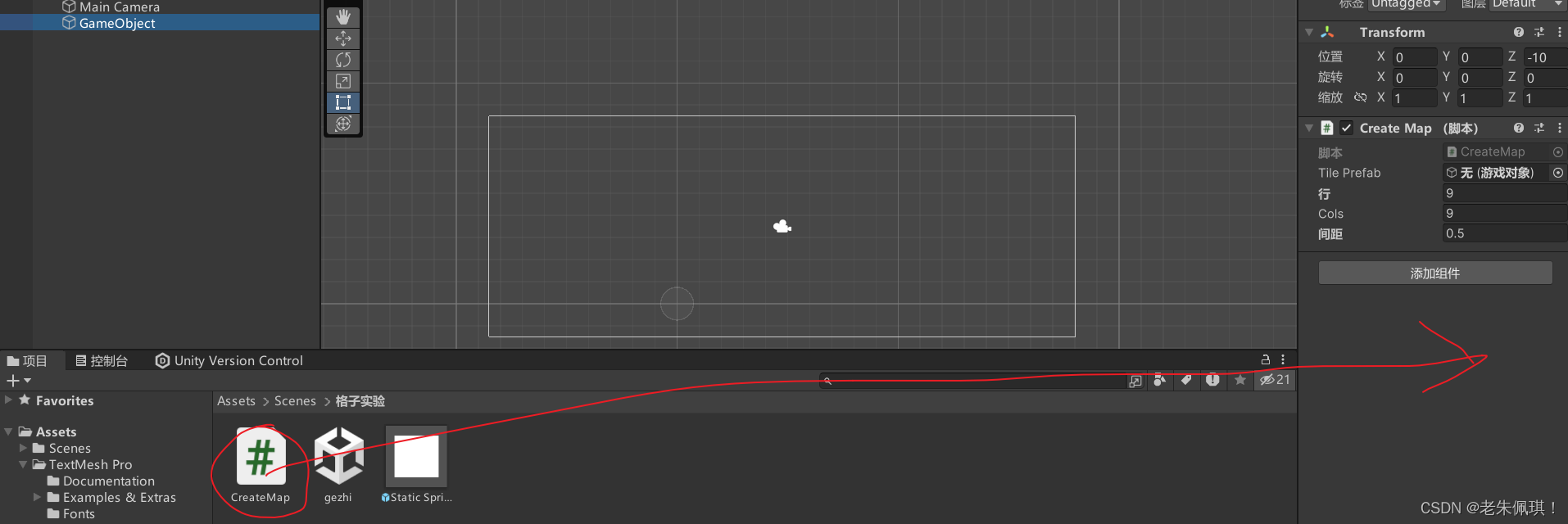
4.将预制体拖到这里
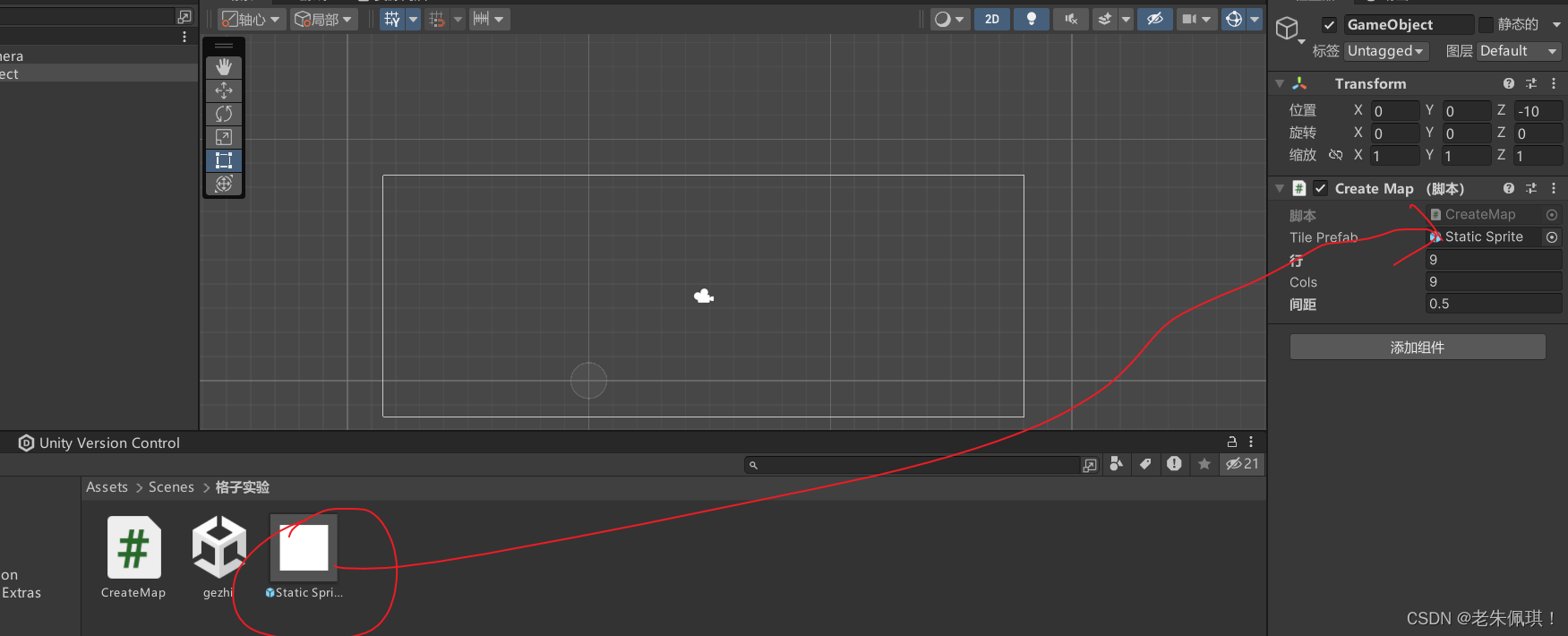
5.运行游戏就可以看到9*9的格子了(可以调整摄像机的位置让画面显示得更全面)
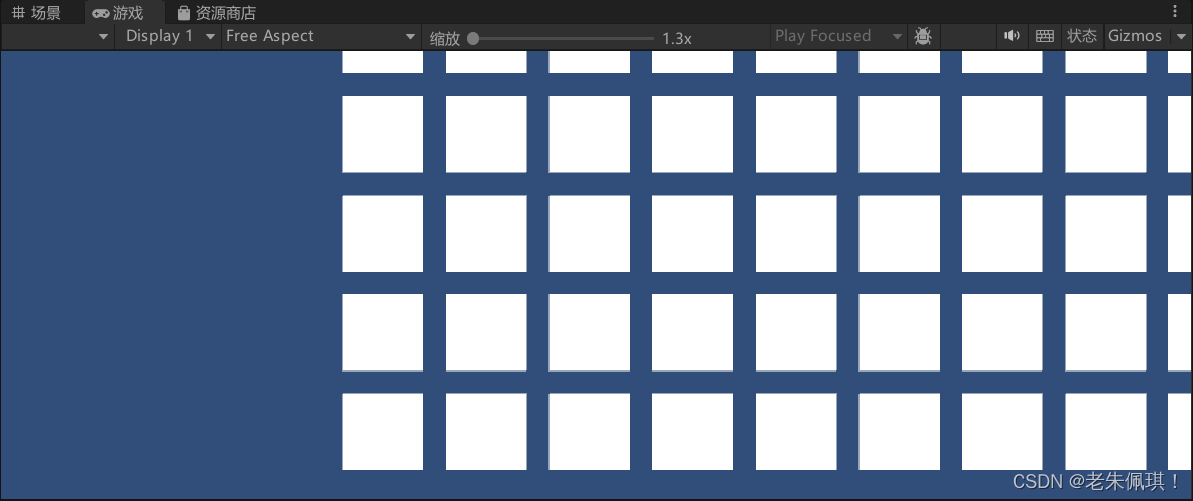
这篇关于unity2D生成9*9格子的文章就介绍到这儿,希望我们推荐的文章对编程师们有所帮助!



