本文主要是介绍pyecharts绘制时间轮播图(柱形图、饼图、玫瑰图、折线图),希望对大家解决编程问题提供一定的参考价值,需要的开发者们随着小编来一起学习吧!
1、pyecharts绘制时间轮播柱形图
from random import randint
from pyecharts import options as opts
from pyecharts.charts import Bar, Timeline
from pyecharts.globals import ThemeTypedata = {'x': ['葡萄', '芒果', '草莓', '雪梨', '西瓜', '香蕉', '橙子'],'沃尔玛': dict(zip(range(2010, 2020), [[randint(100, 1000) for fruit in range(7)] for year in range(10)])),'大润发': dict(zip(range(2010, 2020), [[randint(100, 1000) for fruit in range(7)] for year in range(10)]))}def timeline_bar() -> Timeline:x = data['x']tl = Timeline(init_opts=opts.InitOpts(theme=ThemeType.LIGHT))for i in range(2010, 2020):bar = (Bar(init_opts=opts.InitOpts(theme=ThemeType.LIGHT)).add_xaxis(x).add_yaxis('沃尔玛', data['沃尔玛'][i]).add_yaxis('大润发', data['大润发'][i]).set_global_opts(title_opts=opts.TitleOpts("{}年营业额".format(i))))tl.add(bar, "{}年".format(i))return tltimeline_bar().render("timeline_bar.html")
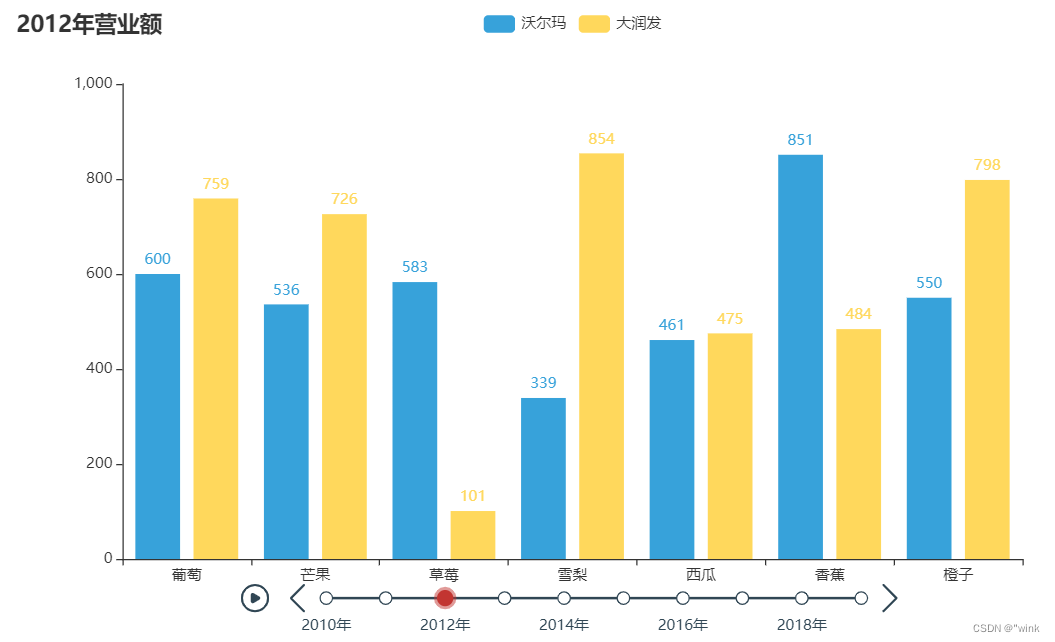
2、pyecharts绘制时间轮播饼图
#导入模块
from random import randint
from pyecharts import options as opts
from pyecharts.charts import Pie, Timeline
from pyecharts.globals import ThemeTypeattr = ["学习", "娱乐", "休息", "运动", "交流"]
list1 = [2018, 2019, 2020, 2021, 2022]
list2 = [[randint(100, 1000) for time in range(7)] for year in range(5)] #嵌套列表data = {'x': attr,'时长': dict(zip(list1,list2))}
def timeline_pie1() -> Timeline:x = data['x']tl = Timeline(init_opts=opts.InitOpts(theme=ThemeType.LIGHT))for i in list1:c = (Pie(init_opts=opts.InitOpts(theme=ThemeType.WONDERLAND)) #主题风格.add("", [list(z) for z in zip(attr,data['时长'][i])] ).set_global_opts(title_opts=opts.TitleOpts(title="活动时长占比",pos_top="top",pos_left="left"),legend_opts=opts.LegendOpts(pos_left="right", orient="vertical")) # 设置标题 .set_series_opts(label_opts=opts.LabelOpts(formatter='{b}:{d}%'))) # 显示百分比tl.add(c, "{}".format(i))return tl
timeline_pie1().render("timeline_pie.html")
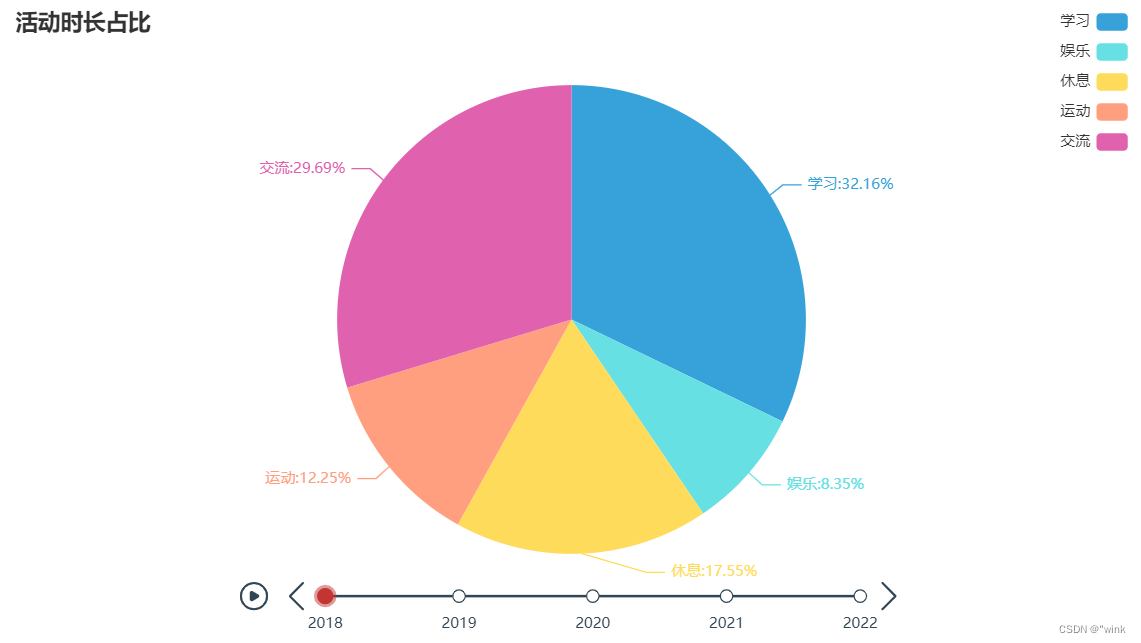
3、pyecharts绘制时间轮播玫瑰图
#导入模块
from random import randint
from pyecharts import options as opts
from pyecharts.charts import Pie, Timeline
from pyecharts.globals import ThemeTypeattr = ["学习", "娱乐", "休息", "运动", "交流"]
list1 = [2018, 2019, 2020, 2021, 2022]
list2 = [[randint(100, 1000) for time in range(7)] for year in range(5)] #嵌套列表data = {'x': attr,'时长': dict(zip(list1, list2)) }
def timeline_bar1() -> Timeline:x = data['x']tl = Timeline(init_opts=opts.InitOpts(theme=ThemeType.LIGHT))for i in list1:c = (Pie(init_opts=opts.InitOpts(theme=ThemeType.LIGHT)) #主题风格.add("", [list(z) for z in zip(attr,data['时长'][i])],radius=["25%", "75%"],rosetype="radius").set_global_opts(title_opts=opts.TitleOpts(title="活动时长占比",pos_top="top",pos_left="left"),legend_opts=opts.LegendOpts(pos_left="right", orient="vertical")) # 设置标题 .set_series_opts(label_opts=opts.LabelOpts(formatter='{b}:{d}%'))) # 显示百分比tl.add(c, "{}".format(i))return tl
timeline_bar1().render("玫瑰图.html")
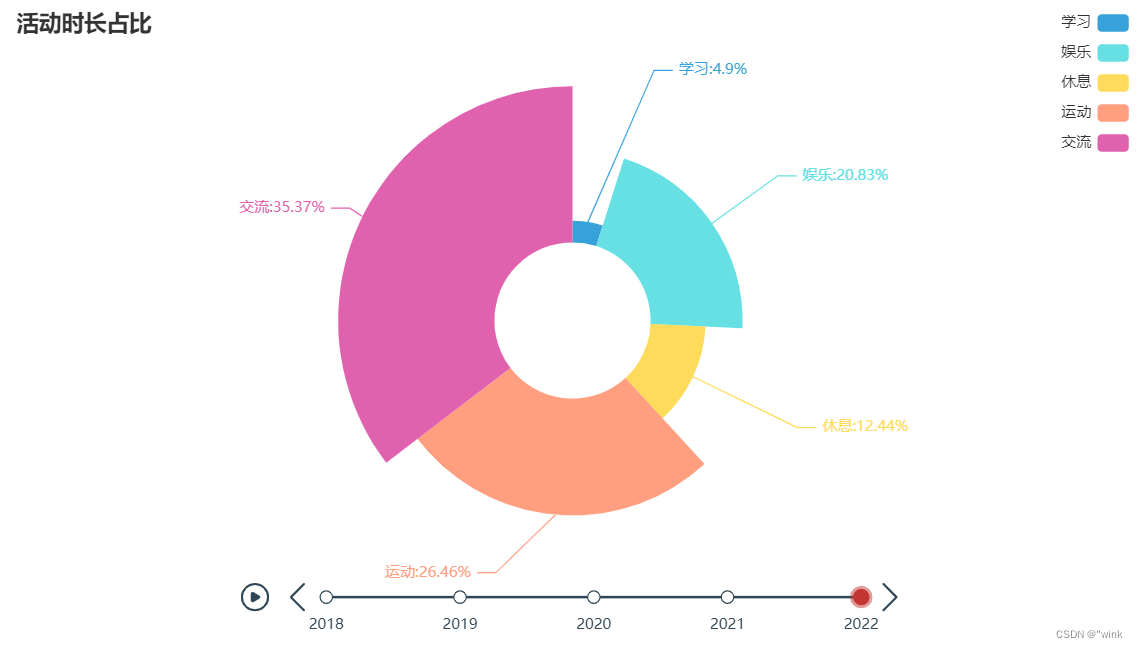
4、pyecharts绘制时间轮播折线图
#导入模块
from random import randint
from pyecharts import options as opts
from pyecharts.charts import Line, Timeline
from pyecharts.globals import ThemeTypelist1 = [2018, 2019, 2020, 2021, 2022]
list2 = [[randint(100, 1000) for time in range(7)] for year in range(5)] #嵌套列表data = {'x': ['学习','娱乐','休息','运动','交流'],'时长': dict(zip(list1, list2))}
def timeline_bar() -> Timeline:x = data['x']tl = Timeline()for i in list1:bar = (Line().add_xaxis(x).add_yaxis('时长(min)', data['时长'][i]).set_global_opts(title_opts=opts.TitleOpts("{}年活动时长统计".format(i))))tl.add(bar, "{}年".format(i))# tl.add_schema(play_interval=1200, #播放速度# is_timeline_show=False, #是否显示 timeline 组件# is_auto_play=True)return tltimeline_bar().render("折线图.html")
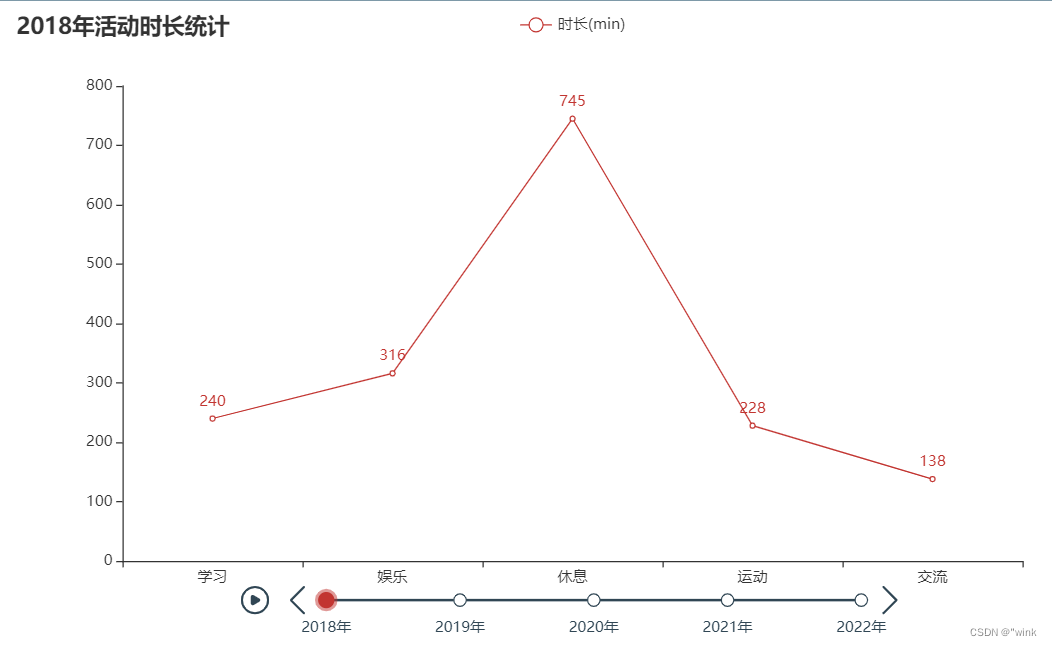
这篇关于pyecharts绘制时间轮播图(柱形图、饼图、玫瑰图、折线图)的文章就介绍到这儿,希望我们推荐的文章对编程师们有所帮助!






