本文主要是介绍html5 游戏公告的内容,分享一个自己做的游戏公告功能,跑马灯效果,希望对大家解决编程问题提供一定的参考价值,需要的开发者们随着小编来一起学习吧!
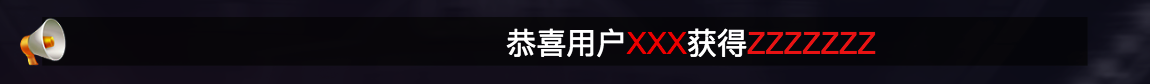
import View = Laya.View
import Image = Laya.Image
import HTMLDivElement = Laya.HTMLDivElement
import Sprite = Laya.Sprite
import Box = Laya.Box
/** 公告栏 */
export default class Notice extends View {
/** 滚动区域 */
hornBox: Box
/** html对象 */
html: HTMLDivElement
/** 滚动框的宽度 */
defaultX = 1110
/** 动画是否出于播放状态 */
isPlayIng:boolean = false
/** 空格 */
private space:string = " "
constructor() {
super()
this.width = 1200
this.height = 55
this.visible = false
this.pos(565,150)
this._createHorn()
this._createBg()
this._createView()
this.on(Laya.Event.UNDISPLAY,this,this.stop)
this.on(Laya.Event.DISPLAY,this,this.play)
}
/** 创建滚动区域 */
_createView() {
this.hornBox = new Box()
let _rectangle = new Laya.Rectangle(0,0,this.defaultX,55)
this.hornBox.scrollRect = _rectangle
this.hornBox.height = 55
this.hornBox.pos(70,0)
this.hornBox.zOrder = 3
this.html = new HTMLDivElement()
this.html.x = this.defaultX
this.html.contextHeight = 55
this.html.contextWidth = 1180
this.html.style.fontSize = 34
this.html.style.wordWrap = false
this.html.style.lineHeight = 55
this.html.style.align = "left"
this.html.style.color = "#fff"
this.html.innerHTML = ""
this.hornBox.addChild(this.html)
this.addChild(this.hornBox)
}
/** 滚动动画 */
private _animate(e: Event): void {
const _w = this.html.width
const _x = this.html.x
if (_x < -_w) {
this.stop(true)
} else {
this.html.x -= 2
}
}
/** 添加节点 */
addItem(html:string) {
if (typeof html === "undefined") {return }
this.html.appendHTML(`${this.space}${html}`)
if (this.isPlayIng === false) {
this.play()
this.isPlayIng = true
}
}
/** 开始动画 */
play() {
if (this.isPlayIng === true) {
return
}
const _w = this.html.width
const _x = this.html.x
if (_w === 0) {
return
}
if (_x < -_w) {
return
}
this.visible = true
this.frameLoop(1, this, this._animate)
}
/** 停止播放 */
stop(type?:boolean) {
this.isPlayIng = false
this.visible = false
this.clearTimer(this,this._animate)
if (type === true) {
this.html.x = this.defaultX
this.html.innerHTML = ""
}
}
/** 创建背景 */
_createBg() {
let bg = new Image()
bg.skin = 'common/bg.png'
bg.pos(20,0)
bg.width = 1180
bg.height = 55
bg.sizeGrid = "2,2,2,2"
bg.alpha = 0.7
bg.zOrder = 1
this.addChild(bg)
}
/** 创建喇叭 */
_createHorn(){
let horn = new Image()
horn.zOrder = 2
horn.loadImage('common/horn.png',-12,-12)
this.addChild(horn)
}
}
这篇关于html5 游戏公告的内容,分享一个自己做的游戏公告功能,跑马灯效果的文章就介绍到这儿,希望我们推荐的文章对编程师们有所帮助!








