本文主要是介绍108-基于stm32单片机智能家居温湿度火灾烟雾有害气体监测报警系统Proteus仿真+程序源码,希望对大家解决编程问题提供一定的参考价值,需要的开发者们随着小编来一起学习吧!
一:功能介绍
1、采用stm32单片机+LCD1602+DHT11温湿度传感器+烟雾传感器+有害气体检测传感器+蜂鸣器+LED灯,制作一个智能家居温湿度火灾烟雾有害气体监测报警系统;
2、通过有害气体传感器检测有害气体浓度,并且显示到LCD1602显示屏上面,当检测浓度大于一定值,蜂鸣器和LED进行声光报警提醒;
3、通过烟雾传感器检测烟雾浓度,并且显示到LCD1602显示屏上面,当烟雾浓度大于一定值,进行蜂鸣器LED声光报警提醒;
4、LCD1602显示温湿度、烟雾浓度、有害气体浓度;
二:仿真演示视频+程序简要讲解:(程序有中文注释,新手容易看懂)
108-基于stm32单片机智能家居温湿度火灾烟雾有害气体监测报警系统Proteus仿真+程序源码+讲解视频
三:设计软件介绍
本设计使用C语言编程设计,程序代码采用keil5编写,程序有中文注释,新手容易看懂,仿真采用Proteus软件进行仿真,演示视频使用的是Proteus8.9版本;资料包里有相关软件包,可自行下载安装。
四:程序打开方法
特别注意:下载资料包以后一定要先解压!!!(建议解压到桌面上,文件路径太深会导致程序打开异常),解压后再用keil5打开。


程序部分展示,有中文注释,新手容易看懂
/*****************引脚配置********************/
void GPIO_Configuration(void)
{GPIO_InitTypeDef GPIO_InitStructure;RCC_APB2PeriphClockCmd(RCC_APB2Periph_GPIOB,ENABLE);//LCD1602 管脚 GPIO_InitStructure.GPIO_Pin = GPIO_Pin_8| GPIO_Pin_9| GPIO_Pin_10| GPIO_Pin_11| GPIO_Pin_12| GPIO_Pin_13| GPIO_Pin_14| GPIO_Pin_15;GPIO_InitStructure.GPIO_Speed = GPIO_Speed_2MHz; GPIO_InitStructure.GPIO_Mode = GPIO_Mode_Out_OD;GPIO_Init(GPIOB, &GPIO_InitStructure);GPIO_InitStructure.GPIO_Pin = GPIO_Pin_7 |GPIO_Pin_6|GPIO_Pin_5;GPIO_InitStructure.GPIO_Speed = GPIO_Speed_2MHz; GPIO_InitStructure.GPIO_Mode = GPIO_Mode_Out_PP;GPIO_Init(GPIOB, &GPIO_InitStructure); //DHT11 GPIO_InitStructure.GPIO_Pin = GPIO_Pin_0;GPIO_InitStructure.GPIO_Speed = GPIO_Speed_2MHz; GPIO_InitStructure.GPIO_Mode = GPIO_Mode_Out_OD;GPIO_Init(GPIOB, &GPIO_InitStructure);
}
void IO_out( void )
{GPIO_InitTypeDef GPIO_InitStructure;RCC_APB2PeriphClockCmd(RCC_APB2Periph_GPIOA|RCC_APB2Periph_GPIOC ,ENABLE);RCC_APB2PeriphClockCmd(RCC_APB2Periph_AFIO, ENABLE);GPIO_InitStructure.GPIO_Pin = GPIO_Pin_0| GPIO_Pin_1| GPIO_Pin_2| GPIO_Pin_3;GPIO_InitStructure.GPIO_Speed = GPIO_Speed_2MHz; GPIO_InitStructure.GPIO_Mode = GPIO_Mode_IPU;;GPIO_Init(GPIOC, &GPIO_InitStructure); GPIO_InitStructure.GPIO_Pin = GPIO_Pin_10|GPIO_Pin_9;GPIO_InitStructure.GPIO_Speed = GPIO_Speed_50MHz; GPIO_InitStructure.GPIO_Mode = GPIO_Mode_Out_PP;GPIO_Init(GPIOC, &GPIO_InitStructure); }int main(void)
{int ADC_num1,ADC_num2;int temp1,temp2;GPIO_Configuration();//初始化ADC1_GPIO_Config();ADC_Config(); Init1602(); IO_out();WrByte1602(0,1,' '); //字符显示WrByte1602(0,2,'Y'); WrByte1602(0,3,'H'); WrByte1602(0,4,'='); WrByte1602(1,1,' '); WrByte1602(1,2,'Y'); WrByte1602(1,3,'W'); WrByte1602(1,4,'='); WrByte1602(0,9,' '); WrByte1602(0,10,'W'); WrByte1602(0,11,'D'); WrByte1602(0,12,'='); WrByte1602(1,9,' '); WrByte1602(1,10,'S'); WrByte1602(1,11,'D'); WrByte1602(1,12,'='); delay_ms(500);while(1){//读取温湿度DHT11_receive(&shidu,&wendu);ADC_num1=Get_ADC(ADC_Channel_0);//读取有害气体浓度temp1=ADC_num1*100/4096; ADC_num2=Get_ADC(ADC_Channel_1);//读取烟雾浓度temp2=ADC_num2*100/4096;WrByte1602(0,5,AsciiCode[temp1%1000/100]);//显示有害气体浓度WrByte1602(0,6,AsciiCode[temp1%100/10]);WrByte1602(0,7,AsciiCode[temp1%10]);WrByte1602(1,5,AsciiCode[temp2%1000/100]); //显示烟雾浓度WrByte1602(1,6,AsciiCode[temp2%100/10]);WrByte1602(1,7,AsciiCode[temp2%10]); WrByte1602(0,13,AsciiCode[wendu%1000/100]); //显示温度WrByte1602(0,14,AsciiCode[wendu%100/10]);WrByte1602(0,15,AsciiCode[wendu%10]);WrByte1602(1,13,AsciiCode[shidu%1000/100]); //显示湿度WrByte1602(1,14,AsciiCode[shidu%100/10]);WrByte1602(1,15,AsciiCode[shidu%10]);if(temp1>50||temp2>50) PCout(9)=PCout(10)=0;//有害气体或者烟雾>50 开启声光报警else PCout(9)=PCout(10)=1;五:仿真文件(采用Proteus打开)
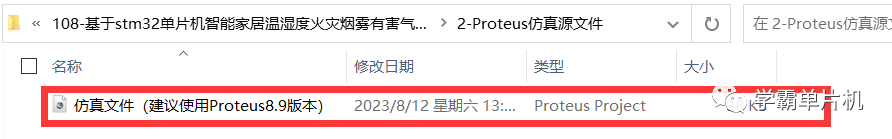
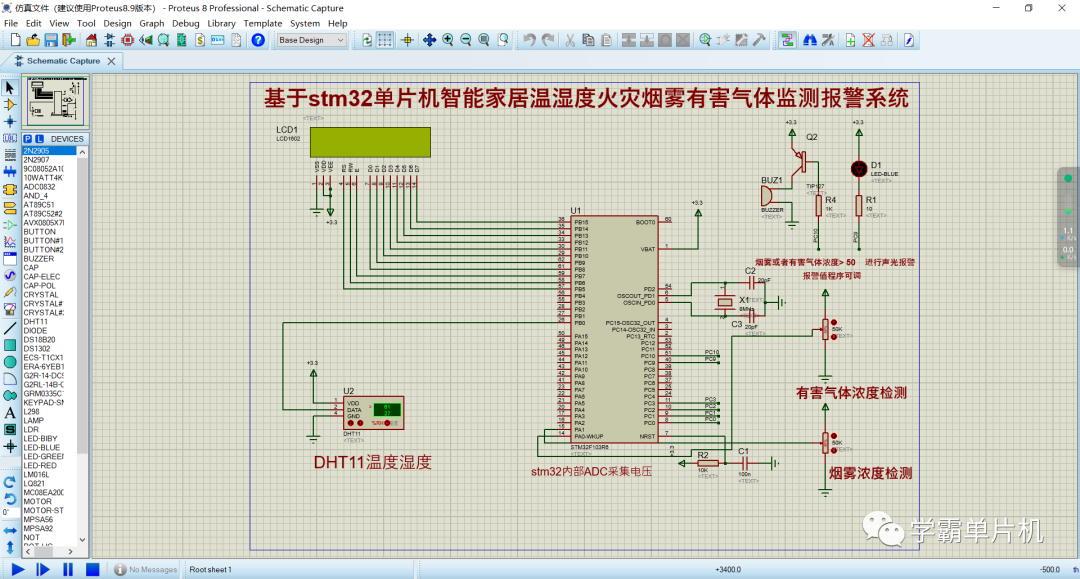
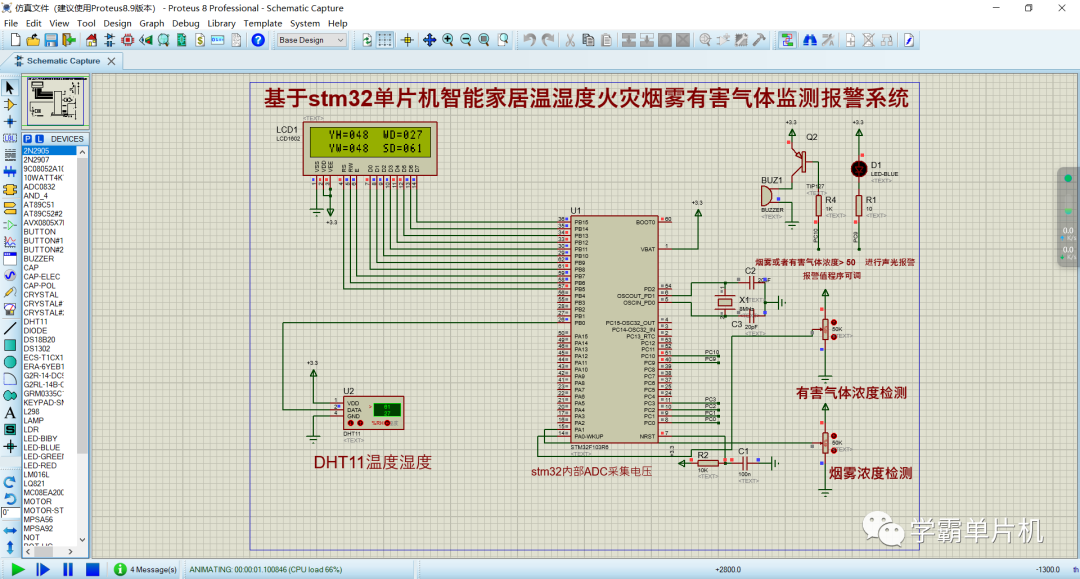
六:资料清单展示(文件中包含的相关资料)

百度云盘下载链接
这篇关于108-基于stm32单片机智能家居温湿度火灾烟雾有害气体监测报警系统Proteus仿真+程序源码的文章就介绍到这儿,希望我们推荐的文章对编程师们有所帮助!




