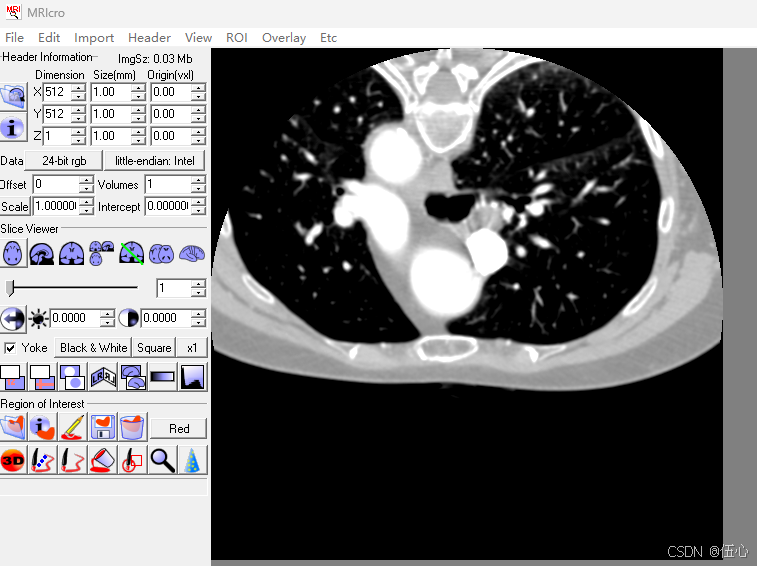本文主要是介绍VTK包围盒,AABB包围盒,希望对大家解决编程问题提供一定的参考价值,需要的开发者们随着小编来一起学习吧!
1. 概述
包围盒是指能够包含三维图形的长方体,常常用于模型的碰撞检测。包围盒可以分成:轴对齐包围盒(AABB),有向包围盒(OBB)和凸包(Convex Hull)
今天就来实践一下AABB包围盒
2.绘制一个锥体
#include "vtkAutoInit.h"
VTK_MODULE_INIT(vtkRenderingOpenGL2); // VTK was built with vtkRenderingOpenGL2
VTK_MODULE_INIT(vtkInteractionStyle);
#include <iostream>
#include <vtkSmartPointer.h>
#include <vtkSphereSource.h>
#include <vtkActor.h>
#include <vtkConeSource.h>
#include <vtkRenderer.h>
#include <vtkRenderWindow.h>
#include <vtkPolyDataMapper.h>
#include <vtkProperty.h>
#include <vtkRenderWindowInteractor.h>
#include <vtkLight.h>
#include <vtkCamera.h>
#include <vtkOBBTree.h>
#include <vtkActor2D.h>
#include <vtkMath.h>
#include <vtkTransform.h>
#include <vtkTransformFilter.h>
#include <vtkMatrix4x4.h>
#include <vtkInteractorObserver.h>
#include <vtkPolyDataNormals.h>
#include <vtkOutlineFilter.h>
#include <vtkPoints.h>
#include "vtkConeSource.h"
#include "vtkPolyDataMapper.h"
#include "vtkRenderWindow.h"
#include "vtkRenderWindowInteractor.h"
#include "vtkCamera.h"
#include "vtkActor.h"
#include "vtkRenderer.h"
#include "vtkCommand.h"
#include "vtkBoxWidget.h"
#include "vtkTransform.h"
#include "vtkInteractorStyleTrackballCamera.h"
#include "vtkBoundingBox.h"
#include "vtkProperty.h"
#include "vtkStructuredData.h"
#include "vtkCellArray.h"
#include<vector>#include "vtkStructuredData.h"
#include "vtkCellArray.h"int main()
{setbuf(stdout, nullptr);vtkSmartPointer<vtkConeSource> cone =vtkSmartPointer<vtkConeSource>::New();cone->SetDirection(1, 1, 0);cone->Update();vtkSmartPointer<vtkPolyDataMapper> mapper =vtkSmartPointer<vtkPolyDataMapper>::New();//mapper->SetInputData( polydata );mapper->SetInputData(cone->GetOutput());vtkSmartPointer<vtkActor> actor =vtkSmartPointer<vtkActor>::New();actor->SetMapper(mapper);vtkSmartPointer<vtkRenderer> renderer =vtkSmartPointer<vtkRenderer>::New();renderer->AddActor(actor);renderer->SetBackground(0, 0, 0);vtkSmartPointer<vtkRenderWindow> renderWindow =vtkSmartPointer<vtkRenderWindow>::New();renderWindow->AddRenderer(renderer);vtkSmartPointer<vtkRenderWindowInteractor> renderWindowInteractor =vtkSmartPointer<vtkRenderWindowInteractor>::New();renderWindowInteractor->GetInteractorStyle()->SetCurrentRenderer(renderer);renderWindowInteractor->SetRenderWindow(renderWindow);renderer->ResetCamera();renderWindow->Render();renderWindowInteractor->Start();return 0;
}
3.绘制包围盒,主要是利用了vtkOutlineFilter
#include "vtkAutoInit.h"
VTK_MODULE_INIT(vtkRenderingOpenGL2); // VTK was built with vtkRenderingOpenGL2
VTK_MODULE_INIT(vtkInteractionStyle);
#include <iostream>
#include <vtkSmartPointer.h>
#include <vtkSphereSource.h>
#include <vtkActor.h>
#include <vtkConeSource.h>
#include <vtkRenderer.h>
#include <vtkRenderWindow.h>
#include <vtkPolyDataMapper.h>
#include <vtkProperty.h>
#include <vtkRenderWindowInteractor.h>
#include <vtkLight.h>
#include <vtkCamera.h>
#include <vtkOBBTree.h>
#include <vtkActor2D.h>
#include <vtkMath.h>
#include <vtkTransform.h>
#include <vtkTransformFilter.h>
#include <vtkMatrix4x4.h>
#include <vtkInteractorObserver.h>
#include <vtkPolyDataNormals.h>
#include <vtkOutlineFilter.h>
#include <vtkPoints.h>
#include "vtkConeSource.h"
#include "vtkPolyDataMapper.h"
#include "vtkRenderWindow.h"
#include "vtkRenderWindowInteractor.h"
#include "vtkCamera.h"
#include "vtkActor.h"
#include "vtkRenderer.h"
#include "vtkCommand.h"
#include "vtkBoxWidget.h"
#include "vtkTransform.h"
#include "vtkInteractorStyleTrackballCamera.h"
#include "vtkBoundingBox.h"
#include "vtkProperty.h"
#include "vtkStructuredData.h"
#include "vtkCellArray.h"
#include<vector>#include "vtkStructuredData.h"
#include "vtkCellArray.h"int main()
{setbuf(stdout, nullptr);vtkSmartPointer<vtkConeSource> cone =vtkSmartPointer<vtkConeSource>::New();cone->SetDirection(1, 1, 0);cone->Update();vtkSmartPointer<vtkPolyDataMapper> mapper =vtkSmartPointer<vtkPolyDataMapper>::New();//mapper->SetInputData( polydata );mapper->SetInputData(cone->GetOutput());vtkSmartPointer<vtkActor> actor =vtkSmartPointer<vtkActor>::New();actor->SetMapper(mapper);// --------------------- start to draw bounding box ------------------------vtkSmartPointer<vtkOutlineFilter> outlineFilter =vtkSmartPointer<vtkOutlineFilter>::New();outlineFilter->SetInputData(cone->GetOutput());vtkSmartPointer<vtkPolyDataMapper> outLinemapper =vtkSmartPointer<vtkPolyDataMapper>::New();outLinemapper->SetInputConnection(outlineFilter->GetOutputPort());vtkSmartPointer<vtkActor> outlineActor = vtkSmartPointer<vtkActor>::New();outlineActor->SetMapper(outLinemapper);outlineActor->GetProperty()->SetColor(1, 1, 1);// --------------------- Drawing bounding box end------------------------vtkSmartPointer<vtkRenderer> renderer =vtkSmartPointer<vtkRenderer>::New();renderer->AddActor(actor);renderer->AddActor(outlineActor);renderer->SetBackground(0, 0, 0);vtkSmartPointer<vtkRenderWindow> renderWindow =vtkSmartPointer<vtkRenderWindow>::New();renderWindow->AddRenderer(renderer);vtkSmartPointer<vtkRenderWindowInteractor> renderWindowInteractor =vtkSmartPointer<vtkRenderWindowInteractor>::New();renderWindowInteractor->GetInteractorStyle()->SetCurrentRenderer(renderer);renderWindowInteractor->SetRenderWindow(renderWindow);renderer->ResetCamera();renderWindow->Render();renderWindowInteractor->Start();return 0;
}效果图:
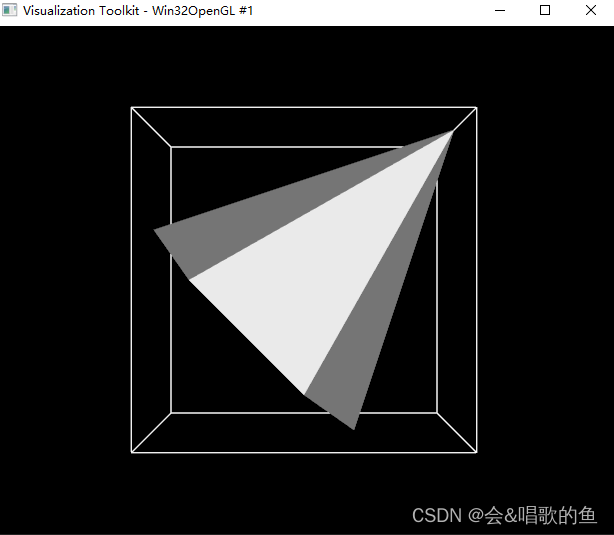
3.修改包围盒的颜色
1.vtkBoundingBox 使用这个类,获取包围盒8个点的坐标
2.vtkPoints,vtkCellArray。设置8个点的坐标信息,拓扑信息,生成对应的vtkPolyData。
3.修改颜色成红色
#include "vtkAutoInit.h"
VTK_MODULE_INIT(vtkRenderingOpenGL2); // VTK was built with vtkRenderingOpenGL2
VTK_MODULE_INIT(vtkInteractionStyle);
#include <iostream>
#include <vtkSmartPointer.h>
#include <vtkSphereSource.h>
#include <vtkActor.h>
#include <vtkConeSource.h>
#include <vtkRenderer.h>
#include <vtkRenderWindow.h>
#include <vtkPolyDataMapper.h>
#include <vtkProperty.h>
#include <vtkRenderWindowInteractor.h>
#include <vtkLight.h>
#include <vtkCamera.h>
#include <vtkOBBTree.h>
#include <vtkActor2D.h>
#include <vtkMath.h>
#include <vtkTransform.h>
#include <vtkTransformFilter.h>
#include <vtkMatrix4x4.h>
#include <vtkInteractorObserver.h>
#include <vtkPolyDataNormals.h>
#include <vtkOutlineFilter.h>
#include <vtkPoints.h>
#include "vtkConeSource.h"
#include "vtkPolyDataMapper.h"
#include "vtkRenderWindow.h"
#include "vtkRenderWindowInteractor.h"
#include "vtkCamera.h"
#include "vtkActor.h"
#include "vtkRenderer.h"
#include "vtkCommand.h"
#include "vtkBoxWidget.h"
#include "vtkTransform.h"
#include "vtkInteractorStyleTrackballCamera.h"
#include "vtkBoundingBox.h"
#include "vtkProperty.h"
#include "vtkStructuredData.h"
#include "vtkCellArray.h"
#include<vector>#include "vtkStructuredData.h"
#include "vtkCellArray.h"typedef struct PointStruct_ {PointStruct_(double x, double y, double z){point[0] = x;point[1] = y;point[2] = z;}double point[3];//double pointY;//double pointZ;
}PointStruct;int main()
{setbuf(stdout, nullptr);vtkSmartPointer<vtkConeSource> cone =vtkSmartPointer<vtkConeSource>::New();cone->SetDirection(1, 1, 0);cone->Update();vtkSmartPointer<vtkPolyDataMapper> mapper =vtkSmartPointer<vtkPolyDataMapper>::New();//mapper->SetInputData( polydata );mapper->SetInputData(cone->GetOutput());vtkSmartPointer<vtkActor> actor =vtkSmartPointer<vtkActor>::New();actor->SetMapper(mapper);// --------------------- start to draw bounding box ------------------------vtkSmartPointer<vtkOutlineFilter> outlineFilter =vtkSmartPointer<vtkOutlineFilter>::New();outlineFilter->SetInputData(cone->GetOutput());vtkSmartPointer<vtkPolyDataMapper> outLinemapper =vtkSmartPointer<vtkPolyDataMapper>::New();outLinemapper->SetInputConnection(outlineFilter->GetOutputPort());vtkSmartPointer<vtkActor> outlineActor = vtkSmartPointer<vtkActor>::New();outlineActor->SetMapper(outLinemapper);outlineActor->GetProperty()->SetColor(1, 1, 1);// --------------------- Drawing bounding box end------------------------vtkBoundingBox boundingBox;for (int i = 0; i < cone->GetOutput()->GetNumberOfPoints(); ++i){boundingBox.AddPoint(cone->GetOutput()->GetPoint(i));}double bounds[6] = { 0 };boundingBox.GetBounds(bounds);std::vector<PointStruct> pts;for (int i = 0; i < 2; ++i){for (int j = 2; j < 4; ++j){for (int k = 4; k < 6; ++k){pts.push_back(PointStruct(bounds[i], bounds[j], bounds[k]));}}}for (auto it : pts){// cout << it;cout << std::to_string(it.point[0]) << "," << std::to_string(it.point[1]) << "," << std::to_string(it.point[2]) << endl;}vtkSmartPointer<vtkPolyData> boundsPolydata =vtkSmartPointer<vtkPolyData>::New();vtkSmartPointer<vtkPoints> boundsPoints =vtkSmartPointer<vtkPoints>::New();for (int i = 0; i < 8; ++i){boundsPoints->InsertNextPoint(pts[i].point);}boundsPolydata->SetPoints(boundsPoints);vtkSmartPointer<vtkCellArray> cells =vtkSmartPointer<vtkCellArray>::New();vtkIdType cell[2] = { 0, 1 };cells->InsertNextCell(2, cell);cell[0] = 0; cell[1] = 2;cells->InsertNextCell(2, cell);cell[0] = 3; cell[1] = 2;cells->InsertNextCell(2, cell);cell[0] = 3; cell[1] = 1;cells->InsertNextCell(2, cell);cell[0] = 4; cell[1] = 5;cells->InsertNextCell(2, cell);cell[0] = 4; cell[1] = 6;cells->InsertNextCell(2, cell);cell[0] = 7; cell[1] = 5;cells->InsertNextCell(2, cell);cell[0] = 7; cell[1] = 6;cells->InsertNextCell(2, cell);cell[0] = 1; cell[1] = 5;cells->InsertNextCell(2, cell);cell[0] = 0; cell[1] = 4;cells->InsertNextCell(2, cell);cell[0] = 2; cell[1] = 6;cells->InsertNextCell(2, cell);cell[0] = 3; cell[1] = 7;cells->InsertNextCell(2, cell);boundsPolydata->SetLines(cells);vtkSmartPointer<vtkPolyDataMapper> boundsMapper =vtkSmartPointer<vtkPolyDataMapper>::New();boundsMapper->SetInputData(boundsPolydata);vtkSmartPointer<vtkActor> boundsActor =vtkSmartPointer<vtkActor>::New();boundsActor->SetMapper(boundsMapper);boundsActor->GetProperty()->SetColor(1, 0, 0);vtkSmartPointer<vtkRenderer> renderer =vtkSmartPointer<vtkRenderer>::New();renderer->AddActor(actor);renderer->AddActor(outlineActor);renderer->AddActor(boundsActor);renderer->SetBackground(0, 0, 0);vtkSmartPointer<vtkRenderWindow> renderWindow =vtkSmartPointer<vtkRenderWindow>::New();renderWindow->AddRenderer(renderer);vtkSmartPointer<vtkRenderWindowInteractor> renderWindowInteractor =vtkSmartPointer<vtkRenderWindowInteractor>::New();renderWindowInteractor->GetInteractorStyle()->SetCurrentRenderer(renderer);renderWindowInteractor->SetRenderWindow(renderWindow);renderer->ResetCamera();renderWindow->Render();renderWindowInteractor->Start();return 0;
}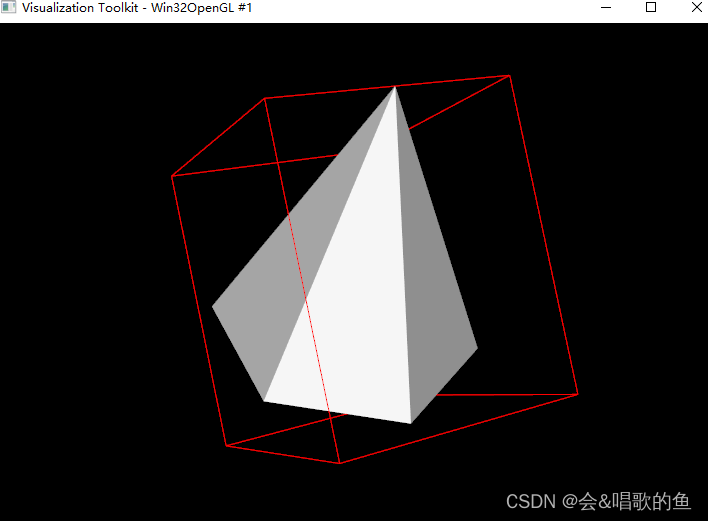
这篇关于VTK包围盒,AABB包围盒的文章就介绍到这儿,希望我们推荐的文章对编程师们有所帮助!