本文主要是介绍flutter 底部滑动导航,页面滑动同时让底部导航跟着变动,除了点击还可以滑动哦~~,希望对大家解决编程问题提供一定的参考价值,需要的开发者们随着小编来一起学习吧!
实现点击以及滑动都可以切换导航的效果
核心代码
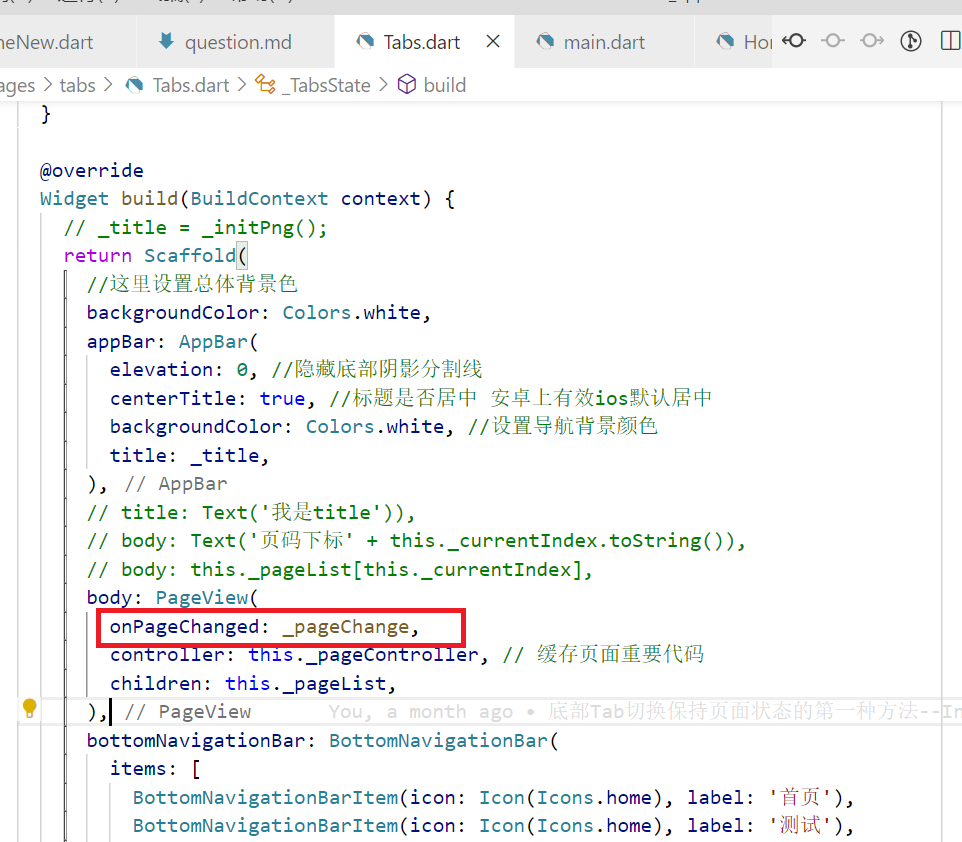
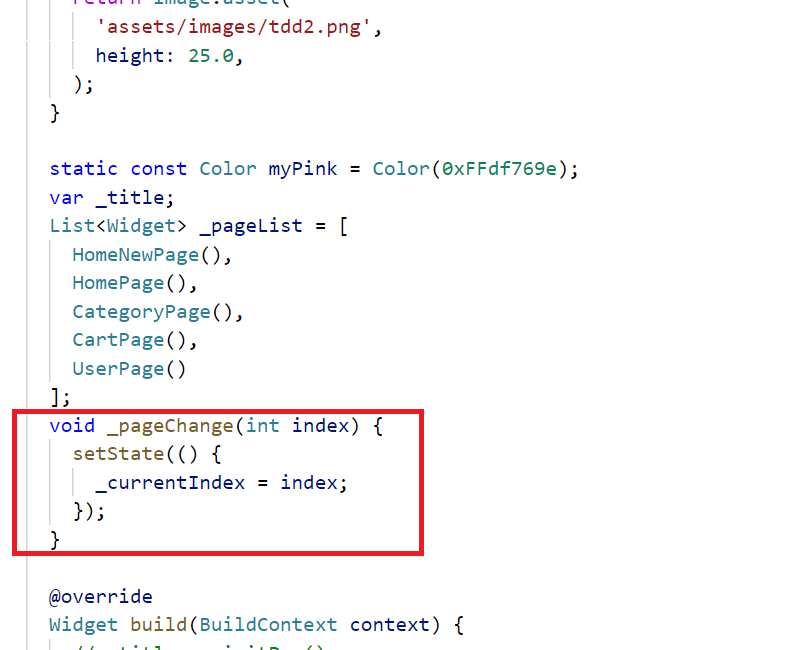
完整代码
// 输入 imrm 快速生成下面
import 'package:flutter/material.dart';
import 'Home.dart';
import 'HomeNew.dart';
import 'Category.dart';
import 'User.dart';
import 'Cart.dart';class Tabs extends StatefulWidget {const Tabs({Key? key, arguments}) : super(key: key);@override_TabsState createState() => _TabsState();
}class _TabsState extends State<Tabs> {int _currentIndex = 0;late PageController _pageController; // 缓存页面重要代码@overridevoid initState() {super.initState();this._pageController =new PageController(initialPage: this._currentIndex); // 缓存页面重要代码}Widget _initPng() {return Image.asset('assets/images/tdd2.png',height: 25.0,);}static const Color myPink = Color(0xFFdf769e);var _title;List<Widget> _pageList = [HomeNewPage(),HomePage(),CategoryPage(),CartPage(),UserPage()];void _pageChange(int index) {setState(() {_currentIndex = index;});}@overrideWidget build(BuildContext context) {// _title = _initPng();return Scaffold(//这里设置总体背景色backgroundColor: Colors.white,appBar: AppBar(elevation: 0, //隐藏底部阴影分割线centerTitle: true, //标题是否居中 安卓上有效ios默认居中backgroundColor: Colors.white, //设置导航背景颜色title: _title,),// title: Text('我是title')),// body: Text('页码下标' + this._currentIndex.toString()),// body: this._pageList[this._currentIndex],body: PageView(onPageChanged: _pageChange,controller: this._pageController, // 缓存页面重要代码children: this._pageList,),bottomNavigationBar: BottomNavigationBar(items: [BottomNavigationBarItem(icon: Icon(Icons.home), label: '首页'),BottomNavigationBarItem(icon: Icon(Icons.home), label: '测试'),BottomNavigationBarItem(icon: Icon(Icons.category), label: '分类'),BottomNavigationBarItem(icon: Icon(Icons.shopping_cart), label: '购物车'),BottomNavigationBarItem(icon: Icon(Icons.people), label: '个人中心'),],currentIndex: _currentIndex,onTap: (index) {setState(() {this._currentIndex = index;this._pageController.jumpToPage(index); // 缓存页面重要代码switch (index) {case 0:{print('case01');_title = Image.asset('assets/images/tdd2.png',height: 25.0,);}break;case 1:{_title = Text("测试页面",style: TextStyle(color: myPink,fontSize: 17,letterSpacing: 1,wordSpacing: 2,height: 1.2,fontWeight: FontWeight.w600),);}break;case 2:{_title = Text("分类",style: TextStyle(color: myPink,fontSize: 17,letterSpacing: 1,wordSpacing: 2,height: 1.2,fontWeight: FontWeight.w600),);}break;case 3:{_title = Text("购物车",style: TextStyle(color: myPink,fontSize: 17,letterSpacing: 1,wordSpacing: 2,height: 1.2,fontWeight: FontWeight.w600),);}break;case 4:{_title = Text("个人中心",style: TextStyle(color: myPink,fontSize: 17,letterSpacing: 1,wordSpacing: 2,height: 1.2,fontWeight: FontWeight.w600),);}break;}});},type: BottomNavigationBarType.fixed,fixedColor: myPink,),);}
}
这篇关于flutter 底部滑动导航,页面滑动同时让底部导航跟着变动,除了点击还可以滑动哦~~的文章就介绍到这儿,希望我们推荐的文章对编程师们有所帮助!






