本文主要是介绍物联网数据库 IoTDB —— 从协议到数据,希望对大家解决编程问题提供一定的参考价值,需要的开发者们随着小编来一起学习吧!
在这个系列之前的文章里,我们介绍了IoTDB的LSM,以及Iot中的最佳实践,这次我们看看如何将mqtt和IoTDB整合起来。下面我们开始:
IoTDB in docker
首先,做一个测试环境,我现在越发喜欢docker 和 WSL 了,除了吃点硬盘,内存和CPU资源以外,没有什么缺点了......
run in docker
直接把该开的端口都打开,只是测试环境,我就没再挂目录。
docker run -d -p 6667:6667 -p 31999:31999 -p 8181:8181 -p 5555:5555 -p 1883:1883 apache/iotdb
等待一会,执行 docker ps 查看是否成功了
➜ ~ docker ps
CONTAINER ID IMAGE COMMAND CREATED STATUS PORTS NAMES
ad9b18f8bff3 apache/iotdb "/iotdb/sbin/start-s…" 2 hours ago Up 2 hours 0.0.0.0:1883->1883/tcp, :::1883->1883/tcp, 0.0.0.0:5555->5555/tcp, :::5555->5555/tcp, 0.0.0.0:6667->6667/tcp, :::6667->6667/tcp, 0.0.0.0:8181->8181/tcp, :::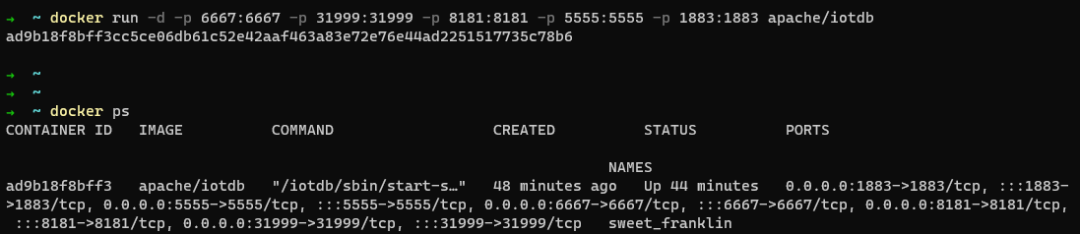
初步的IoTDB in docker 环境,我们就搞好了。接下来,开启mqtt服务。
开启 Mqtt 服务
进入IoTDB的docker docker exec -it ad9b18f8bff3 /bin/bash
编辑配置文件vi iotdb/conf/iotdb-engine.properties
开启服务,根据自己的需要,配置ip和端口等。
####################
### MQTT Broker Configuration
##################### whether to enable the mqtt service.
enable_mqtt_service=false # 修改成 true , 代表开启 mqtt服务# the mqtt service binding host.
mqtt_host=0.0.0.0 # ip# the mqtt service binding port.
mqtt_port=1883 # 端口# the handler pool size for handing the mqtt messages.
mqtt_handler_pool_size=1# the mqtt message payload formatter.
mqtt_payload_formatter=json # 数据格式# max length of mqtt message in byte
mqtt_max_message_size=1048576重启服务,如果不会,就重启docker镜像。
IoTDB 基础操作
启动服务:
sbin/start-client.shroot@ad9b18f8bff3:/iotdb/sbin# ./start-cli.sh --------------------- Starting IoTDB Cli --------------------- _____ _________ ______ ______ |_ _| | _ _ ||_ _ `.|_ _ \ | | .--.|_/ | | \_| | | `. \ | |_) | | | / .'`\ \ | | | | | | | __'. _| |_| \__. | _| |_ _| |_.' /_| |__) | |_____|'.__.' |_____| |______.'|_______/ version 0.11.1IoTDB> login successfully退出CLI:
quit或exit停止服务:
$sbin/stop-server.sh设置一个存储组到IoTDB,名为root :
IoTDB> SET STORAGE GROUP TO root查看当前IoTDB的存储组 :
IoTDB> SHOW STORAGE GROUPIoTDB> SHOW STORAGE GROUP +-------------+ |storage group| +-------------+ | root.test| +-------------+ Total line number = 1 It costs 0.127s查看系统中存在的所有时间序列 :
IoTDB> SHOW TIMESERIESIoTDB> show timeseries +-------------------------------+-----+-------------+--------+--------+-----------+----+----------+ | timeseries|alias|storage group|dataType|encoding|compression|tags|attributes| +-------------------------------+-----+-------------+--------+--------+-----------+----+----------+ |root.test.wf01.wt01.temperature| null| root.test| FLOAT| GORILLA| SNAPPY|null| null| | root.test.wf01.wt01.status| null| root.test| BOOLEAN| RLE| SNAPPY|null| null| | root.test.wf01.wt01.hardware| null| root.test| TEXT| PLAIN| SNAPPY|null| null| +-------------------------------+-----+-------------+--------+--------+-----------+----+----------+ Total line number = 3 It costs 0.009s查看系统中存在的特定时间序列:
SHOW TIMESERIES root.test.wf01.wt01.statusIoTDB> SHOW TIMESERIES root.test.wf01.wt01.status +--------------------------+-----+-------------+--------+--------+-----------+----+----------+ | timeseries|alias|storage group|dataType|encoding|compression|tags|attributes| +--------------------------+-----+-------------+--------+--------+-----------+----+----------+ |root.test.wf01.wt01.status| null| root.test| BOOLEAN| RLE| SNAPPY|null| null| +--------------------------+-----+-------------+--------+--------+-----------+----+----------+ Total line number = 1 It costs 0.003s插入数据
INSERT INTO root.test.wf01.wt01(timestamp,status,temperature) values(200,false,20.71)IoTDB> INSERT INTO root.test.wf01.wt01(timestamp,status,temperature) values(200,false,20.71) Msg: The statement is executed successfully.查看数据:
select * from root.test;IoTDB> select * from root.test; +------------------------+-------------------------------+--------------------------+----------------------------+ | Time|root.test.wf01.wt01.temperature|root.test.wf01.wt01.status|root.test.wf01.wt01.hardware| +------------------------+-------------------------------+--------------------------+----------------------------+ |2021-01-20T02:00:00.000Z| 21.2| true| hello| +------------------------+-------------------------------+--------------------------+----------------------------+ Total line number = 1 It costs 0.077s查看设备:
show devicesIoTDB> show devices +-------------------+ | devices| +-------------------+ |root.test.wf01.wt01| +-------------------+ Total line number = 1 It costs 0.002s
mqtt to IoTDB
代码
构建一个实体对象,用于存储
package wang.datahub.iotdb;import com.google.gson.Gson;
import java.util.List;public class IotdbVO {private String device;private long timestamp = System.currentTimeMillis();private List<String> measurements;private List<Object> values;public String getDevice() {return device;}public void setDevice(String device) {this.device = device;}public long getTimestamp() {return timestamp;}public void setTimestamp(long timestamp) {this.timestamp = timestamp;}public List<String> getMeasurements() {return measurements;}public void setMeasurements(List<String> measurements) {this.measurements = measurements;}public List<Object> getValues() {return values;}public void setValues(List<Object> values) {this.values = values;}public String toJson(){Gson g = new Gson();String jsonData = g.toJson(this);return jsonData;}@Overridepublic String toString() {return "IotdbVO{" +"device='" + device + '\'' +", timestamp=" + timestamp +", measurements=" + measurements +", values=" + values +'}';}
}使用祖传的代码来模拟数据发射到IoTDB,这里直接将mqtt的主机和端口,配置到前文所修改的IoTDB的mqtt服务上,就大功告成了。
package wang.datahub.iotdb;import org.fusesource.mqtt.client.BlockingConnection;
import org.fusesource.mqtt.client.MQTT;
import org.fusesource.mqtt.client.QoS;import java.util.ArrayList;
import java.util.List;
import java.util.Random;public class EmmitToIotdb {public static void main(String[] args) {String[] hardwares = new String[]{"a1","b1","b2","c3","d1","f5"};int count = 1000;for(int i = 0; i < count ;i++){IotdbVO iotdbVO = new IotdbVO();iotdbVO.setDevice("root.test.wf01.wt01");List<String> measurements = new ArrayList<>();List<Object> values = new ArrayList<>();measurements.add("temperature");measurements.add("status");measurements.add("hardware");Random r = new Random();values.add(r.nextInt(40));values.add(r.nextBoolean());values.add(hardwares[r.nextInt(hardwares.length)]);iotdbVO.setMeasurements(measurements);iotdbVO.setValues(values);emmitToIotdb(iotdbVO);}}public static void emmitToIotdb(IotdbVO content){try {MQTT mqtt = new MQTT();mqtt.setHost("127.0.0.1", 1883);mqtt.setUserName("root");mqtt.setPassword("root");BlockingConnection connection = mqtt.blockingConnection();connection.connect();String payload = content.toJson();connection.publish(content.getDevice(),payload.getBytes(), QoS.AT_LEAST_ONCE,false);connection.disconnect();} catch (Exception e){e.printStackTrace();}}}
执行结果
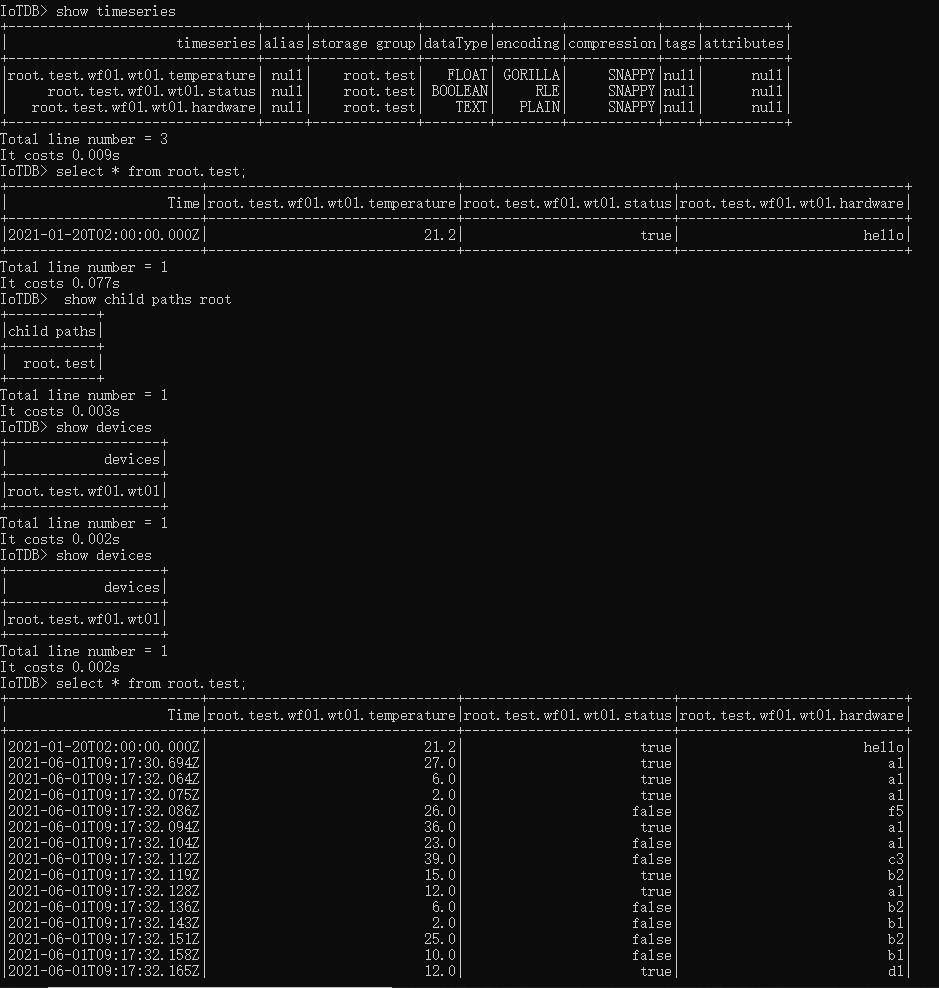
这篇关于物联网数据库 IoTDB —— 从协议到数据的文章就介绍到这儿,希望我们推荐的文章对编程师们有所帮助!





